2011 DODGE DAKOTA warning
[x] Cancel search: warningPage 18 of 76

WARNING!(Continued)
• Do not ride with the seatback reclined so that the shoulder belt is nolonger resting against your chest. In a collision, you could slide under the
seat belt and be severely injured or killed. Use the recliner only when the
vehicle is parked.
HEATED SEATS
Front Heated Seats
• The heated seat switches arelocated on the center of the
instrument panel.
• After turning the ignition ON, press the switch once to select High-level
heating. Press the switch a second
time to select Low-level heating.
Press the switch a third time to shut
the heating elements Off.
• If the High-level setting is selected, the system will automatically switch to Low-level after approximately 30 minutes. The Low-level setting will turn Off
automatically after approximately 30 minutes.
WARNING!
• Persons who are unable to feel pain to the skin because of advancedage, chronic illness, diabetes, spinal cord injury, medication, alcohol use,
exhaustion or other physical conditions must exercise care when using
the seat heater. It may cause burns even at low temperatures, especially
if used for long periods of time.
• Do not place anything on the seat that insulates against heat, such as a blanket or cushion. This may cause the seat heater to overheat. Sitting in
a seat that has been overheated could cause serious burns due to the
increased surface temperature of the seat.
GETTING STARTED
16
Page 19 of 76

TILT STEERING COLUMN
• The tilt lever is located on thesteering column, below the turn
signal lever.
• Pull the lever toward the steering wheel to unlock the steering column.
• With one hand firmly on the steering wheel, move the steering column up
or down as desired.
• Push the lever away from the steering wheel to lock the column
firmly in place.
WARNING!
Tilting the steering column while the vehicle is moving is dangerous.
Without a stable steering column, you could lose control of the vehicle and
have a collision. Adjust the column only while the vehicle is stopped. Be
sure the column is locked before driving.
GETTING STARTED
17
Page 29 of 76

• Use the radio ON/OFF VOLUME rotary knob to adjust the volume to acomfortable level while the Uconnect™ system is speaking. Please note the
volume setting for Uconnect™ is different than the audio system.
NOTE: To access the tutorial, press the Uconnect™ hard-key. After the BEEP, say
“tutorial”. Press any hard-key/button or touch the display (Touch-Screen radio) to
cancel the tutorial.
WARNING!
• Any voice commanded system should be used only in safe driving conditions following local laws and phone use. All attention should be
kept on the roadway ahead. Failure to do so may result in a collision
causing you and others to be severely injured or killed.
• In an emergency, to use Uconnect™ Phone, your mobile phone must be: • turned on,
• paired to Uconnect™ Phone,
• and have network coverage.
Uconnect™ VOICE COMMAND
• The Uconnect™ Voice Command system allows you to control your AM, FMradio, satellite radio, disc player, HDD, Uconnect™ Phone, a memo recorder,
and supported portable media devices.
• When you press the Voice Command button
located on the radio
faceplate or steering wheel, you will hear a beep. The beep is your signal to
give a command. If you do not say a command within a few seconds, the
system will present you with a list of options. If you ever wish to interrupt the
system while it lists options, press the Voice Command button
, listen
for the BEEP, and say your command.
Voice Command for Text Messaging
• If equipped with Uconnect™ Voice Command, your Media Center 430N radio may be able to play incoming SMS messages through the vehicle sound
system.
• It also allows you to respond by selecting from various pre-defined phrases.
• Not all phones are compatible with this feature. Refer to the phone compatibility list at www.ramtrucks.com/uconnect. Connected mobile phones
must be bluetooth-compatible, and paired with your radio.
Changing The Volume
• Start a dialogue by pressing the Voice Command button,thensaya
command (for example, “tutorial”).
• Use the radio ON/OFF VOLUME rotary knob to adjust the volume to a comfortable level while the Voice Command system is speaking. The volume
setting for Voice Command is different than the audio system.
ELECTRONICS
27
Page 30 of 76

• For vehicles equipped with Video Entertainment System (VES)™, refer to theUconnect™ Voice Command section of the Uconnect™ User's Manual on the
DVD for further details.
• For vehicles not equipped with VES™, refer to your vehicle Owner's Manual on the DVD for Uconnect™ Voice Command information.
NOTE: To access the tutorial, press the Voice Command button
.Afterthe
BEEP, say “tutorial”. Press any hard-key/button or touch the display (Touch-Screen
radio) to cancel the tutorial.
WARNING!
Any voice commanded system should be used only in safe driving
conditions following local laws and phone use. All attention should be kept
on the roadway ahead. Failure to do so may result in a collision causing you
and others to be severely injured or killed.
PROGRAMMABLE FEATURES
• The following features may be programmed using the Key Fob transmitter or the ignition switch and driver's door lock switch.
NOTE: Pressing the LOCK button while you are inside the vehicle will activate the
Vehicle Security Alarm. Opening a door with the Vehicle Security Alarm activated
will cause the alarm to sound. Press the UNLOCK button to deactivate the Vehicle
Security Alarm.
Unlock On First Press
• To unlock either the driver's side, or all doors, on the first press of the UNLOCK button:
• Press and hold the LOCK button for at least 4 seconds, but no longer than
10 seconds. Then, press and hold the UNLOCK button while still holding the
LOCK button.
• Release both buttons at the same time.
Auto Unlock Doors On Exit
• To have all of the vehicle doors unlock when any door is opened: • Enter your vehicle and close all the doors.
• Fasten your seatbelt.
• Within 15 seconds, cycle the ignition switch between LOCK and ON andthen back to LOCK four times, ending up in the LOCK position (do not start
the engine).
• Press the power door UNLOCK switch to unlock the doors. A single chime will indicate that programming is complete.
ELECTRONICS
28
Page 32 of 76

• Simultaneously, press and hold both the chosen HomeLink®button and the
hand-held transmitter button until the HomeLink®indicator flash rate changes
from a slow to a rapidly blinking light, then release both the HomeLink®and
the hand-held transmitter buttons. This may take up to 30 seconds, or longer
in rare cases.
• Press and hold the just-programmed HomeLink
®button; if the indicator light
stays on constantly, programming is complete and the garage door should
open.
NOTE:
• Only use this transceiver with a garage door opener that has a “stop and reverse” feature as required by Federal safety standards. This includes most
garage door opener models manufactured after 1982. Do not use a garage door
opener without these safety features. Call toll-free 1–800–355–3515 or, on the
Internet, at www.HomeLink.com for safety information or assistance.
• If you are having difficulty programming your HomeLink
®and your garage door
opener was manufactured after 1995, you may have a rolling code. Follow the
steps below for Programming A Rolling Code System.
Programming A Rolling Code System • At the garage door opener motor (in the garage), locate the “learn” or “programming” button. This can usually be found where the hanging antenna
wire is attached to the garage door opener motor (it is NOT the button
normally used to open and close the door).
• Firmly press and release the “learn” or “programming” button. The name and color of the button may vary by manufacturer. Within 30 seconds, return to the
vehicle and press the programmed HomeLink
®button twice (holding the
button for two seconds each time). If the device is plugged in and activates,
programming is complete.
• If the device does not activate, press the button a third time (for two seconds) to complete the programming.
Using HomeLink
®
• To operate, simply press and release the programmed HomeLink®button and
the programmed device will operate.
• Refer to your Owner’s Manual on the DVD for further details. If you have any problems programming HomeLink
®, or require assistance, please call toll-free
1–800–355–3515 or, on the Internet, at www.HomeLink.com.
WARNING!
• Your motorized door or gate will open and close while you are programming the universal transceiver. Do not program the transceiver if
people or pets are in the path of the door or gate.
(Continued)
ELECTRONICS
30
Page 33 of 76
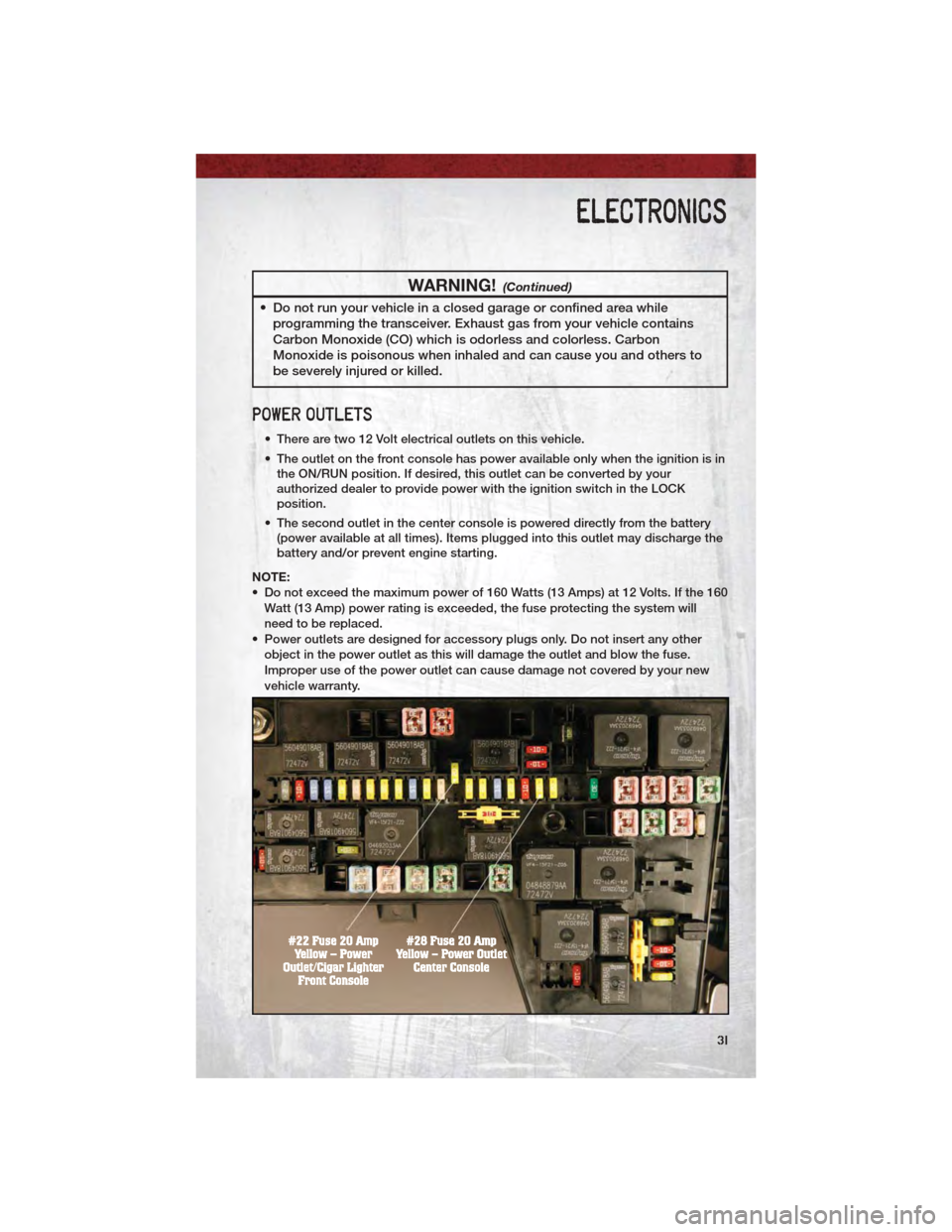
WARNING!(Continued)
• Do not run your vehicle in a closed garage or confined area whileprogramming the transceiver. Exhaust gas from your vehicle contains
Carbon Monoxide (CO) which is odorless and colorless. Carbon
Monoxide is poisonous when inhaled and can cause you and others to
be severely injured or killed.
POWER OUTLETS
• There are two 12 Volt electrical outlets on this vehicle.
• The outlet on the front console has power available only when the ignition is inthe ON/RUN position. If desired, this outlet can be converted by your
authorized dealer to provide power with the ignition switch in the LOCK
position.
• The second outlet in the center console is powered directly from the battery (power available at all times). Items plugged into this outlet may discharge the
battery and/or prevent engine starting.
NOTE:
• Do not exceed the maximum power of 160 Watts (13 Amps) at 12 Volts. If the 160 Watt (13 Amp) power rating is exceeded, the fuse protecting the system will
need to be replaced.
• Power outlets are designed for accessory plugs only. Do not insert any other object in the power outlet as this will damage the outlet and blow the fuse.
Improper use of the power outlet can cause damage not covered by your new
vehicle warranty.
ELECTRONICS
31
Page 34 of 76

FOUR-WHEEL DRIVE OPERATION
• This is an electric-shift transfer caseand is operated by the 4WD Control
Switch (Transfer Case Switch), which
is located on the instrument panel.
• The transfer case provides four mode positions:
• Two-wheel drive high range (2WD)
• Four-wheel drive lock range (4WD
LOCK)
• Four-wheel drive low range (4WD LOW)
• NEUTRAL (N)
• This transfer case is designed to be driven in the two-wheel drive position (2WD) for normal street and highway conditions on dry, hard-surfaced roads.
• When additional traction is required, the transfer case 4WD LOCK and 4WD LOW positions can be used to lock the front and rear driveshafts together and
force the front and rear wheels to rotate at the same speed. This is
accomplished by rotating the 4WD Control Switch to the desired position. The
4WD LOCK and 4WD LOW positions are designed for loose or slippery road
surfaces only.
• Driving in the 4WD LOCK and 4WD LOW positions on dry hard-surfaced roads may cause increased tire wear and damage to the driveline components.
NOTE: The transfer case NEUTRAL position is selected by pressing the recessed
button located on the lower left-hand corner of the 4WD Control Switch. The
transfer case NEUTRAL position is to be used for recreational towing only.
NOTE: Do not attempt to make a shift while only the front or rear wheels are
spinning. The NV233/243 transfer case is not equipped with a synchronizer and,
therefore, the front and rear driveshaft speeds must be equal for the shift to take
place. Shifting while only the front or rear wheels are spinning can cause damage
to the transfer case.
WARNING!
You or others could be injured if you leave the vehicle unattended with the
transfer case in the NEUTRAL position without first fully engaging the
parking brake. The transfer case NEUTRAL position disengages both the
front and rear driveshafts from the powertrain and will allow the vehicle to
move regardless of the transmission position. The parking brake should
always be applied when the driver is not in the vehicle.
OFF-ROAD CAPABILITIES
32
Page 39 of 76

24-HOUR TOWING ASSISTANCE
• Dial toll-free 1-800-521-2779 or 1-800-363-4869 for Canadian residents.
• Provide your name, vehicle identification number and license plate number.
• Provide your location, including telephone number, from which you are calling.
• Briefly describe the nature of the problem and answer a few simple questions.
• You will be given the name of the service provider and an estimated time ofarrival. If you feel you are in an “unsafe situation”, please let us know. With
your consent, we will contact local police or safety authorities.
INSTRUMENT CLUSTER WARNING LIGHTS
- Tire Pressure Monitoring System (TPMS) Light
• Each tire, including the spare (if provided), should be checked monthly, whencold and inflated to the inflation pressure recommended by the vehicle
manufacturer on the vehicle placard or tire inflation pressure label. (If your
vehicle has tires of a different size than the size indicated on the vehicle
placard or tire inflation pressure label, you should determine the proper tire
inflation pressure for those tires.)
• As an added safety feature, your vehicle has been equipped with a Tire Pressure Monitoring System (TPMS) that illuminates a low tire pressure telltale
when one or more of your tires is significantly under-inflated. Accordingly,
when the low tire pressure telltale illuminates, you should stop and check your
tires as soon as possible, and inflate them to the proper pressure. Driving on a
significantly under-inflated tire causes the tire to overheat and can lead to tire
failure. Under-inflation also reduces fuel efficiency and tire tread life, and may
affect the vehicle’s handling and stopping ability.
• IF THE LIGHT STARTS FLASHING INDICATING A LOW TIRE PRESSURE,
ADJUST THE AIR PRESSURE IN THE LOW TIRE TO THE AIR PRESSURE
SHOWN ON THE VEHICLE PLACARD OR TIRE INFLATION PRESSURE
LABEL LOCATED ON THE DRIVER'S DOOR. NOTE: AFTER INFLATION, THE
VEHICLE MAY NEED TO BE DRIVEN FOR 20 MINUTES BEFORE THE
FLASHING LIGHT WILL TURN OFF.
• Please note that the TPMS is not a substitute for proper tire maintenance, and it is the driver’s responsibility to maintain correct tire pressure, even if
under-inflation has not reached the level to trigger illumination of the TPMS
low tire pressure telltale.
• Your vehicle has also been equipped with a TPMS malfunction indicator to indicate when the system is not operating properly. The TPMS malfunction
indicator is combined with the low tire pressure telltale. When the system
detects a malfunction, the telltale will flash for approximately one minute and
then remain continuously illuminated. This sequence will continue each time
the vehicle is restarted as long as the malfunction exists.
WHAT TO DO IN EMERGENCIES
37