Page 296 of 566

Fuel Economy
Press and release the UP or DOWN button until “Fuel
Economy” displays highlighted in the EVIC and press
the SELECT button. Press and release the UP/DOWN
buttons until one of the following Fuel Economy func-
tions displays in the EVIC:
•Average Fuel Economy/Fuel Saver Mode
•Distance To Empty (DTE)
•Miles Per Gallon (MPG)
Press the UP/DOWN buttons to cycle through all the
Trip Computer functions. The Trip Functions mode displays the following informa-
tion:
Average Fuel Economy / ECO Fuel Saver Mode —
If Equipped
Shows the average fuel economy since the last reset.
When the fuel economy is reset, the display will read
“RESET” or show dashes for two seconds. Then, the
history information will be erased, and the averaging will
continue from the last fuel average reading before the
reset.
There is an ECO icon between the Compass and Outside
Temperature info at the top of the EVIC display. This icon
will appear whenever the Multi-Displacement System
(MDS) (if equipped) allows the engine to operate on four
cylinders, or if you are driving in a fuel efficient manner.
This feature allows you to monitor when you are driving
in a fuel efficient manner, and it can be used to modify
driving habits in order to increase fuel economy.
294 UNDERSTANDING YOUR INSTRUMENT PANEL
Page 298 of 566

SELECT button. Press and release the UP/DOWN but-
tons until one of the following Trip functions displays in
the EVIC:
•Trip A
•Trip B
•Elapsed Time
Press the UP/DOWN buttons to cycle through all the
Trip Computer functions.
The Trip Functions mode displays the following informa-
tion:
Trip A
Shows the total distance traveled for Trip A since the last
reset.
Trip B
Shows the total distance traveled for Trip B since the last
reset.
Elapsed Time
Shows the total elapsed time of travel since the last reset
when the ignition is in the ACC position. Elapsed time
will increment when the ignition is in the ON/RUN
position.
To Reset The Display
Reset will only occur while a resettable function is being
displayed. Press and release the SELECT button once to
clear the resettable function being displayed. To reset all
resettable functions, press and hold the SELECT button
for two seconds. The current display will reset along with
other functions.
Units
Press and release the UP or DOWN button until “Units”
displays highlighted in the EVIC and press the SELECT
button. The EVIC, odometer, and navigation system (if
equipped) can be changed between English and Metric
units of measure. To make your selection, scroll up or
296 UNDERSTANDING YOUR INSTRUMENT PANEL
Page 546 of 566
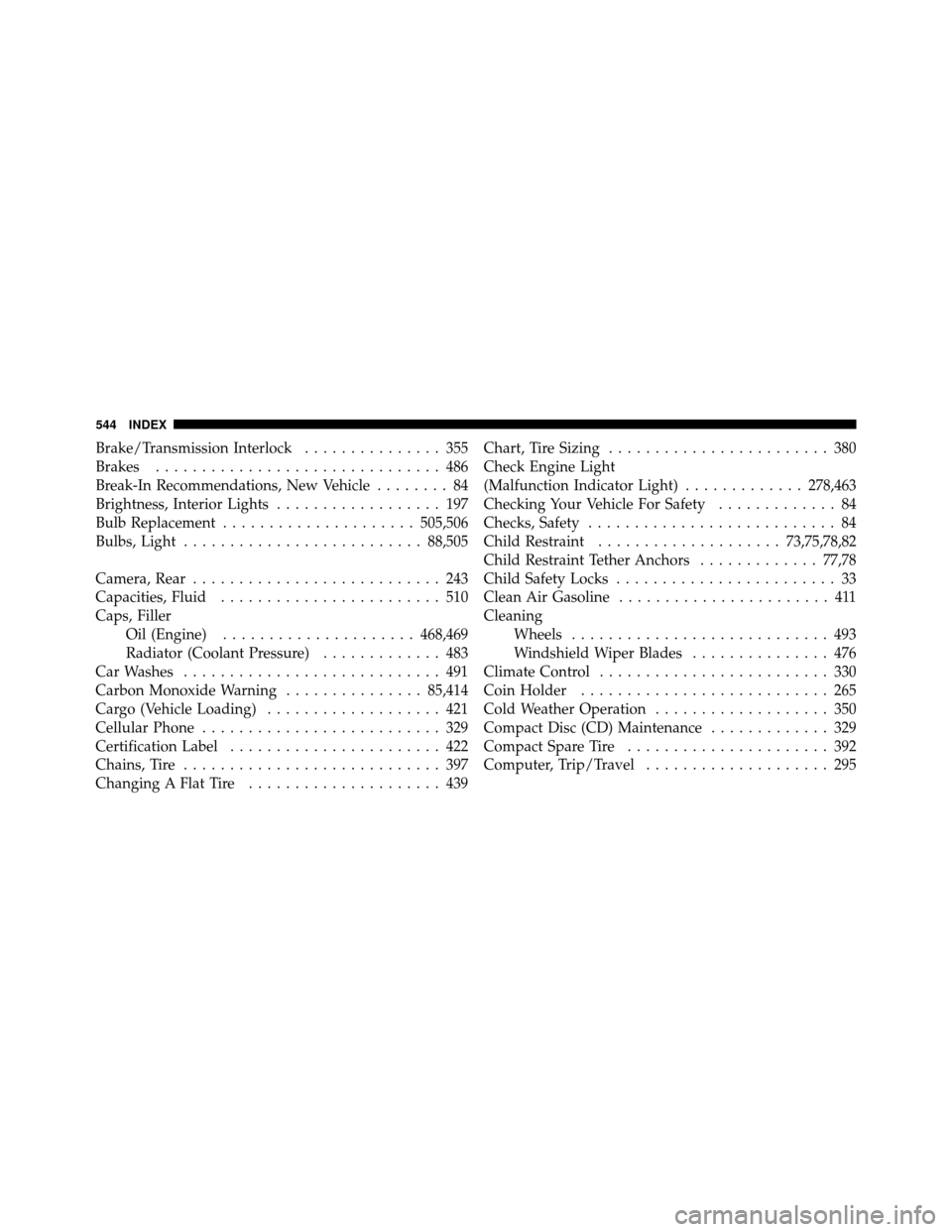
Brake/Transmission Interlock............... 355
Brakes ............................... 486
Break-In Recommendations, New Vehicle ........ 84
Brightness, Interior Lights .................. 197
Bulb Replacement ..................... 505,506
Bulbs, Light .......................... 88,505
Camera, Rear ........................... 243
Capacities, Fluid ........................ 510
Caps, Filler Oil (Engine) ..................... 468,469
Radiator (Coolant Pressure) ............. 483
Car Washes ............................ 491
Carbon Monoxide Warning ...............85,414
Cargo (Vehicle Loading) ................... 421
Cellular Phone .......................... 329
Certification Label ....................... 422
Chains, Tire ............................ 397
Changing A Flat Tire ..................... 439 Chart, Tire Sizing
........................ 380
Check Engine Light
(Malfunction Indicator Light) .............278,463
Checking Your Vehicle For Safety ............. 84
Checks, Safety ........................... 84
Child Restraint .................... 73,75,78,82
Child Restraint Tether Anchors .............77,78
Child Safety Locks ........................ 33
Clean Air Gasoline ....................... 411
Cleaning Wheels ............................ 493
Windshield Wiper Blades ............... 476
Climate Control ......................... 330
Coin Holder ........................... 265
Cold Weather Operation ................... 350
Compact Disc (CD) Maintenance ............. 329
Compact Spare Tire ...................... 392
Computer, Trip/Travel .................... 295
544 INDEX
Page 555 of 566
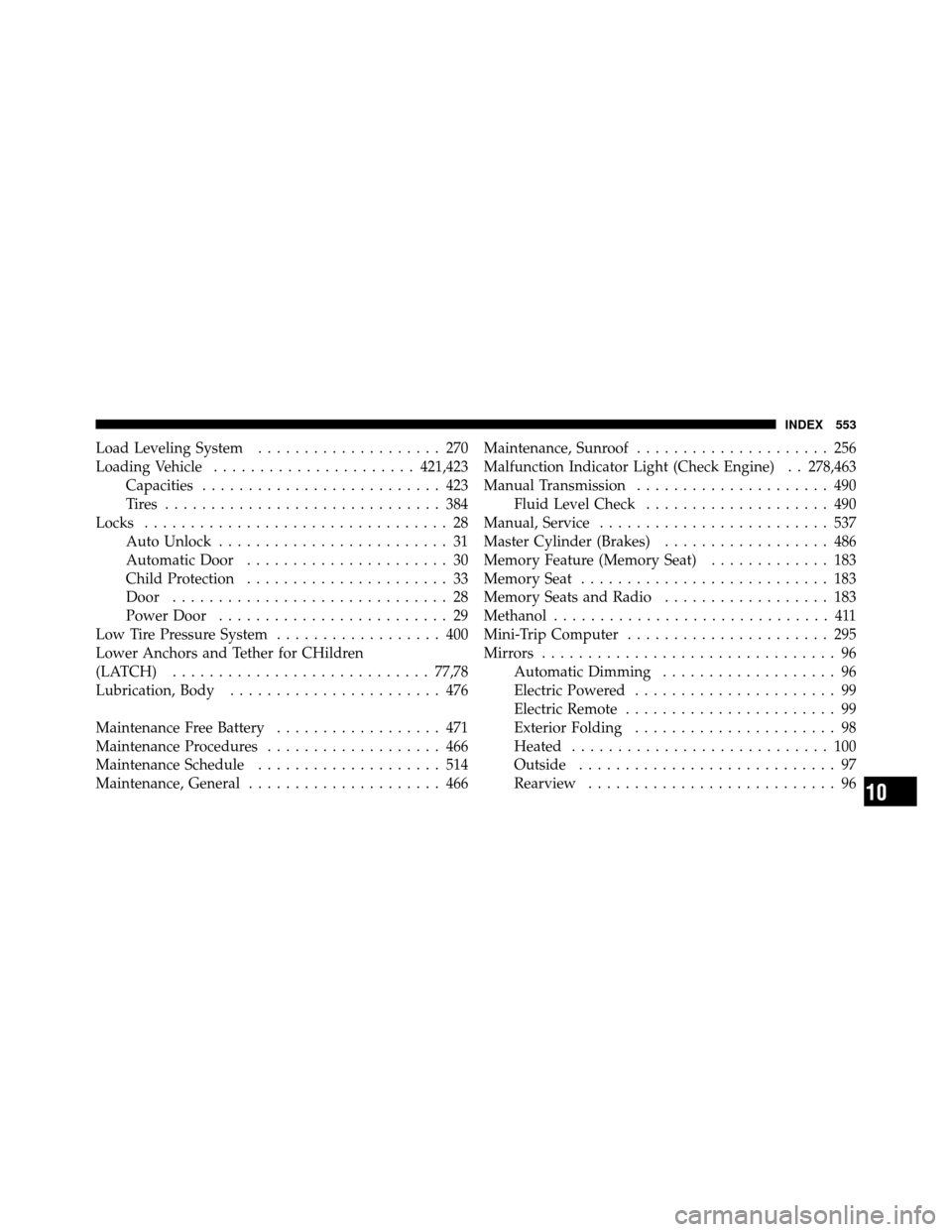
Load Leveling System.................... 270
Loading Vehicle ...................... 421,423
Capacities .......................... 423
Tires .............................. 384
Locks ................................. 28
Auto Unlock ......................... 31
Automatic Door ...................... 30
Child Protection ...................... 33
Door .............................. 28
Power Door ......................... 29
Low Tire Pressure System .................. 400
Lower Anchors and Tether for CHildren
(LATCH) ............................ 77,78
Lubrication, Body ....................... 476
Maintenance Free Battery .................. 471
Maintenance Procedures ................... 466
Maintenance Schedule .................... 514
Maintenance, General ..................... 466 Maintenance, Sunroof
..................... 256
Malfunction Indicator Light (Check Engine) . . 278,463
Manual Transmission ..................... 490
Fluid Level Check .................... 490
Manual, Service ......................... 537
Master Cylinder (Brakes) .................. 486
Memory Feature (Memory Seat) ............. 183
Memory Seat ........................... 183
Memory Seats and Radio .................. 183
Methanol .............................. 411
Mini-Trip Computer ...................... 295
Mirrors ................................ 96
Automatic Dimming ................... 96
Electric Powered ...................... 99
Electric Remote ....................... 99
Exterior Folding ...................... 98
Heated ............................ 100
Outside ............................ 97
Rearview ........................... 96
10
INDEX 553