Page 334 of 566
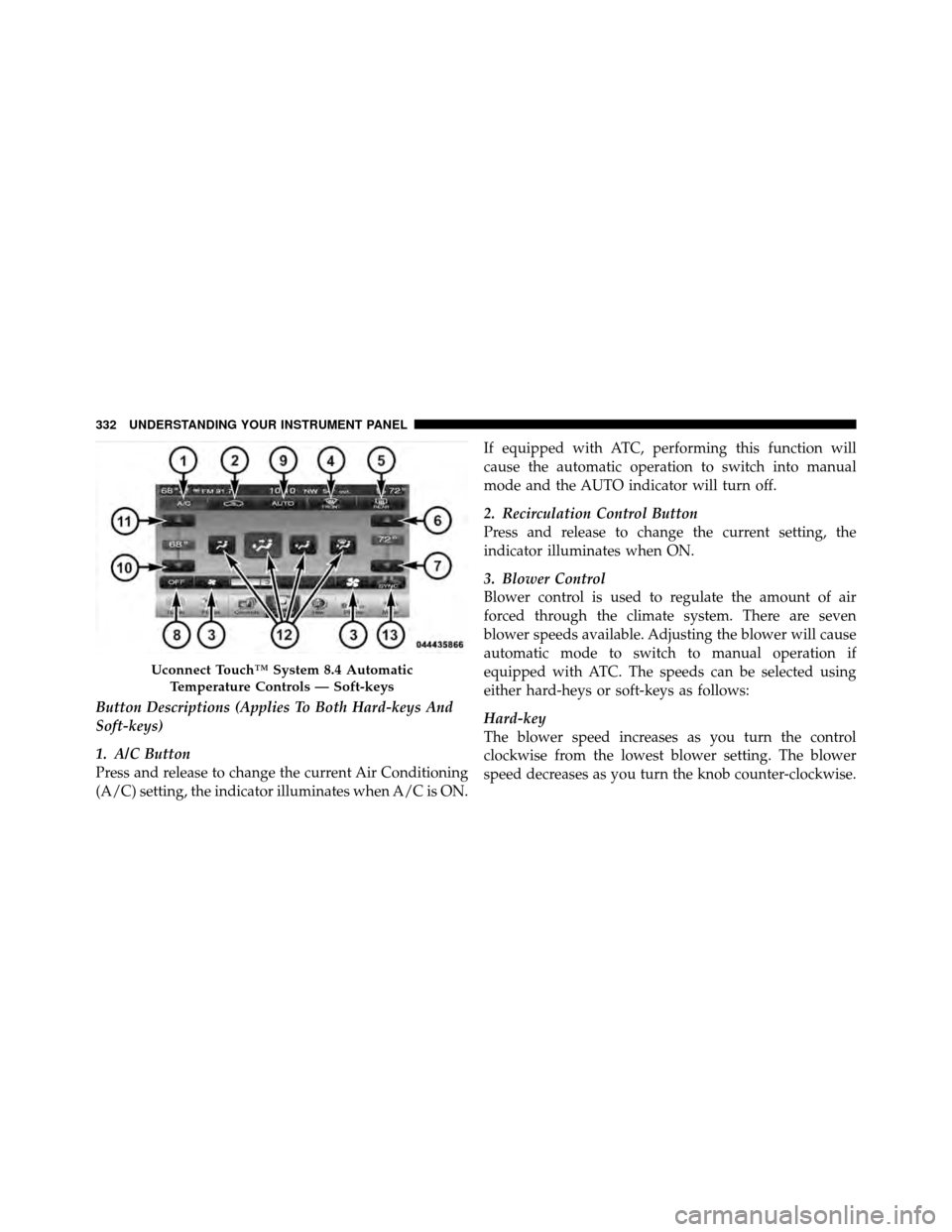
Button Descriptions (Applies To Both Hard-keys And
Soft-keys)
1. A/C Button
Press and release to change the current Air Conditioning
(A/C) setting, the indicator illuminates when A/C is ON.If equipped with ATC, performing this function will
cause the automatic operation to switch into manual
mode and the AUTO indicator will turn off.
2. Recirculation Control Button
Press and release to change the current setting, the
indicator illuminates when ON.
3. Blower Control
Blower control is used to regulate the amount of air
forced through the climate system. There are seven
blower speeds available. Adjusting the blower will cause
automatic mode to switch to manual operation if
equipped with ATC. The speeds can be selected using
either hard-heys or soft-keys as follows:
Hard-key
The blower speed increases as you turn the control
clockwise from the lowest blower setting. The blower
speed decreases as you turn the knob counter-clockwise.
Uconnect Touch™ System 8.4 Automatic
Temperature Controls — Soft-keys
332 UNDERSTANDING YOUR INSTRUMENT PANEL
Page 335 of 566

Soft-key — Uconnect Touch™ System 4.3
Press the blower soft-key to enter the blower setting
screen. Once in the blower settings screen use the UP and
DOWN arrows to adjust the blower speed setting, or
directly select the speed setting by pressing the blower
bar area around the blower icon. The blower speed
increases as you press the UP arrow or move clockwise
on the setting scale and decreases when press the DOWN
arrow or move counter-clockwise on the setting scale.
Soft-key — Uconnect Touch™ System 8.4
Use the small blower icon to reduce the blower setting
and the large blower icon to increase the blower setting.
Blower can also be selected by pressing the blower bar
area between the icons.
4. Front Defrost Button
Press and release to change the current airflow setting to
Defrost mode. The indicator illuminates when this fea-
ture is ON. Performing this function will cause the ATCto switch into manual mode (if equipped). The blower
speed may increase when Defrost mode is selected. If the
front defrost mode is turned off the climate system will
return the previous setting.
5. Rear Defrost Button
Press and release this button to turn on the rear window
defroster and the heated outside mirrors (if equipped).
An indicator will illuminate when the rear window
defroster is on. The rear window defroster automatically
turns off after 10 minutes.
CAUTION!
Failure to follow these cautions can cause damage to
the heating elements:
(Continued)
4
UNDERSTANDING YOUR INSTRUMENT PANEL 333
Page 338 of 566

•Mix ModeAir comes from the floor, defrost and side window
demist outlets. This mode works best in cold or
snowy conditions.
•Defrost Mode Air comes from the windshield and side window
demist outlets. Use Defrost mode with maximum
temperature settings for best windshield and side win-
dow defrosting and defogging. When the defrost mode is
selected, the blower level may increase.
NOTE: For Manual Climate Controls, while operating
in other airflow modes than Defrost, the system will not
automatically sense the presence of fog, mist or ice on the
windshield. Defrost mode must be manually selected to
clear the windshield and side glass.
13. SYNC
Press the Sync soft-key to toggle the Sync feature On/Off.
The Sync indicator is illuminated when this feature is enabled. Sync is used to synchronize the passenger
temperature setting with the driver temperature setting.
Changing the passenger temperature setting while in
Sync will automatically exit this feature.
14. Temperature Control
(Manual Temperature Control Only)
Press the temperature soft-key to regulate the tempera-
ture of the air inside the passenger compartment. Moving
the temperature bar into the red area, indicates warmer
temperatures. Moving the temperature bar into the blue
area indicates cooler temperatures.
Climate Control Functions
A/C (Air Conditioning)
The Air Conditioning (A/C) button allows the operator
to manually activate or deactivate the air conditioning
system. When the air conditioning system is turned on,
cool dehumidified air will flow through the outlets into
the cabin. For improved fuel economy, press the A/C
336 UNDERSTANDING YOUR INSTRUMENT PANEL
Page 340 of 566

Automatic Temperature Control (ATC)
ATC Hard-keys are located in the center of the instru-
ment panel.
Soft-keys are accessible on the Uconnect Touch™ system
screen.
Automatic Operation
1. Press the AUTO hard-key or soft-key button (9) on the
Automatic Temperature Control (ATC) Panel.
2. Next, adjust the temperature you would like the
system to maintain by adjusting the driver and passenger
temperature hard or soft control buttons (6, 7, 10, 11).
Once the desired temperature is displayed, the system
will achieve and automatically maintain that comfort
level.3. When the system is set up for your comfort level, it is
not necessary to change the settings. You will experience
the greatest efficiency by simply allowing the system to
function automatically.
NOTE:
•It is not necessary to move the temperature settings for
cold or hot vehicles. The system automatically adjusts
the temperature, mode and blower speed to provide
comfort as quickly as possible.
•The temperature can be displayed in U.S. or Metric
units by selecting the US/M customer-programmable
feature. Refer to the “Uconnect Touch™ System Set-
tings” in this section of the manual.
To provide you with maximum comfort in the Automatic
mode, during cold start-ups the blower fan will remain
on low until the engine warms up. The blower will
increase in speed and transition into Auto mode.
338 UNDERSTANDING YOUR INSTRUMENT PANEL
Page 345 of 566
STARTING AND OPERATING
CONTENTS
�Starting Procedures .................... 348
▫ Automatic Transmission ............... 348
▫ Keyless Enter-N-Go ................... 349
▫ Normal Starting ..................... 349
▫ Extreme Cold Weather
(Below –20°F Or �29°C)............... 350
▫ If Engine Fails To Start ................ 351
▫ After Starting ....................... 351
� Engine Block Heater — If Equipped ........ 352�
Automatic Transmission ................. 352
▫ General Information .................. 353
▫ Brake/Transmission Shift Interlock System . . 355
▫ Five-Speed Automatic Transmission ....... 355
▫ Gear Ranges ........................ 356
� AutoStick� .......................... 359
▫ Operation ......................... 359
� All-Wheel Drive (AWD) — If Equipped ...... 360
5
Page 351 of 566

Keyless Enter-N-Go
This feature allows the driver to oper-
ate the ignition switch with the push
of a button, as long as the Remote
Keyless Entry (RKE) transmitter is in
the passenger compartment.
Normal Starting
Using The ENGINE START/STOP Button
NOTE:Normal starting of either a cold or a warm
engine is obtained without pumping or pressing the
accelerator pedal.
To start the engine, the transmission must be in PARK or
NEUTRAL. Press and hold the brake pedal while press-
ing the ENGINE START/STOP button once. The system
takes over and attempts to start the vehicle. If the vehicle
fails to start, the starter will disengage automatically after 10 seconds. If you wish to stop the cranking of the engine
prior to the engine starting, press the button again.
To Turn Off The Engine Using ENGINE
START/STOP Button
1. Place the shift lever in PARK, then press and release
the ENGINE START/STOP button.
2. The ignition switch will return to the OFF position.
3. If the shift lever is not in PARK, the ENGINE START/
STOP button must be held for two seconds and vehicle
speed must be above 5 mph (8 km/h) before the engine
will shut off. The ignition switch position will remain in
the ACC position until the shift lever is in PARK and the
button is pressed twice to the OFF position. If the shift
lever is not in PARK and the ENGINE START/STOP
button is pressed once, the EVIC (if equipped) will
5
STARTING AND OPERATING 349
Page 370 of 566

WARNING!
•Never use the PARK position as a substitute for
the parking brake. Always apply the parking
brake fully when parked to guard against vehicle
movement and possible injury or damage.
•When leaving the vehicle, always remove the key
fob from the ignition and lock your vehicle.
•Never leave children alone in a vehicle, or with
access to an unlocked vehicle. Allowing children
to be in a vehicle unattended is dangerous for a
number of reasons. A child or others could be
seriously or fatally injured. Children should be
warned not to touch the parking brake, brake
pedal or the shift lever.(Continued)
WARNING! (Continued)
•Do not leave the key fob in or near the vehicle, and
do not leave a vehicle equipped with Keyless
Enter-N-Go in the ACC or ON/RUN mode. A child
could operate power windows, other controls, or
move the vehicle.
•Be sure the parking brake is fully disengaged
before driving; failure to do so can lead to brake
failure and a collision.
•Always fully apply the parking brake when leav-
ing your vehicle, or it may roll and cause damage
or injury. Also be certain to leave the transmission
in PARK. Failure to do so may allow the vehicle to
roll and cause damage or injury.
368 STARTING AND OPERATING
Page 439 of 566
WHAT TO DO IN EMERGENCIES
CONTENTS
�Hazard Warning Flashers ................ 438
� If Your Engine Overheats ................ 438
� Jacking And Tire Changing ............... 439
▫ Jack Location/Spare Tire Stowage ........ 440
▫ Preparations For Jacking ............... 442
▫ Jacking And Changing A Tire ............ 443
▫ Road Tire Installation ................. 447 �
Jump-Starting Procedures ................ 448
▫ Preparations For Jump-Start ............. 448
▫ Jump-Starting Procedure ............... 450
� Freeing A Stuck Vehicle ................. 452
� Shift Lever Override ................... 453
▫ With Keyless Enter-N-Go — If Equipped . . . 454
� Towing A Disabled Vehicle ............... 455
▫ Without The Ignition Key .............. 457
6