2011 DODGE CHALLENGER alarm
[x] Cancel search: alarmPage 3 of 88

INTRODUCTION/WELCOMEWelcome From Chrysler Group LLC....2
CONTROLS AT A GLANCEDriver Cockpit...............4
Instrument Cluster .............6
GETTING STARTEDKeyFob...................8
Remote Start................9
Keyless Enter-N-Go .............9
Theft Alarm ................12
Seat Belt .................13
Supplemental Restraint System (SRS) —
Air Bags ..................13
Child Restraints .............14
Front Seats ................16
Rear Seat .................18
Heated Seats ...............19
Tilt / Telescoping Steering Column ....20
OPERATING YOUR VEHICLETurn Signal/Wiper/Washer/High Beam
Lever...................21
Headlight Switch .............22
Speed Control ..............23
Manual Transmission 1 To 4 Skip
Shift ...................24
Manual Climate Controls .........24
Automatic Temperature Controls
(ATC) ...................25
Power Sunroof ..............26
Wind Buffeting ..............27
ELECTRONICSYour Vehicle's Sound System ......28
Non-Touch-Screen Radios ........30
Touch-Screen Radios ...........32
Steering Wheel Audio Controls ......38
Uconnect™ Phone ............38
Uconnect™ Voice Command .......40
iPod
®/USB/MP3 Control .........41
Electronic Vehicle Information Center
(EVIC) ...................43
Programmable Features .........44Universal Garage Door Opener
(HomeLink
®) ...............45
Power Outlets ...............47
UTILITY
Trailer Towing Weights (Maximum
Trailer Weight Ratings) ..........48
Recreational Towing (Behind
Motorhome, Etc.) .............49
WHAT TO DO IN EMERGENCIES
24-Hour Towing Assistance .......50
Instrument Cluster Warning Lights . . . 50
If Your Engine Overheats .........54
Jacking And Tire Changing ........55
Jump-Starting ..............58
Shift Lever Override ...........60
Towing A Disabled Vehicle ........61
Freeing A Stuck Vehicle .........62
Event Data Recorder (EDR) .......63
MAINTAINING YOUR VEHICLEOpening The Hood............64
Engine Compartment ...........65
Fluids And Capacities ..........68
Maintenance Chart ............70
Fuses ...................72
Tire Pressures ...............75
Wheel And Wheel Trim Care .......75
Exterior Bulbs ..............76
CONSUMER ASSISTANCEChrysler Group LLC Customer Center . . 77
Chrysler Canada Inc. Customer
Center...................77
Assistance For The Hearing Impaired . . 77
Publications Ordering ..........77
Reporting Safety Defects In The
50 United States And
Washington, D.C. .............78
MOPAR ACCESSORIESAuthentic Accessories By MOPAR®...79
INDEX..................80
TABLE OF CONTENTS
Page 10 of 88

KEY FOB
Locking And Unlocking The Doors
• Press the LOCK button once to lock allthe doors. Press the UNLOCK button
once to unlock the driver’s door only
and twice within five seconds to unlock
all the doors.
• All doors can be programmed to unlock on the first press of the UNLOCK
button. Refer to Programmable
Features in this guide.
Opening The Trunk
• Press the TRUNK button two times within five seconds to open the trunk.
Panic Alarm
• Press the PANIC button once to turn the panic alarm on.
• Wait approximately three seconds and press the button a second time to turn the
panic alarm off.
Express Window Feature
• To remotely lower both front door windows at the same time, press and release theUNLOCK button and then immediately press and hold the UNLOCK button until
the windows lower to the level desired or until they lower completely.
Emergency Key
• Should the battery in the vehicle or the Key Fob transmitter go dead, there is anemergency key located in the Key Fob that can be used for locking and unlocking
the doors. To remove the emergency key, slide the button at the top of the Key Fob
sideways with your thumb and then pull the key out with your other hand.
CAUTION!
• If your vehicle battery becomes low or dead, your Key Fob will become lockedin the ignition.
• Do not attempt to remove the Key Fob while in this condition, damage could occur to the Key Fob or ignition module. Only remove the emergency key for
locking and unlocking the doors.
• Leave the Key Fob in the ignition and either: • Jump Start the vehicle.
• Charge the battery.
• Contact your dealer for assistance on how to remove the Key Fob usingthe manual over ride method.
GETTING STARTED
8
Page 14 of 88

Additional Functions
NOTE:The following functions are with the driver’s foot OFF the Brake Pedal/Clutch
Pedal (Transmission in PARK or NEUTRAL Position).
Starting With The Ignition Switch In The OFF Position:
• Press the ENGINE START/STOP button once to change the ignition switch to the ACC position.
• Press the ENGINE START/STOP button a second time to change the ignition switch to the RUN position.
• Press the ENGINE START/STOP button a third time to return the ignition switch to the OFF position.
THEFT ALARM
To Arm
•Keyless Enter-N-Go button installed: Press the Keyless Enter-N-Go Start/Stop button
until the Electronic Vehicle Information Center (EVIC) indicates that the vehicle
ignition is “OFF”. Press the power door lock switch while the door is open, press
the Key Fob LOCK button, or with one of the Key Fobs located outside the vehicle
and within 5 ft (1.5m) of the driver's and passenger front door handles, press the
Keyless Enter-N-Go LOCK button located on the door handle.
• Keyless Enter-N-Go button not installed: Turn the ignition switch to the “OFF”
position. Press the power door lock switch while the door is open, press the Key
Fob LOCK button, or with one of the Key Fobs located outside the vehicle and
within 5 ft (1.5m) of the driver's and passenger front door handles, press the
Keyless Enter-N-Go LOCK button located on the door handle.
NOTE: After pressing the Keyless Enter-N-Go LOCK button, you must wait 2 seconds
before you can lock or unlock the vehicle via the door handle.
To Disarm
• Keyless Enter-N-Go button installed: Press the Key Fob UNLOCK button or with one
of the Key Fobs located outside the vehicle and within 5 ft (1.5m) of the driver's
and passenger front door handles, grab the Keyless Enter-N-Go door handle and
enter the vehicle, then press the Keyless Enter-N-Go Start/Stop button (requires at
least one valid Key Fob in the vehicle).
• Keyless Enter-N-Go button not installed: Press the Key Fob UNLOCK button or with
one of the Key Fobs located outside the vehicle and within 5 ft (1.5m) of the
driver's and passenger front door handles, grab the Keyless Enter-N-Go door handle
and enter the vehicle, then turn the ignition to the ON/RUN position.
OFF RUN
ACCPress
Press
Press
GETTING STARTED
12
Page 46 of 88
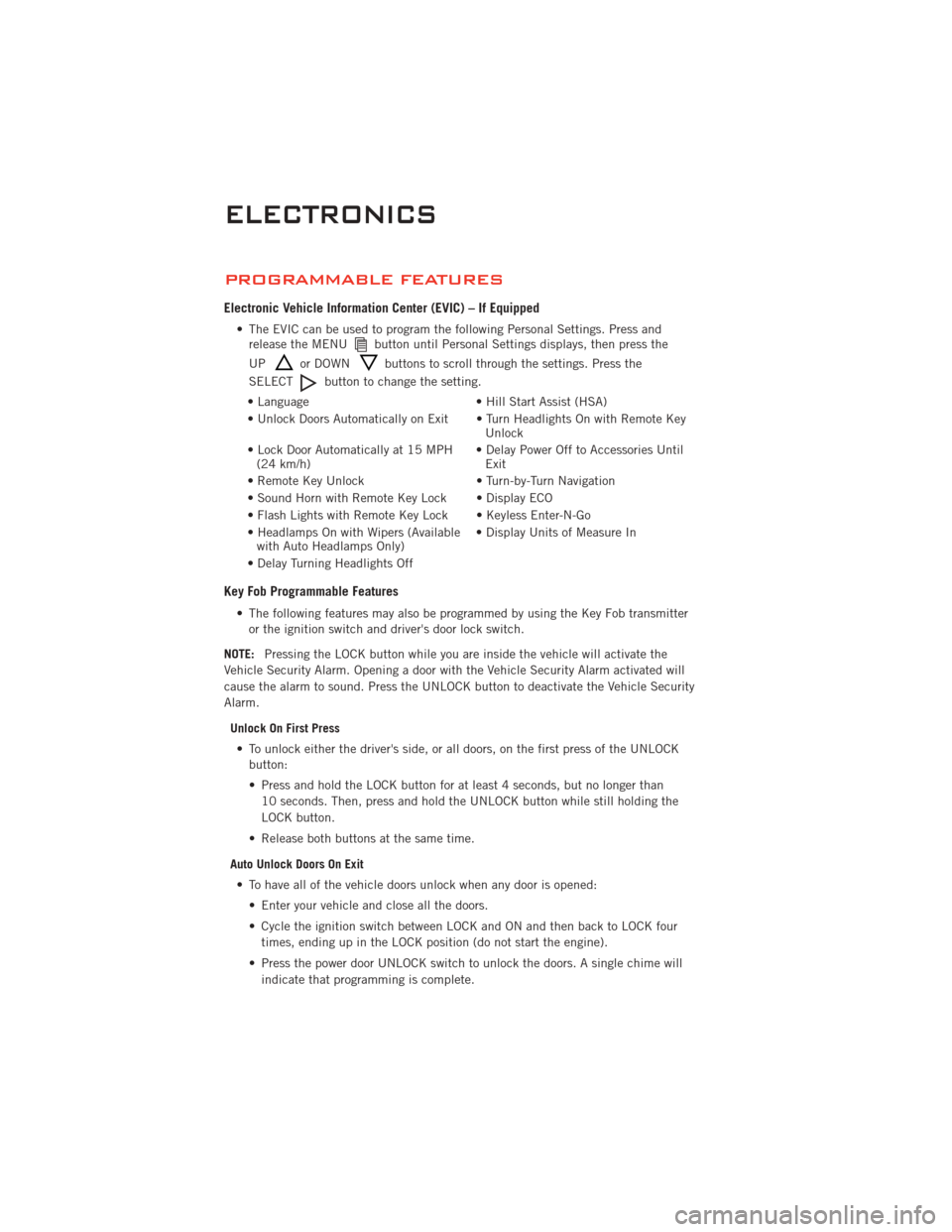
PROGRAMMABLE FEATURES
Electronic Vehicle Information Center (EVIC) – If Equipped
• The EVIC can be used to program the following Personal Settings. Press andrelease the MENUbutton until Personal Settings displays, then press the
UP
or DOWNbuttons to scroll through the settings. Press the
SELECT
button to change the setting.
• Language • Hill Start Assist (HSA)
• Unlock Doors Automatically on Exit • Turn Headlights On with Remote Key Unlock
• Lock Door Automatically at 15 MPH (24 km/h) • Delay Power Off to Accessories Until
Exit
• Remote Key Unlock • Turn-by-Turn Navigation
• Sound Horn with Remote Key Lock • Display ECO
• Flash Lights with Remote Key Lock • Keyless Enter-N-Go
• Headlamps On with Wipers (Available with Auto Headlamps Only) • Display Units of Measure In
• Delay Turning Headlights Off
Key Fob Programmable Features
• The following features may also be programmed by using the Key Fob transmitter or the ignition switch and driver's door lock switch.
NOTE: Pressing the LOCK button while you are inside the vehicle will activate the
Vehicle Security Alarm. Opening a door with the Vehicle Security Alarm activated will
cause the alarm to sound. Press the UNLOCK button to deactivate the Vehicle Security
Alarm.
Unlock On First Press• To unlock either the driver's side, or all doors, on the first press of the UNLOCK button:
• Press and hold the LOCK button for at least 4 seconds, but no longer than
10 seconds. Then, press and hold the UNLOCK button while still holding the
LOCK button.
• Release both buttons at the same time.
Auto Unlock Doors On Exit • To have all of the vehicle doors unlock when any door is opened: • Enter your vehicle and close all the doors.
• Cycle the ignition switch between LOCK and ON and then back to LOCK fourtimes, ending up in the LOCK position (do not start the engine).
• Press the power door UNLOCK switch to unlock the doors. A single chime will indicate that programming is complete.
ELECTRONICS
44
Page 82 of 88

Air Conditioning............ 25
Airbag .................. 13
Alarm, Panic ............... 8
Arming Theft System
(Security Alarm) ............ 12
Audio Jack ............... 33
Audio Settings ............. 31
Automatic Headlights ......... 22
Automatic Temperature Control
(ATC) ................... 25
Automatic Transmission FluidType .............. 68
AxleFluid ................ 68
Belts, Seat ............... 13
BrakeFluid ............... 68
Bulb Replacement ........... 76
Calibration, Compass ......... 43
Change Oil Indicator .......... 53
Child Restraint ............. 14
Child Restraint Tether Anchors .... 14
ClimateControl ............. 25
Clock Setting ............ 31,33
Compass Calibration .......... 43
Cooling System Coolant Capacity ........... 68
Cruise Control (Speed Control) .... 23
CruiseLight ............... 23
Customer Assistance .......... 77
Defects, Reporting ........... 78
Dimmer Control ............. 22
Dimmer Switch, Headlight ...... 22
Disarming, Theft System ....... 12
Driver Cockpit .............. 4
ECO ................... 43
Electronic Speed Control
(Cruise Control) ............. 23
Electronic Vehicle Information Center
(EVIC) ................ 43,44
Electronics Your Vehicle's Sound System .... 28
EmergencyKey .............. 8
Emergency, In Case of FreeingVehicleWhenStuck .... 62 Jump Starting
............ 58
Overheating ............. 54
Engine Compartment ............. 65
Jump Starting ............ 58
Oil Selection ............. 68
Overheating ............. 54
Starting ................ 11
Stopping ............... 11
EventDataRecorder .......... 63
Express Down Windows ......... 8
Exterior Lights ............. 76
Fluid Capacities ............ 68
Fluids .................. 68
FogLights ................ 22
FoldingRearSeat ........... 18
Freeing A Stuck Vehicle ........ 62
Front Heated Seats ........... 19
Fuel Specifications ............ 68
Garage Door Opener (HomeLink
®)..45
Hard Disk Drive ............. 34
Headlights Automatic .............. 22
Dimmer Switch ........... 22
HighBeam .............. 21
Heated Seats .............. 19
High Beam/Low Beam Select
(Dimmer) Switch ............ 21
HomeLink
®(Garage Door Opener)
Transmitter ............... 45
Hood Release .............. 64
InstrumentCluster ............ 6 Indicators ............... 7
Instrument Cluster Warning
Lights ................. 6,50
Intermittent Wipers (Delay Wipers) . . 21
Introduction ............... 2
iPod
®/USB/MP3 Control ....... 41
Bluetooth Streaming Audio ..... 42
Jack Location .............. 55
INDEX
80
Page 83 of 88

Jump Starting.............. 58
KeyFob .................. 8
Key Fob Programmable Features . . . 44
Keyless Enter-N-Go ........... 9
Lock/Unlock ............ 9,10
Starting/Stopping .......... 11
Lane Change Assist .......... 21
LATCH (Lower Anchors and Tether for
CHildren) ................ 14
Lights TurnSignal .............. 21
Warning (Instrument Cluster
Description) .............. 6
Maintenance Record .......... 71
MaintenanceSchedule ........ 70
MediaCenterRadio ........ 30,32
MOPAR
®Accessories ......... 79
Navigation .............. 35,36
Non-Touch-Screen Radio ....... 30
OilChangeIndicator .......... 53
Oil Change Indicator, Reset ...... 53
Oil, Engine Capacity ............... 68
Outlet Power ................. 47
Overheating, Engine .......... 54
Panic Alarm ............... 8
Phone (Pairing) ............. 39
Phone (Uconnect) ........... 38
Placard, Tire and Loading
Information ............... 75
Power Glass Sunroof ............ 26
Outlet (Auxiliary Electrical
Outlet) ................ 47
Seats ................. 16
Steering ................ 68
Programmable Electronic Features . . 44
Radio Non-Touch-Screen .......... 30 Touch-Screen
............ 32
Radio Operation .......... 30,32
Rain Sensitive Wiper System ..... 21
Rear Seat, Folding ........... 18
Recreational Towing .......... 49
Remote Starting System ........ 9
ReplacementBulbs .......... 76
Reporting Safety Defects ....... 78
Restraints, Child ............ 14
Rocking Vehicle When Stuck ..... 62
Seat Belts ................ 13
Seats ................... 16
Adjustment .............. 17
Heated ................ 19
Lumbar Support ........... 17
Power ................. 16
RearFolding ............. 18
Seek Button ............. 31,33
Setting the Clock .......... 31,33
Shift Lever Override .......... 60
Signals, Turn .............. 21
SIRIUS Travel Link ........... 37
SparkPlugs ............... 68
Speed Control Accel/Decel .............. 23
Cancel ................ 23
Resume ................ 23
Speed Control (Cruise Control) .... 23
Starting Remote ................. 9
Steering TiltColumn .............. 20
Steering Wheel Audio Controls .... 38
Store Radio Presets ........ 31,33
Stuck, Freeing ............. 62
SunRoof ................ 26
Supplemental Restraint System -
Airbag .................. 13
Temperature Control, Automatic
(ATC) ................... 25
Temperature Gauge, Engine
Coolant ................. 54
Theft Alarm (Security Alarm) ..... 12
Theft System Arming ......... 12
Theft System Disarming ........ 12
INDEX
81