2011 DODGE CHALLENGER steering wheel
[x] Cancel search: steering wheelPage 45 of 88
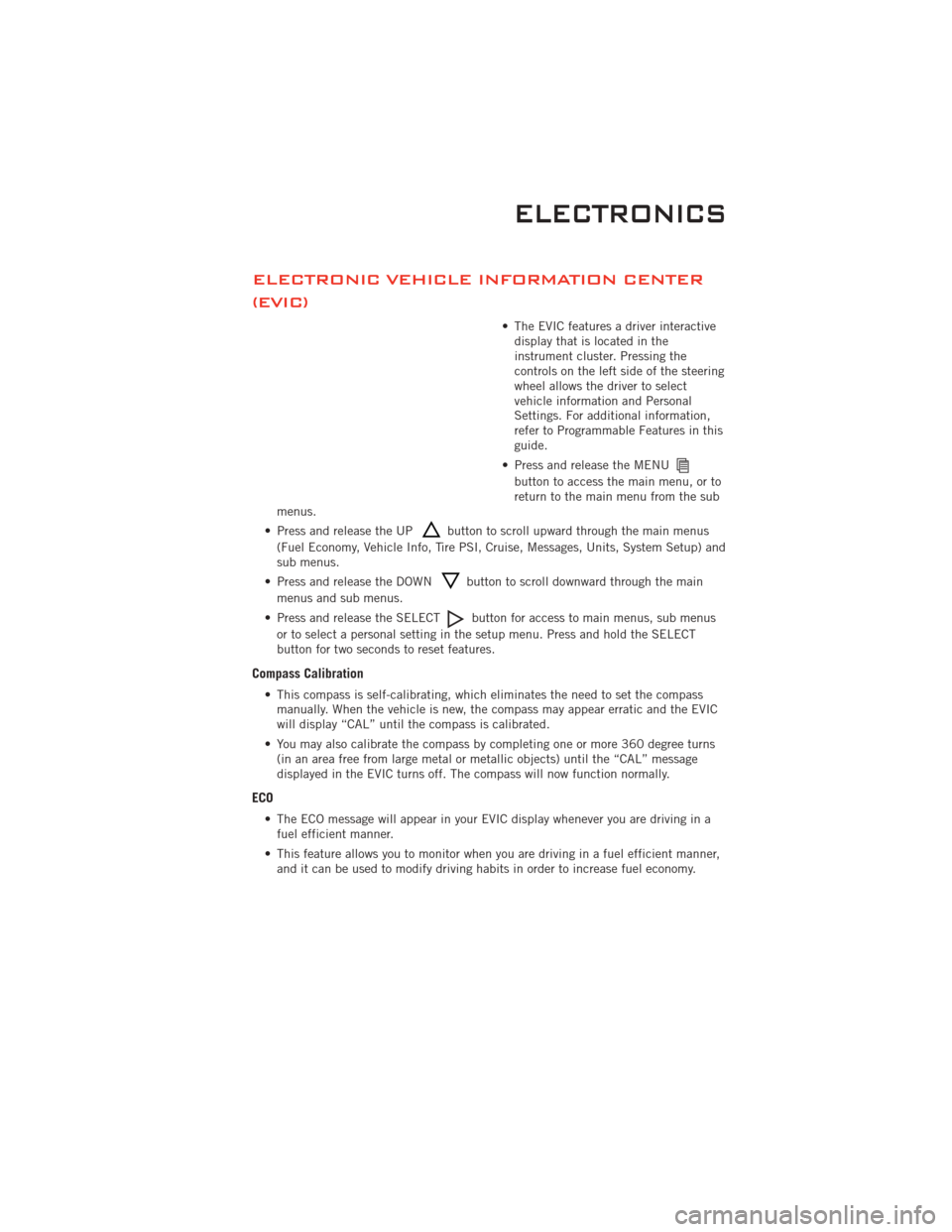
ELECTRONIC VEHICLE INFORMATION CENTER
(EVIC)
• The EVIC features a driver interactivedisplay that is located in the
instrument cluster. Pressing the
controls on the left side of the steering
wheel allows the driver to select
vehicle information and Personal
Settings. For additional information,
refer to Programmable Features in this
guide.
• Press and release the MENU
button to access the main menu, or to
return to the main menu from the sub
menus.
• Press and release the UP
button to scroll upward through the main menus
(Fuel Economy, Vehicle Info, Tire PSI, Cruise, Messages, Units, System Setup) and
sub menus.
• Press and release the DOWN
button to scroll downward through the main
menus and sub menus.
• Press and release the SELECT
button for access to main menus, sub menus
or to select a personal setting in the setup menu. Press and hold the SELECT
button for two seconds to reset features.
Compass Calibration
• This compass is self-calibrating, which eliminates the need to set the compass manually. When the vehicle is new, the compass may appear erratic and the EVIC
will display “CAL” until the compass is calibrated.
• You may also calibrate the compass by completing one or more 360 degree turns (in an area free from large metal or metallic objects) until the “CAL” message
displayed in the EVIC turns off. The compass will now function normally.
ECO
• The ECO message will appear in your EVIC display whenever you are driving in afuel efficient manner.
• This feature allows you to monitor when you are driving in a fuel efficient manner, and it can be used to modify driving habits in order to increase fuel economy.
ELECTRONICS
43
Page 64 of 88

FREEING A STUCK VEHICLE
• If your vehicle becomes stuck in mud, sand or snow, it can often be moved by arocking motion. Turn your steering wheel right and left to clear the area around the
front wheels. Then, move the shift lever back and forth between REVERSE and
DRIVE. Using minimal accelerator pedal pressure to maintain the rocking motion,
without spinning the wheels, is most effective.
NOTE: If your vehicle is equipped with Electronic Stability Control (ESC) or Traction
Control
, turn the system off before attempting to “rock” the vehicle.
CAUTION!
• When “rocking” a stuck vehicle by moving between REVERSE and DRIVE, do not spin the wheels faster than 15 mph (24 km/h), or drivetrain damage may
result.
• Revving the engine or spinning the wheels too fast may lead to transmission overheating and failure. It can also damage the tires. Do not spin the wheels
above 30 mph (48 km/h) while in gear (no transmission shifting occurring).
WARNING!
Fast spinning tires can be dangerous. Forces generated by excessive wheel
speeds may cause tire damage or failure. A tire could explode and injure
someone. Do not spin your vehicle's wheels faster than 30 mph (48 km/h) when
you are stuck. Do not let anyone near a spinning wheel, no matter what the
speed.
WHAT TO DO IN EMERGENCIES
62
Page 77 of 88

TIRE PRESSURES
• Check the inflation pressure of each tire, including the spare tire, at least monthlyand inflate to the recommended pressure for your vehicle.
• The tire pressures recommended for your vehicle are found on the “Tire and Loading Information” label located on the driver’s side door opening.
NOTE:Refer to the Owner's Manual on the
DVD for more information regarding tire
warnings and instructions.
WARNING!
• Overloading of your tires is dangerous. Overloading can cause tire failure, affect vehicle handling, and increase your stopping distance. Use tires of the
recommended load capacity for your vehicle. Never overload them.
• Improperly inflated tires are dangerous and can cause collisions. Under-inflation is the leading cause of tire failure and may result in severe
cracking, component separation, or “blow out”. Over-inflation reduces a tire’s
ability to cushion shock. Objects on the road and chuck holes can cause
damage that results in tire failure. Unequal tire pressures can cause steering
problems. You could lose control of your vehicle. Over-inflated or
under-inflated tires can affect vehicle handling and can fail suddenly,
resulting in loss of vehicle control.
WHEEL AND WHEEL TRIM CARE
• All wheels and wheel trim, especially aluminum and chrome plated wheels, shouldbe cleaned regularly with a mild soap and water to prevent corrosion.
• To remove heavy soil and/or excessive brake dust, use MOPAR
®Wheel Cleaner or
equivalent or select a non-abrasive, non-acidic cleaner.
CAUTION!
Do not use scouring pads, steel wool, a bristle brush, or metal polishes. Do not
use oven cleaner. These products may damage the wheel's protective finish.
Avoid automatic car washes that use acidic solutions or harsh brushes that may
damage the wheel's protective finish. Only MOPAR
®Wheel Cleaner or
equivalent is recommended.
MAINTAINING YOUR VEHICLE
75
Page 81 of 88
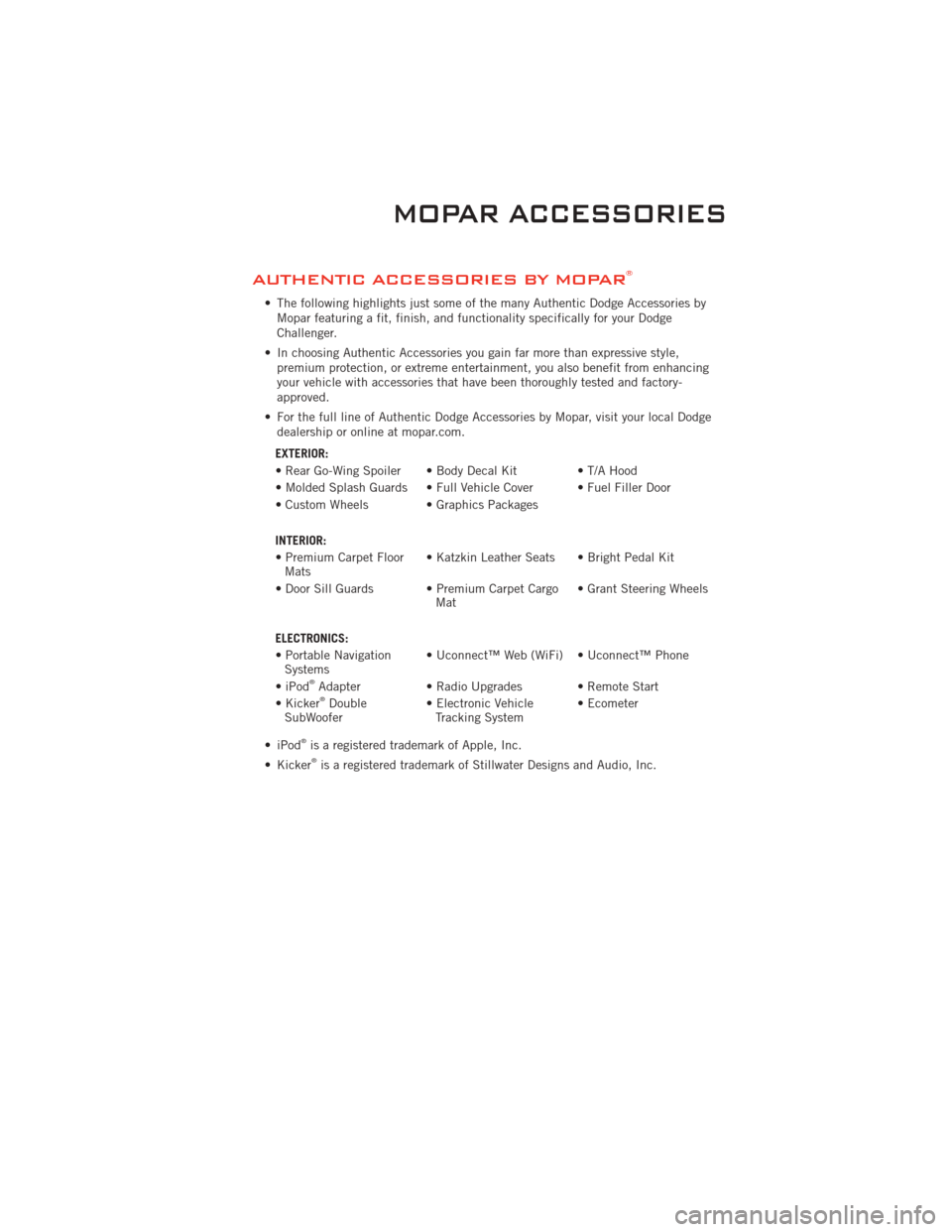
AUTHENTIC ACCESSORIES BY MOPAR®
• The following highlights just some of the many Authentic Dodge Accessories byMopar featuring a fit, finish, and functionality specifically for your Dodge
Challenger.
• In choosing Authentic Accessories you gain far more than expressive style, premium protection, or extreme entertainment, you also benefit from enhancing
your vehicle with accessories that have been thoroughly tested and factory-
approved.
• For the full line of Authentic Dodge Accessories by Mopar, visit your local Dodge dealership or online at mopar.com.
EXTERIOR:
• Rear Go-Wing Spoiler • Body Decal Kit • T/A Hood
• Molded Splash Guards • Full Vehicle Cover • Fuel Filler Door
• Custom Wheels • Graphics Packages
INTERIOR:
• Premium Carpet Floor Mats • Katzkin Leather Seats • Bright Pedal Kit
• Door Sill Guards • Premium Carpet Cargo Mat• Grant Steering Wheels
ELECTRONICS:
• Portable Navigation Systems • Uconnect™ Web (WiFi) • Uconnect™ Phone
•iPod
®Adapter • Radio Upgrades • Remote Start
• Kicker®Double
SubWoofer • Electronic Vehicle
Tracking System • Ecometer
• iPod
®is a registered trademark of Apple, Inc.
• Kicker®is a registered trademark of Stillwater Designs and Audio, Inc.
MOPAR ACCESSORIES
79
Page 83 of 88

Jump Starting.............. 58
KeyFob .................. 8
Key Fob Programmable Features . . . 44
Keyless Enter-N-Go ........... 9
Lock/Unlock ............ 9,10
Starting/Stopping .......... 11
Lane Change Assist .......... 21
LATCH (Lower Anchors and Tether for
CHildren) ................ 14
Lights TurnSignal .............. 21
Warning (Instrument Cluster
Description) .............. 6
Maintenance Record .......... 71
MaintenanceSchedule ........ 70
MediaCenterRadio ........ 30,32
MOPAR
®Accessories ......... 79
Navigation .............. 35,36
Non-Touch-Screen Radio ....... 30
OilChangeIndicator .......... 53
Oil Change Indicator, Reset ...... 53
Oil, Engine Capacity ............... 68
Outlet Power ................. 47
Overheating, Engine .......... 54
Panic Alarm ............... 8
Phone (Pairing) ............. 39
Phone (Uconnect) ........... 38
Placard, Tire and Loading
Information ............... 75
Power Glass Sunroof ............ 26
Outlet (Auxiliary Electrical
Outlet) ................ 47
Seats ................. 16
Steering ................ 68
Programmable Electronic Features . . 44
Radio Non-Touch-Screen .......... 30 Touch-Screen
............ 32
Radio Operation .......... 30,32
Rain Sensitive Wiper System ..... 21
Rear Seat, Folding ........... 18
Recreational Towing .......... 49
Remote Starting System ........ 9
ReplacementBulbs .......... 76
Reporting Safety Defects ....... 78
Restraints, Child ............ 14
Rocking Vehicle When Stuck ..... 62
Seat Belts ................ 13
Seats ................... 16
Adjustment .............. 17
Heated ................ 19
Lumbar Support ........... 17
Power ................. 16
RearFolding ............. 18
Seek Button ............. 31,33
Setting the Clock .......... 31,33
Shift Lever Override .......... 60
Signals, Turn .............. 21
SIRIUS Travel Link ........... 37
SparkPlugs ............... 68
Speed Control Accel/Decel .............. 23
Cancel ................ 23
Resume ................ 23
Speed Control (Cruise Control) .... 23
Starting Remote ................. 9
Steering TiltColumn .............. 20
Steering Wheel Audio Controls .... 38
Store Radio Presets ........ 31,33
Stuck, Freeing ............. 62
SunRoof ................ 26
Supplemental Restraint System -
Airbag .................. 13
Temperature Control, Automatic
(ATC) ................... 25
Temperature Gauge, Engine
Coolant ................. 54
Theft Alarm (Security Alarm) ..... 12
Theft System Arming ......... 12
Theft System Disarming ........ 12
INDEX
81
Page 84 of 88

Tilt Steering Column.......... 20
Tires Air Pressure ............. 75
Changing ............... 56
FlatChanging ............ 56
Jacking ................ 56
PressureWarningLight ....... 50
Touch-Screen Radio .......... 32
Towing .................. 48 24-Hour Towing Assistance ..... 50
Disabled Vehicle ........... 61
Recreational ............. 49
Trailer Towing Trailer and Tongue Weight ..... 48
Trailer Weight .............. 48
Transmission Fluid ................. 68 TurnSignals ............... 21
Uconnect™Phone ........... 38
Uconnect™ Voice Command
..... 40
Universal Garage Door Opener
(HomeLink
®) .............. 45
USBPort .............. 35,42
Voice Command ............ 40
Washers, Windshield .......... 21
Wheel and Wheel Trim Care ...... 75
Wind Buffeting ............. 27
Windows, Express Down ......... 8
Windshield Washers .......... 21
Windshield Wipers ........... 21
INDEX
82