2011 Citroen DS5 stop start
[x] Cancel search: stop startPage 207 of 348

205
Practical information
After refitting the battery, the Stop &Start system will only be active after several hours depending on the climaticconditions and the state of charge of the battery (up to about 8 hours).
�)Connect the red cable to the positive
terminal (+) of the flat battery A , then to the positive terminal (+) of the slave battery B.
Starting using another
battery
�)
Disconnect the battery from the vehicle.�)
Follow the instructions for use provided by
the manufacturer of the charger. �) Reconnect starting with the negative
terminal (-). �) Check that the terminals and connectors
are clean. If they are covered with sulphate (whitish or greenish deposit), remove themand clean them.
Charging the battery using
a battery charger
The Stop & Start battery does not have
to be disconnected for charging.
�)
Connect one end of the green or black cable to the negative terminal (-) of theslave battery B.�)
Connect the other end of the green or blackcable to the ear th point C
on your vehicle (engine mounting).�)
Operate the star ter, let the engine run.�)
Wait until the engine returns to idle and disconnect the cables.
Page 228 of 348
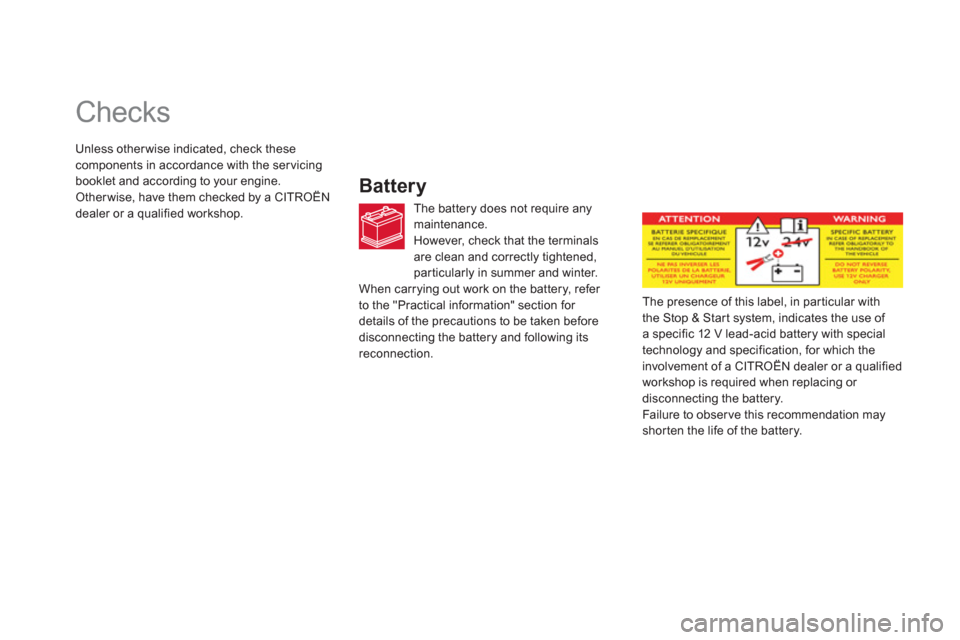
Checks
Battery
The battery does not require any maintenance.
However, check that the terminals
are clean and correctl
y tightened,particularly in summer and winter.
When carrying out work on the battery, refer
to the "Practical information" section for
details of the precautions to be taken before
disconnecting the battery and following its reconnection. The presence o
f this label, in particular with
the Stop & Start system, indicates the use of
a specific 12 V lead-acid battery with special
technology and specification, for which the
involvement of a CITROËN dealer or a qualified
workshop is required when replacin
g or
disconnecting the battery.
Failure to observe this recommendation mayshor ten the life of the battery.
Unless otherwise indicated, check these
components in accordance with the servicing
booklet and according to your engine.
Other wise, have them checked by a CITROËN
dealer or a qualified workshop.
Page 326 of 348

08TRIP COMPUTER
Each press of the button, located at the end of the
wiper stalk, displays the different trip computer
information in succession, depending on the screen.
- th
e "vehicle
" tab with:
●
the ran
ge, the current fuel consumption and
the distance remaining to the destination or the Stop & Start time counter,
- the "1" tab
(trip 1) with:
●
t
he average speed, the average consumptionand the distance travelled calculated over
trip " 1 ",
- the "2" tab
(trip 2) with the same information for a second trip.
Z
ero reset
When the required trip is displa
yed, press the control
for more than two seconds.
Range:displays the distance which can travelled with the remaining fuel
detected in the tank, based on the average fuel consumption over the last few miles (kilometres).
This displa
yed value may vary signifi cantly following a change in the
vehicle speed or the relief of the route.
When the ran
ge falls below 20 miles (30 km), dashes are displayed.After fi lling with at least 5 litres of fuel, the range is recalculated and is
displayed when it exceeds 60 miles (100 km).
If, whilst driving, dashes are displayed continuously in place of the digits, contact a CITROËN dealer. ,g,
A FEW DEFINITIONS
Current fuel consumption:only calculated and displayed above 20 mph (30 km/h).
Average fuel consumption:
this is the average fuel consumption since
the last trip computer zero reset.
Distance travelled:calculated since the last trip computer zero reset.
Distance remaining to the destination: calculated with reference to
the fi nal destination, entered by the user. If guidance is activated, the navigation system calculates it as a current value.
Avera
ge speed: this is the average speed calculated since the last tripcomputer zero reset (ignition on).
Sto
p & Start time counter
(minutes/seconds or hours/minutes)
I
f your vehicle is fi tted with Stop & Start, a time counter calculates the
time spent in STOP mode during a journey.
It resets to zero ever
y time the ignition is switched on with the key.
Page 332 of 348

FREQUENTLY ASKED QUESTIONS
QUESTIONANSWERSOLUTION
A telephone connects
automatically,
disconnecting another
telephone. Automatic connection overrides manual connection. Modify the telephone settings to remove automatic connection.
An IPod is not recognised
when connecting to theUSB port.The IPod is of a
generation that is not compatible with the USB. Connect the IPod to the AUX Jack socket using a
suitable cable (not supplied).
The hard disk or deviceis not recognised when connecting to the USB port.
Some hard disks and devices need a power supply greater than is
provided by the audio system. Connect the device to the 230 V socket, the 12 V
socket or an external power supply.
Caution
: ensure that the device does not transmit a voltage greater than 5 V (risk of destruction of
the system).
When streaming, the
sound cuts momentarily. Some telephones prioritise connection of the "hands-free" profi le. Delete the "hands-free" connection profi le to
improve streaming.
In "Random all" play, not all of the tracks areplayed.In "Random all" pla
y, the system can only take into account up to 999
tracks.
With the en
gine off, the
audio system switches
off after a few minutes of use.When the en
gine is switched off, the audio system operating time
depends on the battery charge.
The switch-o
ff is normal: the audio system switches to economy modeand switches off to prevent discharging the vehicle's battery.
Start the vehicle's engine to increase the batterycharge.
The message "the audio
system is overheated"appears on the display.In order to protect the installation if the surroundin
g temperature is too high, the audio system switches to an automatic thermal protection mode
leading to a reduction of the volume or stopping of the playing of the CD.Switch the audio s
ystem off for a few minutes toallow the system to cool.
Page 339 of 348

337
Alphabetical index
Paint colour code........................................239Parking brake, electric...................97-10 4, 228
Parking lamps .............................................138Parking sensors, front .................................128Parking sensors, rear..................................r127Particle emission filter........................r225,227Passenger compartment filter....................r227Player, CD MP3...........................282,307,308Port, USB.....................................80, 282,309Priming the fuel system..............................222Protecting children................152-161, 172, 174Puncture......................................................180
P
R
Radio ...................................................278,303Rear foglamp ...............................134, 198, 199Rear screen (demisting)................................90Recharging the battery...............................205Reduction of electrical load........................206Reinitialising the remote control...................53Remote control ........................................48-54Removing a wheel......................................189Removing the mat.........................................79Repair kit, puncture ..................................... 180Replacing bulbs .................................. 193-200Replacing fuses...................................201-203Replacing the air filter.................................r227Replacing the oil filter.................................r227Replacing the particle emission filter.........r227
T
Replacing the passenger compartment filter....................................r227Replacing wiper blades .......................146,208Resetting the service indicator.....................r40Resetting the trip recorder............................r42Reversing camera ....................................... 129Reversing lamp...........................................198Roof bars.....................................................212Routine checks...................................223-228Running out of fuel (Diesel)........................222
Table of weights..................................233, 236Ta b l e s o f e ngines ................................232, 235Tables of fuses............................................201Tank, fuel .......................................................64Technical data .....................................232-238
Te l ephone........................................... 268, 313
Short-cut menus.........................................250Sidelamps...........................13 3,193, 196, 198Side repeater...............................................197Ski flap..........................................................81Spare wheel ................................................186Speed limiter.......................................r122, 123Spotlamps, side .................................. 139,197Stability control (DSC)................................169Starting the vehicle.................94, 96,108,112Steering mounted controls,audio.................................................248,301Stopping the vehicle ...............94, 96,108,112Stop & Start........................45, 63,87,90,116,204,219,226, 324Storage..............................................78, 80-82Storing driving positions ...............................70Stowing rings................................................82Switching on the ignition.........................51,95Synchronising the remote control.................53Synthesiser, voice.......................................262System, navigation ......................................251Systems, ASR and DSC .............................169
S
Safety for children.................152-161, 172, 174Screen, colour and mapping ....................... 249Screen, instrument panel..............................28Screen, monochrome.........................302, 325Screen, multifunction (with audio equipment).............................302Screen-wash reservoir................................225Screen menu map ...............................290, 325Screenwash, front.......................................144Screenwash fluid level ................................225Seat, rear bench .....................................73, 75Seat adjustment......................................68,69Seat belts.............................................170-172Seats, rear...............................................r73, 75Serial number, vehicle................................239Ser vice indicator...........................................r39Servicing .................................................24, 39Setting the clock ..........................43, 288, 323
Page 343 of 348

341Visual search
eMyWay controls 247
Head-up display 120 -121
Memorising speeds 12 2Speed limiter 123 -124Cr uise c ontrol 125 -126
Lighting c ontrols 132-13 8 Automatic headlamp dipping 137Direction indicators 138, 16 4
Wiper c ontrols 143 -146 Tr i p c o m p u t e r 4 4 - 4 5
Instrument panels, screens 28, 38-43 - check/ser vice indicator/trip distance recorder - lighting dimmer
Warning lamps 29-37Indicators 38-41Gear shift indicator 107
Colour screen 249, 290 -292 Screen C 302, 325-326
Instruments and controls (cont.)
Electric parking brake 97-104
START/STOP, ignition switch,switching on/off 94-96 Stop & Start 116-118 Accessory position 95 Clock 43
Hazard warning lamps 164
Audio system controls 248, 301
Steering wheel adjustment 77 Horn 165
Switch panels, buttons 12Opening the fuel filler flap 63Opening the boot 56 Alarm 57 Eco OFF (Stop & Start) 11 6 -11 8Headlamp height adjustment 140