Page 56 of 396

A few seconds after the ignition is switched
on, the distance recorder resumes its normal
operation. The spanner remains on
.
The distance remaining may be
weighted by the time factor, depending
on the type of driving.
Therefore, the spanner may also come
on if you have exceeded the two year
ser vice inter val.
Service indicator zero reset
After each ser vice, the ser vice indicator must
be reset to zero.
The procedure for resetting to zero is as
follows:
�)
switch off the ignition,
�)
press and hold the ".../000"
trip distance
recorder zero reset button,
�)
switch on the ignition; the distance recorder
display begins a countdown,
�)
when the screen indicates "=/0"
and the
spanner disappears, release the button. This operation cannot be carried
out while a reminder of the ser vicing
information is being displayed.
Following this operation, if you wish to
disconnect the battery, lock the vehicle
and wait at least five minutes for the
zero reset to be registered.
Recalling the service information
You can recall the ser vice information at any
time.
�)
Briefly press the ".../000"
trip distance
recorder zero reset button.
The ser vice information is displayed for a
few seconds, in the total distance recorder
line or in the instrument panel central
colour screen, according to version.
Service overdue
For a few seconds after the ignition is switched on,
the spanner flashes
to indicate that the ser vice
must be carried out as soon as possible.
Example:
the ser vice is overdue by 180 miles
(300 km).
For a few seconds after the ignition is switched on,
the screen indicates:
Page 57 of 396
55Monitoring
Manual test in the central colour screen associated with the satellite navigation system
This function allows you to check the status of the vehicle systems (reminder of the "activated"/"deactivated" status of the configurable functions) and
to display the alerts log.
�)
With the engine running, to star t a manual
test, briefly press the ".../000"
button on
the instrument panel. The following information appears successively
in the instrument panel central colour screen:
- engine oil level indicator
(see corresponding section),
- ser vice indicator (see corresponding
section),
- under-inflation detection (if your vehicle
is fitted with this system; see the "Safety"
section),
- current warnings and aler t messages, if
any (see corresponding section for the
warning lamp or system concerned),
- status of configurable functions
(see "Multifunction screens"). This information also appears every
time the ignition is switched on
(automatic test).
Page 58 of 396
The total and trip distances are displayed for
thir ty seconds when the ignition is switched
off, when the driver's door is opened and when
the vehicle is locked or unlocked.
Distance recorders
Total distance recorder
Trip distance recorder
Measures a distance travelled since it was
reset to zero by the driver.
�)
With the ignition on, press and hold this
button until zeros appear.
Measures the total distance travelled by
the vehicle since its first registration.
Page 61 of 396

59Monitoring
Customising the
polyphonic sounds
This menu allows you to choose a family of
polyphonic sounds from the four available.
These sounds are grouped together in a family
and are adapted to suit the situation and
context (alert, confirmation, rejection, direction
indicators, lighting left on, key in ignition...).
For the customisable colour
instrument panel associated with
the satellite navigation system
�)
Press the thumb wheel for access to the
main menu.
�)
Select the "Choice of sounds" line and
confirm.
�)
Select the desired family of sounds and
confirm.
�)
Save the modifications by confirming "OK".
For safety reasons, the driver must
only carry out these operation when
stationary. For safety reasons, these operations
are only possible when stationary.
For the customisable colour
instrument panel with audio system
�)
Press the "MENU"
button for access to the
main menu.
�)
Select the "Personalisation-configuration"
menu and confirm.
�)
Select the "Choice of sounds" line and
confirm.
�)
Select the desired family of sounds and
confirm.
�)
Save the modifications by confirming "OK".
Page 66 of 396

Defi ne the vehicle
parameters
- "Driving assistance":
●
"Parking brake automatic" (Automatic
electric parking brake; see the "Driving"
section),
●
"Rear wipe in reverse gear" (Rear
wiper coupled to reverse gear; see the
"Visibility" section),
●
"Speeds memorised" (Memorising
speeds; see the "Driving" section).
- "Vehicle lighting" (see the "Visibility"
section):
●
"Directional headlamps" (Main/additional
directional lighting),
●
"Daytime lights" (Daytime running
lamps).
- "Interior lighting" (see the "Visibility"
section:
●
"Follow-me-home headlamps"
(Automatic operation of headlamps after
switching off the ignition),
●
" Welcome lighting" (Exterior and interior
welcome lighting).
For example: setting of the duration of the
"follow-me-home" lighting
�)
Press the " ��
" or " ��
" buttons, to select the
"Define the vehicle parameters" menu, then
the " OK
" button.
�)
Press the " ��
" or " ��
" buttons to select
the "Interior lighting" line, then the
"OK"
button; then follow the same
procedure to select the "Follow-me-home
headlamps" line. This menu allows you to activate or deactivate
the following equipment, classified in different
categories:
- "Access to the vehicle" (see the "Access"
section):
●
"Plip action" (Selective unlocking of the
driver's door),
●
"Unlocking boot only" (Selective
unlocking of the boot).
"Personalisation-
configuration" menu
This menu gives access to the following
functions:
- "Define the vehicle parameters",
- "Choice of language",
- "Display configuration",
- "Choice of sounds".
Page 67 of 396
65Multifunction screens
�)
Press the " ��
" or " ��
" buttons to set the
value required (15, 30 or 60 seconds), then
press the "OK"
button to confirm.
Choice of language
Once this menu has been selected, you can
choose the language used by the display from
a pre-defined list.
Display confi guration
This menu gives access to the following
settings:
- "Choice of units",
- "Date and time adjustment",
- "Display parameters",
- "Brightness".
Choice of sounds
This menu allows you to choose a family of
polyphonic sounds from the four available.
These sounds are grouped together in a family
and are adapted to suit the situation and
context (alert, confirmation, rejection, direction
indicators, lighting left on, key in ignition...).
For safety reasons, configuration of the
multifunction screen by the driver must
only be done when stationary.
�)
Press the " ��
" or " ��
" buttons, then the
"OK"
button to select the "OK"
box and
confirm or press the "ESC"
button to
cancel.
Page 71 of 396

69Multifunction screens
Vehicle parameters
This menu is used to activate or deactivate
cer tain driving and comfor t systems, classified
in different categories:
- "Access to the vehicle"
(see "Access" section):
●
"Plip action" (Selective unlocking of the
driver's door),
●
"Unlocking only boot"
(Selective unlocking of the boot).
- "Driving assistance":
●
"Parking brake automatic" (Automatic
electric parking brake; see "Driving"
section),
●
"Rear wipe in reverse gear" (Rear wiper
coupled to reverse gear; see "Visibility"
section),
●
"Speeds memorised" (Memorising
speeds; see "Driving" section).
- "Vehicle lighting" (see "Visibility" section):
●
"Directional headlamps" (Main/additional
directional lighting),
●
"Daytime lights" (Daytime running
lamps).
- "Interior lighting" (see "Visibility" section):
●
"Follow-me-home " (Automatic timed
operation of headlamps),
●
"Welcome lighting" (Interior/exterior
welcome lighting).
Display confi guration
This menu is used to configure:
- the display language of the central colour
screen, from a pre-defined list,
- the units: temperature (°Celsius ou
°Fahrenheit) and fuel consumption
(l/100 km, mpg or km/l),
- the colour schemes of the central screen.
Choice of sounds
This menu allows you to choose a family of
polyphonic sounds from the four available.
These sounds are grouped together in a family
and are adapted to suit the situation and
context (alert, confirmation, rejection, direction
indicators, lighting left on, key in ignition...).
Page 76 of 396
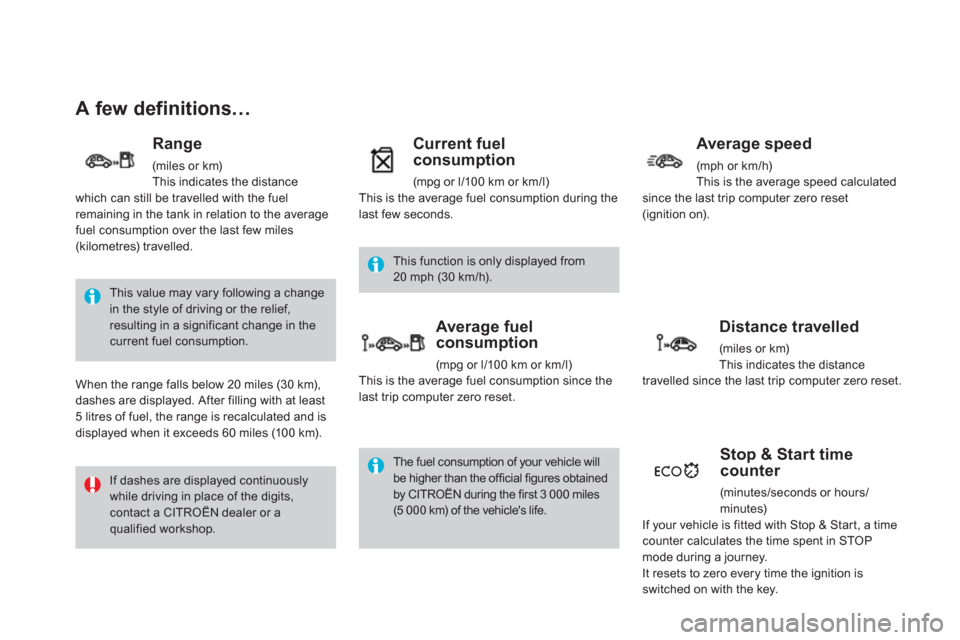
A few definitions…
This value may vary following a change
in the style of driving or the relief,
resulting in a significant change in the
current fuel consumption.
If dashes are displayed continuously
while driving in place of the digits,
contact a CITROËN dealer or a
qualified workshop. This function is only displayed from
20 mph (30 km/h).
The fuel consumption of your vehicle will
be higher than the official figures obtained
by CITROËN during the first 3 000 miles
(5 000 km) of the vehicle's life.
Range
(miles or km)
This indicates the distance
which can still be travelled with the fuel
remaining in the tank in relation to the average
fuel consumption over the last few miles
(kilometres) travelled.
When the range falls below 20 miles (30 km),
dashes are displayed. After filling with at least
5 litres of fuel, the range is recalculated and is
displayed when it exceeds 60 miles (100 km).
Current fuel
consumption
(mpg or l/100 km or km/l)
This is the average fuel consumption during the
last few seconds.
Average fuel
consumption
(mpg or l/100 km or km/l)
This is the average fuel consumption since the
last trip computer zero reset.
Average speed
(mph or km/h)
This is the average speed calculated
since the last trip computer zero reset
(ignition on).
Distance travelled
(miles or km)
This indicates the distance
travelled since the last trip computer zero reset.
Stop & Start time
counter
(minutes /sec onds or hour s /
minutes)
If your vehicle is fitted with Stop & Start, a time
counter calculates the time spent in STOP
mode during a journey.
It resets to zero every time the ignition is
switched on with the key.