Page 354 of 396
352
04
1
2
3
AUDIO
AUDIO CD
Insert 12 cm diameter circular compact discs only.
Some anti-pirating systems, on original discs or CDs copied using a
personal recorder, may cause faults which are no refl ection on the
quality of the original player.
Without pressing the EJECT
button, insert a CD in the player,
play begins automatically.
To play a disc which has already been
inserted, press the SOURCE
button several
times in succession and select " CD
".
Press one of the buttons to select a
track on the CD.
PLAYING A CD
Press LIST
to display the list of tracks
on the CD.
Press and hold one of the buttons for
fast forward or backward.
Page 356 of 396
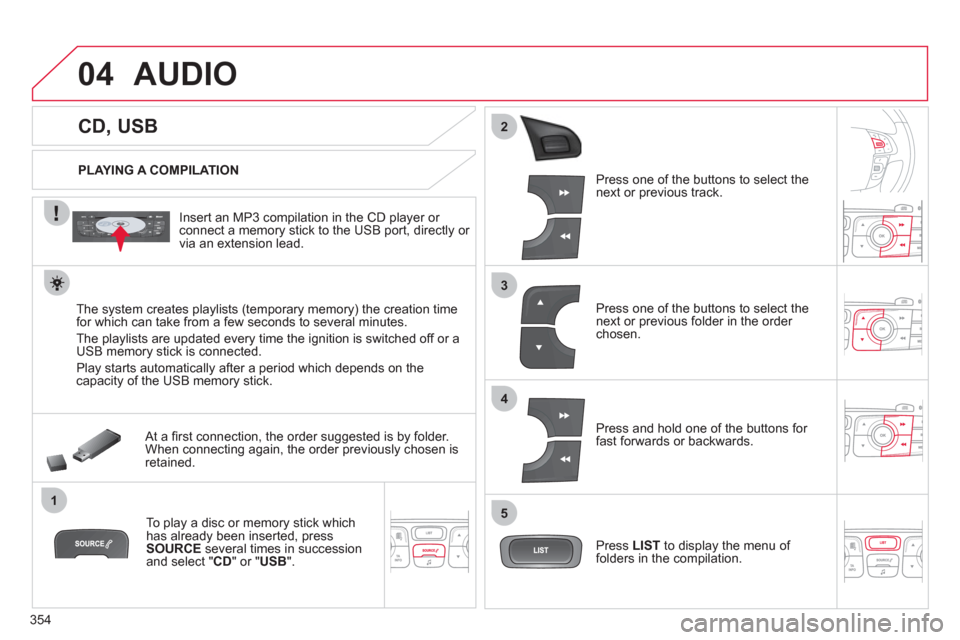
354
04
1
3
2
4
5
CD, USB
AUDIO
PLAYING A COMPILATION
Insert an MP3 compilation in the CD player or
connect a memory stick to the USB port, directly or
via an extension lead.
The system creates playlists (temporary memory) the creation time
for which can take from a few seconds to several minutes.
The playlists are updated every time the ignition is switched off or a
USB memory stick is connected.
Play starts automatically after a period which depends on the
capacity of the USB memory stick.
At a fi rst connection, the order suggested is by folder.
When connecting again, the order previously chosen is
retained.
To play a disc or memory stick which
has already been inserted, press
SOURCE
several times in succession
and select " CD
" or " USB
".
Press one of the buttons to select the
next or previous track.
Press one of the buttons to select the
next or previous folder in the order
chosen.
Press and hold one of the buttons for
fast forwards or backwards.
Press LIST
to display the menu of
folders in the compilation.
Page 365 of 396
363
1
2
1
4
2
33
05 USING THE TELEPHONE
To display the " TELEPHONE
" menu:
- Make along press on SOURCE
.
- Or, press OK
to display the contextual
menu. Select " Call
" and confi rm.
- Or, press MENU
, select " Telephone
"
and confi rm. Select " Call
" and
confi rm.
Select " Dial
" to enter a number and
confi rm.
Repeat the previous step 1
to display
the " TELEPHONE
" menu.
Select OK
and confi rm to start the
call.
Select " Calls list
" and confi rm.
MAKING A CALL - DIALLING
Select numbers one at a time using
the ��
and ��
buttons and confi rm.
MAKING A CALL - RECENTLY CALLED
NUMBERS *
Select the number and confi rm
to start the call.
The calls list includes calls sent and received in the vehicle using
the connected telephone.
*
Depending on the compatibility of the telephone.
Correction allows numbers to be deleted one at a time.
Page 384 of 396

Instruments and controls
Instrument panels 38 - 40
Warning lamps 41-51
Indicators 52-54
Manual test 55
Setting buttons 56 -59
- trip distance recorder
- lighting dimmer/black panel
- customisation of dials and screens
Stop & Star t 212-214
Lane depar ture warning system 215
Lighting c ontrols 12 2-126
Adjusting headlamps 128
Door mirrors 95 -96
Electric windows 115 -116
Dashboard fuses 263 -266
Opening the bonnet 231
Adjusting the steering wheel 94
Horn 173
Multifunction screens 62- 69
Seat belt and front passenger
airbag warning display screen 180 -181
Manual gearbox 201-202
6 -speed electronic gearbox
system 203-206
Automatic gearbox 207-210
Parking brake 192-199, 200
Rear view mirror 97
Emergency or
assistance call 173, 291
Cour tesy lamps 136
Wiper controls 131-135
Trip computer 70 -74
Ventilation 78 -79
Manual air conditioning 80 - 81, 86
Digital air conditioning 82- 86
Demisting/Defrosting
the rear screen 87
Audio system 345 -377
Setting the date/time 369
eMyWay satellite navigation system 293-344
Setting the date/time 335
Interior mood lighting 137
Hazard warning lamps 172-173
Central locking 107-108
Black panel 58
Memorising speeds 219
Speed limiter 220 -221
Cruise control 222-223
Page:
< prev 1-8 9-16 17-24