Page 49 of 396

47Monitoring
Power steering
fixed. The power steering has a fault. Drive carefully at reduced speed.
Have it checked by a CITROËN dealer or a qualified
workshop.
Under-inflated
tyre
fixed. The pressure in one or more wheels
is too low. Check the pressure of the tyres as soon as possible.
This check should preferably be carried out when
the tyres are cold.
Directional
headlamps
flashing. The directional headlamps system
has a fault. Have it checked by a CITROËN dealer or a qualified
workshop.
Warning lamp
is on
Cause
Action/Observations
Foot on the brake
pedal
fixed. The brake pedal is not pressed. With the 6 -speed electronic gearbox system, press
the brake pedal to star t the engine (lever in position N
).
If you wish to release the parking brake without
pressing the brake pedal, this warning lamp will
remain on.
flashing. With the 6 -speed electronic gearbox
system, if you hold the vehicle on an
incline using the accelerator for too
long, the clutch overheats. Use the brake pedal and/or the electric parking brake.
Airbags
temporarily. This lamp comes on for a few
seconds when you turn on the
ignition, then goes off. This lamp should go off when the engine is star ted.
If it does not go off, contact a CITROËN dealer or a
qualified workshop.
fixed. One of the airbag or seat belt
pretensioner systems has a fault. Have it checked by a CITROËN dealer or a qualified
workshop.
Page 59 of 396
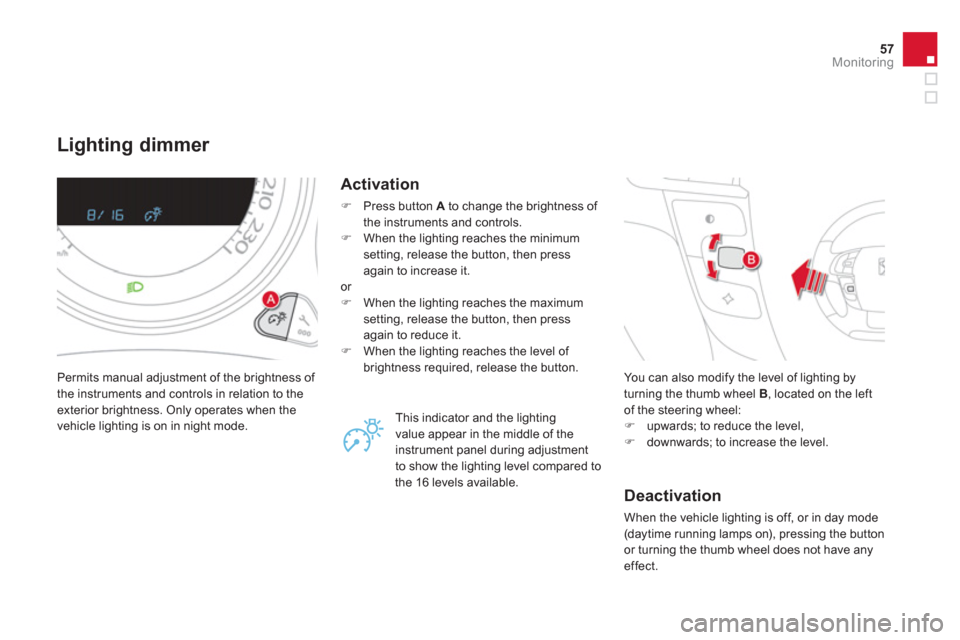
57Monitoring
Lighting dimmer
Permits manual adjustment of the brightness of
the instruments and controls in relation to the
exterior brightness. Only operates when the
vehicle lighting is on in night mode.
Activation
�)
Press button A
to change the brightness of
the instruments and controls.
�)
When the lighting reaches the minimum
setting, release the button, then press
again to increase it.
or
�)
When the lighting reaches the maximum
setting, release the button, then press
again to reduce it.
�)
When the lighting reaches the level of
brightness required, release the button.
This indicator and the lighting
value appear in the middle of the
instrument panel during adjustment
to show the lighting level compared to
the 16 levels available. You can also modify the level of lighting by
turning the thumb wheel B
, located on the left
of the steering wheel:
�)
upwards; to reduce the level,
�)
downwards; to increase the level.
Deactivation
When the vehicle lighting is off, or in day mode
(daytime running lamps on), pressing the button
or turning the thumb wheel does not have any
effect.
Page 70 of 396
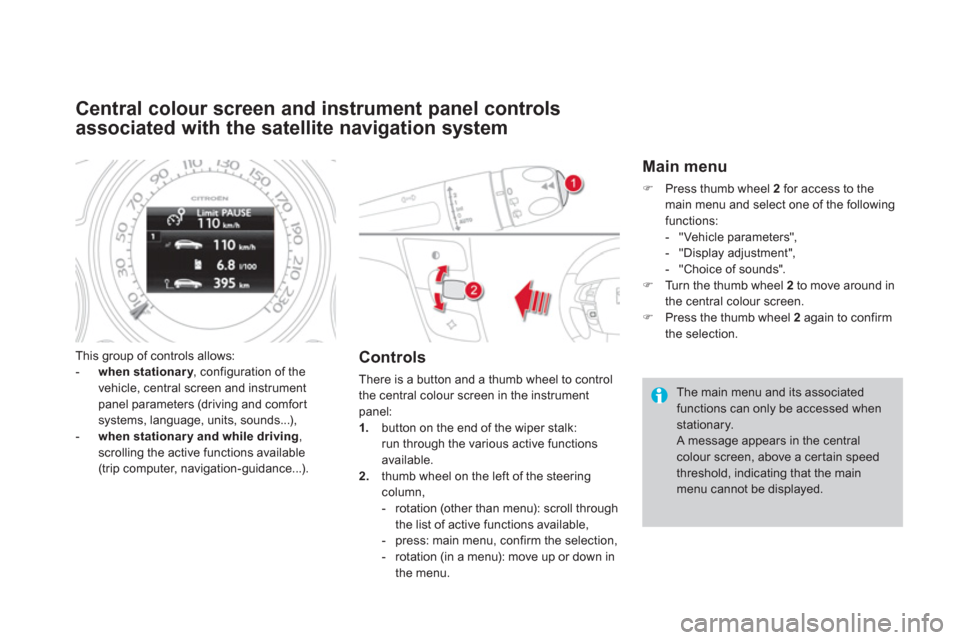
Central colour screen and instrument panel controls
associated with the satellite navigation system
This group of controls allows:
- when stationary
, configuration of the
vehicle, central screen and instrument
panel parameters (driving and comfor t
systems, language, units, sounds...),
- when stationar y and while driving
,
scrolling the active functions available
(trip computer, navigation-guidance...).
Controls
There is a button and a thumb wheel to control
the central colour screen in the instrument
panel:
1.
button on the end of the wiper stalk:
run through the various active functions
available.
2.
thumb wheel on the left of the steering
column,
- rotation (other than menu): scroll through
the list of active functions available,
- press: main menu, confirm the selection,
- rotation (in a menu): move up or down in
the menu.
Main menu
�)
Press thumb wheel 2
for access to the
main menu and select one of the following
functions:
- "Vehicle parameters",
- "Display adjustment",
- "Choice of sounds".
�)
Turn the thumb wheel 2
to move around in
the central colour screen.
�)
Press the thumb wheel 2
again to confirm
the selection.
The main menu and its associated
functions can only be accessed when
stationary.
A message appears in the central
colour screen, above a cer tain speed
threshold, indicating that the main
menu cannot be displayed.
Page 74 of 396
Central colour screen associated with the satellite
navigation system
Information displays
- Display of instantaneous information with:
●
the range,
●
the current fuel consumption,
●
Stop & Star t time counter.
- Display of trip "1"
with:
●
the distance travelled,
●
the average fuel consumption,
●
the average speed,
for the first trip.
- Display of trip "2"
with:
●
the distance travelled,
●
the average fuel consumption,
●
the average speed,
for the second trip.
●
information on the current audio source,
●
black screen,
●
navigation-guidance messages.
�)
Press the button, located at the end of the
wiper stalk
or
�)
turn the thumb wheel, located on the left of
the steering wheel
,
to display the following information in turn:
●
reminder of the speed,
●
instantaneous information,
●
trip "1"
,
●
trip "2"
,
Page 75 of 396
73Multifunction screens
Trip zero reset
�)
When the required trip is displayed, press
the thumb wheel located on the left of the
steering wheel
or the button on the end of
the wiper stalk
for more than two seconds.
Trips "1"
and "2"
are independent but their use
is identical.
For example, trip "1"
can be used for daily
figures and trip "2"
for monthly figures.
Page 96 of 396
These have one position for use (up) and a
stowed position (down).
They can also be removed.
To remove a head restraint:
�)
release the backrest using control 1
,
�)
tilt the backrest 2
slightly forwards,
�)
pull the head restraint upwards to the stop,
�)
then, press the lug A
.
Rear head restraints
Never drive with the head restraints
removed; they must be in place and
correctly adjusted.
Steering wheel
adjustment
�)
When stationary
, pull the control lever to
release the adjustment mechanism.
�)
Adjust the height and reach to suit your
driving position.
�)
Push the control lever to lock the
adjustment mechanism.
As a safety precaution, these
operations should only be carried out
while the vehicle is stationary.
Page 132 of 396
Cornering lighting
With dipped or main beams, this function
makes use of the beam from a front foglamp to
illuminate the inside of a bend, when the vehicle
speed is below 25 mph (approximately 40 km/h)
(urban driving, winding road, intersections,
parking manouevres...).
Switching on
with cornering lighting
without cornering lighting
Switching off
The system does not operate:
- below a cer tain angle of rotation of the
steering wheel,
- above 25 mph (40 km/h),
- when reverse gear is engaged,
The system is activated by default.
Programming
The system is activated or
deactivated in the vehicle
configuration menu. This function starts:
- when the corresponding direction indicator
is switched on,
or
- from a cer tain angle of rotation of the
steering wheel.
Page 146 of 396
Cigarette lighter/12 V
accessory socket
�)
To use the cigarette lighter, press it in
and wait a few seconds until it pops out
automatically.
�)
To connect a 12 V accessory (max power:
120 W), remove the cigarette lighter and
connect a suitable adaptor.
USB port/auxiliary
socket
Connected to the USB por t, the
por table device charges automatically
while in use.
The "AU X "
connection box, located in the
centre console, comprises an auxiliary JACK
socket and/or a USB port.
It permits the connection of a por table device,
such as a digital audio player of the iPod
® or
USB memory stick type.
It reads cer tain audio file formats allowing them
to be heard via the vehicle's speakers.
You can manage these files using the steering
mounted controls or the audio system control
panel and display them on the multifunction
screen.
For more information on the use of this
equipment, refer to the "Audio and Telematics"
section.