2011 Citroen C6 remote control
[x] Cancel search: remote controlPage 37 of 216

35
II
00
00A
A
INSTRUMENT PANEL
Maintenance intervals
If you use your vehicle in particu-larly diffi cult conditions, it is essen-
tialto use the service schedule for "severe conditions" comprisingshorter intervals between services.See "Maintenance and WarrantyGuide".
Reset to zero
It is reset by your CITROËN dealer
or a qualifi ed workshop after eachservice. However, if you do your
own servicing, the procedure for resetting to zero is as follows:1. Switch off the ignition.2. Press on button A and keep it pressed.3. Switch on the ignition.4. Keep buttonA pressed down until the screen indicates"=0"
and the maintenance symboldisappears.
Note:If the maximum time between two oil changes is reached before the mileage has been covered, the mainte-nance spanner lights up and the instrument panel indicates "0".
MILEAGE RECORDER
Display
When the driver's door is opened or
the vehicle is unlocked with the remote control, for around 30 seconds there is
display of the mileage recorders and sometimes the maintenance spanner.
Trip mileage recorder reset
This can operate when the ignition is switched on.
With a long press on the zero
reset buttonA, the trip mileage dis-
played resets to zero.
FUEL GAUGE
From the time the low fuel warninglamp is on continuously on levelground, accompanied by an audi-
ble signal, there remains around8 litresof fuel in the tank.
When the second-to-last bar dis-
appears, you still have approx. 5 lof fuel.
REV COUNTER
When you approach maximumengine speed, crossing into the redzone indicates the need to engage
a higher gear.
Page 58 of 216

56
II
A
WINDOWS
After a battery disconnection or if there has been a malfunction, you have to reinitialise the anti-
pinch function for each window:Lower the window fully usingthe control, then close. It willrise only a few centimetres.
Press repeatedly on the controluntil the window is fully closed.
Keep the control pressed for atleast a few seconds after the
window has fully closed.
WARNING
During this operation, the anti-
pinch protection does not work.
•
•
CHILD SAFETY
This deactivates the controls in therear of the vehicle, both for the rear
windows and for opening the rear doors from the inside.
For Pack Lounge seats, the seatslide adjustments, and those for
the front seats from the rear of thevehicle, are also deactivated.
This is activated by a press on but-
tonA located on the window con-
trol panel.
A message appears to confi rm that
the child safety is activated.
It is still possible to open the doorsfrom the outside and to operate theelectric windows from the front of
the vehicle.
ELECTRIC OPERATION
The driver uses the controls locatedon the door to operate the vehicle’selectric windows.
SEQUENTIAL OPERATION
An action on the control to the fi rstnotch causes a window movement
which stops as soon as the control
is released.
An action on the control to thesecond notch causes the window
to close or open completely, a fur-
ther press on the control stops themovement.Note:The window controls alsooperate for a limited time after you have switched off the ignition.
ANTI-PINCH
An anti-pinch device stops the
window from rising. If it meets an
obstacle, it goes back down.
ALWAYS PAY ATTENTION TO WHERE CHILDREN ARE WHENOPENING OR CLOSING THE WINDOWS
Always remove the ignition key when leaving the vehicle, even if for ashort time.
Should there be any risk of a person becoming trapped by a window clos-ing, you should immediately reverse the window movement. To do this,press on the control concerned.
If the driver is operating the electric window controls for passengers, heor she should ensure that no passenger is obstructing the window fromclosing.
The driver must ensure that the electric windows are used properly bypassengers.
If closing the windows and sun roof using the remote control, the user must make sure that no person is preventing the windows and/or sun roof from closing properly.
Page 84 of 216

82
III
LOCKING/UNLOCKING
FROM THE INSIDE
A press on the controlA operates
the electric central locking andunlocking, provided all the doorsare closed.
It is still possible to open the doorsfrom the inside.
Remark: Control Ais inactive if
the vehicle has been locked usingthe remote control or the key.
The three statuses
for locking/unlocking the vehicle are signalledby the warning lamp on the con-
trol A:It fl ashes when the vehicle is
locked, engine stopped.
It lights up when the ignition is switched on, vehicle locked.It goes out when the vehicle is unlocked.
ï
ï
ï
ACCESS
ANTI-THEFT PROTECTION
When you start the vehicle, doors
and boot closed, the system
automatically locksthe doorsas soon as you reach a speed of
around 10 km/h (6 mph).Note: If a door has been opened,this will lock again automatically when the vehicle reaches approx.10 km/h (6 mph).
Activation/Deactivation of
the anti-intrusion protection
Give a long press on control Afor central locking until you see a mes-sage displayed.ANTI-THEFT
The boot locks automatically as soon as the vehicle reaches a
speed of around10 km/h (6 mph).Note: The opening of a door or use of the control A unlocks the vehicle.
Your vehicle is fi tted with doors that have frameless windows. When you open the doors, immediately youaction the exterior handle, a micro-descent device on the SIDE WINDOWS lowers the glass slightly.
If this device were not working properly, it could result in thewindows breaking:If there should be a battery failure:
Open the doors gently.Do not close the door abruptly as this risks breaking the window, if possible wait until the battery ispowering the vehicle again.If you are intending to work on the battery, open the windows fi rst.In freezing conditions, ice may form to hinder the operation of the micro-descent device. If the actionon the door handle does not move the window down, it is essential fi rst to free the ice.
ï
--
-ï
Page 86 of 216

84
III
A
B
ACCESS
BOOT
This can be unlocked, vehiclestopped:With either the remote control
or the key.
Using the interior central
unlocking button, or simply byopening a door.
Opening from the outside
Press upwards on the lever A.Note:In any event, as soon as the
vehicle is moving at more than
around 10 km/h (6 mph), the boot is locked.
When the vehicle is stationary, the boot unlocks when a door is opened or if the interior
central locking/unlocking button is pressed.
•
•
•
•
Closing the boot
Use the moulded handle on the
inside of the boot trim to lower the boot.
Press fi rml
y shut.
UNLOCKING IN EMERGENCY
In the event of a problem withunlocking the boot, the lock can bereleased if you fold the rear bench-seat:1.Insert a screwdriver into the
aperture Bin the lock.2.Turn it until the boot is unlocked.
For the Lounge Pack seats, contacta CITROËN dealer or a qualifi edg,
workshop.
Page 95 of 216

93
III
The programmable heating sys-
tem operates independently of theengine.
With the engine off, it is used topreheat the engine cooling systemso as to have an optimum engine
operating temperature on starting.
The programmable heating systemis started using a long-range remotecontrol. It can be started immediatelyor programmed to start later.
In the event of a malfunction of
the programmable heating sys-tem, contact a CITROËN dealer pg gy
or a qualifi ed workshop.
Remote control
The remote control for the program-
mable heating system includes the following buttons and display infor-
mation:1. Menu function scroll buttons.
2. Function symbols: clock,
temperature, operating
duration, programmed time, heater operation, heater control.3. Digital display of: time,
temperature, operating
duration, programmed time or heating level.4.Off button.5. On button.
In
formation displayed in the remote control screen
Display of functions
Press buttons1repeatedly to bringup the functions.
The fi rst press of the ri
ght or leftbutton displays the time.
The left button then
gives access
to the programming time, then theheating level (C1 to C5).
The right button gives access to
the cabin temperature, then the
operating duration of the heater
where the system is to be startedimmediately.
In
formation on the cabin tempe-rature is only available with theengine off.
PROGRAMMABLE HEATING
Page 98 of 216

96
III
Replacing the battery
The remote control is poweredby a 6V-28L battery cell, which isincluded.
Information appears on the screen
when this battery should be replaced.
Unclip the casing and replace thebattery.
Th
e remote control must then bere-initialised, as described on thispage.
Do not discard old batteries; take
them to an approved recyclingpoint.
Re-initialisation of the
remote control
Always switch off the program-mable heating while refuelling inorder to avoid the risk of fi re or explosion.
To avoid the risk of intoxicationor asphyxiation, the program-mable heating should not beused, even for a short time, inan enclosed space such as agarage, or workshop withoutexhaust gas extraction.
Do not park the vehicle over infl ammable materials (dry grass,dead leaves, papers…), as thereis a risk of fi re.
The programmable heating sys-tem is supplied by the vehicleísfuel tank. Before using it, ensurethat there is suffi cient fuel in thetank. If the low fuel warning lampis on we strongly recommendthat you do not programme theheating to come on.
PROGRAMMABLE HEATING
If the battery is disconnected or
replaced, the remote control must be re-initialised.
After switchin
g on, within fi ve sec-onds press button 4 (OFF) for
1 second.
If the o
peration is successful, the "OK" message appears in the
remote control screen.
If not, the
"FAIL" message appears. Repeat the procedure.
As a secondar
y advantage, use of your programmable heating sys-
tem allows it to be used to pre-heat
t
he passenger compartment.
Page 111 of 216

109
III221
2
2
INTERIOR LIGHTING
Front
INTERIOR LAMPS
1. Interior lamps
A press on button 1 of the front
interior lamp, switches the interior lamps on or off.
Switching on and off is progressive
after an action on the remote control,
but immediate after a press on but-
t
on1.
Rear
2. Spotlamps
A press on one of the buttons2switches the corresponding spot-lamp on or off.
These only work when the ignition
is switched on.
Automatic lighting of the
interior lampsThey come on when you
remove the ignition key, unlock
the vehicle or open a door.
They go out progressivelywhen the doors are closed,the vehicle locked or the ignitionswitched on.
Deactivation/Activation of
automatic lighting
A long press on button1, deacti-
vates the operaton of the inerior lamps. To reactivate them, presson the same button.
Changing bulbsTo change a front interior lamp
bulb: Detach the transparent
screen. Use a W 5 W bulb.
To change a rear interior lamp bulb: Detach the two surrounds
of the transparent screen and pull it away. Use a W 5 W bulb.
•
•
•
•
Page 135 of 216
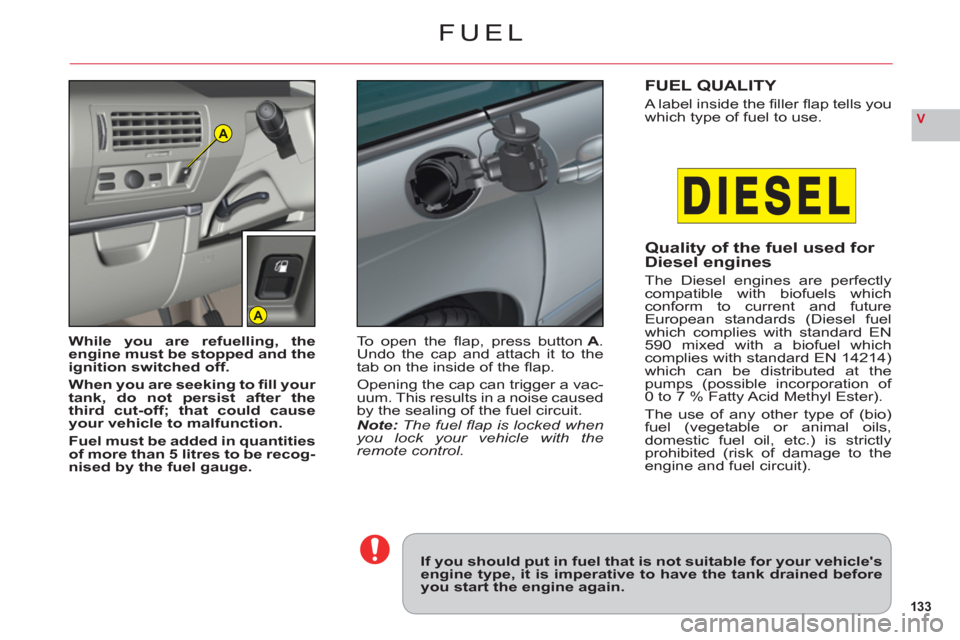
133
VA
A
FUEL
If you should put in fuel that is not suitable for your vehicle'sengine type, it is imperative to have the tank drained beforeyou start the engine again.
While you are refuelling, theengine must be stopped and the
ignition switched off.
When you are seeking to fi ll your
tank, do not persist after the
third cut-off; that could cause
your vehicle to malfunction.
Fuel must be added in quantitiesof more than 5 litres to be recog-
nised by the fuel gauge.
To open the fl ap, press button A. Undo the cap and attach it to the
tab on the inside of the fl ap.
Opening the cap can trigger a vac-uum. This results in a noise caused
by the sealing of the fuel circuit.Note: The fuel fl ap is locked when you lock your vehicle with the remote control.
FUEL QUALITY
A label inside the fi ller fl ap tells you
which type of fuel to use.
Quality of the fuel used for Diesel engines
The Diesel engines are perfectlycompatible with biofuels whichconform to current and futureEuropean standards (Diesel fuel
which complies with standard EN
590 mixed with a biofuel whichcomplies with standard EN 14214)which can be distributed at thepumps (possible incorporation of0 to 7 % Fatty Acid Methyl Ester).
The use of an
y other type of (bio)fuel (vegetable or animal oils,
domestic fuel oil, etc.) is strictlyprohibited (risk of damage to theengine and fuel circuit).