2011 CITROEN C4 PICASSO light
[x] Cancel search: lightPage 48 of 352
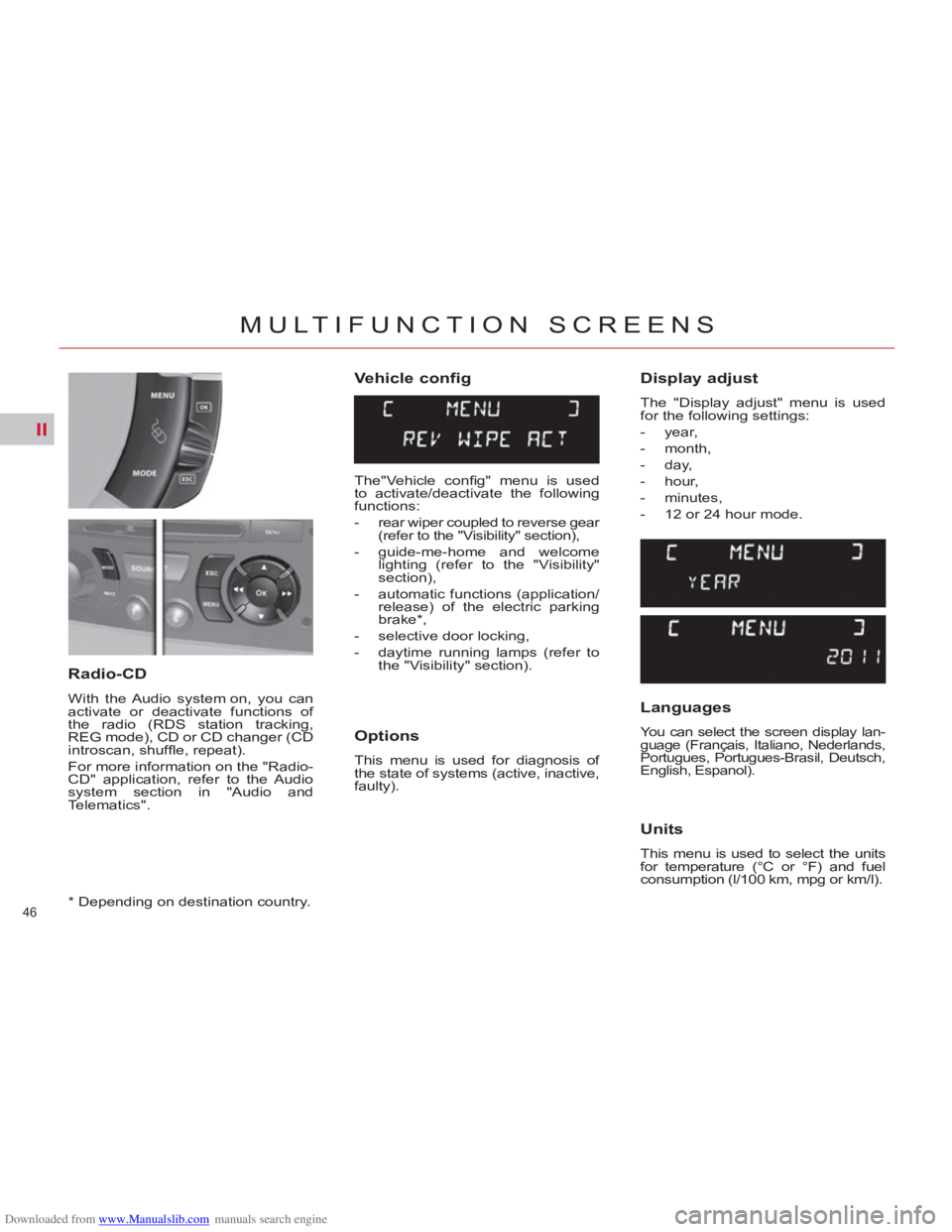
Downloaded from www.Manualslib.com manuals search engine II
46
MULTIFUNCTION SCREENS
Vehicle config
Options
This menu is used for diagnosis of
the state of systems (active, inactive,
faulty).
Radio-CD
With the Audio system on, you can
activate or deactivate functions of
the radio (RDS station tracking,
REG mode), CD or CD changer (CD
introscan, shuffl e, repeat).
For more information on the "Radio-
CD" application, refer to the Audio
system section in "Audio and
Telematics".
Display adjust
The "Display adjust" menu is used
for the following settings:
- year,
- month,
- day,
- hour,
- minutes,
- 12 or 24 hour mode.
Languages
You can select the screen display lan-
guage (Français, Italiano, Nederlands,
Portugues, Portugues-Brasil, Deutsch,
English, Espanol).
Units
This menu is used to select the units
for temperature (°C or °F) and fuel
consumption (l/100 km, mpg or km/l).
*
Depending on destination country.
The"Vehicle confi g" menu is used
to activate/deactivate the following
functions:
- rear wiper coupled to reverse gear
(refer to the "Visibility" section),
- guide-me-home and welcome
lighting (refer to the "Visibility"
section),
- automatic functions (application/
release) of the electric parking
brake * ,
- selective door locking,
- daytime running lamps (refer to
the "Visibility" section).
Page 51 of 352

Downloaded from www.Manualslib.com manuals search engine II
49
MULTIFUNCTION SCREENS
Choice of language
You can change the screen display
language (Deutsch, English, Espanol,
Français, Italiano, Nederlands, Portugues, Portugues-Brasil, Türkçe * ).
*
Depending on destination country. This menu is used to activate/deac-
tivate the following functions:
- defi ne the vehicle parameters,
- display confi guration,
- choice of language.
Defi ne the vehicle parameters
You can activate or deactivate the
following systems:
-
rear wiper coupled with reverse
gear (refer to the "Visibilty" section),
- automatic guide-me-home lighting,
- directional headlamps,
- automatic functions (application/
release) of the electric parking
brake *
- selective door locking,
- daytime running lamps (refer to
the "Visibilty" section),
Display confi guration
You can make the following adjust-
ments:
- video brightness,
- date and time,
- choice of units.
Personalisation -
Configuration
Page 53 of 352

Downloaded from www.Manualslib.com manuals search engine II
51
MULTIFUNCTION SCREENS
SETUP menu
�)
Press the "SETUP"
button to
open the confi guration menu.
This allows you to select from
the following functions:
- "System language",
- "Date and time",
- "Display",
- "Vehicle",
- "Units",
- "System".
System language
This menu allows you to select
the language used by the dis-
play: Deutsch, English, Espanol,
Français, Italiano, Nederlands,
Polski, Portugues, Türkçe * .
*
According to country.
Date and time
This menu allows you to set the date
and time, the format of the date and
the format of the time (refer to the
"Audio and Telematics" section.
Display
This menu allows you to set the
brightness of the screen, the screen
colour scheme and the colour of the
map (day/night or auto mode).
Vehicle
This menu allows you to activate or
deactivate certain driving and comfort
equipment:
- wiper linked with reverse gear
(refer to the "Visibility" section),
- guide-me-home lighting (refer to
the "Visibility" section),
- directional headlamp lighting (refer
to the "Visibility" section),
- interior mood lighting (refer to
the "Visibility" section),
- electric parking brake automatic
functions (automatic application/
release) * ,
- selective door locking,
- daytime running lamps (refer to
the "Visibility" section),
Units
This menu allows you to select the
units: temperature (°C or °F) and
consumption (km/l, l/100 or mpg).
System
This menu allows you to restore the
factory confi guration, display the soft-
ware version and activate scrolling
text.
Page 58 of 352

Downloaded from www.Manualslib.com manuals search engine III
56
COMFORT
RECOMMENDED SETTINGS FOR VENTILATION, HEATING AND
AIR CONDITIONING
Air intake
Check that the exterior grille for the
air intake at the bottom of the wind-
screen, is clean and free of dead
leaves, snow, etc.
Air distribution
1.
Windscreen demisting/defrosting
vents.
2.
Front quarter light window demi-
sting/defrosting vents.
3.
Front side window demisting/
defrosting vents.
Adjustable side air vents.
4.
Adjustable central air vents.
5.
Front passenger footwell air out-
lets.
6.
Adjustable 2nd row side air
vents, with air fl ow and tempera-
ture adjustment.
7.
Rear passenger footwell air out-
lets.
8.
Adjustable 3rd row side air vents.
The side air vents 8
apply only to the
7-seater versions.
Page 59 of 352

Downloaded from www.Manualslib.com manuals search engine III
57
COMFORT
Air conditioning
To ensure that your system operates
correctly, it is recommended that you
have it checked regularly.
Water arising from condensation
in the air conditioning drains away
through a hole provided for this pur-
pose. A pool of water may thus form
under the vehicle when stationary.
To preserve the sealing of the air
conditioning compressor, operate
the air conditioning at least once a
month.
Regardless of the season, the air
conditioning is useful, since it re-
moves humidity and condensation.
To be effective, the air conditioning
should only be used with the win-
dows closed.
If after a lengthy stop in bright sunlight
the interior temperature is excessive,
air the passenger compartment by
opening the windows for a few mo-
ments, then close them again.
The air conditioning operates by
using power from the engine. This
results in a slight increase in fuel
consumption.
Dust filter/Odour filter (active
carbon)
There is a fi lter for excluding odours
and dust.
This fi lter has to be changed in ac-
cordance with the vehicle's servicing
schedule (see the servicing booklet).
Air circulation
Air vents on the fl oor underneath the
front seats provide enhanced heat-
ing for the rear seat positions; take
care not to obstruct them.
Air vents
The air vents to the face have grilles
and thumb wheels to adjust the air
fl ow and direction (up-down, right-
left).
The automatic regulation of the air
conditioning in the passenger com-
partment uses a number of sensors
(sunshine sensor, ambient tempera-
ture sensor...) that relieve you of the
need to make frequent adjustments to
the displayed temperature.
Take care not to obstruct the sun-
shine sensor, located on the dash-
board behind the instrument panel.
Sensors
Page 60 of 352

Downloaded from www.Manualslib.com manuals search engine III
58
COMFORT
MANUAL AIR CONDITIONING
The air conditioning system oper-
ates with the engine running.
A. DRIVER'S CONTROL PANEL
1. Adjustment of the air fan
speed
The air fan adjustment only operates
when the engine is running.
To adjust the air fl ow, press button 1
:
to increase the fl ow of air,
to decrease the fl ow of air. The level of air fl ow is shown by the
progressive lighting of the warning
lamps depicting the fan blades 1
.
By reducing the fl ow to minimum,
you deactivate the air conditioning
system (OFF).
To maintain an acceptable level of
comfort in the passenger compart-
ment, you should not leave this con-
trol too long in the OFF position.
2. Adjustment of air
distribution
�)
Press button 2
to make the dis-
play run through the different
types of air distribution.
The air distribution chosen
is shown by the lighting of
the corresponding warning
lamps on the display 2
.
3. Mode of adjustment
of temperature for the
passenger
�)
Press button 3
to have indepen-
dent passenger control of cabin
air temperature. The warning
lamp goes off.
While the passenger is adjusting tem-
perature, the warning lamp comes on.
4. Air recirculation
This control is for isolating disagree-
able odours or fumes coming from
outside.
�)
Press button 4
to cut off the intake
of outside air and to activate recir-
culation of the air in the passenger
compartment. The warning lamp
comes on.
Avoid the extended use of air re-
circulation (risk of deterioration
of air quality and misting).
�)
Press button 4
again to allow the
intake of exterior air. The warning
lamp goes off.
5. Air conditioning
The air fan control (adjusting the fl ow
of air) has to be activated in order for
air conditioning to be obtained.
�)
Press button 5
. The warning
lamp comes on.
To be effective,
the air condi-
tioning should be operated only
with the windows closed.
If your vehicle is not equipped with
air conditioning, you will have the
same control panel but without the
A/C
button.
Page 64 of 352

Downloaded from www.Manualslib.com manuals search engine III
62
COMFORT
5. Air recirculation
�)
Press button 5
to cut off the in-
take of air from outside and to
activate recycling of the air in
the passenger compartment. the
warning lamp comes on.
Whilst retaining the other adjust-
ments, this function prevents un-
pleasant odours or fumes entering
the vehicle. Avoid extended use of
air recirculation (risk of deterioration
of air quality and misting).
�)
Press button 5
again to allow entry
of air from the outside. The warn-
ing lamp goes off.
Air recirculation can also be controlled by
pressing the switch located on the lower
left of the steering wheel (see "Fixed
centred controls steering wheel").
6. Activation/deactivation of
rear passenger controls
This button allows you to
permit or not the rear pas-
sengers to use their adjust-
ment controls.
There are three possible states for
this button:
Locking of the rear
passenger controls
Authorisation of
the rear passenger
controls
Reduction of the
air fl ow for the rear
passengers
With additional air conditioning, in
cold weather you are advised to
close the supply of air to the rear
passengers (no hot air distribution
possible via these air vents). The rear passengers can use their
adjustment controls at their conve-
nience. The driver imposes his adjustment
on the rear passengers. In this case,
the rear passenger controls are de-
activated.
7. Panel display mode: black
panel function
This function turns the
screen and switch backlight-
ing on or off.
- Function activated, pressing any
button will illuminate the screen
temporarily.
- pressing button 7
deactivates
the function, the illumination of
of buttons and screen is again
permanent.
This function optimises notably the
visual comfort for driving at night.
8. Demisting/defrosting the
rear screen
This function is active only when the
engine is running.
�)
Press on button 8
to activate/
deactivate the electric demist-
ing/defrosting of the rear screen
and, according to version, of the
door mirrors. The warning lamp
comes on and the symbol ap-
pears in the screen.
It switches off automatically
to prevent excessive con-
sumption of power. This button activates the recir-
culation of air within the pas-
senger compartment and also
has an automatic function.
Page 72 of 352

Downloaded from www.Manualslib.com manuals search engine III
70
COMFORT
REAR HEAD RESTRAINTS
The rear head restraints can be
removed and have two positions:
- high, position for use,
- low, storage position.
To raise a head restraint, pull it up-
wards.
To lower it, press the lug then the
head restraint.
To remove it, place it in the high posi-
tion, push the lug and pull it upwards.
To r efi t it, engage the head restraint
rods in the holes taking care to re-
main in line with the seat back.
SECOND ROW SEATS
Forwards-backwards adjustment
Lift the control A
, located at the front
of the seat, then move the seat to
the desired position.
"Comfort" position
The 3 second-row seats are inde-
pendent of each other and all the
same width. They all can have a
"comfort" position.
Placing a seat in the "comfort"
position
�)
Pull on the control B
and guide
the seat rearwards.
The backrest reclines and the seat
base pivots slightly.
Returning the seat to the initial
position
�)
Pull on the control B
and allow
the seat to come forwards.
Always supervise any movements
of seats by children. Never drive with the head restraints
removed, they must be in place
and correctly adjusted.