Page 61 of 324

2
MULTIFUNCTION SCREENS
59
Monochrome screen C
You can choose between two types of
display by pressing button A
:
-
the trip computer information appears
temporarily above the audio informa-
tion, displayed permanently in full
screen,
or
- the trip computer and audio infor-
mation both appear permanently in
a shared screen.
Information displays
- the current information
tab with:
●
the range,
●
the current fuel con-
sumption,
●
the Stop & Start time
counter,
- the trip "1"
tab with:
●
the distance travelled,
●
the average fuel con-
sumption,
●
the average speed,
for the fi rst trip.
- the trip "2"
tab with:
●
the distance travelled,
●
the average fuel con-
sumption,
●
the average speed,
for the second trip.
�)
Press the button, located at the end
of the wiper stalk
, to display the
various trip computer tabs in suc-
cession.
�)
When the trip required is displayed,
press the button on the end of the wiper
stalk for more than two seconds.
Trips "1"
and "2"
are independent but
their use is identical.
For example, trip "1"
can be used for
daily fi gures, and trip "2"
for monthly
fi gures.
Trip zero reset
Page 63 of 324

2
MULTIFUNCTION SCREENS
61
A few definitions…
This value may vary following a
change in the style of driving or
the relief, resulting in a signifi -
cant change in the current fuel
consumption.
If dashes are displayed continu-
ously while driving in place of the
digits, contact a CITROËN dealer
or a qualifi ed workshop. This function is only displayed
from 20 mph (30 km/h).
Range
(miles or km)
This indicates the distance
which can still be travelled
with the fuel remaining in the tank in
relation to the average fuel consump-
tion over the last few miles (kilometres)
travelled.
When the range falls below 20 miles
(30 km), dashes are displayed. After
fi lling with at least 5 litres of fuel, the
range is recalculated and is displayed
when it exceeds 60 miles (100 km).
Current fuel consumption
(mpg or l/100 km or km/l)
This is the average fuel con-
sumption during the last few
seconds.
Average fuel consumption
(mpg or l/100 km or km/l)
This is the average fuel con-
sumption since the last trip
computer zero reset.
Average speed
(mph or km/h)
This is the average speed calcu-
lated since the last trip computer
zero reset (ignition on).
Distance travelled
(miles or km)
This indicates the distance
travelled since the last trip
computer zero reset.
Stop & Start time counter
(minutes/seconds or hours/
minutes)
If your vehicle is fi tted with Stop & Start,
a time counter calculates the time spent
in STOP mode during a journey.
It resets to zero every time the ignition
is switched on with the key.
The fuel consumption of your
vehicle will be higher than
the offi cial fi gures obtained
by CITROËN during the fi rst
3 000 miles (5 000 km) of the
vehicle's life.
Page 279 of 324
277
The system is coded in such a way that it will only
operate in your vehicle. If it is to be installed in another vehicle, contact your CITROËN dealer for confi guration py
of the system.
AUDIO SYSTEM/BLUETOOTH
01 First steps
For safety reasons, the driver must only carry out
operations which require prolonged attention while the
vehicle is stationary.
When the engine is switched o
ff and to prevent
discharging of the battery, the audio system may switch off after a few minutes.
CONTENTS
02 Steering mounted controls
03 Main menu
04 Audio
05 Using the telephone
06 Audio settings
07 Configuration
08 Trip computer
09 Screen menu map
Frequently asked questions p.
p.
p.
p.
p.
p.
p.
p.
p.
p. 27
8
279
280
281
291
300
302
3
03
304
307
Page 280 of 324
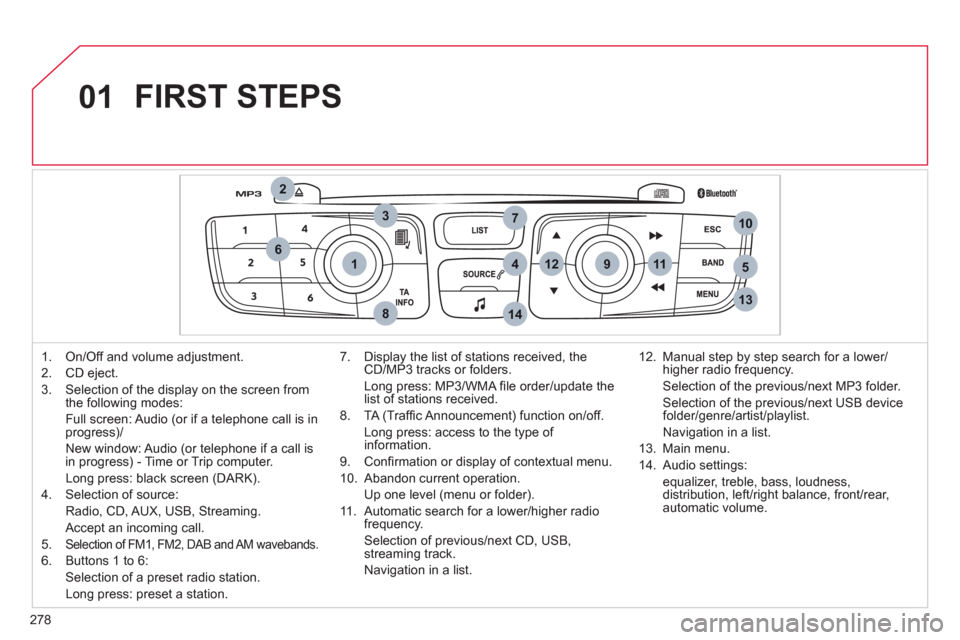
278
01
1
2
7
45
6
3
8
9
10
13
1112
14
FIRST STEPS
1. On/Off and volume adjustment.
2.
CD eject.
3.
Selection of the display on the screen from
the following modes:
Full screen: Audio
(or if a telephone call is inprogress)/
New window: Audio
(or telephone if a call is
in progress) - Time or Trip computer.
Lon
g press: black screen (DARK).
4.
Selection of source:
Radio,
CD, AUX, USB, Streaming.
Accept an incomin
g call.
5. Selection of FM1, FM2, DAB and AM wavebands.
6. Buttons 1 to 6:
Selection of a preset radio station.
Long press: preset a station.
7. Displa
y the list of stations received, theCD/MP3 tracks or folders.
Lon
g press: MP3/WMA fi le order/update thelist of stations received.
8. TA
(Traffi c Announcement) function on/off.
Lon
g press: access to the type of information.
9. Confi rmation or displa
y of contextual menu.
10. Abandon current operation.
Up one level
(menu or folder).
11 . Automatic search
for a lower/higher radiofrequency.
Selection of previous/next CD, USB,
streaming track.
Navi
gation in a list.12. Manual step b
y step search for a lower/higher radio frequency.
Selection of the previous/next MP3 folder.
Selection of the previous/next USB device folder/genre/artist/playlist.
Navi
gation in a list.
1
3. Main menu.
14. Audio settin
gs:
equa
lizer, treble, bass, loudness,
distribution, left/right balance, front/rear, automatic volume.
Page 282 of 324
280
03
"Multimedia": Media parameters, Radio parameters.
"Trip computer ": Warning log. r
For a detailed global view of the menusavailable, refer to "Screen menu maps"in this section.
> SCREEN C
"Bluetooth connection ": Connections management, Search for a device.
" Telephone
": Call, Directorymanagement, Telephone management, Hang up.
MAIN MENU
> MONOCHROME SCREEN A
"Personalisation-confi guration": Defi ne thevehicle parameters, Choice of language, Display confi guration, Choice of units, Date and time adjustment.
Page 305 of 324
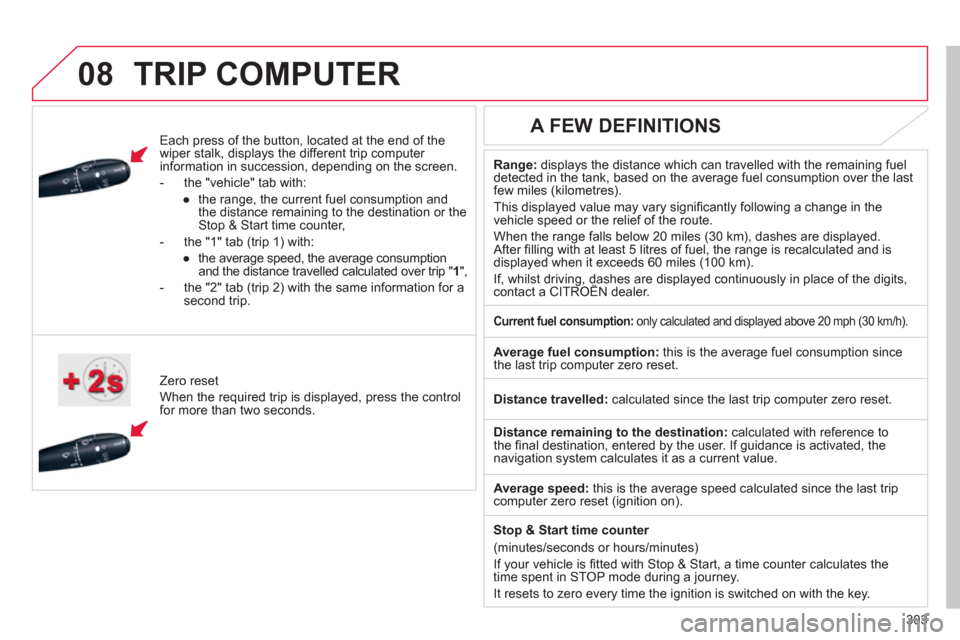
303
08TRIP COMPUTER
Each press of the button, located at the end of the
wiper stalk, displays the different trip computer
information in succession, depending on the screen.
- th
e "vehicle
" tab with:
●
the ran
ge, the current fuel consumption and
the distance remaining to the destination or the Stop & Start time counter,
- the "1" tab
(trip 1) with:
●
the avera
ge speed, the average consumptionand the distance travelled calculated over trip " 1
",
- the "2" tab
(trip 2) with the same information for a
second trip.
Z
ero reset
When the required trip is displa
yed, press the control
for more than two seconds.
Range:displays the distance which can travelled with the remaining fuel
detected in the tank, based on the average fuel consumption over the last few miles (kilometres).
This displa
yed value may vary signifi cantly following a change in the
vehicle speed or the relief of the route.
When the ran
ge falls below 20 miles (30 km), dashes are displayed.After fi lling with at least 5 litres of fuel, the range is recalculated and is
displayed when it exceeds 60 miles (100 km).
If, whilst driving, dashes are displayed continuously in place of the digits, contact a CITROËN dealer. ,g,
A FEW DEFINITIONS
Current fuel consumption:
only calculated and displayed above 20 mph (30 km/h).
Average fuel consumption:
this is the average fuel consumption since
the last trip computer zero reset.
Distance travelled:calculated since the last trip computer zero reset.
Distance remaining to the destination: calculated with reference to
the fi nal destination, entered by the user. If guidance is activated, the navigation system calculates it as a current value.
Avera
ge speed: this is the average speed calculated since the last tripcomputer zero reset (ignition on).
Sto
p & Start time counter
(minutes/seconds or hours/minutes)
I
f your vehicle is fi tted with Stop & Start, a time counter calculates the
time spent in STOP mode during a journey.
It resets to zero ever
y time the ignition is switched on with the key.
Page 306 of 324
304
09
RADIO
LANGUAGES
MEDIA
RDS SEARCH
TEXT INFO
TRIP COMPUTER
DIAGNOSIS*
Fran
çais
Italiano
Nederlands
Portu
gues
Portu
gues-brasil
En
glish
Deutsch
Espanol
SCREEN MENU MAP
MONOCHROME A
MAIN FUNCTION
Choice A1
Choice A2
CHOICE A
CHOICE B...
PLAYBACK MODE
NORMAL
RANDOM
RANDOM ALL MEDIA
DATE AND TIME
VEHICLE PARAM
PARK BRAKE (Automatic electric parking brake)
BEND LIGHTING (Adaptive lighting: directional)
AUTO HEADLAMPS(Automatic illumination of headlamps)
REAR WIPE ACT (Rear wiper coupled to reverse gear)
GUIDE LAMPS (Guide-me-home lighting)
CABIN SELECT (Locking driver's door only: selectiveunlocking)
ELECTRIC BOOT (Permanent locking of the boot)
DAY LAMPS
RADIO TEXT
*
The parameters vary according to the vehicle.
1
11
2
2
2
2
2
2
1
2
1
2
2
1
1
2
2
2
1
1
1
1
1
1
1
1
1
Page 307 of 324
305
09SCREEN MENU MAP
Trip computer
Vehicle diagnosis *
SCREEN C
Multimedia
Media parameters
Choice of pla
yback mode
Choice of track listing
Telephone
Call
Dial
Directory
Calls list
Voice mail box
Directory management
Consult an entry
Delete an entry
Delete all entries
Telephone management
Telephone status
Han
g up
Bluetooth connection
Connections management
Search for a device
N
ormal
R
andom
R
andom all
Repeat
B
y folders
B
y artists
By genres
By playlists
Radio parameters
*
The parameters vary according to the vehicle.
11
2
2
1
2
2
2
2
1
2
2
2
1
2
1
1
1
3
3
3
3
3
3
3
3
1