Page 227 of 324
225
The system is protected in such a way that it will onlyoperate in your vehicle. If it is to be installed in another vehicle, contact a CITROËN dealer for confi guration of py
the system.
eMyWay
01 First steps - Control panel
For safety reasons, the driver must carry out operations
which require prolonged attention while the vehicle is stationary.
When the en
gine is switched off and to prevent
discharging of the battery, the system switches off following the activation of the energy economy mode.
CONTENTS
02 Steering mounted controls
03 General operation
04 Navigation - Guidance
05 Traffic information
06 Using the telephone
07 Radio
08 Music media players
09 Audio settings
10 Configuration
11 Screen menu map
Frequently asked questions p.
p.
p.
p.
p.
p.
p.
p.
p.
p.
p.
p. 2
26
228
229
231
244
247
257
2
60
266
267
268
271
SATELLITE NAVIGATION SYSTEM
MULTIMEDIA BLUETOOTH TELEPHONE AUDIO
SYSTEM
Page 248 of 324
246
05
2 1
1
2
3
TRAFFIC INFORMATION
PRINCIPAL TMC SYMBOLS
Red and yellow triangle: traffi c information, for example:
Black and blue trian
gle: general information, for example:
RECEIVING TA MESSAGES
The TA (Traffi c Announcement) function gives priority to TA alert messages. To operate, this function needs good reception of a radio station transmitting this type of message. When a traffi c report
is transmitted, the current audio source (Radio, CD, USB, ...) isinterrupted automatically to play the TA message. Normal playbackof the audio source resumes at the end of the transmission of themessage.
Press RADIO
to display the "FM/AM band " menu.
Select " Guidance options
" then confi rm.
Select " Activate/Deactivate TA
" then confi rm.
The volume settin
g for TA mesages can be adjusted only during the
transmission of this type of alert.
Page 250 of 324
248
1
25
6
3
4
06
PAIRING A TELEPHONE
For reasons of safety and because they require prolonged attention
on the part of the driver, the operations for pairing the Bluetooth mobile telephone to the hands-free system of the audio unit must be carried out with the vehicle stationary.
Activate the telephone's Bluetoothfunction and ensure that it is "shown to all" (telephone confi guration).
Pr
ess PHONE.
Select the name of the desired peripheral from the list of devices detected then select "Connect
" and confi rm.
The s
ystem offers to connect the
telephone:
-
in"Hands-free mode" (telephoneonly),
-
in " Audio" mode (streaming: playingmusic fi les on the telephone),
-
or "All
" (for selection of both
modes).
Select " OK
" and confi rm.
Select " Bluetooth functions
" and confi rm.
Select "Peripherals search" andconfi rm.
The list of peripherals detected is
displayed. Wait until the " Connect"button is available.
USING THE TELEPHONE
Page 251 of 324

249
7
8
06
Enter the same code on the telephone then accept
the connection.
The "
Hands-free mode
" should be used in preference if
"Streaming" is not desired.
Then accept automatic connection on the telephone to allow the
telephone to reconnect automatically every time the vehicle is started.
USING THE TELEPHONE
The ability of the system to connect in only one mode depends on
the telephone. The two modes may both connect by default.
The services available depend on the network, the
SIM card and the compatibility of the Bluetooth telephone used. Check the telephone manual and with your network provider for details of the services available to you.
Select a code for the connection thenconfi rm "OK
".
On return to the vehicle,the last telephone connected
automatically reconnects, within around 30 seconds after switching on the ignition. (Bluetooth activated and visible).
To modi
fy the automatic connection mode, remove the pairingand pair the telephone again with the desired mode.
Page 253 of 324
251
1
2
3
4
5
6
7
06
MANAGING CONTACTS
Press PHONEthen select "Directory of contacts" and confi rm.
Select the desired contact and confi rm.
Select " Import" to copy one contact to
the system.
Select " Call" to start the call.
Select " Open
" to view an external contact
or modify a contact saved in the system.
Select OK
or ESC
to exit this menu.
Select " Delete" to delete a contact savedin the system.
It is necessar
y to import an external contact to modify the record.
It will be saved in the system. It is not possible to modify or delete contacts in the telephone or the SIM card via the Bluetoothconnection.
USING THE TELEPHONE
Page 258 of 324
256
1
2
3
1
2
3
4
5
06
Press PHONE twice.
Select " List of the paired peripherals"and confi rm.
It is possible to:
-
"Connect" or " Disconnect " theselected telephone,
- delete the pairin
g of the selected
telephone.
It is also possible to select all pairin
gs.
USING THE TELEPHONE
MANAGING PAIRED TELEPHONES
CHANGING THE RING TONE
Press PHONEtwice.
Select " Phone functions
" and confi rm.
Select " Ring options" and confi rm.
You can ad
just the volume and the type
of ring tone.
Select " Bluetooth functions".
Select " OK
" and confi rm to save
the changes.
Page 266 of 324
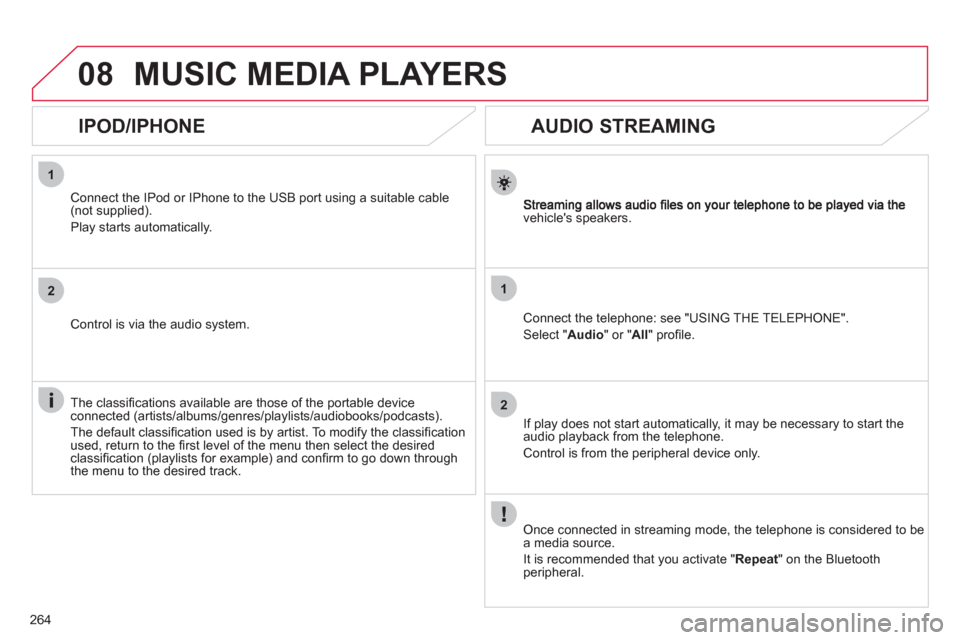
264
1
2
1
2
08
AUDIO STREAMING
vehicle's speakers.
Connect the telephone: see "USING THE TELEPHONE".
Select " Audio" or " All" profi le.
If pla
y does not start automatically, it may be necessary to start the audio playback from the telephone.
Control is from the peripheral device only.
Once connected in streaming mode, the telephone is considered to bea media source.
It is recommended that
you activate " Repeat" on the Bluetooth
peripheral.
MUSIC MEDIA PLAYERS
IPOD/IPHONE
Connect the IPod or IPhone to the USB port using a suitable cable (not supplied).
Play starts automatically.
Control is via the audio system.
The classifi cations available are those of the portable device
connected (artists/albums/genres/playlists/audiobooks/podcasts).
The de
fault classifi cation used is by artist. To modify the classifi cationused, return to the fi rst level of the menu then select the desired classifi cation (playlists for example) and confi rm to go down through
the menu to the desired track.
Page 271 of 324
269
11 SCREEN MENU MAP
Following waveband
Guidance options
Activate/Deactivate TA
Activate/Deactivate RDS
Dial
Directory of contacts
Bluetooth functions
List of the paired peripherals
Call
Open
Import
Phone MENU
Connect
Disconnect
"RADIO" MENU
Delete
Contacts management
New contact
Delete all contacts
Im
port all the entries
S
ynchronizing contacts
No s
ynchronization
Display telephone contacts
Display SIM card contacts
Display all phone contacts
Contact mem. status
Phone functions
Ring options
Delete calls log
Delete
Delete all
Hang up
Peripherals search
Rename radiotele
phone
1
2
2
1
2
2
2
1
1
2
3
3
1
2
2
2
2
1
2
3
3
3
3
2
2
2
1
3
3
1
2
2