Page 265 of 324
263
08
/
/
//
//
// +/
SELECTING A TRACK
MUSIC MEDIA PLAYERS
Previous track.
N
ext track.
Pr
evious folder.
N
ext folder.
F
ast forward.
Fast backward.
Pause: lon
g press on SRC.
LIST: List of USB or CD tracks or folders
Up or down in the list.
Confi rm
, next menu level.
Up one menu level.
Lon
g press
Long press
Page 266 of 324
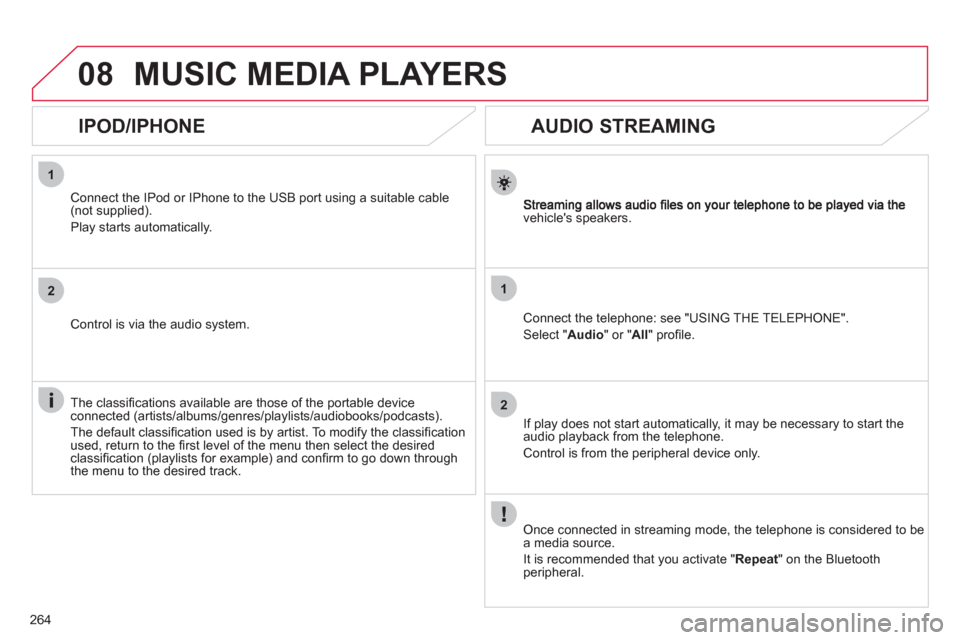
264
1
2
1
2
08
AUDIO STREAMING
vehicle's speakers.
Connect the telephone: see "USING THE TELEPHONE".
Select " Audio" or " All" profi le.
If pla
y does not start automatically, it may be necessary to start the audio playback from the telephone.
Control is from the peripheral device only.
Once connected in streaming mode, the telephone is considered to bea media source.
It is recommended that
you activate " Repeat" on the Bluetooth
peripheral.
MUSIC MEDIA PLAYERS
IPOD/IPHONE
Connect the IPod or IPhone to the USB port using a suitable cable (not supplied).
Play starts automatically.
Control is via the audio system.
The classifi cations available are those of the portable device
connected (artists/albums/genres/playlists/audiobooks/podcasts).
The de
fault classifi cation used is by artist. To modify the classifi cationused, return to the fi rst level of the menu then select the desired classifi cation (playlists for example) and confi rm to go down through
the menu to the desired track.
Page 267 of 324
265
08
12
3
MUSIC MEDIA PLAYERS
USING THE AUXILIARY INPUT (AUX)
Cable not supplied
Connect the portable device (MP3 player…) to the auxiliary JACK
socket using an audio cable. Press MUSICto display the " MEDIA"menu.
Select "Activate/Deactivate AUX input"and confi rm.
First ad
just the volume of your portable
device (to a high level). Then adjust the
volume of your audio system.
Displa
y and management of the controls are via the portable device.
Page 268 of 324
266
09
1
2
AUDIO SETTINGS
They are accessible by a long press on RADIOor MUSIC
or from the " FM/AMband " or "MEDIA " menus.
-"
Equalizer" (choice of 6 musical ambiences) r
-"Bass"
-
"Treble"
-"Loudness" (Activate/Deactivate)
- "
Distribution" (" Driver
", "rAll passengers
")
- " Le-Ri balanc
e
" (Left/Right)
- " Fr-Re balanc
e
" (Front/Rear)
-"Auto. Volume
" depending on road speed (Activate/Deactivate)
The audio settings ( Equalizer, rBass , Trebleand Loudness) are
different and independent for each sound source.
The settings
for distribution and balance are common to all sources. The distribution
(or spatialisation) of sound is an audio process that allows the audio quality to be adapted to the number of listeners in
the vehicle.
Page 277 of 324

275
FREQUENTLY ASKED QUESTIONS
QUESTIONANSWERSOLUTION
In changing the setting of treble and bass the equalizer setting is deselected.
The selection of an equalizer setting imposes the balance settings.
Modif
ying one without the other is not possible. Modify the balance or equalizer settings toobtain the desired musical ambience.
In changing the equalizer
setting, treble and bass return to zero.
When chan
ging the balance
settings, the distribution
setting is deselected.
The selection of a distribution setting imposes the balance settings.
Modi
fying one without the other is not possible. Modify the balance or distribution settings to obtain the desired musical ambience.
When changing an
distribution setting,
the balance setting isdeselected.
Th
ere is a difference in
sound quality between the different audio sources (radio, CD...). For optimum sound qualit
y, the audio settings for Volume, Bass, Treble, Equalizer and Loudness can be adapted to the different sound sources,
which may result in audible differences when changing source (radio, CD...).
Check that the audio settings for (Volume, Bass,
Treble, Equalizer, Loudness) are adapted to
the sources listened to. It is advisable to set the
AUDIO functions (Bass, Treble, Fr-Re balance, Le-Ri balance) to the middle position, select the"None", musical ambience and set the loudnesscorrection to the "Active" position in CD mode or
to the "Inactive" position in radio mode.
With the en
gine off, the
system switches off after a few minutes of use. When the en
gine is switched off, the system's operating time depends on
the battery charge.
The switch-off is normal: the s
ystem switches to economy mode andswitches off to prevent discharging of the vehicle's battery. Start the vehicle's en
gine to increase the battery charge.
Page 278 of 324

276
QUESTIONANSWERSOLUTION
Playback of my USB memory stick starts only
after a very long wait(around 2 to 3 minutes).
Some fi les supplied with the memory stick may greatly slow down access
to reading the memory stick (multiplication by 10 of the catalogue time). Delete the
fi les supplied with the memory stick and limit the number of sub-folders in the fi lestructure on the memory stick.
When I connect m
y iPhone
as telephone and to the
USB port at the same time, I am unable to play themusic fi les. When the iPhone connects automaticall
y as a telephone, it is possible
that it connects streaming and telephone functions simultaneously. Thestreaming function takes the place of the USB function which is then not useable.Two possible solutions
(depending on the
iPhone):
-
disconnect then reconnect the USB connection (the USB function then takes the
place of the streaming function),
-
go to the "Bluetooth functions"\"List of the
paired peripherals" menu, disconnect the
iPh
one then reconnect it in "Hands-free
mode" only.
FREQUENTLY ASKED QUESTIONS
Page 292 of 324

290
04
1
2
1
2
3
4
5
STREAMING - PLAYING AUDIO FILES
VIA BLUETOOTH
Depending on the compatibility of the phone
Connect the telephone: see the "USING THE
TELEPHONE" section.
Streaming allows music fi les on a telephone to be heard via the
vehicle's speakers.
The telephone must support the appropriate bluetooth pro
fi les (Profi les A2DP/AV RCP).
Activate the streaming source by pressing SOURCE.Control of playback is via the audio system. Thecontextual information can be displayed on the screen.
In certain cases, pla
ying of the audio fi les must be initiated from
the telephone.
The audio quality depends on the quality o
f the transmission from
the telephone.
PLAY MODE
The play modes available are:
- Normal: the tracks are pla
yed in order, depending on theclassifi cation of the selected fi les.
- Random: the tracks in an album or
folder are played in arandom order.
- Random all: all o
f the tracks saved in the media ar played in random order.
- Repeat: the tracks pla
yed are only those from the currentalbum or folder.
Press OKfor access to the contextualmenu.
or
Pr
ess MENU.
Select "Multimedia" and confi rm.
Select "Media parameters
" and confi rm.
Select "Read mode
" and confi rm.
Select the desired play mode and confi rm OKto save the modifi cations.
Page 309 of 324
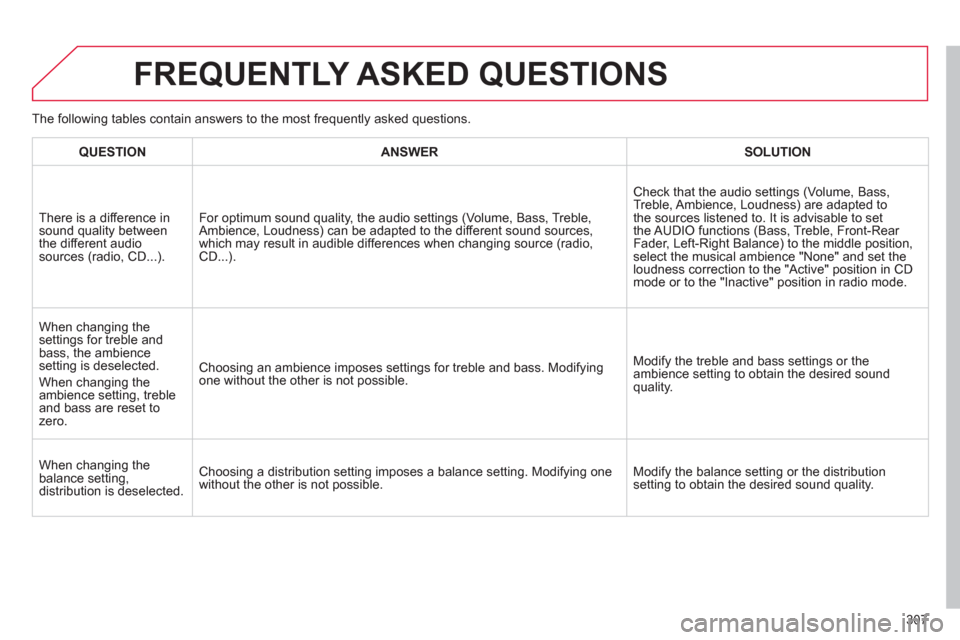
307
FREQUENTLY ASKED QUESTIONS
QUESTIONANSWERSOLUTION
There is a difference in
sound quality between
the different audiosources (radio, CD...).
For optimum sound qualit
y, the audio settings (Volume, Bass, Treble,
Ambience, Loudness) can be adapted to the different sound sources,
which may result in audible differences when changing source (radio, CD...).Check that the audio settin
gs (Volume, Bass,
Treble, Ambience, Loudness) are adapted to
the sources listened to. It is advisable to set
the AUDIO functions (Bass, Treble, Front-Rear Fader, Left-Right Balance) to the middle position, select the musical ambience "None" and set theloudness correction to the "Active" position in CD
mode or to the "Inactive" position in radio mode.
When changing the
settings for treble and
bass, the ambience
settin
g is deselected.
When chan
ging the
ambience setting, trebleand bass are reset to
zero.
Choosing an ambience imposes settings for treble and bass. Modifying
one without the other is not possible.Modify the treble and bass settings or the ambience setting to obtain the desired sound
quality.
When chan
ging the
balance setting, distribution is deselected.
Choosing a distribution setting imposes a balance setting. Modifying one
without the other is not possible.Modify the balance setting or the distribution
setting to obtain the desired sound quality. The
following tables contain answers to the most frequently asked questions.