Page 3 of 324

Your vehicle is fi tted with only some of the
equipment described in this document,
depending on the trim level, version and the
specifi cations for the country in which it is
sold.
The fi tting of electrical equipment or
accessories which are not recommended
by CITROËN may result in a failure of your
vehicle's electronic system. Please note this
specifi c warning and contact a CITROËN
dealer to be shown the recommended
equipment and accessories.
CITROËN has a presence on every continent,
a complete product range,
bringing together technology and a permanent spirit of innovation,
for a modern and creative approach to mobility.
We thank you and congratulate you on your choice.
Happy motoring!
Key
safety warning We draw your attention to the following...
contributes to the protection of the environment
programming a function with the
confi guration menu
At the wheel of your new vehicle,
getting to know each system,
each control, each setting,
makes your trips, your journeys
more comfortable and more enjoyable.
additional information
refer to the page indicated
Page 5 of 324
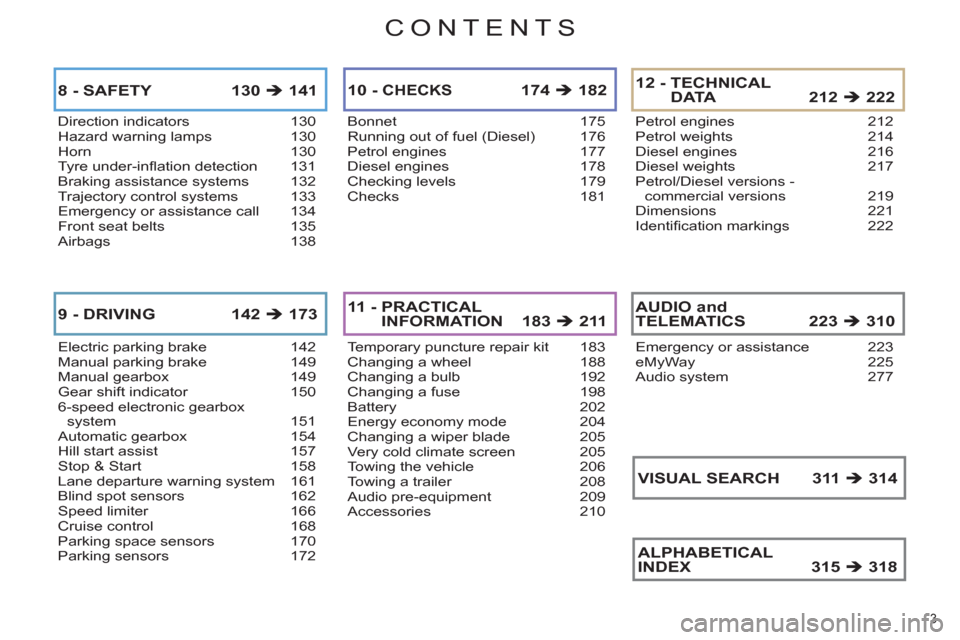
CONTENTS
3
Direction indicators 130Hazard warning lamps 130Horn 130Tyre under-infl ation detection 131Braking assistance systems 132Trajectory control systems 133Emergency or assistance call 134Front seat belts 135Airbags 138
8 - SAFETY 130 �Î141
Electric parking brake 142Manual parking brake 149Manual gearbox 149Gear shift indicator 1506-speed electronic gearbox
system 151Automatic gearbox 154Hill start assist 157Stop & Start 158Lane departure warning system 161Blind spot sensors 162Speed limiter 166Cruise control 168Parking space sensors 170Parking sensors 172
9 - DRIVING 142 �Î173
Bonnet 175Running out of fuel (Diesel) 176Petrol engines 177Diesel engines 178Checking levels 179Checks 181
10 - CHECKS 174�Π182
Temporary puncture repair kit 183Changing a wheel 188Changing a bulb 192Changing a fuse 198Battery 202Energy economy mode 204Changing a wiper blade 205Very cold climate screen 205Towing the vehicle 206Towing a trailer 208Audio pre-equipment 209Accessories 210
11 - PRACTICAL
INFORMATION 183�Î211
Petrol engines 212Petrol weights 214Diesel engines 216Diesel weights 217Petrol/Diesel versions -commercial versions 219Dimensions 221Identifi cation markings 222
12 - TECHNICAL DATA 212�Î222
Emergency or assistance 223eMyWay 225Audio system 277
AUDIO and TELEMATICS 223 �Î310
ALPHABETICAL
INDEX 315�Π318
VISUAL SEARCH 311�Π314
Page 18 of 324
16
VENTILATION
Recommended interior settings
Digital air conditioning:
we recommend use of one of the three fully automatic modes by pressing the "AUTO"
button.
I require...
Manual Air Conditioning
Air distribution
Air fl ow
Air recirculation/
Intake of outside air
Temperature
Manual A/C
HOT
COLD
DEMISTING
DEFROSTING
Page 25 of 324

23
FAMILIARISATION
DRIVING SAFELY
Stop & Start
Engine going into STOP mode
Engine going into START mode
Deactivation/Reactivation
In some circumstances the STOP mode
may not be available; the "ECO"
warn-
ing lamp fl ashes for a few seconds then
goes off.
- with a manual gearbox;
at speeds
below 12 mph (20 km/h), when you
put the gear lever into neutral and
release the clutch pedal,
- with the 6-speed electronic gear-
box system;
at speeds below 5 mph
(8 km/h), when you press the brake
pedal or you put the gear lever in po-
sition N
.
��
158
- with a manual gearbox;
when you
depress the clutch pedal,
- with the 6-speed electronic gearbox
system;
●
with the gear lever in position A
or M
, when you release the brake
pedal,
●
or gear lever in position N
and
brake pedal released, when you
change to position A
or M
,
●
or when you engage reverse.
In some circumstances, START mode
may engage automatically; the "ECO"
warning lamp fl ashes then goes off.
��
159
You can deactivate the system at any
time by pressing the "ECO OFF"
button;
the button's warning lamp comes on.
��
160
The "ECO"
warning lamp goes
off and the engine restarts: The "ECO"
warning lamp comes
on in the instrument panel and the
engine is put into standby:
The system is reactivated auto-
matically every time you start the
engine with the key.
Before refuelling or doing any-
thing under the bonnet, you
must switch off the ignition with
the key.
Page 27 of 324
25
FAMILIARISATION
DRIVING SAFELY
Speed limiter "LIMIT"
Cruise control "CRUISE" Display in the instrument panel
Cruise control
1.
Limiter mode On/Off.
2.
Decrease the programmed value.
3.
Increase the programmed value.
4.
Speed limiter On/Off.
5.
Display the list of memorised
speeds.
��
165
��
166
1.
Cruise control mode On/Off.
2.
Programme a speed/Decrease the
programmed value.
3.
Programme a speed/Increase the
programmed value.
4.
Cruise control Off/Resume.
5.
Display the list of memorised
speeds.
��
165
The cruise control or speed limiter
mode appears in the instrument panel
when it is selected.
The values must be set with the engine
running. In order to be programmed or activated,
the vehicle speed must be higher than
25 mph (40 km/h), with at least fourth
gear engaged on a manual gearbox
(second gear for the 6-speed electronic
gearbox system or automatic gearbox).
��
168
Speed limiter
Page 29 of 324
1
MONITORING
27
TWO-TONE INSTRUMENT PANEL WITHOUT AUDIO SYSTEM
Dials and screens
1.
Rev counter (x 1 000 rpm or tr/min).
2.
Gear shift indicator with manual
gearbox or gear lever position and
gear for the electronic gearbox sys-
tem or automatic gearbox.
3.
Cruise control or speed limiter setting.
4.
Digital speedometer (mph or km/h).
5.
Engine oil level indicator.
6.
Service indicator
(miles or km) then,
total mileage recorder.
These two functions are displayed
successively on switching on the
ignition.
Lighting dimmer setting (when making
an adjustment).
7.
Trip mileage recorder (miles or km).
8.
Fuel gauge and associated low fuel
level warning lamp ( a
or b
accord-
ing to version).
9.
Time.
Control buttons
A.
Lighting dimmer (available in night
mode).
B.
Reminder of servicing information
Reset service indicator or trip mileage
recorder.
A
and B.
Setting the time and selecting
units.
Page 30 of 324
1
28
TWO-TONE INSTRUMENT PANEL WITH AUDIO SYSTEM
Dials and screens
A.
Lighting dimmer (available in night
mode).
B.
Reminder of the servicing information
Reset the service indicator or the
trip mileage recorder.
7.
Service indicator
(miles or km) then,
total mileage recorder.
These two functions are displayed
successively on switching on the
ignition.
Lighting dimmer setting (when making
an adjustment).
8.
Trip mileage recorder (miles or km).
9.
Fuel gauge and associated low fuel
level warning lamp ( a
or b
accord-
ing to version).
10.
Range (miles or km).
Control buttons
1.
Rev counter (x 1 000 rpm or tr/min).
2.
Gear shift indicator for manual
gearbox or gear lever position and
gear for the electronic gearbox sys-
tem or automatic gearbox.
3.
Analogue speedometer (mph or km/h).
4.
Cruise control or speed limiter setting.
5.
Digital speedometer (mph or km/h).
6.
Engine oil level indicator.
Page 31 of 324

1
29
CUSTOMISABLE COLOUR INSTRUMENT PANEL WITH AUDIO SYSTEM
1.
Rev counter (x 1 000 rpm or tr/min).
2.
Gear shift indicator with manual
gearbox or gear lever position and
gear for the electronic gearbox sys-
tem or automatic gearbox.
3.
Analogue speedometer (mph or km/h).
4.
Cruise control or speed limiter setting.
5.
Digital speedometer (mph or km/h).
A.
Dial COLOUR: customisation of the
background colour of the dials.
B.
Screen COLOUR: customisation
of the background colour of the
screens.
C.
Lighting dimmer (available in night
mode).
D.
Reminder of the servicing information
Reset the service indicator or the
trip mileage recorder.
Dials and screens
6.
Engine oil level indicator.
7.
Service indicator
(miles or km) then,
total mileage recorder.
These two functions are displayed
successively on switching on the
ignition.
Lighting dimmer setting (when making an adjustment).
8.
Trip mileage recorder (miles or km).
9.
Fuel gauge and associated low fuel
level warning lamp.
10.
Range (miles or km).
Control buttons