Page 74 of 164

!
Safety
72
Anti-slip regulation (ASR)
and electronic stability
programme (ESP)
Trajectory control systems
Deactivation
In exceptional conditions (starting a vehicle
which is bogged down, stuck in snow, on soft ground, ...), it may be advisable to deactivate
the ASR and ESP systems, so that the wheels can move freely and regain grip. �) Press this button button, located on the
dashboard to the right of the steeringwheel, until the corresponding symbol
appears in the instrument panel screen.
Activation
These systems are activated automatically each time the vehicle is started.
They come into operation in the event of a grip
or trajectory problem.
The displa
y of this symbol indicates
that the ASR and ESP systems are deactivated.
Reactivation
These systems are not reactivated automatically.
�)Press this button again to reactivate themmanually.
The symbol going off in the instrument panel indicates
the reactivation of the ASR and ESP systems. The anti-slip regulation (also known as Traction Control) optimises traction to prevent skidding
of the wheels, by acting on the brakes of the
driving wheels and on the engine.
The electronic stability programme acts on the
brake of one or more wheels and on the engine
to keep the vehicle on the trajectory requiredby the driver, within the limits of the laws of physics.
This is indicated b
y flashing of this
warning lamp in the instrument panel.
The ASR/ESP systems offer exceptional safety in normal driving, butthis should not encourage the driver to take extra risks or drive at high speed.
The correct functioning of these systems depends on obser vation of the manufacturer’s recommendationsregarding the wheels (tyres and rims),the braking components, the electronic components and the assembly and repair procedures used by theCITROËN dealer network.
After an impact, have these systems checked by a CITROËN dealer or a qualified workshop.
Operating fault
The display of this message in the instrument panel indicates a malfunction of
these systems.
Contact a CITROËN dealer or a
qualified workshop
to have the ASR /ESP systems checked.
Page 75 of 164
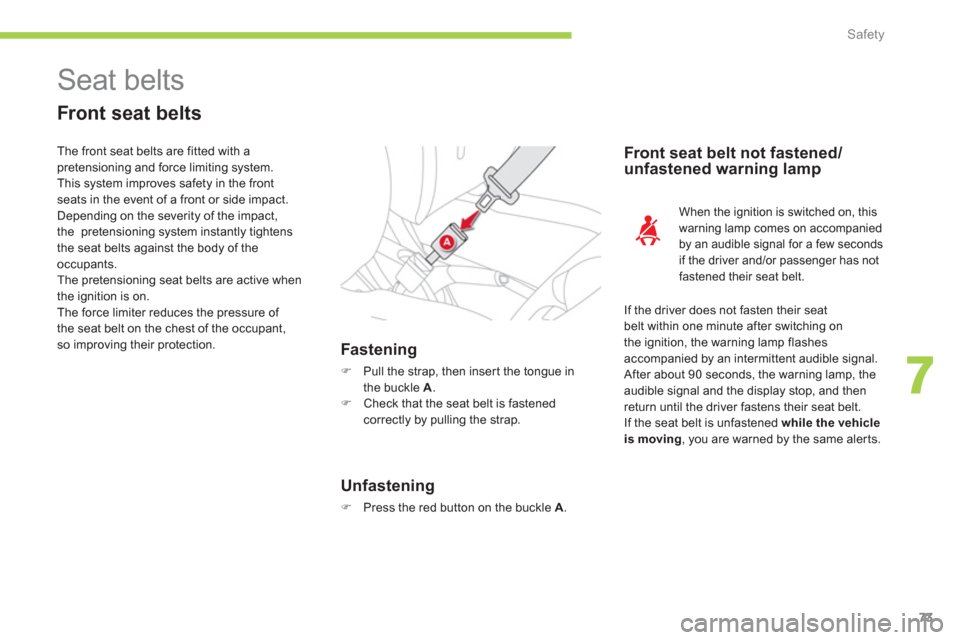
7
Safety
73
Seat belts
Front seat belts
Fastening
�)
Pull the strap, then inser t the tongue inthe buckle A.�)
Check that the seat belt is fastened correctly by pulling the strap.
Front seat belt not fastened/
unfastened warning lamp
If the driver does not fasten their seat
belt within one minute after switching on
the ignition, the warning lamp flashes
accompanied by an intermittent audible signal.
After about 90 seconds, the warning lamp, the
audible signal and the display stop, and then
return until the driver fastens their seat belt.
If the seat belt is unfastened while the vehicle is moving
, you are warned by the same alerts.
Th
e front seat belts are fitted with a
pretensioning and force limiting system.
This system improves safety in the frontseats in the event of a front or side impact.
Depending on the severity of the impact,
the pretensioning system instantly tightens
the seat belts against the body of the
occupants.
The pretensioning seat belts are active when
the ignition is on.
The force limiter reduces the pressure of
the seat belt on the chest of the occupant,so improving their protection.
Unfastening
�)
Press the red button on the buckle A
.
When the ignition is switched on, this
warning lamp comes on accompanied
by an audible signal for a few secondsif the driver and/or passenger has notfastened their seat belt.
Page 131 of 164
11
02
1
2
129
RADIO
Press SRC/TEL several times insuccession and select the FM1 or FM2radio band.
Press a button to listen to the corresponding preset station.
Select the desired radio station and confi rm by pressing "OK".
RADIO
Press LIST
to display the list of stations
received in alphabetical order.
The exterior environment
(hills, buildings, tunnel, car park, below ground...) may prevent reception, even in RDS station tracking mode. Thisphenomenon is normal in the propagation of radio waves and is in no way indicative of a fault with the audio system.
A long press on LIST
builds or updates
the list of stations; audio reception is cut
momentarily.
Make a lon
g press on one of the buttons
to preset the station being heard.
The name of the station is displayedaccompanied by an audible signal to confi rm the preset.
A press chan
ges to the next or previous
letter (e.g. A, B, D, F, G, J, K, ...). MANAGE THE LIST
PRESETTING AND SELECTING A STATION
Page 132 of 164
1
2
02
1
2
130
RDS, if displayed, enables you to continue listening to the same station by automatic retuning to alternative frequencies. However,
in certain conditions, coverage of an RDS station may not be assured throughout the country as radio stations do not cover
100 % of the territory. This explains the loss of reception of thestation during a journey.
RADIO
RDS
When the radio is displayed in
the screen, press MENUthen select "Radio" .
Select or deselect "RDS"
to activate or deactivate RDS then confi rm with "OK"
to save the setting.
ENTER A FREQUENCY MANUALLY
Press MENU
, select "Radio"
, thenselect "Write freq."
.
Pr
ess + or -
to select the desired
frequency and confi rm with "OK".
Page 133 of 164
1
2
02
1
131
RADIO
Radio text is information transmitted by the radio station related to
the current programme or song.
With the radio displayed on the screen, press MENUthen select "Radio".
Select or deselect "TXT"to activate or deactivate the display of Radio Text.
DISPLAY RADIO TEXT
RECEIVING TA MESSAGES
The TA (Traffi c Announcement) function gives priority to TA alert messages. To operate, this function needs good reception of a
radio station transmitting this type of message. When a traffi c
report is transmitted, the current audio source (Radio, CD,USB, ...) is interrupted automatically to play the TA message.
Normal playback of the audio source resumes at the end of
the transmission of the message.
Pr
ess MENU, select "Radio", then select or deselect "TA"
to activate or deactivate the reception of traffi cmessages.
Page 134 of 164
03
1
2
132
AUDIO
AUDIO CD
Insert 12 cm diameter circular compact discs only.
Some anti-piratin
g systems, on original discs or CDs copied using
a personal recorder, may cause faults which are no refl ection on
the quality of the original player.
Without pressing the EJECT
button, insert a CD in the player, playbegins automatically.
To pla
y a disc which has already been
inserted, press the SRC/TEL
button several times until CD play is displayed.
Pr
ess one of the buttons to select
a track on the CD.
Pr
ess and hold one of the buttons for fast forward or backward.
PLAYING A CD
Page 137 of 164
7
6
8
9
03
5
10
Select a line in the list.
Jump a page.
Select the play mode: "Normal" ,"Random" , "TA ", "Random all"
or "Repeat".
Up a level in the menu.
AUDIO
Return to the top level of the folder structure to select the type of
tracks.
-
By Folders
(CD or USB): all folders containing audio fi les recognised on the peripheral device, in alphabetical order
without following the folder structure.
- B
y Artist(USB only): all of the artist names defi ned in the ID3
Tags, in alphabetical order.
- B
y Genre
(USB only): all of the genres defi ned in the ID3 Tags.
-
By Playlist
(CD or USB): if playlists have been saved.
Pr
ess LISTto display the menu of Folders in the compilation.
Pr
ess MENU , select "Media"
thenselect or deselect "TA"to activate or
deactivate reception of traffi c messages.
Page 139 of 164
03
1
2
AUDIO
STREAMING - PLAYING AUDIO FILES VIA BLUETOOTH
DEPENDING ON THE COMPATIBILITY OF THE PHONE
Connect the telephone: see the "USING THE
TELEPH
ONE" section.
Streaming allows music fi les on a telephone to be heard via
the vehicle's speakers.
The telephone must support the appropriate Bluetooth pro
fi les(profi les A2DP/AV RCP).
Activate the streaming source by pressing SRC/TEL
. Control of playbackis via the audio system. The contextualinformation can be displayed in
the screen.
In certain cases, pla
ying of the audio fi les must be initiated from
the telephone.
The audio qualit
y depends on the quality of the transmission from
the telephone.