2011 Citroen BERLINGO DAG trip computer
[x] Cancel search: trip computerPage 3 of 223

8
Interior
INSTRUMENTS AND CONTROLS
1. Lighting and direction indicator
stalk.
2. � � �I�n�s�t�r�u�m�e�n�t� �p�a�n�e�l� �w�i�t�h� �s�c�r�e�e�n�.�
3. Wipers, screenwash, trip
computer controls.
4. � � �I�g�n�i�t�i�o�n�.�
5. Audio equipment.
6. Driver's airbag, horn.
7. Steering wheel height and reach
adjustment.
8. Cruise control, speed limiter
switch.
9. Control panel, parking sensors,
headlamp beam adjustment,
ESP, Stop & Start.
10. Bonnet release.
11. Electric door mirror adjustment.
Page 25 of 223

30
Instruments and controls
Warning lamp is indicates Solution - action
Coolant
temperature
and level on with needle
in the red
zone.
an abnormal increase in
temperature.
Park and switch off the ignition then allow to cool.
Visually check the level.
� �fl� �a�s�h�i�n�g�.� a drop in the coolant level. Chapter 6, "Levels" section. Consult a CITROËN
dealer.
Service on temporarily. minor faults or warnings.
Consult the alert log in the display or screen.
If your vehicle is equipped with a trip computer or
a screen: refer to the "Audio equipment -
Trip computer" section of chapter 9. Consult a
CITROËN dealer.
remaining on. major faults.
Driver's
seat belt not
fastened on then
�fl� �a�s�h�i�n�g�.�
the driver has not fastened
their seat belt.
Pull the strap then insert the tongue in the buckle.
accompanied
by an audible
signal then
remains on. the vehicle is moving with
the driver's seat belt not
fastened.
Check that the seat belt is fastened by pulling the
strap. Chapter 4, "Seat belts" section.
ECO on.
The Stop & Start system
has put the engine in STOP
mode following a vehicle
�s�t�o�p� �(�r�e�d� �l�i�g�h�t�,� �t�r�a�f�fi� �c� �j�a�m�,�
etc...). As soon as you want to move off, the warning
lamp goes off and the engine restarts
automatically in START mode.
� �fl� �a�s�h�e�s� �f�o�r� �a�
few seconds,
then goes off. The STOP is temporarily
unavailable.
or
The START mode has been
invoked automatically.
Section 2, under "Stop & Start".
Page 171 of 223

9.3
operate in your vehicle. If it is to be installed in another �v�e�h�i�c�l�e�,� �c�o�n�t�a�c�t� �a� �C�I�T�R�O��N� �d�e�a�l�e�r� �f�o�r� �c�o�n�fi� �g�u�r�a�t�i�o�n� �o�f� operate in your vehicle. If it is to be installed in another operate in your vehicle. If it is to be installed in another
the system.
Certain functions described in this handbook will �b�e�c�o�m�e� �a�v�a�i�l�a�b�l�e� �d�u�r�i�n�g� �t�h�e� �y�e�a�r�.� � �
MYWAY
For safety reasons, the driver must carry out operations �w�h�i�c�h� �r�e�q�u�i�r�e� �p�r�o�l�o�n�g�e�d� �a�t�t�e�n�t�i�o�n� �w�h�i�l�e� �t�h�e� �v�e�h�i�c�l�e� �i�s� stationary.
� �W�h�e�n� �t�h�e� �e�n�g�i�n�e� �i�s� �s�w�i�t�c�h�e�d� �o�f�f� �a�n�d� �t�o� �p�r�e�v�e�n�t� �d�i�s�c�h�a�r�g�i�n�g� �o�f� �t�h�e� �b�a�t�t�e�r�y�,� �t�h�e� �M�y�W�a�y� �s�w�i�t�c�h�e�s� �o�f�f� �f�o�l�l�o�w�i�n�g� �t�h�e� �a�c�t�i�v�a�t�i�o�n� �o�f� �t�h�e� �E�n�e�r�g�y� �E�c�o�n�o�m�y� �m�o�d�e�.� �
MULTIMEDIA AUDIO SYSTEM/BLUETOOTH TELEPHONE
SATELLITE NAVIGATION SYSTEM FOR EUROPE BY SD CARD
01 First steps
CONTENTS
02 Steering mounted controls
03 General operation
04 Navigation - Guidance
05 Traffic information
06 Radio
07 Music media players
08 Bluetooth telephone
09 Configuration
10 Trip computer p.
p.
p.
p.
p.
p.
p.
p.
p.
p.
11 Screen menu map
Frequently asked questions p.
p. 9.4
9.5
9.6
9.9
9.17
9.19
9.20
9.23
9.25
9.26
9.27
9.31
Page 174 of 223

9.6
03 GENERAL OPERATION
� � �F�o�r� �a� �d�e�t�a�i�l�e�d� �g�l�o�b�a�l� �v�i�e�w� �o�f� �t�h�e� �m�e�n�u�s� �a�v�a�i�l�a�b�l�e�,� �r�e�f�e�r� �t�o� �t�h�e� "Screen menu map" section.
�P�r�e�s�s� �t�h�e� �M�O�D�E� �b�u�t�t�o�n� �s�e�v�e�r�a�l� �t�i�m�e�s� �i�n� �s�u�c�c�e�s�s�i�o�n� �f�o�r� �a�c�c�e�s�s� �t�o� �t�h�e� �f�o�l�l �o�w�i�n�g� �m�e�n�u�s�:� �
� � �F�o�r� �c�l�e�a�n�i�n�g� �t�h�e� �s�c�r�e�e�n�,� �t�h�e� �u�s�e� �o�f� �a� �s�o�f�t�,� �n�o�n�-�a�b�r�a�s�i�v�e� �c�l�o�t�h� �(�s�p�e�c�t�a�c�l�e�s� �c�l�o�t�h�)� �i�s� �r�e�c�o�m�m�e�n�d�e�d�,� �w�i�t�h� �n�o� �a�d�d�i�t�i�o�n�a�l� �p�r�o�d�u�c�t�.� �
RADIO/MUSIC MEDIA PLAYERS
TELEPHONE
�(�I�f� �a� �c�o�n�v�e�r�s�a�t�i�o�n� �i�s� �i�n� �p�r�o�g�r�e�s�s�)� �
FULL SCREEN MAP
NAVIGATION
�(�I�f� �g�u�i�d�a�n�c�e� �i�s� �i�n� �p�r�o�g�r�e�s�s�)� �
SETUP:
�s�y�s�t�e�m� �l�a�n�g�u�a�g�e� �*� �,� �d�a�t�e� �a�n�d� �t�i�m�e� �*� �,� �d�i�s�p�l�a�y�,� �v�e�h�i�c�l�e� �
�s�e�t�t�i�n�g�s� �*� �,� �u�n�i�t� �a�n�d� �s�y�s�t�e�m� �s�e�t�t�i�n�g�s�,� �"�D�e�m�o� �m�o�d�e�"�.� � TRAFFIC:
�T�M�C� �i�n�f�o�r�m�a�t�i�o�n� �a�n�d� �m�e�s�s�a�g�e�s�.� �
� � �*� � � �A�v�a�i�l�a�b�l�e� �a�c�c�o�r�d�i�n�g� �t�o� �m�o�d�e�l�.� �
TRIP COMPUTER
Page 175 of 223

9.7
03 GENERAL OPERATION
� �A� �p�r�e�s�s� �o�n� �t�h�e� �O�K� �d�i�a�l� �g�i�v�e�s� �a�c�c�e�s�s� �t�o� �s�h�o�r�t�-�c�u�t� �m�e�n�u�s� �a�c�c�o�r�d�i�n�g� �t�o� �t�h�e� �d�i�s�p�l�a�y� on the screen.
DISPLAY ACCORDING TO THE CONTEXT
NAVIGATION (IF GUIDANCE IS IN PROGRESS):
TRIP COMPUTER:
Abort guidance
Repeat advice
Block road
Route info
Show destination
Trip info
Route type
Avoid
Satellites
Zoom/Scroll
Voice advice
Route options
Alert log
Status of functions
1
2
3
3
2
1
1
1
3
1
1
1
1
2 TELEPHONE:
End call
Hold call
Dial
DTMF-Tones
Private mode
Micro off
1
1
1
1
1
1
Page 194 of 223

9.26
10
1
TRIP COMPUTER
TRIP COMPUTER
� �P�r�e�s�s� �t�h�e� �M�O�D�E� �b�u�t�t�o�n� �s�e�v�e�r�a�l� times in succession until the trip computer is displayed.
Range: displays the distance which can travelled with the �r�e�m�a�i�n�i�n�g� �f�u�e�l� �d�e�t�e�c�t�e�d� �i�n� �t�h�e� �t�a�n�k�,� �b�a�s�e�d� �o�n� �t�h�e� �a�v�e�r�a�g�e� �f�u�e�l� �c�o�n�s�u�m�p�t�i�o�n� �o�v�e�r� �t�h�e� �l�a�s�t� �f�e�w� �m�i�l�e�s� �(�k�i�l�o�m�e�t�r�e�s�)�.�
� �T�h�i�s� �d�i�s�p�l�a�y�e�d� �v�a�l�u�e� �m�a�y� �v�a�r�y� �s�i�g�n�i�fi� �c�a�n�t�l�y� �f�o�l�l�o�w�i�n�g� �a� �c�h�a�n�g�e� �i�n� the vehicle speed or the relief of the route.
� �W�h�e�n� �t�h�e� �r�a�n�g�e� �f�a�l�l�s� �b�e�l�o�w� �2�0� �m�i�l�e�s� �(�3�0� �k�m�)�,� �d�a�s�h�e�s� �a�r�e� �d�i�s�p�l�a�y�e�d�.� �A�f�t�e�r� �fi� �l�l�i�n�g� �w�i�t�h� �a�t� �l�e�a�s�t� �5� �l�i�t�r�e�s� �o�f� �f�u�e�l�,� �t�h�e� �r�a�n�g�e� �i�s� �r�e�c�a�l�c�u�l�a�t�e�d� �a�n�d� �i�s� �d�i�s�p�l�a�y�e�d� �w�h�e�n� �i�t� �e�x�c�e�e�d�s� �6�0� �m�i�l�e�s� �(�1�0�0� �k�m�)�.�
� �I�f�,� �w�h�i�l�s�t� �d�r�i�v�i�n�g�,� �d�a�s�h�e�s� �a�r�e� �d�i�s�p�l�a�y�e�d� �c�o�n�t�i�n�u�o�u�s�l�y� �i�n� �p�l�a�c�e � �o�f� �t�h�e� �d�i�g�i�t�s�,� �c�o�n�t�a�c�t� �a� �C�I�T�R�O��N� �d�e�a�l�e�r�.� � �I�f�,� �w�h�i�l�s�t� �d�r�i�v�i�n�g�,� �d�a�s�h�e�s� �a�r�e� �d�i�s�p�l�a�y�e�d� �c�o�n�t�i�n�u�o�u�s�l�y� �i�n� �p�l�a�c�e� �o�f� �t�h�e� � �I�f�,� �w�h�i�l�s�t� �d�r�i�v�i�n�g�,� �d�a�s�h�e�s� �a�r�e� �d�i�s�p�l�a�y�e�d� �c�o�n�t�i�n�u�o�u�s�l�y� �i�n� �p�l�a�c�e� �o�f� �t�h�e�
� � �E�a�c�h� �p�r�e�s�s� �o�f� �t�h�e� �b�u�t�t�o�n� �a�t� �t�h�e� �e�n�d� �o�f� �t�h�e� �w�i�p�e�r� �s�t�a�l�k� �d�i�s�p�l�a�y�s� �t�h�e� �d�i�f�f�e�r�e�n�t� �t�r�i�p� �c�o�m�p�u�t�e�r� �i�n�f�o�r�m�a�t�i�o�n� �i�n� �s�u�c�c�e�s�s�i�o�n�,� �a�c�c�o�r�d�i�n�g� �t �o� the screen.
A FEW DEFINITIONS
- The "vehicle" tab:
� �T�h�e� �r�a�n�g�e�,� �t�h�e� �c�u�r�r�e�n�t� �f�u�e�l� consumption and the distance �r�e�m�a�i�n�i�n�g�.�
� � �-� � �T�h�e� �"�1�"� �(�t�r�i�p� �1�)� �t�a�b� �w�i�t�h�:� �
� �T�h�e� �a�v�e�r�a�g�e� �s�p�e�e�d�,� �t�h�e� �a�v�e�r�a�g�e� fuel consumption and the distance travelled calculated over route "1".
� � �-� � �T�h�e� �"�2�"� �(�t�r�i�p� �2�)� �t�a�b� �w�i�t�h� �t�h�e� �s�a�m�e� functions for a second route.
Current fuel consumption: only calculated and displayed above �2�0� �m�p�h� �(�3�0� �k�m�/�h�)�.�
Average fuel consumption:� � �t�h�i�s� �i�s� �t�h�e� �a�v�e�r�a�g�e� �f�u�e�l� �c�o�n�s�u�m�p�t�i�o�n� since the last trip computer zero reset.
Distance travelled: calculated since the last trip computer zero reset.
Distance remaining to the destination: calculated with reference �t�o� �t�h�e� �fi� �n�a�l� �d�e�s�t�i�n�a�t�i�o�n�,� �e�n�t�e�r�e�d� �b�y� �t�h�e� �u�s�e�r�.� �I�f� �g�u�i�d�a�n�c�e� �i�s� �a�c�t�i�v�a�t�e�d�,� �t�h�e� �n�a�v�i�g�a�t�i�o�n� �s�y�s�t�e�m� �c�a�l�c�u�l�a�t�e�s� �i�t� �a�s� �a� �c�u�r�r�e�n�t� �v�a�l�u�e�.�
Average speed:� � �t�h�i�s� �i�s� �t�h�e� �a�v�e�r�a�g�e� �s�p�e�e�d� �c�a�l�c�u�l�a�t�e�d� �s�i�n�c�e� �t�h�e� �l�a�s�t� �t�r�i�p� �c�o�m�p�u�t�e�r� �z�e�r�o� �r�e�s�e�t� �(�i�g�n�i�t�i�o�n� �o�n�)�.� �
Page 203 of 223

9.35
AUDIO SYSTEM
Your Audio system is coded in such a way that it will only operate in your vehicle. If it is to be installed in another vehicle, contact your CITROËN dealer for only operate in your vehicle. If it is to be installed in only operate in your vehicle. If it is to be installed in
�c�o�n�fi� �g�u�r�a�t�i�o�n� �o�f� �t�h�e� �s�y�s�t�e�m�.� �
For safety reasons, the driver must carry out operations �w�h�i�c�h� �r�e�q�u�i�r�e� �p�r�o�l�o�n�g�e�d� �a�t�t�e�n�t�i�o�n� �w�h�i�l�e� �t�h�e� �v�e�h�i�c�l�e� �i�s� stationary.
� �W�h�e�n� �t�h�e� �e�n�g�i�n�e� �i�s� �s�w�i�t�c�h�e�d� �o�f�f� �a�n�d� �t�o� �p�r�e�v�e�n�t� �d�i�s�c�h�a�r�g�i�n�g� �o�f� �t�h�e� �b�a�t�t�e�r�y�,� �t�h�e� �a�u�d�i�o� �e�q�u�i�p�m�e�n�t� �m�a�y� switch off after a few minutes.
AUDIO SYSTEM/BLUETOOTH 01 First steps
02 Steering mounted controls
03 Main menu
04 Audio
05 USB Box
06 Bluetooth functions
07 Configuration
08 Trip computer
09 Screen menu map p.
p.
p.
p.
p.
p.
p.
p.
p.
9.36
9.37
9.38
9.39
9.42
9.45
9.47
9.48
9.49
CONTENTS
Frequently asked questions
p. 9.54
Page 204 of 223
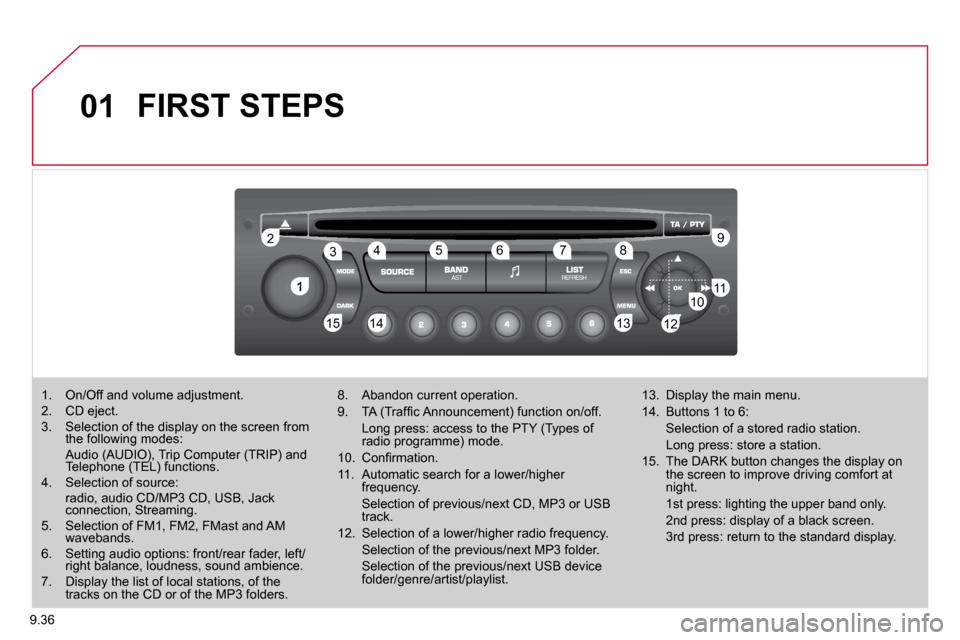
9.36
01
1
22
10101111
131314141515
33445566778899
1212
FIRST STEPS
1. On/Off and volume adjustment. 2. CD eject. 3. Selection of the display on the screen from �t�h�e� �f�o�l�l�o�w�i�n�g� �m�o�d�e�s�:� � 3. Selection of the display on the screen from
Audio (AUDIO), Trip Computer (TRIP) and Telephone (TEL) functions. Audio (AUDIO), Trip Computer (TRIP) and Audio (AUDIO), Trip Computer (TRIP) and
� � �4�.� � �S�e�l�e�c�t�i�o�n� �o�f� �s�o�u�r�c�e�:� radio, audio CD/MP3 CD, USB, Jack �c�o�n�n�e�c�t�i�o�n�,� �S�t�r�e�a�m�i�n�g�.� � � 5. Selection of FM1, FM2, FMast and AM wavebands. � � �6�.� � �S�e�t�t�i�n�g� �a�u�d�i�o� �o�p�t�i�o�n�s�:� �f�r�o�n�t�/�r�e�a�r� �f�a�d�e�r�,� �l�e�f�t�/�r�i�g�h�t� �b�a�l�a�n�c�e�,� �l�o�u�d�n�e�s�s�,� �s�o�u�n�d� �a�m�b�i�e�n�c�e�.� 7. Display the list of local stations, of the tracks on the CD or of the MP3 folders.
8. Abandon current operation.
� � �9�.� � �T�A� �(�T�r�a�f�fi� �c� �A�n�n�o�u�n�c�e�m�e�n�t�)� �f�u�n�c�t�i�o�n� �o�n�/�o�f�f�.� � �
� �L�o�n�g� �p�r�e�s�s�:� �a�c�c�e�s�s� �t�o� �t�h�e� �P�T�Y� �(�T�y�p�e�s� �o�f� �r�a�d�i�o� �p�r�o�g�r�a�m�m�e�)� �m�o�d�e�.�
� � �1�0�.� � �C�o�n�fi� �r�m�a�t�i�o�n�.�
� � �1�1�.� � �A�u�t�o�m�a�t�i�c� �s�e�a�r�c�h� �f�o�r� �a� �l�o�w�e�r�/�h�i�g�h�e�r� frequency.
Selection of previous/next CD, MP3 or USB track.
� � �1�2�.� � �S�e�l�e�c�t�i�o�n� �o�f� �a� �l�o�w�e�r�/�h�i�g�h�e�r� �r�a�d�i�o� �f�r�e�q�u�e�n�c�y�.� �
Selection of the previous/next MP3 folder.
Selection of the previous/next USB device �f�o�l�d�e�r�/�g�e�n�r�e�/�a�r�t�i�s�t�/�p�l�a�y�l�i�s�t�.�
13. Display the main menu.
� � �1�4�.� � �B�u�t�t�o�n�s� �1� �t�o� �6�:� �
Selection of a stored radio station.
� �L�o�n�g� �p�r�e�s�s�:� �s�t�o�r�e� �a� �s�t�a�t�i�o�n�.�
� � �1�5�.� � �T�h�e� �D�A�R�K� �b�u�t�t�o�n� �c�h�a�n�g�e�s� �t�h�e� �d�i�s�p�l�a�y� �o�n� �t�h�e� �s�c�r�e�e�n� �t�o� �i�m�p�r�o�v�e� �d�r�i�v�i�n�g� �c�o�m�f�o�r�t� �a�t� �n�i�g�h�t�.� � �
� �1�s�t� �p�r�e�s�s�:� �l�i�g�h�t�i�n�g� �t�h�e� �u�p�p�e�r� �b�a�n�d� �o�n�l�y�.� � �
� �2�n�d� �p�r�e�s�s�:� �d�i�s�p�l�a�y� �o�f� �a� �b�l�a�c�k� �s�c�r�e�e�n�.� � �
� �3�r�d� �p�r�e�s�s�:� �r�e�t�u�r�n� �t�o� �t�h�e� �s�t�a�n�d�a�r�d� �d�i�s�p�l�a�y�.� �