2011 CHRYSLER TOWN AND COUNTRY fog light
[x] Cancel search: fog lightPage 9 of 100

Indicators
- Turn Signal Indicators
- High Beam Indicator
- Front Fog Light Indicator
- Vehicle Security Indicator*
- Electronic Stability Control (ESC) Off Indicator*
Odometer Messages
door - Door AjarLoWASH - Low Washer Fluid
gASCAP - Fuel Cap Fault noFUSE* - Fuse Fault
gATE* - Liftgate Ajar LoW tirE* - Low Tire Pressure
hood - Hood Ajar CRUISE - Cruise Control On
LoCOOL - Low Coolant CHAngE OIL* - Change Engine Oil
* If equipped
** Bulb Check with Key On
CONTROLS AT A GLANCE
07
Page 23 of 100

High Beams
• Push the lever away from you to activate the high beams.
• A high beam symbol will illuminate in the cluster to indicate the high beams are on.
NOTE:For safe driving, turn off the high beams when oncoming traffic is present to prevent
headlight glare and as a courtesy to other motorists.
Flash To Pass
• Pull the lever toward you to activate the high beams. The high beams will remain on until the lever is released.
HEADLIGHT SWITCH AND HALO LIGHT SWITCH
Automatic Headlights/Parking Lights/
Headlights
• Rotate the headlight switch, located on the instrument panel to the left of the steering
wheel, to the first detent for parking
lights
and to the second detent for
headlights
.
• With the parking lights or low beam headlights on, push the headlight switch
once for fog lights.
• Rotate the headlight switch to “AUTO” for AUTO headlights.
• When set to AUTO, the system automatically turns the headlights on or off based on ambient light levels.
SmartBeams™
• This system automatically controls the use of the headlight high beams. Refer to ProgrammableFeatures in Electronics for further details.
Instrument Panel Dimmer
• Rotate the dimmer control to the extreme bottom position to fully dim the instrument panellights and prevent the interior lights from illuminating when a door is opened.
• Rotate the dimmer control up to increase the brightness of the instrument panel when the parking lights or headlights are on.
• Rotate the dimmer control up to the next detent position to fully brighten the odometer and radio when the parking lights or headlights are on. Refer to your Media Center/Radio User
Manual on the DVD for display dimming.
• Rotate the dimmer control up to the last detent position to turn on the interior lighting.
OPERATING YOUR VEHICLE
21
Page 26 of 100

FUEL ECONOMY (ECON) MODE• The Fuel Economy (ECON) mode can improve the vehicle’s overall fuel economy duringnormal driving conditions.
• Press the “econ” switch in the center stack of the instrument panel and a green light will indicate the ECON mode is engaged.
• When the Fuel Economy (ECON) Mode is engaged, the vehicle control systems will be able to change the following:
• The transmission will upshift sooner and downshift later.
• The transmission will skip select gears during shifts to allow the engine to operate at lower speeds.
• The torque converter clutch will engage sooner (lower engine rpm’s) and remain on longer.
• The engine idle speed will be lower.
• The overall driving performance will be more conservative.
MANUAL CLIMATE CONTROLS
Air Recirculation
• Use recirculation for maximum A/C operation.
• For window defogging, turn the recirculation button off.
• Recirculation is not allowed in defrost, floor, defrost/floor (mix) modes.
OPERATING YOUR VEHICLE
24
Page 28 of 100

THREE ZONE AUTOMATIC TEMPERATURE CONTROLS (ATC)
Automatic Operation
• Push the AUTO mode button to activate the ATC system.
• Select the desired temperature by rotating the temperature controls for the driver or passenger.
• The system will maintain the set temperature automatically.
Air Conditioning (A/C)
• If the A/C button is pushed while in AUTO mode, the indicator light may flash three times toindicate the air conditioning is being controlled automatically.
SYNC Temperature Button
• Push the SYNC button once to control driver and passenger temperatures simultaneously. Pushthe SYNC button a second time to control the temperatures individually.
Air Recirculation
• Use recirculation for maximum A/C operation.
• For window defogging, turn the recirculation button off.
• If the recirculation button is pushed while in the AUTO mode, the indicator light may flashthree times to indicate the cabin air is being controlled automatically.
Rear Window Defroster
• Pressing the rear window defroster button will turn on the defroster for approximately10 minutes. An indicator in the button will illuminate when the rear window defroster is on. For
an additional five minutes of operation, press the button a second time.
OPERATING YOUR VEHICLE
26
Page 85 of 100

Integrated Power Module (fuses)
• The Integrated Power Module (fuses) is located in the engine compartment near the battery.This center contains cartridge fuses, mini-fuses and relays.
Cavity Cartridge Fuse Mini-Fuse Description
J1 40 Amp Green Power Folding Seat
J2 30 Amp Pink Power Liftgate Module
J3 30 Amp Pink Rear Door Module (RR Door Node)
J4 25 Amp Natural Driver Door Node
J5 25 Amp Natural Passenger Door Node
J6 40 Amp Green Anti-Lock Brake System (ABS) Pump/ESP
J7 30 Amp Pink Anti-Lock Brake System (ABS) Valve/ESP
J8 40 Amp Green Power Memory Seat (If Equipped)
J9 40 Amp Green PZEV Motor/Flex Fuel
J10 30 Amp Pink Headlamp Wash Relay/Manifold Tuning Valve
J11 30 Amp Pink Power Sliding Door Module/Thatchum Relay
Lock Feed
J13 60 Amp Yellow Ignition Off Draw (IOD) — Main
J14 40 Amp Green Rear Window Defogger
J15 30 Amp Pink Front Blower
J17 40 Amp Green Starter Solenoid
J18 20 Amp Blue Powertrain Control Module (PCM) Trans Range
J19 60 Amp Yellow Radiator Fan
J20 30 Amp Pink Front Wiper LO/HI
J21 20 Amp Blue Front/Rear Washer
J22 25 Amp Natural Sunroof Module
M1 15 Amp Blue Center High Mounted Stop Light
(CHMSL)/Brake Switch
M2 — — —
M3 20 Amp Yellow Spare Fuse
M4 10 Amp Red Trailer Tow
M5 25 Amp Natural Inverter
M6 20 Amp Yellow Power Outlet #1 (ACC), Rain Sensor
M7 20 Amp Yellow Power Outlet #2 (BATT/ACC SELECT)
M8 20 Amp Yellow Front Heated Seat (If Equipped)
M9 20 Amp Yellow Rear Heated Seat (If Equipped)
M10 15 Amp Blue Ignition Off Draw — Vehicle Entertainment
System (IOD-VES), Satellite Digital Audio
Receiver (SDARS), DVD, Hands-Free Module
(HFM), Universal Garage Door Opener
(UGDO), Vanity Lamp (VANITY LP),
Streaming Video Module
MAINTAINING YOUR VEHICLE
83
Page 88 of 100

WARNING!(Continued)
• Improperly inflated tires are dangerous and can cause collisions. Under-inflation is theleading cause of tire failure and may result in severe cracking, component separation, or
“blow out”. Over-inflation reduces a tire’s ability to cushion shock. Objects on the road
and chuck holes can cause damage that results in tire failure. Unequal tire pressures can
cause steering problems. You could lose control of your vehicle. Over-inflated or
under-inflated tires can affect vehicle handling and can fail suddenly, resulting in loss of
vehicle control.
WHEEL AND WHEEL TRIM CARE
• All wheels and wheel trim, especially aluminum and chrome plated wheels, should be cleanedregularly with a mild soap and water to prevent corrosion.
• To remove heavy soil and/or excessive brake dust, use MOPAR® Wheel Cleaner or equivalent or select a non-abrasive, non-acidic cleaner.
CAUTION!
Do not use scouring pads, steel wool, a bristle brush, or metal polishes. Do not use oven
cleaner. These products may damage the wheel's protective finish. Avoid automatic car
washes that use acidic solutions or harsh brushes that may damage the wheel's protective
finish. Only MOPAR® Wheel Cleaner or equivalent is recommended.
EXTERIOR BULBS
LIGHT BULBS – Exterior Bulb Number
Backup Lamp 3157
Tail and Stop Lamp LED (Serviced at Authorized Dealer)
Center High-Mounted Stop Lamp LED (*)
Fog Lamp – If Equipped PSX24W
Park/Turn Signal LED (Serviced at Authorized Dealer)
Headlamp – (Low and High Beam Halogen) H13
License Lamp 168
* CHMSL is not serviceable. It is a LED lamp. To replace the LED, the entire CHMSL assembly
must be replaced. MAINTAINING YOUR VEHICLE
86
Page 91 of 100
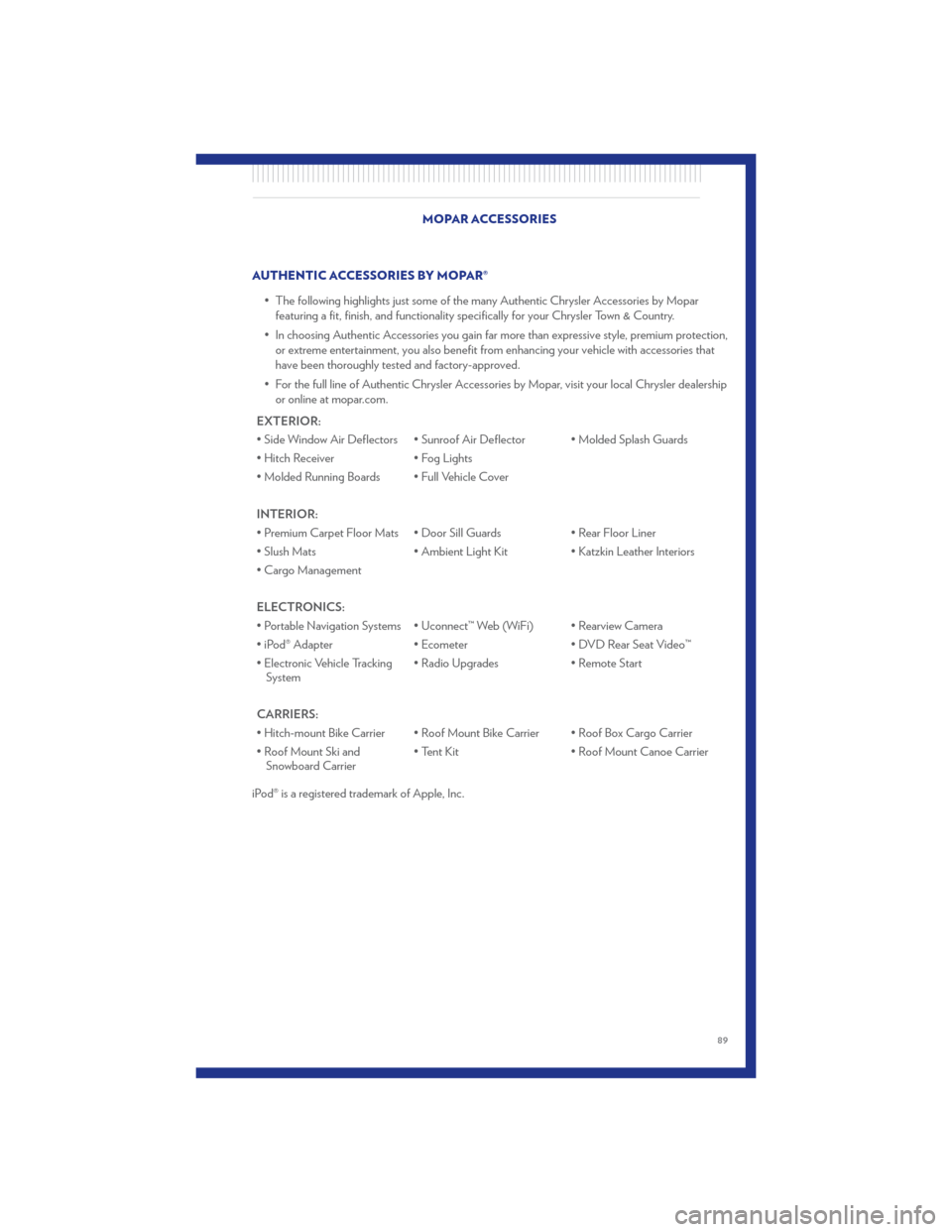
AUTHENTIC ACCESSORIES BY MOPAR®• The following highlights just some of the many Authentic Chrysler Accessories by Moparfeaturing a fit, finish, and functionality specifically for your Chrysler Town & Country.
• In choosing Authentic Accessories you gain far more than expressive style, premium protection, or extreme entertainment, you also benefit from enhancing your vehicle with accessories that
have been thoroughly tested and factory-approved.
• For the full line of Authentic Chrysler Accessories by Mopar, visit your local Chrysler dealership or online at mopar.com.
EXTERIOR:
• Side Window Air Deflectors • Sunroof Air Deflector • Molded Splash Guards
• Hitch Receiver • Fog Lights
• Molded Running Boards • Full Vehicle Cover
INTERIOR:
• Premium Carpet Floor Mats • Door Sill Guards • Rear Floor Liner
• Slush Mats • Ambient Light Kit • Katzkin Leather Interiors
• Cargo Management
ELECTRONICS:
• Portable Navigation Systems • Uconnect™ Web (WiFi) • Rearview Camera
• iPod® Adapter • Ecometer• DVD Rear Seat Video™
• Electronic Vehicle Tracking System • Radio Upgrades
• Remote Start
CARRIERS:
• Hitch-mount Bike Carrier • Roof Mount Bike Carrier • Roof Box Cargo Carrier
• Roof Mount Ski and Snowboard Carrier • Tent Kit
• Roof Mount Canoe Carrier
iPod® is a registered trademark of Apple, Inc. MOPAR ACCESSORIES
89
Page 92 of 100

Airbag ...................13
Alarm, Panic................8
Arming Theft System (Security Alarm) . . . 11
Audio Jack ................39
Audio Settings ...............37
Automatic Headlights ...........21
Automatic Temperature Control (ATC) . . 26
Automatic Transmission Fluid Type ................79
Auxiliary Audio/Video Input Jacks .....48
Axle Fluid .................79
Belts, Seat .................12
Brake Fluid .................79
Bulb Replacement .............86
Calibration, Compass ...........50
Cargo Compartment Luggage Carrier ............55
Change Oil Indicator ...........61
Changing A Flat Tire ...........62
Child Restraint ...............13
Child Restraint Tether Anchors .......14
Clock Setting .............. 37,39
Compass Calibration ...........50
Cooling System Coolant Capacity ............79
Cruise Control (Speed Control) ......22
Cruise Light ................22
Customer Assistance ...........87
Defects, Reporting ............88
Dimmer Control ..............21
Dimmer Switch, Headlight .........21
Disarming, Theft System ..........12
DriverCockpit ...............4
Economy (Fuel) Mode ...........24
Electronic Speed Control
(Cruise Control) ..............22
Electronic Vehicle Information Center
(EVIC) .................49,50
Electronics Your Vehicle's Sound System ......34
Emergency Key ...............8
Emergency, In Case of Freeing Vehicle When Stuck ......74Jacking
............... 62,66
Overheating ..............61
Engine Compartment ..............78
Oil Selection ..............79
Overheating ..............61
Starting .................11
Stopping .................11
Event Data Recorder ............75
ExpressDownWindows...........8
Exterior Lights ...............86
Flash-To-Pass ...............21
Fluid Capacities ..............79
Fluids ...................79
Fog Lights .................21
F old
in Floor (Stow `n Go) Seating ....29
Freeing A Stuck Vehicle ..........74
Front Heated Seats .............17
Fuel EconomyMode .............24
Specifications ..............79
Garage Door Opener (HomeLink®) ....51
HardDiskDrive ..............40
Headlights Automatic ................21
Dimmer Switch .............21
HighBeam ...............21
Heated Seats ................17
High Beam/Low Beam Select (Dimmer)
Switch ...................21
HomeLink® (Garage Door Opener)
Transmitter .................51
Hood Release ...............76
Instrument Cluster .............6
Indicators .................7
Instrument Cluster Warning Lights ....6,58
Intermittent Wipers (Delay Wipers) ....20
Introduction .................2
Inverter Outlet (115V) ...........53
Inverter, Power ...............53
iPod®/USB/MP3 Control .........48
Bluetooth Streaming Audio .......49
INDEX
90