2011 CHRYSLER 200 CONVERTIBLE ECO mode
[x] Cancel search: ECO modePage 31 of 505

To Enter Remote Start Mode
Press and release the REMOTE START button
on the RKE transmitter twice within five sec-
onds. The parking lights will flash and the horn
will chirp twice (if programmed). Then, the
engine will start and the vehicle will remain in the
Remote Start mode for a 15-minute cycle.
NOTE:
•For security, power window operation is disabled
when the vehicle is in the Remote Start mode.
•The engine can be started two consecutive times (two
15 minute cycles) with the RKE transmitter. However,
the ignition switch must be cycled to the ON/RUN
position before you can repeat the start sequence for a
third cycle.
•If an engine fault is present the vehicle will start and
then shut down 10 seconds later. Remote start will also cancel if any of the following occur:
•The engine stalls or RPM exceeds 2500
•Any engine warning lamps come on
•Fuel lamp turns on
•The hood is opened
•The hazard switch is pressed
•The transmission is moved out of PARK
•The brake pedal is pressed
To Exit Remote Start Mode Without Driving The
Vehicle
Press and release the REMOTE START button one time or
allow the engine to run for the entire 15 minute cycle.
2
THINGS TO KNOW BEFORE STARTING YOUR VEHICLE 29
Page 32 of 505
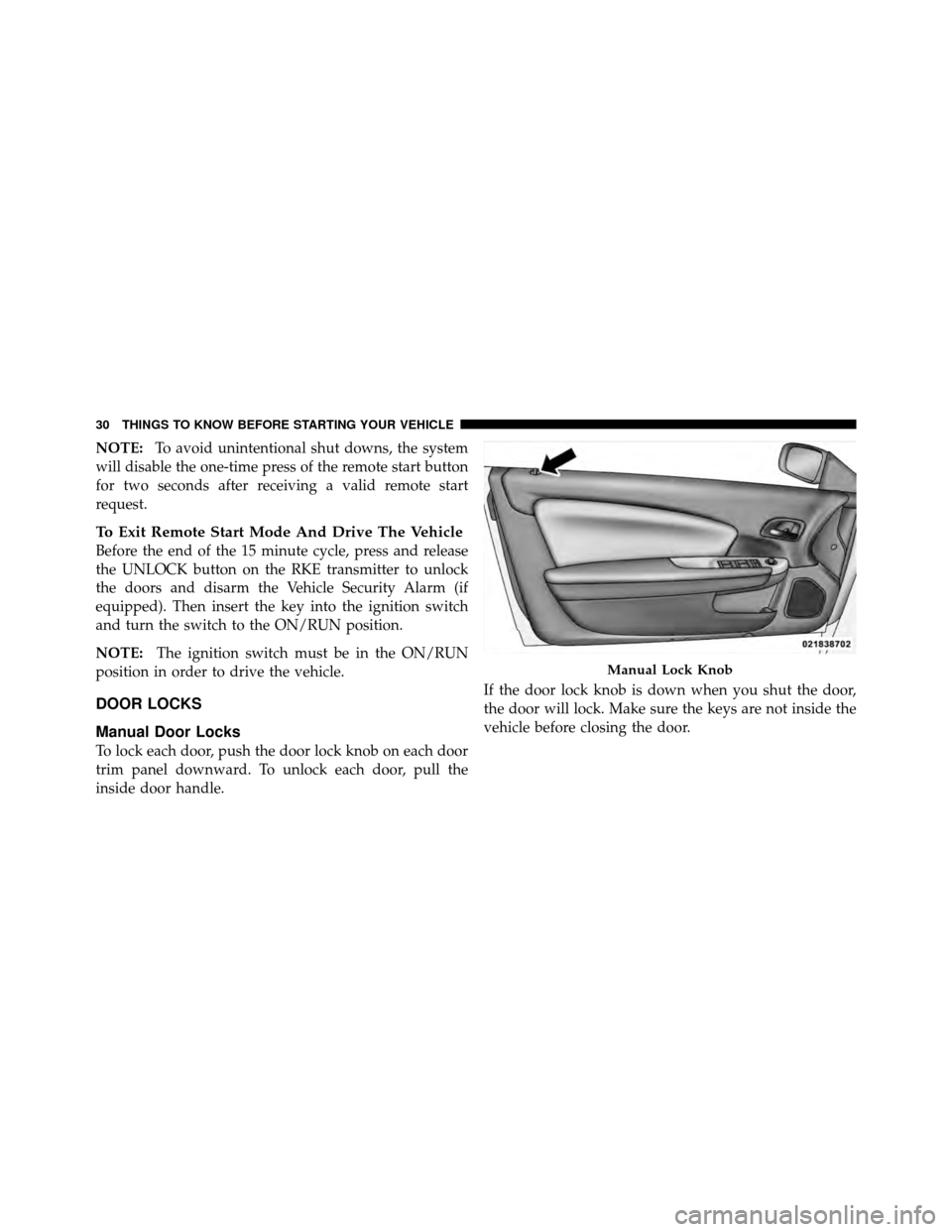
NOTE:To avoid unintentional shut downs, the system
will disable the one-time press of the remote start button
for two seconds after receiving a valid remote start
request.
To Exit Remote Start Mode And Drive The Vehicle
Before the end of the 15 minute cycle, press and release
the UNLOCK button on the RKE transmitter to unlock
the doors and disarm the Vehicle Security Alarm (if
equipped). Then insert the key into the ignition switch
and turn the switch to the ON/RUN position.
NOTE: The ignition switch must be in the ON/RUN
position in order to drive the vehicle.
DOOR LOCKS
Manual Door Locks
To lock each door, push the door lock knob on each door
trim panel downward. To unlock each door, pull the
inside door handle. If the door lock knob is down when you shut the door,
the door will lock. Make sure the keys are not inside the
vehicle before closing the door.
Manual Lock Knob
30 THINGS TO KNOW BEFORE STARTING YOUR VEHICLE
Page 77 of 505

Remind all children in the vehicle that the seat belts are
not toys and should not be played with, and never leave
your child unattended in the vehicle.
WARNING!
Improper installation of a child restraint to the
LATCH anchorages can lead to failure of an infant or
child restraint. The child could be badly injured or
killed. Follow the manufacturer’s directions exactly
when installing an infant or child restraint.
Installing Child Restraints Using The Vehicle Seat
Belts
The seat belts in the passenger seating positions are
equipped with an Automatic Locking Retractor (ALR) to
secure a Child Restraint System (CRS). These types ofseat belts are designed to keep the lap portion of the seat
belt tight around the child restraint so that it is not
necessary to use a locking clip. The ALR will make a
ratcheting noise if you extract the entire belt from the
retractor and then allow the belt to retract into the
retractor. For additional information on ALR, refer to
“Automatic Locking Mode”. The chart below defines the
seating positions with an Automatic Locking Retractor
(ALR) or a cinching latch plate.
Driver Center Passenger
First Row N/A N/A ALR
Second Row ALR N/A ALR
•N/A — Not Applicable
•ALR — Automatic Locking Retractor
2
THINGS TO KNOW BEFORE STARTING YOUR VEHICLE 75
Page 80 of 505

WARNING!
An incorrectly anchored tether strap could lead to
increased head motion and possible injury to the
child. Use only the anchor positions directly behind
the child seat to secure a child restraint top tether
strap.
Transporting Pets
Air Bags deploying in the front seat could harm your pet.
An unrestrained pet will be thrown about and possibly
injured, or injure a passenger during panic braking or in
an accident.
Pets should be restrained in the rear seat in pet harnesses
or pet carriers that are secured by seat belts.
ENGINE BREAK-IN RECOMMENDATIONS
A long break-in period is not required for the engine and
drivetrain (transmission and axle) in your vehicle.
Drive moderately during the first 300 miles (500 km).
After the initial 60 miles (100 km), speeds up to 50 or
55 mph (80 or 90 km/h) are desirable.
While cruising, brief full-throttle acceleration within the
limits of local traffic laws contributes to a good break-in.
Wide-open throttle acceleration in low gear can be detri-
mental and should be avoided.
The engine oil installed in the engine at the factory is a
high-quality energy conserving type lubricant. Oil
changes should be consistent with anticipated climate
conditions under which vehicle operations will occur. For
the recommended viscosity and quality grades, refer to
“Maintenance Procedures” in “Maintaining Your Ve-
hicle”. NON-DETERGENT OR STRAIGHT MINERAL
OILS MUST NEVER BE USED.
78 THINGS TO KNOW BEFORE STARTING YOUR VEHICLE
Page 83 of 505

a collision if they have been damaged (i.e., bent retractor,
torn webbing, etc.). If there is any question regarding belt
or retractor condition, replace the belt.
Air Bag Warning Light
The light should come on and remain on for four to eight
seconds as a bulb check when the ignition switch is first
turned ON. If the light is not lit during starting, see your
authorized dealer. If the light stays on, flickers, or comes
on while driving, have the system checked by an autho-
rized dealer.
Defroster
Check operation by selecting the defrost mode and place
the blower control on high speed. You should be able to
feel the air directed against the windshield. See your
authorized dealer for service if your defroster is
inoperable.
Floor Mat Safety Information
Always use floor mats designed to fit the footwell of your
vehicle. Use only floor mats that leave the pedal area
unobstructed and that are firmly secured so that they
cannot slip out of position and interfere with the pedals
or impair safe operation of your vehicle in other ways.
WARNING!
Pedals that cannot move freely can cause loss of
vehicle control and increase the risk of serious per-
sonal injury.
•Always make sure that floor mats are properly
attached to the floor mat fasteners.(Continued)
2
THINGS TO KNOW BEFORE STARTING YOUR VEHICLE 81
Page 100 of 505

Manually
Closing the power convertible top manually is a compli-
cated and physically demanding procedure, and it re-
quires a special tool to do so. In the event that you
experience a malfunction when operating the power
convertible top:
1. Read all of the Notes, Cautions, and Warning found
under “Power Convertible Top Usage Precautions” to
verify all operating conditions are met.
2. Check for Operation and Warning Messages as de-
scribed under “Power Convertible Top Operation and
Warning Messages.” If applicable, perform the related
action to correct the condition present.
3. If Steps 1 and 2 do not resolve the problem, refer to
“Emergency Bypass Mode”.
Wind Stop — If Equipped
The Wind Stop installs in the backseat area of the vehicle.
The Wind Stop will not interfere with power top opera-
tion. Therefore, it can remain installed when the top is up.
However, when not in use, the Wind Stop folds to allow
for convenient storage underneath the cargo shield in the
trunk.
NOTE:It is recommended that you lower the convert-
ible top before installing or removing the Wind Stop.
Installing The Wind Stop
1. Remove the Wind Stop from the trunk.
2. Unfold the Wind Stop framework.
3. Lay the small frame (1) flat on top of the large frame
(2) and snap the two frames together by engaging the
frame lock (3).
98 UNDERSTANDING THE FEATURES OF YOUR VEHICLE
Page 109 of 505

Emergency Bypass Mode
(To Raise The Top Only)
This procedure is only to be used to raise the top when
the top cannot be returned to the UP (raised) position by
pressing the POWER TOP switch or is in a position in
which the vehicle cannot be driven. Please follow these
emergency bypass instructions to return the top to the UP
(raised) position.
Press the POWER TOP switch in the Top Up direction
five times within two seconds and hold the switch in the
Top Up position for a minimum of two minutes.
CAUTION!
•Once this procedure has been completed and the
top is in the UP (raised) position, see your autho-
rized dealer. DO NOT exceed 40 mph (64 km/h).(Continued)
CAUTION! (Continued)
•Using the Emergency Bypass Mode could poten-
tially damage the convertible top and should only
be used to raise the power top to the UP (raised)
position when the normal top operation is not
functioning.
If damage starts to occur while in the Emergency Bypass
Mode, immediately release the power top switch and see
your authorized dealer.
NOTE: This procedure may take more time to fully raise
and close the power top. It is not uncommon to see
delays of up to 30 seconds before operation begins.
3
UNDERSTANDING THE FEATURES OF YOUR VEHICLE 107
Page 132 of 505

•After the “Ready” prompt and the following beep, say
“Setup Phone Pairing”.
•At the next prompt, say “Delete” and follow the
prompts.
•You can also press thebutton at any time while
the list is being played, and then choose the phone you
wish to delete.
Things You Should Know About Your Uconnect™
Phone
Uconnect™ Phone Tutorial
To hear a brief tutorial of the system features, press the
button and say “Uconnect™ Tutorial.”
Voice Training
For users experiencing difficulty with the system recog-
nizing their voice commands or numbers, the Uconnect™ Phone Voice Training feature may be used. To enter this
training mode, follow one of the two following proce-
dures:
From outside the Uconnect™ Phone mode (e.g., from
radio mode):
•Press and hold thebutton for five seconds until
the session begins, or,
•Press thebutton and say the “Voice Training,
System Training, or Start Voice Training” command.
You can either press the Uconnect™ Phone button to
restore the factory setting or repeat the words and
phrases when prompted by the Uconnect™ Phone. For
best results, the Voice Training session should be com-
pleted when the vehicle is parked with the engine
running, all windows closed, and the blower fan
switched off.
130 UNDERSTANDING THE FEATURES OF YOUR VEHICLE