Page 135 of 505

•Performance, such as audio clarity, echo, and loudness
to a large degree rely on the phone and network, and
not the Uconnect™ Phone.
•Echo at the phone far end can sometimes be reduced
by lowering the in-vehicle audio volume.
•In a convertible vehicle, system performance may be
compromised with the convertible top down.
Recent Calls
If your phone supports “Automatic Phonebook Down-
load”, Uconnect™ Phone can list your Outgoing, Incom-
ing and Missed Calls.
SMS
Uconnect™ Phone can read or send new messages on
your phone.Read Messages:
If you receive a new text message while your phone is
connected to Uconnect™ Phone, an announcement will
be made to notify you that you have a new text message.
If you wish to hear the new message:
•Press thebutton.
•After the “Ready” prompt and the following beep, say
“SMS Read” or “Read Messages.”
•Uconnect™ Phone will play the new text message for
you.
After reading a message, you can “Reply” or “Forward”
the message using Uconnect™ Phone.
3
UNDERSTANDING THE FEATURES OF YOUR VEHICLE 133
Page 136 of 505
Send Messages:
You can send messages using Uconnect™ Phone. To send
a new message:
•Press thebutton.
•After the “Ready” prompt and the following beep, say
“SMS Send” or “Send Message.”
•You can either say the message you wish to send or say
“List Messages.” There are 20 preset messages.
To send a message, press the
button while the
system is listing the message and say “Send.”
Uconnect™ Phone will prompt you to say the name or
number of the person you wish to send the message to. List of Preset Messages:
1. Yes
2. No
3. Where are you?
4. I need more direction.
5. L O L
6. Why
7. I love you
8. Call me
9. Call me later
10. Thanks
11. See You in 15 minutes
12. Iamonmyway
134 UNDERSTANDING THE FEATURES OF YOUR VEHICLE
Page 137 of 505
13. I’ll be late
14. Are you there yet?
15. Where are we meeting?
16. Can this wait?
17. Bye for now
18. When can we meet
19. Send number to call
20. Start without me
Turn SMS Incoming Announcement ON/OFF
Turning the SMS Incoming Announcement OFF will stop
the system from announcing the new incoming mes-
sages.
•Press thebutton.
•After the “Ready” prompt and the following beep, say
“Setup, SMS Incoming Message Announcement,” you
will then be given a choice to change it.
Bluetooth�Communication Link
Mobile phones have been found to lose connection to the
Uconnect™ Phone. When this happens, the connection
can generally be reestablished by switching the phone
off/on. Your mobile phone is recommended to remain in
Bluetooth�ON mode.
Power-Up
After switching the ignition key from OFF to either the
ON or ACC position, or after a language change, you
must wait at least fifteen seconds prior to using the
system.
3
UNDERSTANDING THE FEATURES OF YOUR VEHICLE 135
Page 142 of 505
Voice Commands
Primary Alternate(s)
language
list names
list phones
mobile
mute
mute off
new entry
no
other
pair a phone
phone pairing pairing
phonebook phone book
previous
record again
redialVoice Commands
Primary Alternate(s)
return to main menu return or main menu
select phone select
send
set up phone settings or phone set up
towing assistance
transfer call
Uconnect™ Tutorial
try again
voice training
work
yes
140 UNDERSTANDING THE FEATURES OF YOUR VEHICLE
Page 183 of 505

CAUTION!
•Many accessories that can be plugged in draw
power from the vehicle’s battery, even when not in
use (i.e., cellular phones, etc.). Eventually, if
plugged in long enough, the vehicle’s battery will
discharge sufficiently to degrade battery life
and/or prevent the engine from starting.
•Accessories that draw higher power (i.e., coolers,
vacuum cleaners, lights, etc.) will degrade the
battery even more quickly. Only use these inter-
mittently and with greater caution.
•After the use of high power draw accessories, or
long periods of the vehicle not being started (with
accessories still plugged in), the vehicle must be
driven a sufficient length of time to allow the
generator to recharge the vehicle’s battery.
CIGAR LIGHTER AND ASH RECEIVER — IF
EQUIPPED
An optional ash receiver is available from your autho-
rized dealer and will fit in the center console front
cupholder.
The optional ash receiver also comes with a cigar lighter
that can be used with the power outlets. Refer to “Power
Outlets” in “Understanding the Features of Your Vehicle”
for further information.
3
UNDERSTANDING THE FEATURES OF YOUR VEHICLE 181
Page 187 of 505

NOTE:
•A notch in the front of the console base allows for use
of a cellular phone while it is plugged into the power
outlet with the armrest latched down.
•The power outlet can also energize the cigar lighter in
the optional cup holder ash receiver.
WARNING!
Do not operate this vehicle with a console compart-
ment lid in the open position. Cellular phones, music
players, and other handheld electronic devices
should be stowed while driving. Use of these devices
while driving can cause an accident due to distrac-
tion, resulting in death or injury.
CARGO AREA FEATURES
The 60/40 split-folding rear seat provides cargo-carrying
versatility. The seatbacks fold down easily by pulling
nylon tabs between the seatbacks and the bolsters. When
the seats are folded down, they provide a continuous,
nearly flat extension of the load floor.
When the seatback is folded to the upright position, make
sure it is latched by strongly pulling on the top of the
seatback above the seat strap.
3
UNDERSTANDING THE FEATURES OF YOUR VEHICLE 185
Page 192 of 505
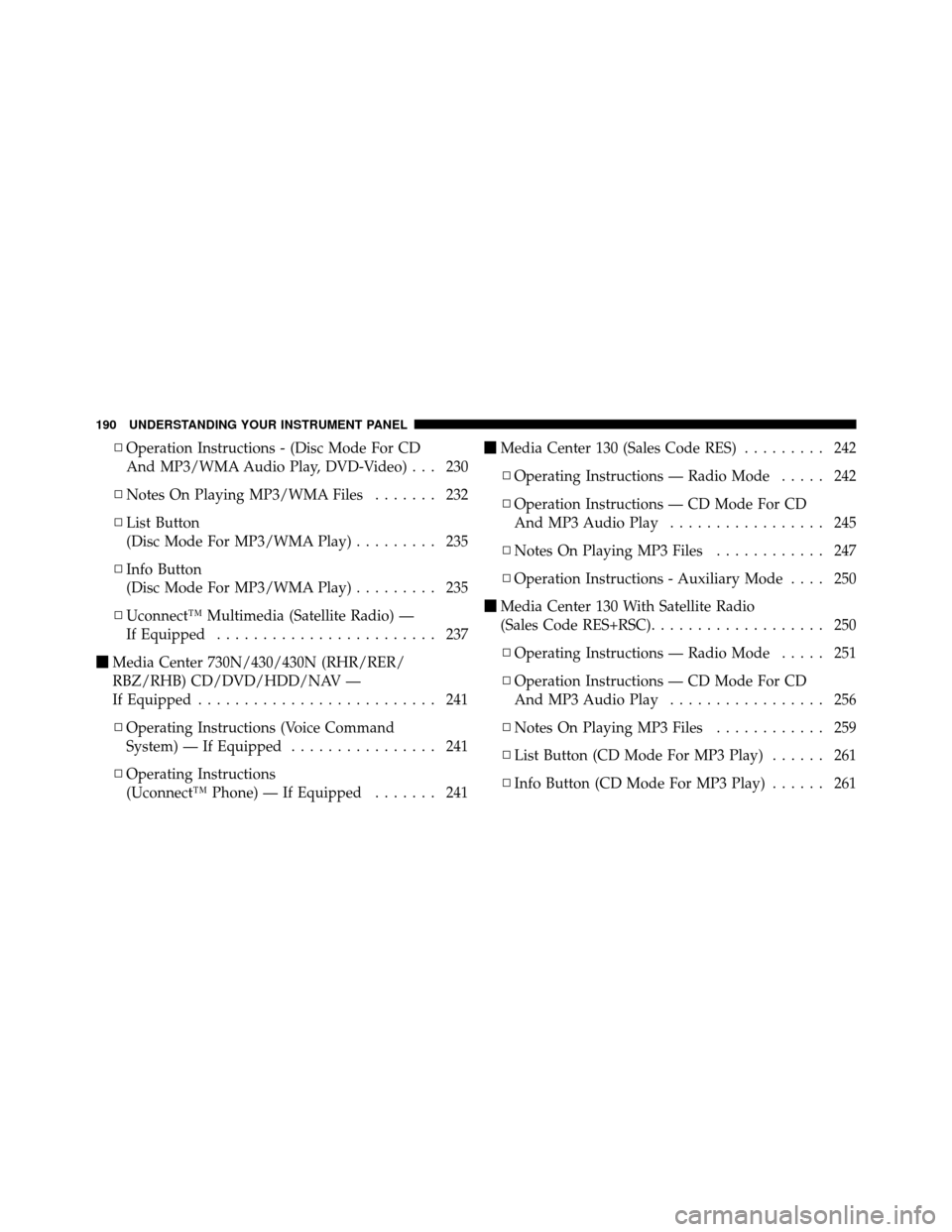
▫Operation Instructions - (Disc Mode For CD
And MP3/WMA Audio Play, DVD-Video) . . . 230
▫ Notes On Playing MP3/WMA Files ....... 232
▫ List Button
(Disc Mode For MP3/WMA Play) ......... 235
▫ Info Button
(Disc Mode For MP3/WMA Play) ......... 235
▫ Uconnect™ Multimedia (Satellite Radio) —
If Equipped ........................ 237
� Media Center 730N/430/430N (RHR/RER/
RBZ/RHB) CD/DVD/HDD/NAV —
If Equipped .......................... 241
▫ Operating Instructions (Voice Command
System) — If Equipped ................ 241
▫ Operating Instructions
(Uconnect™ Phone) — If Equipped ....... 241�
Media Center 130 (Sales Code RES) ......... 242
▫ Operating Instructions — Radio Mode ..... 242
▫ Operation Instructions — CD Mode For CD
And MP3 Audio Play ................. 245
▫ Notes On Playing MP3 Files ............ 247
▫ Operation Instructions - Auxiliary Mode .... 250
� Media Center 130 With Satellite Radio
(Sales Code RES+RSC) ................... 250
▫ Operating Instructions — Radio Mode ..... 251
▫ Operation Instructions — CD Mode For CD
And MP3 Audio Play ................. 256
▫ Notes On Playing MP3 Files ............ 259
▫ List Button (CD Mode For MP3 Play) ...... 261
▫ Info Button (CD Mode For MP3 Play) ...... 261
190 UNDERSTANDING YOUR INSTRUMENT PANEL
Page 193 of 505

▫Uconnect™ Multimedia (Satellite Radio) —
If Equipped ........................ 262
� iPod�/USB/MP3 Control — If Equipped ..... 266
▫ Connecting The iPod� Or External USB
Device ............................ 267
▫ Using This Feature ................... 268
▫ Controlling The iPod� Or External USB
Device Using Radio Buttons ............. 268
▫ Play Mode ......................... 268
▫ List Or Browse Mode ................. 270
▫ Bluetooth Streaming Audio (BTSA) ........ 272�
Steering Wheel Audio Controls —
If Equipped .......................... 273
▫ Radio Operation ..................... 274
▫ CD Player ......................... 274
� CD/DVD Disc Maintenance .............. 275
� Radio Operation And Mobile Phones ....... 275
� Climate Controls ...................... 275
▫ Manual Heating And Air Conditioning ..... 276
▫ Automatic Temperature Control (ATC) —
If Equipped ........................ 280
▫ Operating Tips ...................... 286
4
UNDERSTANDING YOUR INSTRUMENT PANEL 191