2011 CHEVROLET SILVERADO center console
[x] Cancel search: center consolePage 33 of 588

Black plate (27,1)Chevrolet Silverado Owner Manual - 2011
In Brief 1-27
Portable Audio Devices
This vehicle may have an auxiliary
input located on the radio faceplate
and a USB port located in the center
console or on the dashboard.
External devices such as an iPod
®,
laptop computer, MP3 player, CD
changer, or USB storage device.
can be connected to the auxiliary
port using a 3.5 mm (1/8 in) input
cable or the USB port depending
on the audio system.
See “Using the Auxiliary Input Jack”
and “Using the USB Port” in
Auxiliary Devices on page 7‑33.
Bluetooth®
For vehicles with a Bluetooth
system, it allows users with a
Bluetooth‐enabled cell phone to
make and receive hands-free calls
using the vehicle’ s audio system
and controls. The Bluetooth‐enabled cell phone
must be paired with the Bluetooth
system before it can be used in the
vehicle. Not all phones will support
all functions. For more information,
visit www.gm.com/bluetooth.
For more information, see
Bluetooth
on page 7‑49.
Steering Wheel Controls
For vehicles with audio steering
wheel controls, some audio controls
can be adjusted at the steering
wheel.
w/x:Press to change favorite
radio stations, select tracks on a
CD/DVD, or to navigate tracks or
folders on an iPod
®or USB device.
b g: Press to silence the vehicle
speakers only. Press again to turn
the sound on. Press and hold longer
than two seconds to interact with
OnStar
®or Bluetooth systems,
if equipped.
+
e−e: Press to increase or
decrease volume.
c: Press to reject an incoming
call, or to end a call.
SRCE: Press to switch between
the radio and CD, and for equipped
vehicles, the DVD, front auxiliary,
and rear auxiliary.
¨: Press to seek the next radio
station, the next track or chapter
while sourced to the CD or DVD
slot, or to select tracks and folders
on an iPod
®or USB device.
For more information, see Steering
Wheel Controls on page 5‑3.
Page 149 of 588

Black plate (1,1)Chevrolet Silverado Owner Manual - 2011
Storage 4-1
Storage
Storage Compartments
Instrument Panel Storage . . . . 4-1
Glove Box . . . . . . . . . . . . . . . . . . . . 4-1
Cupholders . . . . . . . . . . . . . . . . . . . 4-1
Armrest Storage . . . . . . . . . . . . . . 4-1
Center Console Storage . . . . . . 4-2
Storage
Compartments
Instrument Panel Storage
For vehicles equipped with an
instrument panel storage area, it is
located above the glove box.
Access the storage area by
pressing and holding in the driver
side of the handle and pull out on
the exposed portion of the handle.
Glove Box
Lift up on the glove box lever to
open it.
Cupholders
Vehicles with cupholders have
them located on and behind the
center console and in the rear seat
armrest. Pull the loop down on the
rear seat armrest to access the
cupholders.
Pull downward on the cover to
access the cupholders behind the
center console.
Armrest Storage
Vehicles with a rear seat
armrest have two cupholders.
Pull the armrest down from the
rear seatback to access the
cupholders.
Page 150 of 588

Black plate (2,1)Chevrolet Silverado Owner Manual - 2011
4-2 Storage
Center Console Storage
Vehicles with an upper and lower
center console storage area have
cupholders included.
Pull the lever (A) up to access the
upper storage area. Raise the upper
storage bin, then pull the lever (B)
up to access the lower storage area.
Use the key to lock and unlock the
lower storage area.
Page 223 of 588

Black plate (7,1)Chevrolet Silverado Owner Manual - 2011
Lighting 6-7
Auxiliary
Roof-Mounted Lamp
If the vehicle has this feature, this
button includes wiring provisions for
a dealer or a qualified service center
to install an auxiliary roof lamp.
This button is located on the
overhead console.
When the wiring is connected
to an auxiliary roof‐mounted lamp,
pressing the bottom of the buttonwill activate the lamp and illuminate
an indicator light at the bottom of
this button. Pressing the top of the
button will turn off the roof‐mounted
lamp and indicator.
The emergency roof lamp circuit
is fused at 30 amps, so the total
current draw of the attached lamps
should be less than this value.
The attachment points for the
roof lamp circuits are two blunt cut
wires located above the overhead
console, a dark green switched
power wire and a black ground wire.
For more information on roof mount
emergency lamp installation, please
visit the GM Upfitter website at
www.gmupfitters.com or contact
your dealer.
If the vehicle has this button,
the vehicle may have the snow
plow prep package. For further
information, see
Adding a Snow
Plow or Similar Equipment
on
page 9‑123.
Interior Lighting
Instrument Panel
Illumination Control
D
(Instrument Panel
Brightness): This feature controls
the brightness of the instrument
panel lights and is located next
to the exterior lamps control.
Push the knob to extend out and
then it can be turned.
Turn the knob clockwise or
counterclockwise to brighten or dim
the instrument panel lights. Turning
the knob to the farthest clockwise
position turns on the dome lamps.
Page 260 of 588

Black plate (34,1)Chevrolet Silverado Owner Manual - 2011
7-34 Infotainment System
Using the USB Port
Radios with a USB port can control
a USB storage device or an iPod®
using the radio buttons and knobs.
See“Playing an MP3” inCD Player
on page 7‑14or CD/DVD Playeron
page 7‑21for information about
how to connect and control a USB
storage device or an iPod.
USB Support
The USB connector is located on
the dashboard or in the center
console, and uses the USB 2.0
standard. USB‐Supported Devices
.USB flash drive
.Portable USB hard drive
.Fifth generation or later iPod
.iPod nano
.iPod touch
.iPod classic
Not all iPods and USB drives are
compatible with the USB port.
Make sure the iPod has the latest
firmware from Apple
®for proper
operation. iPod firmware can be
updated using the latest iTunes
®
application. See www.apple.com/
itunes.
For help with identifying the iPod,
go to www.apple.com/support.
Radios that have a USB port can
play .mp3 and .wma files that are
stored on a USB storage device as
well as AAC files that are stored on
an iPod. USB‐Supported File and Folder
Structure
The radio supports:
.Up to 700 folders
.Up to 8 folders in depth
.Up to 65,535 files.
.Folder and file names up to
64 bytes
.Files with an .mp3 or .wma file
extension
.AAC files stored on an iPod
.FAT16
.FAT32
Connecting a USB Storage
Device or iPod®
The USB port can be used to
control an iPod or a USB storage
device.
To connect a USB storage device,
connect the device to the USB port
located in the center console or on
the instrument panel.
Page 261 of 588

Black plate (35,1)Chevrolet Silverado Owner Manual - 2011
Infotainment System 7-35
To connect an iPod, connect one
end of the USB cable that came
with the iPod to the iPod’s dock
connector and connect the other
end to the USB port located in the
center console or on the instrument
panel. If the vehicle is on and the
USB connection works,“OK to
disconnect” and a GM logo may
appear on the iPod, and iPod
appears on the radio display.
The iPod music appears on the
radio’s display and begins playing.
The iPod charges while it is
connected to the vehicle if the
vehicle is in the ACC/ACCESSORY
or ON/RUN position. When the
vehicle is turned off, the iPod
automatically powers off and will
not charge or draw power from
the vehicle's battery.
If you have an older iPod model that
is not supported, it can still be used
by connecting it to the auxiliary
input jack using a standard 3.5 mm
(1/8 in) stereo cable. See “Using the
Auxiliary Input Jack” earlier for more
information.Using the Radio to Control a
USB Storage Device or iPod
The radio can control a USB
storage device or an iPod using
the radio buttons and knobs, and
display song information on the
radio’s display.
f(Tune): Turn to select files.
©SEEK:Press to go to the start of
the track, if more than 10 seconds
have played. Press and hold or
press multiple times to continue
moving backward through tracks.
¨SEEK: Press to go to the next
track. Press and hold or press
multiple times to continue moving
forward through tracks.
sREV (Reverse): Press and hold
to reverse playback quickly. Sound
is heard at a reduced volume.
Release
sREV to resume playing.
The elapsed time of the file
displays.
\FWD (Fast Forward): Press
and hold to advance playback
quickly. Sound is heard at a reduced
volume. Release
\FWD to
resume playing. The elapsed time
of the file displays.
4(Information): Press to display
additional information about the
selected track.
Using Softkeys to Control a
USB Storage Device or iPod
The five softkeys below the radio
display are used to control the
functions listed below.
To use the softkeys:
1. Press the first or fifth softkey below the radio display to
display the functions listed
below, or press the softkey
below the function if it is
currently displayed.
2. Press the softkey below the tab with the function on it to use that
function.
Page 577 of 588
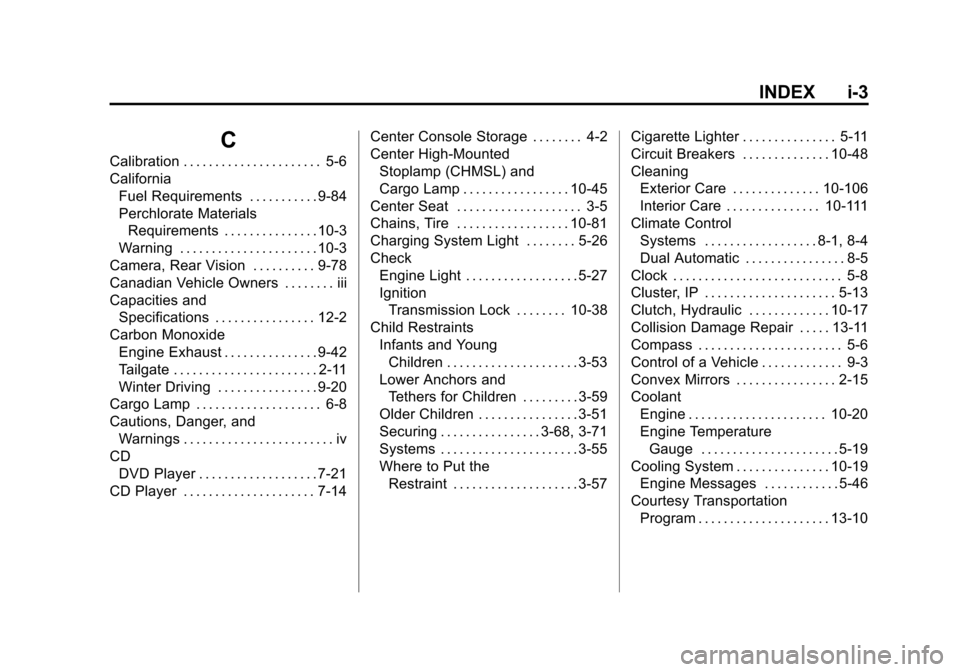
Black plate (3,1)Chevrolet Silverado Owner Manual - 2011
INDEX i-3
C
Calibration . . . . . . . . . . . . . . . . . . . . . . 5-6
CaliforniaFuel Requirements . . . . . . . . . . . 9-84
Perchlorate MaterialsRequirements . . . . . . . . . . . . . . . 10-3
Warning . . . . . . . . . . . . . . . . . . . . . . 10-3
Camera, Rear Vision . . . . . . . . . . 9-78
Canadian Vehicle Owners . . . . . . . . iii
Capacities and Specifications . . . . . . . . . . . . . . . . 12-2
Carbon Monoxide Engine Exhaust . . . . . . . . . . . . . . . 9-42
Tailgate . . . . . . . . . . . . . . . . . . . . . . . 2-11
Winter Driving . . . . . . . . . . . . . . . . 9-20
Cargo Lamp . . . . . . . . . . . . . . . . . . . . 6-8
Cautions, Danger, and
Warnings . . . . . . . . . . . . . . . . . . . . . . . . iv
CD DVD Player . . . . . . . . . . . . . . . . . . . 7-21
CD Player . . . . . . . . . . . . . . . . . . . . . 7-14 Center Console Storage . . . . . . . . 4-2
Center High-Mounted
Stoplamp (CHMSL) and
Cargo Lamp . . . . . . . . . . . . . . . . . 10-45
Center Seat . . . . . . . . . . . . . . . . . . . . 3-5
Chains, Tire . . . . . . . . . . . . . . . . . . 10-81
Charging System Light . . . . . . . . 5-26
Check Engine Light . . . . . . . . . . . . . . . . . . 5-27
IgnitionTransmission Lock . . . . . . . . 10-38
Child Restraints Infants and YoungChildren . . . . . . . . . . . . . . . . . . . . . 3-53
Lower Anchors and Tethers for Children . . . . . . . . . 3-59
Older Children . . . . . . . . . . . . . . . . 3-51
Securing . . . . . . . . . . . . . . . . 3-68, 3-71
Systems . . . . . . . . . . . . . . . . . . . . . . 3-55
Where to Put the Restraint . . . . . . . . . . . . . . . . . . . . 3-57 Cigarette Lighter . . . . . . . . . . . . . . . 5-11
Circuit Breakers . . . . . . . . . . . . . . 10-48
Cleaning
Exterior Care . . . . . . . . . . . . . . 10-106
Interior Care . . . . . . . . . . . . . . . 10-111
Climate Control Systems . . . . . . . . . . . . . . . . . . 8-1, 8-4
Dual Automatic . . . . . . . . . . . . . . . . 8-5
Clock . . . . . . . . . . . . . . . . . . . . . . . . . . . 5-8
Cluster, IP . . . . . . . . . . . . . . . . . . . . . 5-13
Clutch, Hydraulic . . . . . . . . . . . . . 10-17
Collision Damage Repair . . . . . 13-11
Compass . . . . . . . . . . . . . . . . . . . . . . . 5-6
Control of a Vehicle . . . . . . . . . . . . . 9-3
Convex Mirrors . . . . . . . . . . . . . . . . 2-15
Coolant Engine . . . . . . . . . . . . . . . . . . . . . . 10-20
Engine TemperatureGauge . . . . . . . . . . . . . . . . . . . . . . 5-19
Cooling System . . . . . . . . . . . . . . . 10-19 Engine Messages . . . . . . . . . . . . 5-46
Courtesy Transportation Program . . . . . . . . . . . . . . . . . . . . . 13-10
Page 586 of 588

Black plate (12,1)Chevrolet Silverado Owner Manual - 2011
i-12 INDEX
ShiftingInto Park . . . . . . . . . . . . . . . . . . . . . . 9-38
Out of Park . . . . . . . . . . . . . . . . . . . 9-40
Signals, Turn and Lane-Change . . . . . . . . . . . . . . . . . 6-6
Snow Plow . . . . . . . . . . . . . . . . . . . 9-123
Specifications and Capacities . . . . . . . . . . . . . . . . . . . . 12-2
Speedometer . . . . . . . . . . . . . . . . . . 5-16
StabiliTrak
®Indicator Light . . . . 5-31
StabiliTrak®System . . . . . . . . . . . 9-70
Start Assist, Hills . . . . . . . . . . . . . . 9-70
Start Vehicle, Remote . . . . . . . . . . 2-5
Starter Switch Check . . . . . . . . . 10-37
Starting the Engine . . . . . . . . . . . . 9-35
Starting the Vehicle Messsages . . . . . . . . . . . . . . . . . . . 5-50
Steering . . . . . . . . . . . . . . . . . . . . . . . . 9-4 Fluid, Power . . . . . . . . . . . . . . . . 10-27
Wheel Adjustment . . . . . . . . . . . . . 5-2
Wheel Controls . . . . . . . . . . . . . . . . 5-3
Stoplamps and Back-Up Lamps Bulb Replacement . . . . . . . . . . 10-45 Storage Areas
Armrest . . . . . . . . . . . . . . . . . . . . . . . . 4-1
Center Console . . . . . . . . . . . . . . . . 4-2
Glove Box . . . . . . . . . . . . . . . . . . . . . 4-1
Instrument Panel . . . . . . . . . . . . . . 4-1
Stuck Vehicle . . . . . . . . . . . . . . . . . . 9-22
Sun Visors . . . . . . . . . . . . . . . . . . . . . 2-22
Sunroof . . . . . . . . . . . . . . . . . . 2-22, 2-23
Switches Airbag On-Off . . . . . . . . . . . . . . . . . 3-39
Symbols . . . . . . . . . . . . . . . . . . . . . . . . . . iv
System
Noise Control . . . . . . . . . . . . . . . 10-36
T
Tachometer . . . . . . . . . . . . . . . . . . . . 5-17
Tailgate . . . . . . . . . . . . . . . . . . . . . . . . 2-11
Taillamps . . . . . . . . . . . . . . . . . . . . . 10-44Bulb Replacement . . . . . . . . . . 10-45
Text Telephone (TTY) Users . . . . . . . . . . . . . . . . . . . . . . . . 13-6
Theft-Deterrent Systems . . . . . . . 2-14 Immobilizer . . . . . . . . . . . . . . . . . . . 2-14 Throttle, Adjustable . . . . . . . . . . . . 9-32
Time . . . . . . . . . . . . . . . . . . . . . . . . . . . . 5-8
Tires
Buying New Tires . . . . . . . . . . . 10-75
Chains . . . . . . . . . . . . . . . . . . . . . . 10-81
Changing . . . . . . . . . . . . . . . . . . . 10-83
Designations . . . . . . . . . . . . . . . 10-59
Different Size . . . . . . . . . . . . . . . 10-77
Dual Rotation . . . . . . . . . . . . . . . 10-73
Full-Size Spare . . . . . . . . . . . . . 10-95
If a Tire Goes Flat . . . . . . . . . . 10-81
Inflation Monitor System . . . . 10-67
Inspection . . . . . . . . . . . . . . . . . . 10-71
Messages . . . . . . . . . . . . . . . . . . . . 5-51
Pressure . . . . . . . . . . . . . . . . . . . . 10-65
Pressure Light . . . . . . . . . . . . . . . . 5-32
Pressure MonitorSystem . . . . . . . . . . . . . . . . . . . . 10-65
Rotation . . . . . . . . . . . . . . . . . . . . 10-71
Sidewall Labeling . . . . . . . . . . . 10-56
Terminology and Definitions . . . . . . . . . . . . . . . . . 10-60
Uniform Tire Quality Grading . . . . . . . . . . . . . . . . . . . 10-78