2011 CHEVROLET IMPALA instrument cluster
[x] Cancel search: instrument clusterPage 215 of 376

Black plate (17,1)Chevrolet Impala Owner Manual - 2011
Driving and Operating 9-17
Do not turn the engine off when the
vehicle is moving. This will cause a
loss of power assist in the brake
and steering systems and disable
the airbags.
In an emergency:
1. Brake using a firm and steadypressure. Do not pump the
brakes repeatedly. This may
deplete power assist, requiring
increased brake pedal force.
2. Shift the vehicle to neutral. This can be done while the vehicle is
moving. After shifting to neutral,
firmly apply the brakes and steer
the vehicle to a safe location. 3. Come to a complete stop, shift
to P (Park), and turn the ignition
to LOCK/OFF. On vehicles with
an automatic transmission, the
shift lever must be in P (Park) to
turn the ignition switch to the
LOCK/OFF position.
4. Set the parking brake. See Parking Brake on page 9‑29
The steering can bind with the
wheels turned off center. If this
happens, move the steering wheel
from left to right while turning the
key to ACC/ACCESSORY. If this
doesn't work, then the vehicle
needs service.
B (ACC/ACCESSORY): This is the
position in which you can operate
the radio and windshield wipers
while the engine is off. To use
ACC/ACCESSORY, turn the key
clockwise. C (ON/RUN):
This position can
be used to operate the electrical
accessories and to display some
instrument panel cluster warning
and indicator lights. The switch
stays in this position when the
engine is running.
If you leave the key in the ACC/
ACCESSORY or ON/RUN position
with the engine off, the battery could
be drained. You may not be able to
start the vehicle if the battery is
allowed to drain for an extended
period of time.
D (START): This is the position that
starts the engine. When the engine
starts, release the key. The ignition
switch returns to ON/RUN for
driving.
A warning chime will sound and the
Driver Information Center (DIC) will
display DRIVER DOOR OPEN
when the driver door is opened, the
ignition is in ACC/ACCESSORY or
LOCK/OFF, and the key is in the
ignition. See Door Ajar Messages
on page 5‑29 for more information.
Page 223 of 376
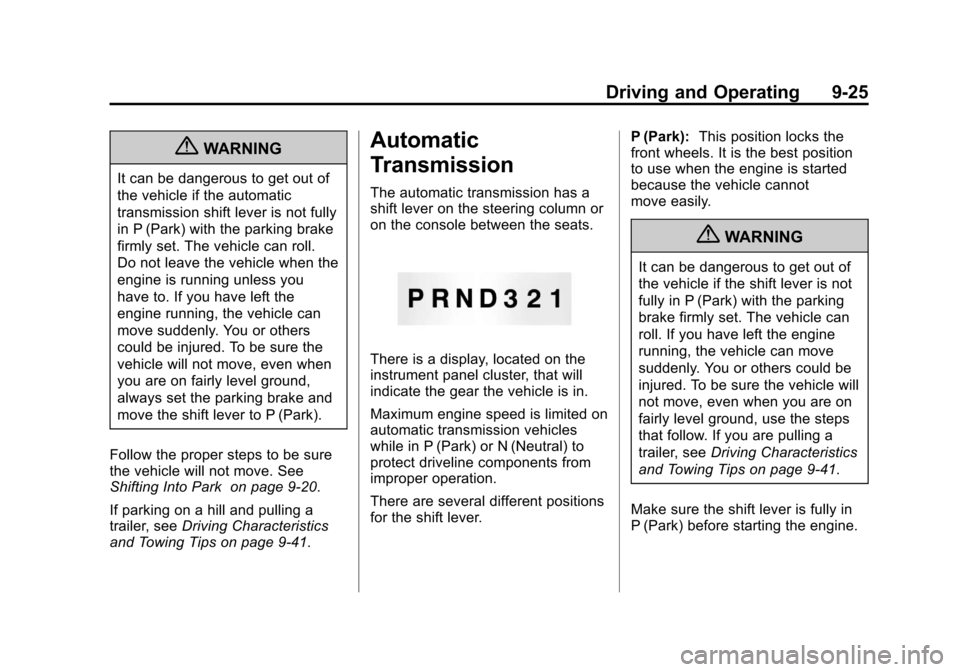
Black plate (25,1)Chevrolet Impala Owner Manual - 2011
Driving and Operating 9-25
{WARNING
It can be dangerous to get out of
the vehicle if the automatic
transmission shift lever is not fully
in P (Park) with the parking brake
firmly set. The vehicle can roll.
Do not leave the vehicle when the
engine is running unless you
have to. If you have left the
engine running, the vehicle can
move suddenly. You or others
could be injured. To be sure the
vehicle will not move, even when
you are on fairly level ground,
always set the parking brake and
move the shift lever to P (Park).
Follow the proper steps to be sure
the vehicle will not move. See
Shifting Into Park on page 9‑20.
If parking on a hill and pulling a
trailer, see Driving Characteristics
and Towing Tips on page 9‑41.
Automatic
Transmission
The automatic transmission has a
shift lever on the steering column or
on the console between the seats.
There is a display, located on the
instrument panel cluster, that will
indicate the gear the vehicle is in.
Maximum engine speed is limited on
automatic transmission vehicles
while in P (Park) or N (Neutral) to
protect driveline components from
improper operation.
There are several different positions
for the shift lever. P (Park):
This position locks the
front wheels. It is the best position
to use when the engine is started
because the vehicle cannot
move easily.
{WARNING
It can be dangerous to get out of
the vehicle if the shift lever is not
fully in P (Park) with the parking
brake firmly set. The vehicle can
roll. If you have left the engine
running, the vehicle can move
suddenly. You or others could be
injured. To be sure the vehicle will
not move, even when you are on
fairly level ground, use the steps
that follow. If you are pulling a
trailer, see Driving Characteristics
and Towing Tips on page 9‑41.
Make sure the shift lever is fully in
P (Park) before starting the engine.
Page 225 of 376
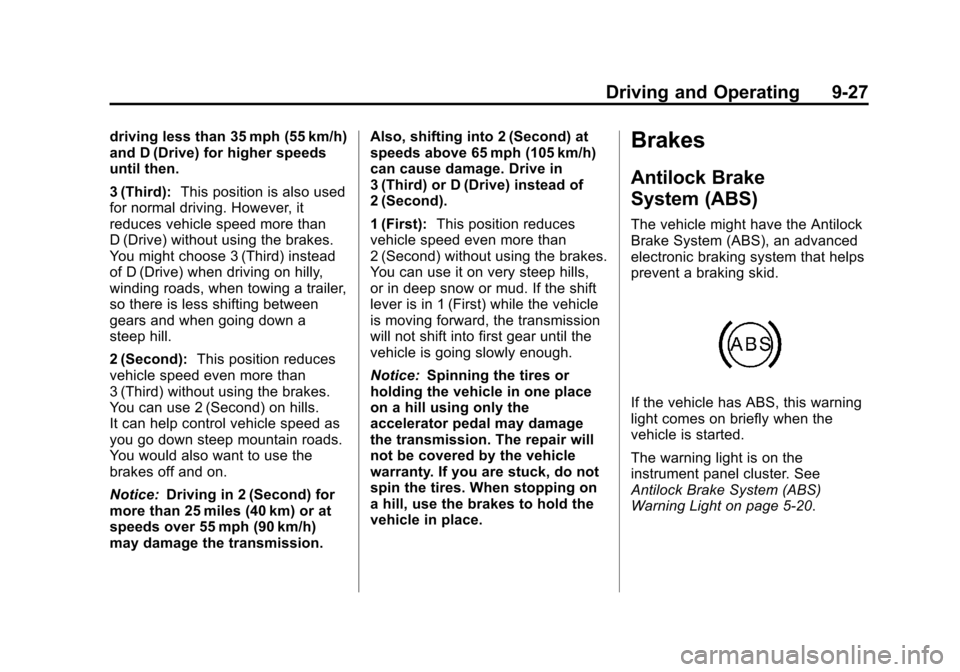
Black plate (27,1)Chevrolet Impala Owner Manual - 2011
Driving and Operating 9-27
driving less than 35 mph (55 km/h)
and D (Drive) for higher speeds
until then.
3 (Third):This position is also used
for normal driving. However, it
reduces vehicle speed more than
D (Drive) without using the brakes.
You might choose 3 (Third) instead
of D (Drive) when driving on hilly,
winding roads, when towing a trailer,
so there is less shifting between
gears and when going down a
steep hill.
2 (Second): This position reduces
vehicle speed even more than
3 (Third) without using the brakes.
You can use 2 (Second) on hills.
It can help control vehicle speed as
you go down steep mountain roads.
You would also want to use the
brakes off and on.
Notice: Driving in 2 (Second) for
more than 25 miles (40 km) or at
speeds over 55 mph (90 km/h)
may damage the transmission. Also, shifting into 2 (Second) at
speeds above 65 mph (105 km/h)
can cause damage. Drive in
3 (Third) or D (Drive) instead of
2 (Second).
1 (First):
This position reduces
vehicle speed even more than
2 (Second) without using the brakes.
You can use it on very steep hills,
or in deep snow or mud. If the shift
lever is in 1 (First) while the vehicle
is moving forward, the transmission
will not shift into first gear until the
vehicle is going slowly enough.
Notice: Spinning the tires or
holding the vehicle in one place
on a hill using only the
accelerator pedal may damage
the transmission. The repair will
not be covered by the vehicle
warranty. If you are stuck, do not
spin the tires. When stopping on
a hill, use the brakes to hold the
vehicle in place.Brakes
Antilock Brake
System (ABS)
The vehicle might have the Antilock
Brake System (ABS), an advanced
electronic braking system that helps
prevent a braking skid.
If the vehicle has ABS, this warning
light comes on briefly when the
vehicle is started.
The warning light is on the
instrument panel cluster. See
Antilock Brake System (ABS)
Warning Light on page 5‑20.
Page 227 of 376
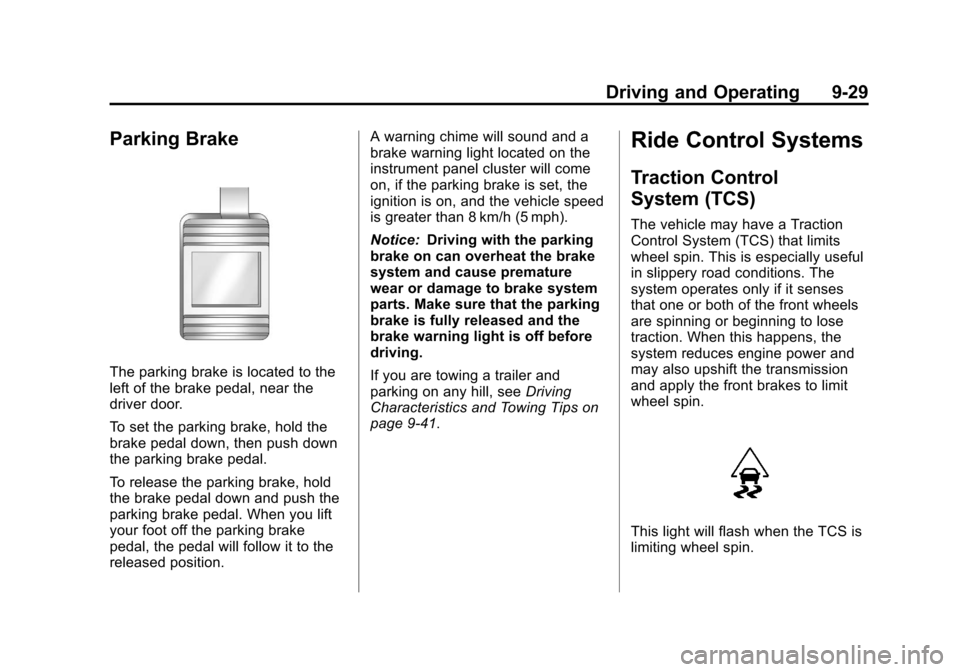
Black plate (29,1)Chevrolet Impala Owner Manual - 2011
Driving and Operating 9-29
Parking Brake
The parking brake is located to the
left of the brake pedal, near the
driver door.
To set the parking brake, hold the
brake pedal down, then push down
the parking brake pedal.
To release the parking brake, hold
the brake pedal down and push the
parking brake pedal. When you lift
your foot off the parking brake
pedal, the pedal will follow it to the
released position.A warning chime will sound and a
brake warning light located on the
instrument panel cluster will come
on, if the parking brake is set, the
ignition is on, and the vehicle speed
is greater than 8 km/h (5 mph).
Notice:
Driving with the parking
brake on can overheat the brake
system and cause premature
wear or damage to brake system
parts. Make sure that the parking
brake is fully released and the
brake warning light is off before
driving.
If you are towing a trailer and
parking on any hill, see Driving
Characteristics and Towing Tips on
page 9‑41.
Ride Control Systems
Traction Control
System (TCS)
The vehicle may have a Traction
Control System (TCS) that limits
wheel spin. This is especially useful
in slippery road conditions. The
system operates only if it senses
that one or both of the front wheels
are spinning or beginning to lose
traction. When this happens, the
system reduces engine power and
may also upshift the transmission
and apply the front brakes to limit
wheel spin.
This light will flash when the TCS is
limiting wheel spin.
Page 229 of 376
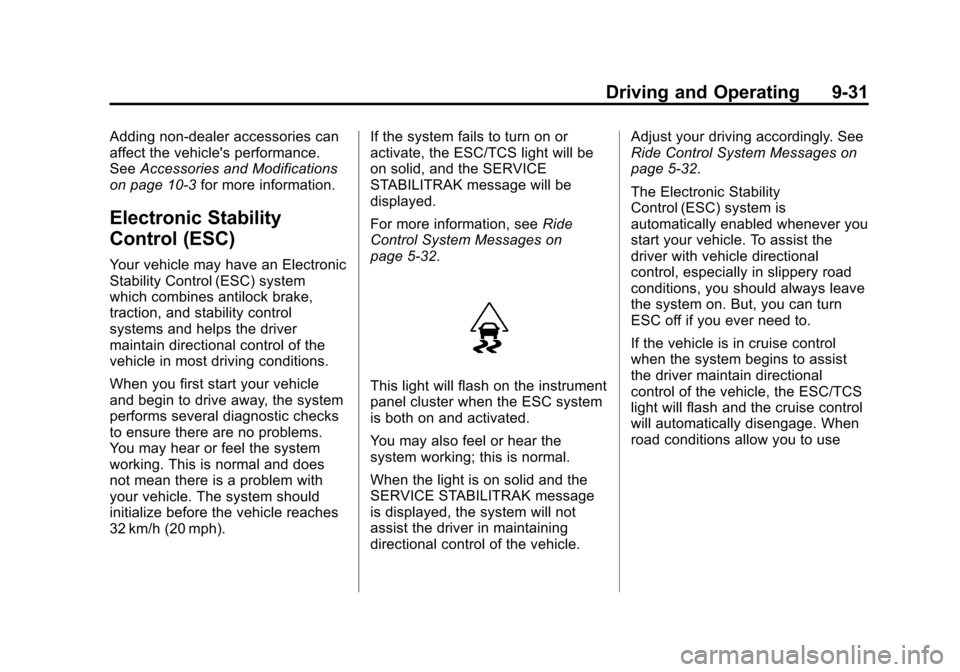
Black plate (31,1)Chevrolet Impala Owner Manual - 2011
Driving and Operating 9-31
Adding non‐dealer accessories can
affect the vehicle's performance.
SeeAccessories and Modifications
on page 10‑3 for more information.
Electronic Stability
Control (ESC)
Your vehicle may have an Electronic
Stability Control (ESC) system
which combines antilock brake,
traction, and stability control
systems and helps the driver
maintain directional control of the
vehicle in most driving conditions.
When you first start your vehicle
and begin to drive away, the system
performs several diagnostic checks
to ensure there are no problems.
You may hear or feel the system
working. This is normal and does
not mean there is a problem with
your vehicle. The system should
initialize before the vehicle reaches
32 km/h (20 mph). If the system fails to turn on or
activate, the ESC/TCS light will be
on solid, and the SERVICE
STABILITRAK message will be
displayed.
For more information, see
Ride
Control System Messages on
page 5‑32.
This light will flash on the instrument
panel cluster when the ESC system
is both on and activated.
You may also feel or hear the
system working; this is normal.
When the light is on solid and the
SERVICE STABILITRAK message
is displayed, the system will not
assist the driver in maintaining
directional control of the vehicle. Adjust your driving accordingly. See
Ride Control System Messages on
page 5‑32.
The Electronic Stability
Control (ESC) system is
automatically enabled whenever you
start your vehicle. To assist the
driver with vehicle directional
control, especially in slippery road
conditions, you should always leave
the system on. But, you can turn
ESC off if you ever need to.
If the vehicle is in cruise control
when the system begins to assist
the driver maintain directional
control of the vehicle, the ESC/TCS
light will flash and the cruise control
will automatically disengage. When
road conditions allow you to use
Page 231 of 376
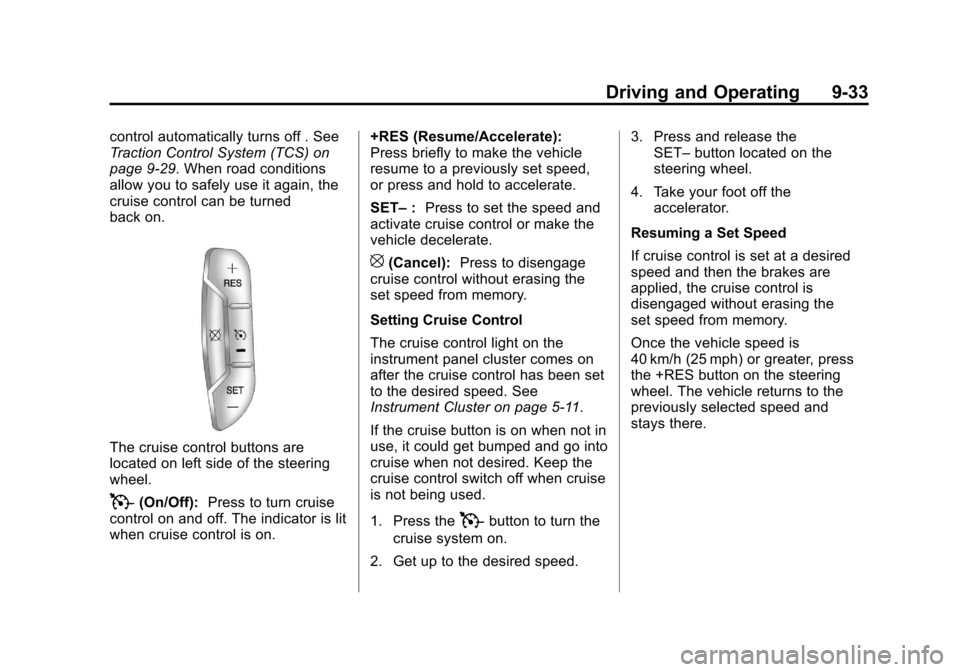
Black plate (33,1)Chevrolet Impala Owner Manual - 2011
Driving and Operating 9-33
control automatically turns off . See
Traction Control System (TCS) on
page 9‑29. When road conditions
allow you to safely use it again, the
cruise control can be turned
back on.
The cruise control buttons are
located on left side of the steering
wheel.
T(On/Off):Press to turn cruise
control on and off. The indicator is lit
when cruise control is on. +RES (Resume/Accelerate):
Press briefly to make the vehicle
resume to a previously set speed,
or press and hold to accelerate.
SET–
:Press to set the speed and
activate cruise control or make the
vehicle decelerate.
[(Cancel): Press to disengage
cruise control without erasing the
set speed from memory.
Setting Cruise Control
The cruise control light on the
instrument panel cluster comes on
after the cruise control has been set
to the desired speed. See
Instrument Cluster on page 5‑11.
If the cruise button is on when not in
use, it could get bumped and go into
cruise when not desired. Keep the
cruise control switch off when cruise
is not being used.
1. Press the
Tbutton to turn the
cruise system on.
2. Get up to the desired speed. 3. Press and release the
SET– button located on the
steering wheel.
4. Take your foot off the accelerator.
Resuming a Set Speed
If cruise control is set at a desired
speed and then the brakes are
applied, the cruise control is
disengaged without erasing the
set speed from memory.
Once the vehicle speed is
40 km/h (25 mph) or greater, press
the +RES button on the steering
wheel. The vehicle returns to the
previously selected speed and
stays there.
Page 293 of 376

Black plate (47,1)Chevrolet Impala Owner Manual - 2011
Vehicle Care 10-47
TPMS malfunctions may occur for a
variety of reasons, including the
installation of replacement or
alternate tires or wheels on the
vehicle that prevent the TPMS from
functioning properly. Always check
the TPMS malfunction telltale after
replacing one or more tires or
wheels on your vehicle to ensure
that the replacement or alternate
tires and wheels allow the TPMS to
continue to function properly.
SeeTire Pressure Monitor
Operation on page 10‑47 for
additional information.
Federal Communications
Commission (FCC) and
Industry Canada
See Radio Frequency Statement on
page 13‑17 for information
regarding Part 15 of the Federal
Communications Commission (FCC)
rules and Industry Canada
Standards RSS-210/220/310.
Tire Pressure Monitor
Operation
This vehicle may have a Tire
Pressure Monitor System (TPMS).
The TPMS is designed to warn the
driver when a low tire pressure
condition exists. TPMS sensors are
mounted onto each tire and wheel
assembly, excluding the spare tire
and wheel assembly. The TPMS
sensors monitor the air pressure in
the vehicle's tires and transmit the
tire pressure readings to a receiver
located in the vehicle.
When a low tire pressure condition
is detected, the TPMS illuminates
the low tire pressure warning light
located on the instrument panel
cluster. If the warning light comes
on, stop as soon as possible and inflate the tires to the recommended
pressure shown on the Tire and
Loading Information label. See
Vehicle Load Limits on page 9‑12.
At the same time, a message to
check the pressure in a specific tire
appears on the Driver Information
Center (DIC) display. The low tire
pressure warning light and the DIC
warning message come on at each
ignition cycle until the tires are
inflated to the correct inflation
pressure. Using the DIC, tire
pressure levels can be viewed by
the driver. For additional information
and details about the DIC operation
and displays, see
Driver Information
Center (DIC) on page 5‑24 andTire
Messages on page 5‑34.
The low tire pressure warning light
may come on in cool weather when
the vehicle is first started, and then
turn off as you start to drive. This
could be an early indicator that the
air pressure in the tire(s) is getting
low and needs to be inflated to the
proper pressure.
Page 370 of 376
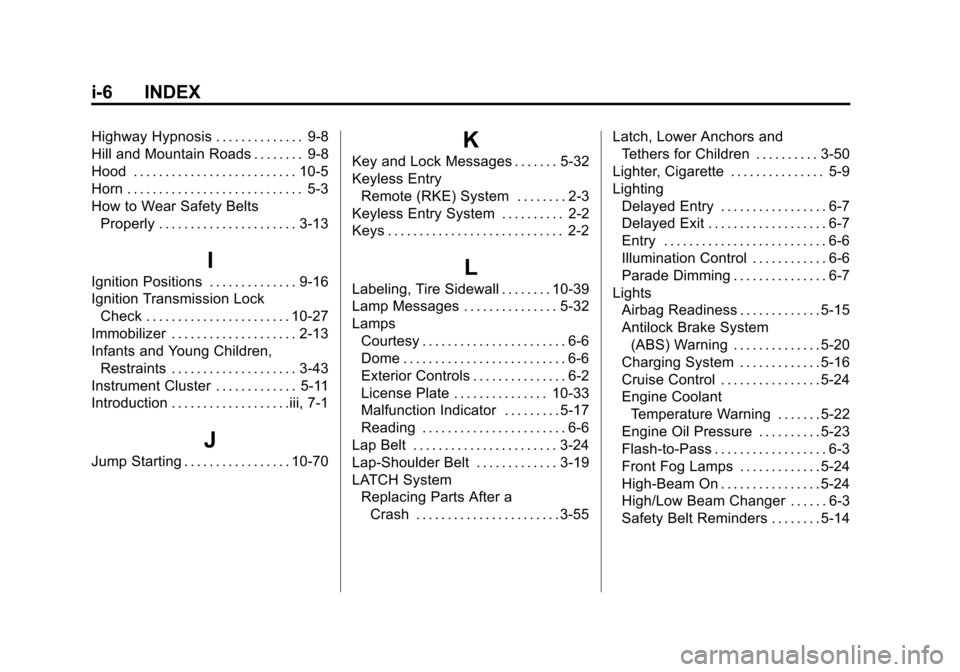
Black plate (6,1)Chevrolet Impala Owner Manual - 2011
i-6 INDEX
Highway Hypnosis . . . . . . . . . . . . . . 9-8
Hill and Mountain Roads . . . . . . . . 9-8
Hood . . . . . . . . . . . . . . . . . . . . . . . . . . 10-5
Horn . . . . . . . . . . . . . . . . . . . . . . . . . . . . 5-3
How to Wear Safety BeltsProperly . . . . . . . . . . . . . . . . . . . . . . 3-13
I
Ignition Positions . . . . . . . . . . . . . . 9-16
Ignition Transmission LockCheck . . . . . . . . . . . . . . . . . . . . . . . 10-27
Immobilizer . . . . . . . . . . . . . . . . . . . . 2-13
Infants and Young Children, Restraints . . . . . . . . . . . . . . . . . . . . 3-43
Instrument Cluster . . . . . . . . . . . . . 5-11
Introduction . . . . . . . . . . . . . . . . . . .iii, 7-1
J
Jump Starting . . . . . . . . . . . . . . . . . 10-70
K
Key and Lock Messages . . . . . . . 5-32
Keyless Entry Remote (RKE) System . . . . . . . . 2-3
Keyless Entry System . . . . . . . . . . 2-2
Keys . . . . . . . . . . . . . . . . . . . . . . . . . . . . 2-2
L
Labeling, Tire Sidewall . . . . . . . . 10-39
Lamp Messages . . . . . . . . . . . . . . . 5-32
Lamps Courtesy . . . . . . . . . . . . . . . . . . . . . . . 6-6
Dome . . . . . . . . . . . . . . . . . . . . . . . . . . 6-6
Exterior Controls . . . . . . . . . . . . . . . 6-2
License Plate . . . . . . . . . . . . . . . 10-33
Malfunction Indicator . . . . . . . . . 5-17
Reading . . . . . . . . . . . . . . . . . . . . . . . 6-6
Lap Belt . . . . . . . . . . . . . . . . . . . . . . . 3-24
Lap-Shoulder Belt . . . . . . . . . . . . . 3-19
LATCH System
Replacing Parts After aCrash . . . . . . . . . . . . . . . . . . . . . . . 3-55 Latch, Lower Anchors and
Tethers for Children . . . . . . . . . . 3-50
Lighter, Cigarette . . . . . . . . . . . . . . . 5-9
Lighting Delayed Entry . . . . . . . . . . . . . . . . . 6-7
Delayed Exit . . . . . . . . . . . . . . . . . . . 6-7
Entry . . . . . . . . . . . . . . . . . . . . . . . . . . 6-6
Illumination Control . . . . . . . . . . . . 6-6
Parade Dimming . . . . . . . . . . . . . . . 6-7
Lights Airbag Readiness . . . . . . . . . . . . . 5-15
Antilock Brake System
(ABS) Warning . . . . . . . . . . . . . . 5-20
Charging System . . . . . . . . . . . . . 5-16
Cruise Control . . . . . . . . . . . . . . . . 5-24
Engine Coolant Temperature Warning . . . . . . . 5-22
Engine Oil Pressure . . . . . . . . . . 5-23
Flash-to-Pass . . . . . . . . . . . . . . . . . . 6-3
Front Fog Lamps . . . . . . . . . . . . . 5-24
High-Beam On . . . . . . . . . . . . . . . . 5-24
High/Low Beam Changer . . . . . . 6-3
Safety Belt Reminders . . . . . . . . 5-14