2011 CHEVROLET CORVETTE suspension
[x] Cancel search: suspensionPage 268 of 428
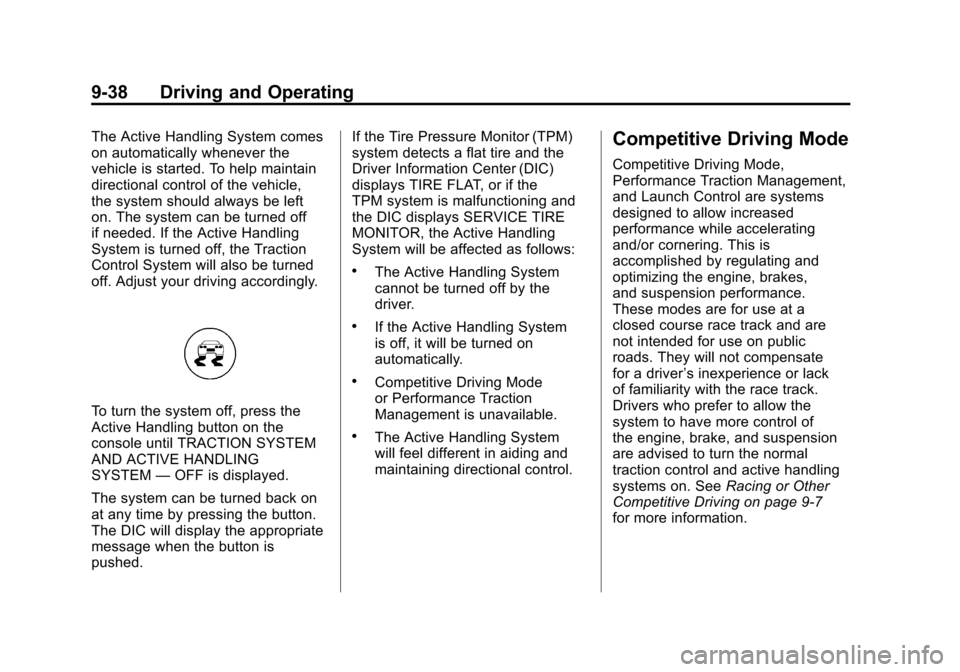
Black plate (38,1)Chevrolet Corvette Owner Manual - 2011
9-38 Driving and Operating
The Active Handling System comes
on automatically whenever the
vehicle is started. To help maintain
directional control of the vehicle,
the system should always be left
on. The system can be turned off
if needed. If the Active Handling
System is turned off, the Traction
Control System will also be turned
off. Adjust your driving accordingly.
To turn the system off, press the
Active Handling button on the
console until TRACTION SYSTEM
AND ACTIVE HANDLING
SYSTEM—OFF is displayed.
The system can be turned back on
at any time by pressing the button.
The DIC will display the appropriate
message when the button is
pushed. If the Tire Pressure Monitor (TPM)
system detects a flat tire and the
Driver Information Center (DIC)
displays TIRE FLAT, or if the
TPM system is malfunctioning and
the DIC displays SERVICE TIRE
MONITOR, the Active Handling
System will be affected as follows:
.The Active Handling System
cannot be turned off by the
driver.
.If the Active Handling System
is off, it will be turned on
automatically.
.Competitive Driving Mode
or Performance Traction
Management is unavailable.
.The Active Handling System
will feel different in aiding and
maintaining directional control.
Competitive Driving Mode
Competitive Driving Mode,
Performance Traction Management,
and Launch Control are systems
designed to allow increased
performance while accelerating
and/or cornering. This is
accomplished by regulating and
optimizing the engine, brakes,
and suspension performance.
These modes are for use at a
closed course race track and are
not intended for use on public
roads. They will not compensate
for a driver
’s inexperience or lack
of familiarity with the race track.
Drivers who prefer to allow the
system to have more control of
the engine, brake, and suspension
are advised to turn the normal
traction control and active handling
systems on. See Racing or Other
Competitive Driving on page 9‑7
for more information.
Page 273 of 428

Black plate (43,1)Chevrolet Corvette Owner Manual - 2011
Driving and Operating 9-43
Except ZR1
This knob is located on the center
console. Turn it to select the
suspension of your choice.
TOUR:Use for normal city and
highway driving. This setting
provides a smooth, soft ride.
SPORT: Use where road conditions
or personal preference demand
more control. This setting provides
more “feel”, or response to the road
conditions. The setting can be changed
at any time. Based on road
conditions, steering wheel angle
and the vehicle speed, the system
automatically adjusts to provide
the best handling while providing
a smooth ride. The Tour and Sport
modes will feel similar on a smooth
road. Select a new setting whenever
driving conditions change.
Three Driver Information
Center (DIC) messages (SERVICE
RIDE CONTROL, SHOCKS
INOPERATIVE and MAXIMUM
SPEED 80 MPH (129 KM/H) display
when a malfunction occurs with
the Selective Ride Control system.
Refer to
Ride Control System
Messages on page 5‑44 for more
information.
ZR1
This knob is located on the
center console. Turn it to select
the suspension of your choice.
The knob will return to the center
position when released. The switch
will illuminate the current
suspension setting.
TOUR: Use for normal city and
highway driving. This setting
provides a smooth, soft ride.
Page 274 of 428

Black plate (44,1)Chevrolet Corvette Owner Manual - 2011
9-44 Driving and Operating
SPORT:Use where road conditions
or personal preference demand
more control. This setting provides
more “feel”, or response to the road
conditions.
The setting can be changed
at any time. Based on road
conditions, steering wheel angle
and the vehicle speed, the system
automatically adjusts to provide
the best handling while providing a
smooth ride. The Tour and Sport
modes will feel similar on a smooth
road. Select a new setting whenever
driving conditions change.
The Selective Ride knob will not
display the Tour or Sport setting
when the Performance Traction
Management mode is selected. When this mode is selected,
turning the Selective Ride knob
will change the Performance
Traction Management mode
and the suspension setting
will be determined automatically.
See
Competitive Driving Mode on
page 9‑38 for more information.
Three Driver Information Center
(DIC) messages (SERVICE
RIDE CONTROL, SHOCKS
INOPERATIVE and MAXIMUM
SPEED 80 MPH (129 KM/H) display
when a malfunction occurs with
the Selective Ride Control system.
Refer to Ride Control System
Messages on page 5‑44 for more
information.Cruise Control
With cruise control, a speed of
about 40 km/h (25 mph) or more can
be maintained without keeping your
foot on the accelerator. Cruise
control does not work at speeds
below about 40 km/h (25 mph).
Cruise control will not work if the
parking brake is set, or if the master
cylinder brake fluid level is low.
{WARNING
Cruise control can be dangerous
where you cannot drive safely at
a steady speed. So, do not use
the cruise control on winding
roads or in heavy traffic.
Cruise control can be dangerous
on slippery roads. On such roads,
fast changes in tire traction can
cause excessive wheel slip, and
you could lose control. Do not use
cruise control on slippery roads.
Page 337 of 428

Black plate (53,1)Chevrolet Corvette Owner Manual - 2011
Vehicle Care 10-53
FuseUsage
4 Wiper
5 Stoplamps/
Back-Up Lamps
6 Oxygen Sensor
7 Battery Main 5
8 Parking Lamps
9 Powertrain Relay
Input/Electronic
Throttle Control
10 Manual
Transmission
Solenoids
11 Antilock Braking
System Fuse
Usage
12 Odd Numbered
Fuel Injectors
13 Electronic
Suspension
Control (Option)
14 Canister Purge
Solenoid, Mass Air
Flow Sensor
15 Air Conditioner
Compressor
16 Even Numbered
Fuel Injectors
17 Windshield Washer
18 Headlamp Washer
19 Passenger Side
Low-Beam
Headlamp Fuse
Usage
20 Fuel Pump
(except ZR1)
21 Driver Side
Low-Beam
Headlamp
22 Front Fog Lamp
23 Passenger Side
High-Beam
Headlamp
24 Driver Side
High-Beam
Headlamp
56 Engine Control
Module (ECM)/
Transmission
Control
Module (TCM)/
Easy Key Module
Page 364 of 428
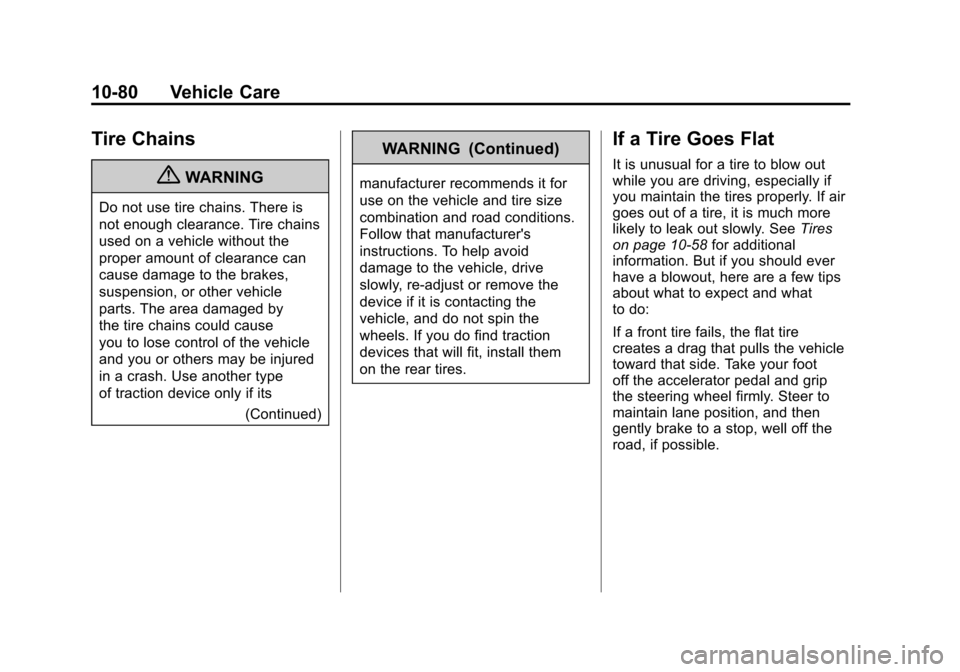
Black plate (80,1)Chevrolet Corvette Owner Manual - 2011
10-80 Vehicle Care
Tire Chains
{WARNING
Do not use tire chains. There is
not enough clearance. Tire chains
used on a vehicle without the
proper amount of clearance can
cause damage to the brakes,
suspension, or other vehicle
parts. The area damaged by
the tire chains could cause
you to lose control of the vehicle
and you or others may be injured
in a crash. Use another type
of traction device only if its(Continued)
WARNING (Continued)
manufacturer recommends it for
use on the vehicle and tire size
combination and road conditions.
Follow that manufacturer's
instructions. To help avoid
damage to the vehicle, drive
slowly, re‐adjust or remove the
device if it is contacting the
vehicle, and do not spin the
wheels. If you do find traction
devices that will fit, install them
on the rear tires.
If a Tire Goes Flat
It is unusual for a tire to blow out
while you are driving, especially if
you maintain the tires properly. If air
goes out of a tire, it is much more
likely to leak out slowly. See Tires
on page 10‑58 for additional
information. But if you should ever
have a blowout, here are a few tips
about what to expect and what
to do:
If a front tire fails, the flat tire
creates a drag that pulls the vehicle
toward that side. Take your foot
off the accelerator pedal and grip
the steering wheel firmly. Steer to
maintain lane position, and then
gently brake to a stop, well off the
road, if possible.
Page 381 of 428
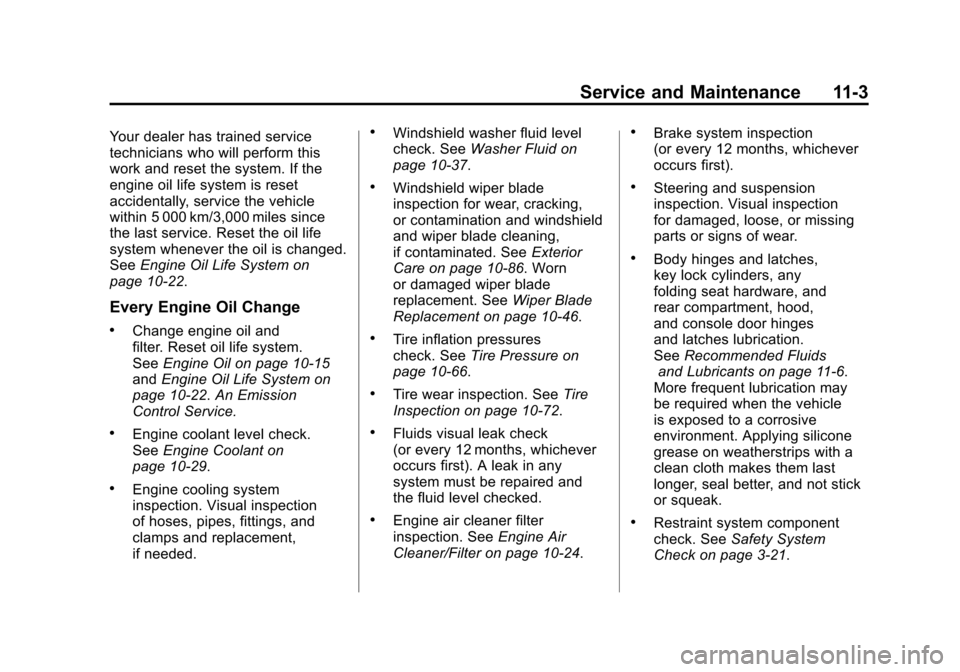
Black plate (3,1)Chevrolet Corvette Owner Manual - 2011
Service and Maintenance 11-3
Your dealer has trained service
technicians who will perform this
work and reset the system. If the
engine oil life system is reset
accidentally, service the vehicle
within 5 000 km/3,000 miles since
the last service. Reset the oil life
system whenever the oil is changed.
SeeEngine Oil Life System on
page 10‑22.
Every Engine Oil Change
.Change engine oil and
filter. Reset oil life system.
See Engine Oil on page 10‑15
and Engine Oil Life System on
page 10‑22. An Emission
Control Service.
.Engine coolant level check.
See Engine Coolant on
page 10‑29.
.Engine cooling system
inspection. Visual inspection
of hoses, pipes, fittings, and
clamps and replacement,
if needed.
.Windshield washer fluid level
check. See Washer Fluid on
page 10‑37.
.Windshield wiper blade
inspection for wear, cracking,
or contamination and windshield
and wiper blade cleaning,
if contaminated. See Exterior
Care on page 10‑86. Worn
or damaged wiper blade
replacement. See Wiper Blade
Replacement on page 10‑46.
.Tire inflation pressures
check. See Tire Pressure on
page 10‑66.
.Tire wear inspection. See Tire
Inspection on page 10‑72.
.Fluids visual leak check
(or every 12 months, whichever
occurs first). A leak in any
system must be repaired and
the fluid level checked.
.Engine air cleaner filter
inspection. See Engine Air
Cleaner/Filter on page 10‑24.
.Brake system inspection
(or every 12 months, whichever
occurs first).
.Steering and suspension
inspection. Visual inspection
for damaged, loose, or missing
parts or signs of wear.
.Body hinges and latches,
key lock cylinders, any
folding seat hardware, and
rear compartment, hood,
and console door hinges
and latches lubrication.
See Recommended Fluids
and Lubricants on page 11‑6.
More frequent lubrication may
be required when the vehicle
is exposed to a corrosive
environment. Applying silicone
grease on weatherstrips with a
clean cloth makes them last
longer, seal better, and not stick
or squeak.
.Restraint system component
check. See Safety System
Check on page 3‑21.
Page 411 of 428
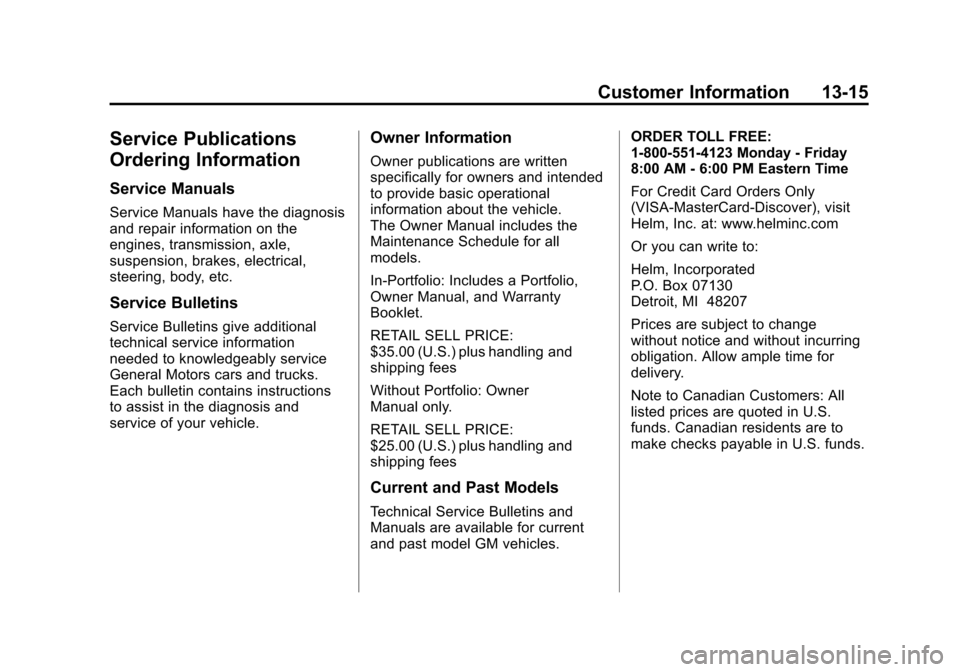
Black plate (15,1)Chevrolet Corvette Owner Manual - 2011
Customer Information 13-15
Service Publications
Ordering Information
Service Manuals
Service Manuals have the diagnosis
and repair information on the
engines, transmission, axle,
suspension, brakes, electrical,
steering, body, etc.
Service Bulletins
Service Bulletins give additional
technical service information
needed to knowledgeably service
General Motors cars and trucks.
Each bulletin contains instructions
to assist in the diagnosis and
service of your vehicle.
Owner Information
Owner publications are written
specifically for owners and intended
to provide basic operational
information about the vehicle.
The Owner Manual includes the
Maintenance Schedule for all
models.
In-Portfolio: Includes a Portfolio,
Owner Manual, and Warranty
Booklet.
RETAIL SELL PRICE:
$35.00 (U.S.) plus handling and
shipping fees
Without Portfolio: Owner
Manual only.
RETAIL SELL PRICE:
$25.00 (U.S.) plus handling and
shipping fees
Current and Past Models
Technical Service Bulletins and
Manuals are available for current
and past model GM vehicles.ORDER TOLL FREE:
1-800-551-4123 Monday - Friday
8:00 AM - 6:00 PM Eastern Time
For Credit Card Orders Only
(VISA-MasterCard-Discover), visit
Helm, Inc. at: www.helminc.com
Or you can write to:
Helm, Incorporated
P.O. Box 07130
Detroit, MI 48207
Prices are subject to change
without notice and without incurring
obligation. Allow ample time for
delivery.
Note to Canadian Customers: All
listed prices are quoted in U.S.
funds. Canadian residents are to
make checks payable in U.S. funds.