2011 CHEVROLET COLORADO keyless entry
[x] Cancel search: keyless entryPage 7 of 392

Black plate (1,1)Chevrolet Colorado Owner Manual - 2011
In Brief 1-1
In Brief
Instrument Panel
Instrument Panel . . . . . . . . . . . . . . 1-2
Initial Drive Information
Initial Drive Information . . . . . . . . 1-3
Remote Keyless Entry (RKE)System . . . . . . . . . . . . . . . . . . . . . . 1-4
Door Locks . . . . . . . . . . . . . . . . . . . 1-4
Tailgate . . . . . . . . . . . . . . . . . . . . . . . 1-5
Windows . . . . . . . . . . . . . . . . . . . . . . 1-5
Seat Adjustment . . . . . . . . . . . . . . 1-6
Heated Seats . . . . . . . . . . . . . . . . . 1-7
Head Restraint Adjustment . . . . 1-7
Safety Belts . . . . . . . . . . . . . . . . . . . 1-8 Sensing System for Passenger
Airbag . . . . . . . . . . . . . . . . . . . . . . . 1-8
Mirror Adjustment . . . . . . . . . . . . . 1-9
Steering Wheel Adjustment . . . . . . . . . . . . . . . . . 1-10
Interior Lighting . . . . . . . . . . . . . . 1-10
Exterior Lighting . . . . . . . . . . . . . 1-11
Windshield Wiper/Washer . . . . 1-11
Climate Controls . . . . . . . . . . . . . 1-12
Four-Wheel Drive . . . . . . . . . . . . 1-12
Vehicle Features
Radio(s) . . . . . . . . . . . . . . . . . . . . . 1-13
Satellite Radio . . . . . . . . . . . . . . . 1-14
Cruise Control . . . . . . . . . . . . . . . 1-15
Driver Information Center (DIC) . . . . . . . . . . . . . . . 1-15
Power Outlets . . . . . . . . . . . . . . . 1-15
Performance and Maintenance
Traction Control System (TCS) . . . . . . . . . . . . . . 1-16
StabiliTrak
®System . . . . . . . . . 1-16
Tire Pressure Monitor . . . . . . . . 1-16
Engine Oil Life System . . . . . . 1-17
Driving for Better Fuel Economy . . . . . . . . . . . . . . . . . . . 1-17
Roadside Assistance Program . . . . . . . . . . . . . . . . . . . . 1-17
OnStar
®. . . . . . . . . . . . . . . . . . . . . 1-18
Page 10 of 392
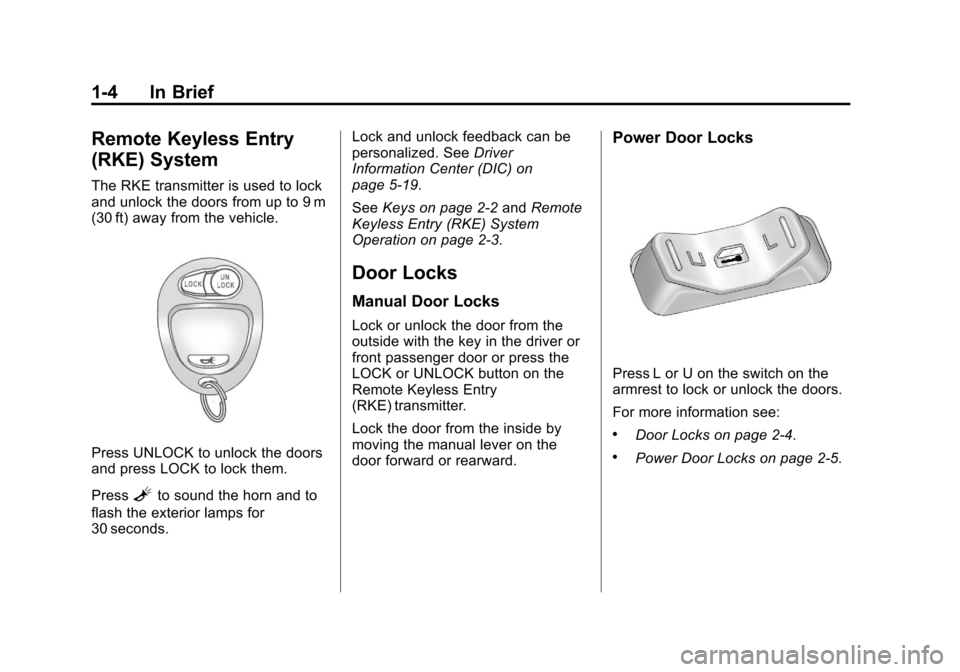
Black plate (4,1)Chevrolet Colorado Owner Manual - 2011
1-4 In Brief
Remote Keyless Entry
(RKE) System
The RKE transmitter is used to lock
and unlock the doors from up to 9 m
(30 ft) away from the vehicle.
Press UNLOCK to unlock the doors
and press LOCK to lock them.
Press
Lto sound the horn and to
flash the exterior lamps for
30 seconds. Lock and unlock feedback can be
personalized. See
Driver
Information Center (DIC) on
page 5‑19.
See Keys on page 2‑2 andRemote
Keyless Entry (RKE) System
Operation on page 2‑3.
Door Locks
Manual Door Locks
Lock or unlock the door from the
outside with the key in the driver or
front passenger door or press the
LOCK or UNLOCK button on the
Remote Keyless Entry
(RKE) transmitter.
Lock the door from the inside by
moving the manual lever on the
door forward or rearward.
Power Door Locks
Press L or U on the switch on the
armrest to lock or unlock the doors.
For more information see:
.Door Locks on page 2‑4.
.Power Door Locks on page 2‑5.
Page 27 of 392

Black plate (1,1)Chevrolet Colorado Owner Manual - 2011
Keys, Doors and Windows 2-1
Keys, Doors and
Windows
Keys and Locks
Keys . . . . . . . . . . . . . . . . . . . . . . . . . . 2-2
Remote Keyless Entry (RKE)System . . . . . . . . . . . . . . . . . . . . . . 2-2
Remote Keyless Entry (RKE) System Operation . . . . . . . . . . . 2-3
Door Locks . . . . . . . . . . . . . . . . . . . 2-4
Power Door Locks . . . . . . . . . . . . 2-5
Automatic Door Locks . . . . . . . . . 2-5
Lockout Protection . . . . . . . . . . . . 2-6
Safety Locks (Crew Cab) . . . . . 2-6
Doors
Rear Doors (Extended Cab) . . . . . . . . . . . . . . 2-7
Tailgate . . . . . . . . . . . . . . . . . . . . . . . 2-7
Vehicle Security
Vehicle Security . . . . . . . . . . . . . . . 2-9
Anti-Theft Alarm System . . . . . . 2-9
Immobilizer . . . . . . . . . . . . . . . . . . 2-10
Immobilizer Operation (PASS-Key III+
Canada Only) . . . . . . . . . . . . . . 2-10
Immobilizer Operation (Passlock U.S. Only) . . . . . . . 2-12
Exterior Mirrors
Convex Mirrors . . . . . . . . . . . . . . 2-12
Manual Mirrors . . . . . . . . . . . . . . . 2-13
Power Mirrors . . . . . . . . . . . . . . . . 2-13
Interior Mirrors
Manual Rearview Mirror . . . . . . 2-14
Automatic Dimming RearviewMirror . . . . . . . . . . . . . . . . . . . . . . . 2-14
Windows
Windows . . . . . . . . . . . . . . . . . . . . . 2-15
Manual Windows . . . . . . . . . . . . 2-16
Power Windows . . . . . . . . . . . . . 2-16
Rear Windows . . . . . . . . . . . . . . . 2-17
Sun Visors . . . . . . . . . . . . . . . . . . . 2-17
Page 28 of 392
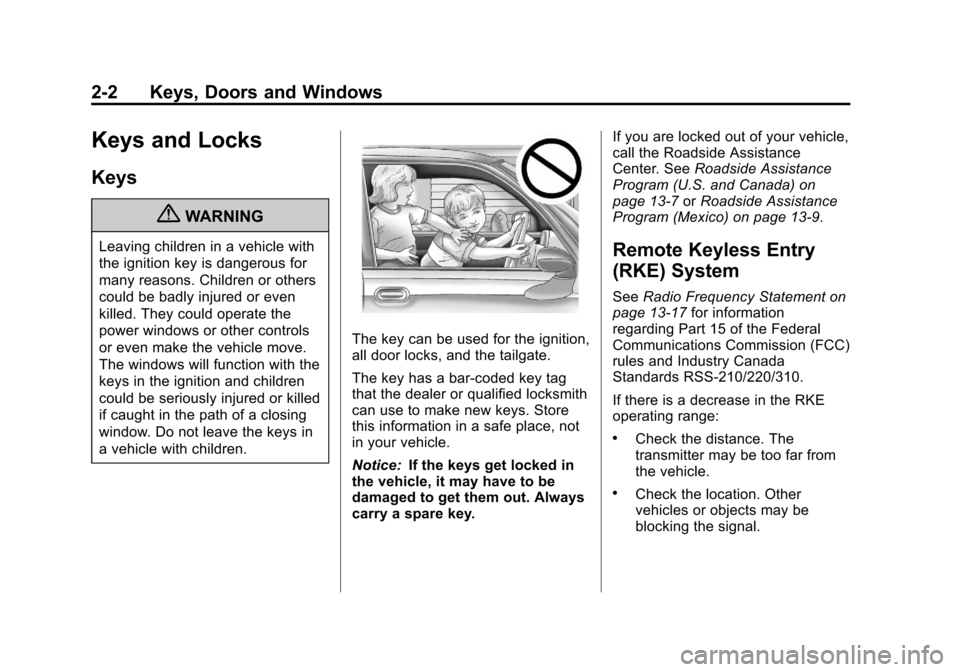
Black plate (2,1)Chevrolet Colorado Owner Manual - 2011
2-2 Keys, Doors and Windows
Keys and Locks
Keys
{WARNING
Leaving children in a vehicle with
the ignition key is dangerous for
many reasons. Children or others
could be badly injured or even
killed. They could operate the
power windows or other controls
or even make the vehicle move.
The windows will function with the
keys in the ignition and children
could be seriously injured or killed
if caught in the path of a closing
window. Do not leave the keys in
a vehicle with children.
The key can be used for the ignition,
all door locks, and the tailgate.
The key has a bar-coded key tag
that the dealer or qualified locksmith
can use to make new keys. Store
this information in a safe place, not
in your vehicle.
Notice:If the keys get locked in
the vehicle, it may have to be
damaged to get them out. Always
carry a spare key. If you are locked out of your vehicle,
call the Roadside Assistance
Center. See
Roadside Assistance
Program (U.S. and Canada) on
page 13‑7 orRoadside Assistance
Program (Mexico) on page 13‑9.
Remote Keyless Entry
(RKE) System
See Radio Frequency Statement on
page 13‑17 for information
regarding Part 15 of the Federal
Communications Commission (FCC)
rules and Industry Canada
Standards RSS-210/220/310.
If there is a decrease in the RKE
operating range:
.Check the distance. The
transmitter may be too far from
the vehicle.
.Check the location. Other
vehicles or objects may be
blocking the signal.
Page 29 of 392

Black plate (3,1)Chevrolet Colorado Owner Manual - 2011
Keys, Doors and Windows 2-3
.Check the transmitter's battery.
See“Battery Replacement” later
in this section.
.If the transmitter is still not
working correctly, see your
dealer or a qualified technician
for service.
Remote Keyless Entry
(RKE) System Operation
Vehicles with Remote Keyless
Entry (RKE), transmitter functions
work up to 9 m (30 ft) away from the
vehicle.
There are other conditions which
can affect the performance of the
transmitter. See Remote Keyless
Entry (RKE) System on page 2‑2.
UNLOCK: Press to unlock the
driver door and turn on the interior
lamps. The parking lamps may flash
and the horn may sound.
Press UNLOCK again within
three seconds and all of the doors
unlock.
LOCK: Press to lock all the doors.
The parking lamps may flash and
the horn may sound. If a door is open or ajar when
LOCK is pressed, the horn sounds
several times to let you know the
doors did not lock and the content
theft‐deterrent system is not armed.
Pressing LOCK again while the horn
is sounding or within three seconds
after the horn stops sounding,
the doors lock but the content
theft‐deterrent system does not arm
until the opened door is closed.
Different feedback modes can be
programmed through the Driver
Information Center (DIC). See
“Remote Keyless Entry Feedback”
under
Driver Information Center
(DIC) on page 5‑19.
L(Panic): Press to make the
horn sound and the headlamps and
taillamps flash for up to 30 seconds.
To turn them off wait for 30 seconds,
or press
Lagain, or start the
vehicle.
Page 31 of 392
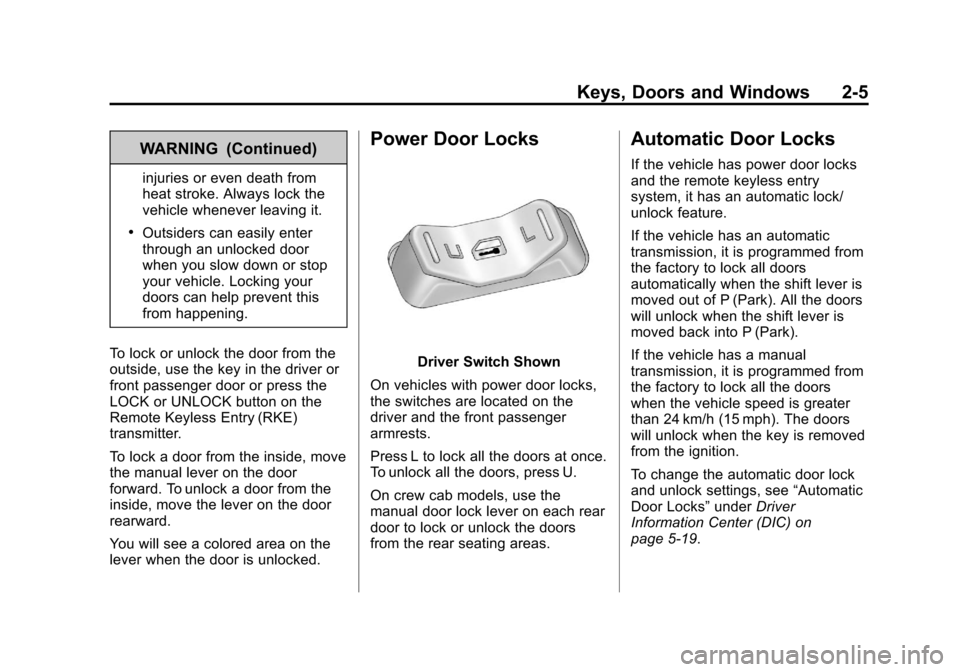
Black plate (5,1)Chevrolet Colorado Owner Manual - 2011
Keys, Doors and Windows 2-5
WARNING (Continued)
injuries or even death from
heat stroke. Always lock the
vehicle whenever leaving it.
.Outsiders can easily enter
through an unlocked door
when you slow down or stop
your vehicle. Locking your
doors can help prevent this
from happening.
To lock or unlock the door from the
outside, use the key in the driver or
front passenger door or press the
LOCK or UNLOCK button on the
Remote Keyless Entry (RKE)
transmitter.
To lock a door from the inside, move
the manual lever on the door
forward. To unlock a door from the
inside, move the lever on the door
rearward.
You will see a colored area on the
lever when the door is unlocked.
Power Door Locks
Driver Switch Shown
On vehicles with power door locks,
the switches are located on the
driver and the front passenger
armrests.
Press L to lock all the doors at once.
To unlock all the doors, press U.
On crew cab models, use the
manual door lock lever on each rear
door to lock or unlock the doors
from the rear seating areas.
Automatic Door Locks
If the vehicle has power door locks
and the remote keyless entry
system, it has an automatic lock/
unlock feature.
If the vehicle has an automatic
transmission, it is programmed from
the factory to lock all doors
automatically when the shift lever is
moved out of P (Park). All the doors
will unlock when the shift lever is
moved back into P (Park).
If the vehicle has a manual
transmission, it is programmed from
the factory to lock all the doors
when the vehicle speed is greater
than 24 km/h (15 mph). The doors
will unlock when the key is removed
from the ignition.
To change the automatic door lock
and unlock settings, see “Automatic
Door Locks” underDriver
Information Center (DIC) on
page 5‑19.
Page 35 of 392
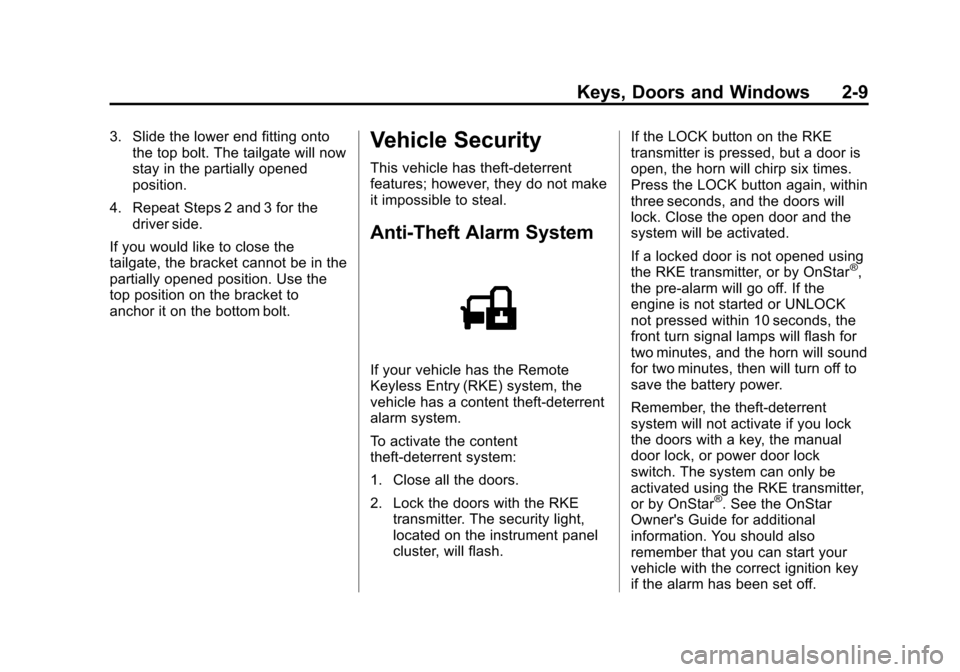
Black plate (9,1)Chevrolet Colorado Owner Manual - 2011
Keys, Doors and Windows 2-9
3. Slide the lower end fitting ontothe top bolt. The tailgate will now
stay in the partially opened
position.
4. Repeat Steps 2 and 3 for the driver side.
If you would like to close the
tailgate, the bracket cannot be in the
partially opened position. Use the
top position on the bracket to
anchor it on the bottom bolt.Vehicle Security
This vehicle has theft-deterrent
features; however, they do not make
it impossible to steal.
Anti-Theft Alarm System
If your vehicle has the Remote
Keyless Entry (RKE) system, the
vehicle has a content theft-deterrent
alarm system.
To activate the content
theft-deterrent system:
1. Close all the doors.
2. Lock the doors with the RKE transmitter. The security light,
located on the instrument panel
cluster, will flash. If the LOCK button on the RKE
transmitter is pressed, but a door is
open, the horn will chirp six times.
Press the LOCK button again, within
three seconds, and the doors will
lock. Close the open door and the
system will be activated.
If a locked door is not opened using
the RKE transmitter, or by OnStar
®,
the pre-alarm will go off. If the
engine is not started or UNLOCK
not pressed within 10 seconds, the
front turn signal lamps will flash for
two minutes, and the horn will sound
for two minutes, then will turn off to
save the battery power.
Remember, the theft-deterrent
system will not activate if you lock
the doors with a key, the manual
door lock, or power door lock
switch. The system can only be
activated using the RKE transmitter,
or by OnStar
®. See the OnStar
Owner's Guide for additional
information. You should also
remember that you can start your
vehicle with the correct ignition key
if the alarm has been set off.
Page 134 of 392

Black plate (22,1)Chevrolet Colorado Owner Manual - 2011
5-22 Instruments and Controls
Remote Keyless Entry (RKE)
Feedback
This feature allows you to program
the Remote Keyless Entry (RKE)
feedback to a preferred setting.
To set your choice for this feature:
1. With the engine off, turn the keyto LOCK/OFF. Do not remove
the key from the ignition.
2. Press and hold the lock and unlock buttons on the RKE
transmitter at the same time.
Hold both buttons until the DIC
display shows the current RKE
feedback mode.
3. To view the next available mode, press and hold the reset stem
until the mode appears. Release
the reset stem and press and
hold again to view the
next mode.
4. Once the desired mode is shown on the DIC display, briefly press
the reset stem to set your
choice. The DIC display then
clears. The following are the available
modes:
RFA 1 (default):
This mode flashes
the parking lamps when you press
the lock or unlock buttons on the
RKE transmitter.
RFA 2: This mode flashes the
parking lamps and sounds the horn
when you press the lock button on
the RKE transmitter. This mode also
flashes the parking lamps when you
press the unlock button on the RKE
transmitter.
RFA 3: This mode flashes the
parking lamps and sounds the horn
when you press the lock or unlock
buttons on the RKE transmitter.
RFA 4: This mode disables RKE
feedback. There will be no feedback
when you press the lock or unlock
buttons on the RKE transmitter.Vehicle Messages
Messages are displayed on the DIC
to notify the driver that the status of
the vehicle has changed and that
some action may be needed by the
driver to correct the condition.
Multiple messages may appear one
after another. The messages are
displayed for several seconds each.
Some messages may not require
immediate action, but you should
press and release the trip odometer
reset stem to acknowledge that you
received the messages and to clear
them from the display. Each
message must be acknowledged
individually.
Some messages cannot be cleared
from the DIC display because they
are more urgent. These messages
require action before they can be
cleared. You should take any
messages that appear on the
display seriously and remember that
clearing the messages only makes
the messages disappear, not correct
the problem.