Page 169 of 392
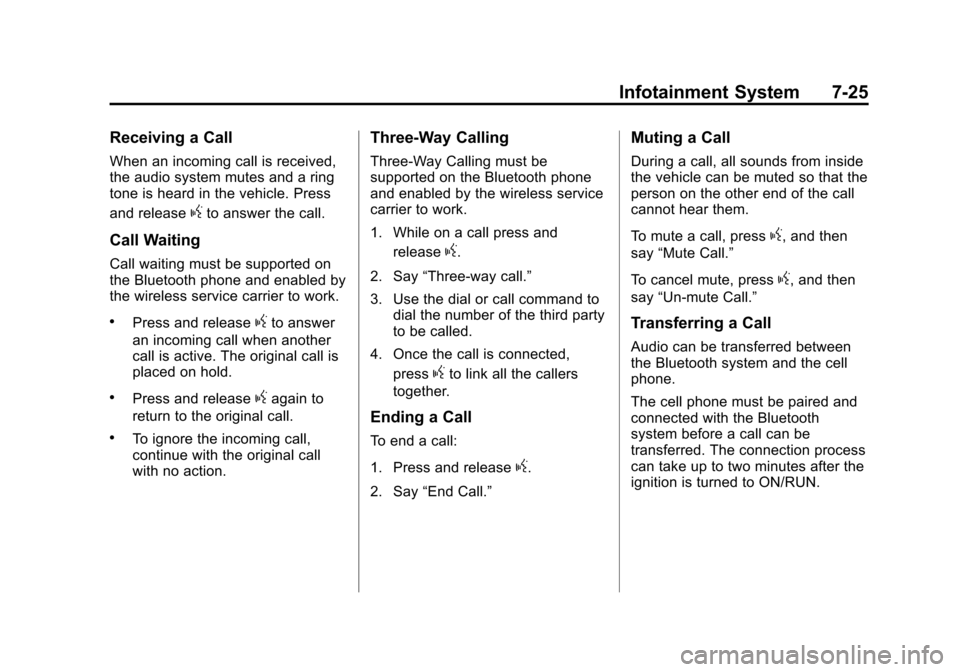
Black plate (25,1)Chevrolet Colorado Owner Manual - 2011
Infotainment System 7-25
Receiving a Call
When an incoming call is received,
the audio system mutes and a ring
tone is heard in the vehicle. Press
and release
gto answer the call.
Call Waiting
Call waiting must be supported on
the Bluetooth phone and enabled by
the wireless service carrier to work.
.Press and releasegto answer
an incoming call when another
call is active. The original call is
placed on hold.
.Press and releasegagain to
return to the original call.
.To ignore the incoming call,
continue with the original call
with no action.
Three‐Way Calling
Three‐Way Calling must be
supported on the Bluetooth phone
and enabled by the wireless service
carrier to work.
1. While on a call press and
release
g.
2. Say “Three‐way call.”
3. Use the dial or call command to dial the number of the third party
to be called.
4. Once the call is connected, press
gto link all the callers
together.
Ending a Call
To end a call:
1. Press and release
g.
2. Say “End Call.”
Muting a Call
During a call, all sounds from inside
the vehicle can be muted so that the
person on the other end of the call
cannot hear them.
To mute a call, press
g, and then
say “Mute Call.”
To cancel mute, press
g, and then
say “Un‐mute Call.”
Transferring a Call
Audio can be transferred between
the Bluetooth system and the cell
phone.
The cell phone must be paired and
connected with the Bluetooth
system before a call can be
transferred. The connection process
can take up to two minutes after the
ignition is turned to ON/RUN.
Page 170 of 392

Black plate (26,1)Chevrolet Colorado Owner Manual - 2011
7-26 Infotainment System
To Transfer Audio From the
Bluetooth System to a Cell Phone
During a call with the audio in the
vehicle:
1. Press and release
g.
2. Say “Transfer Call.”
To Transfer Audio to the Bluetooth
System From a Cell Phone
During a call with the audio on the
cell phone, press
gfor more than
two seconds. The audio transfers to
the vehicle. If the audio does not
transfer to the vehicle, use the audio
transfer feature on the cell phone.
See your cell phone manufacturer's
user guide for more information.
Voice Pass-Thru
Voice Pass‐Thru allows access to
the voice recognition commands on
the cell phone. See the cell phone
manufacturer's user guide to see if
the cell phone supports this feature. This feature can be used to verbally
access contacts stored in the cell
phone.
1. Press and release
g.
2. Say “Bluetooth.”
3. Say “Voice.”
.The cell phone's normal
prompt messages will go
through its cycle according
to the phone's operating
instructions.
Dual Tone Multi-Frequency
(DTMF) Tones
The Bluetooth system can send
numbers and the numbers stored as
name tags during a call. You can
use this feature when calling a
menu driven phone system. Account
numbers can also be stored for use.
Sending a Number or Name Tag
During a Call
1. Press
g. The system responds
“Ready”, followed by a tone.
2. Say “Dial.” 3. Say the number or name tag
to send.
Clearing the System
Unless information is deleted out of
the in‐vehicle Bluetooth system, it
will be retained indefinitely. This
includes all saved name tags in the
phonebook and phone pairing
information. For information on how
to delete this information, see the
above sections on Deleting a Paired
Phone and Deleting Name Tags.
Other Information
The Bluetooth®word mark and
logos are owned by the Bluetooth®
SIG, Inc. and any use of such marks
by General Motors is under license.
Other trademarks and trade names
are those of their respective owners.
See Radio Frequency Statement on
page 13‑17 for Federal
Communications Commission and
Industry Canada information.
Page 204 of 392

Black plate (30,1)Chevrolet Colorado Owner Manual - 2011
9-30 Driving and Operating
3. Plug it into a normal, grounded110-volt AC outlet.
{WARNING
Plugging the cord into an
ungrounded outlet could cause an
electrical shock. Also, the wrong
kind of extension cord could
overheat and cause a fire. You
could be seriously injured. Plug
the cord into a properly grounded
three-prong 110-volt AC outlet.
If the cord will not reach, use a
heavy-duty three-prong extension
cord rated for at least 15 amps.
4. Before starting the engine, be sure to unplug and store the
cord to prevent damage.
The length of time the heater should
remain plugged in depends on
several factors. Ask a dealer in the
area where you will be parking the
vehicle for the best advice on this.
Retained Accessory
Power (RAP)
These vehicle accessories can be
used for up to 20 minutes after the
engine is turned off:
.Audio System
.Wipers
.Power Windows
These features work when the key
is in ON/RUN or ACC/
ACCESSORY. Once the key is
turned from ON/RUN to LOCK/OFF,
power to these features continue to
work for up to 20 minutes or until a
door is opened.
Shifting Into Park
(Automatic Transmission)
{WARNING
It can be dangerous to get out of
the vehicle if the shift lever is not
fully in P (Park) with the parking
brake firmly set. The vehicle can
roll. If you have left the engine
running, the vehicle can move
suddenly. You or others could be
injured. To be sure the vehicle will
not move, even when you are on
fairly level ground, use the steps
that follow. If you are pulling a
trailer, see Driving Characteristics
and Towing Tips on page 9‑56.
1. Hold the brake pedal down with your right foot and set the
parking brake.
See Parking Brake on page 9‑44
for more information.
Page 381 of 392
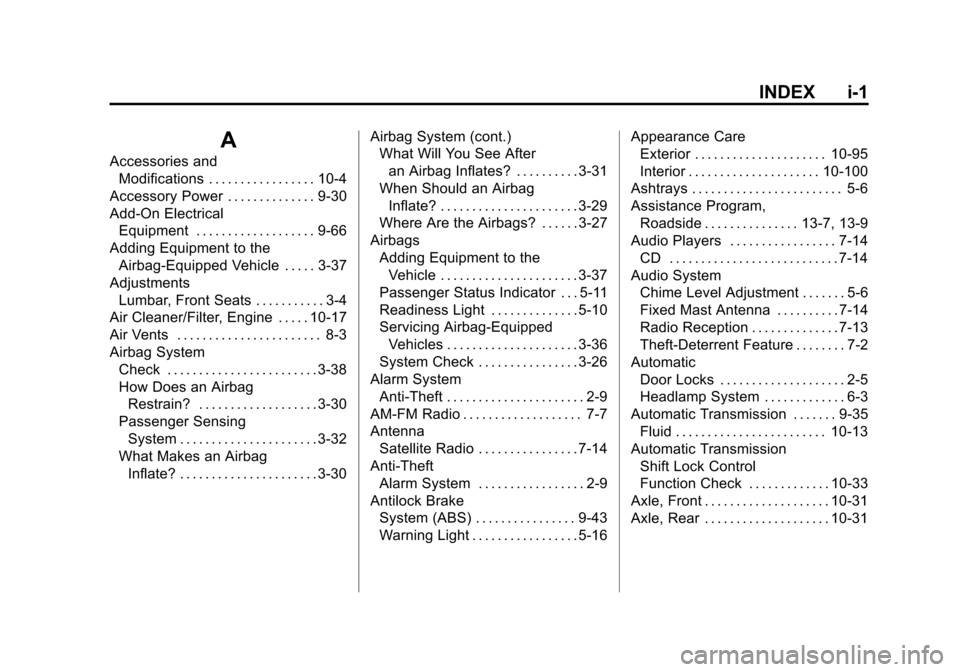
Black plate (1,1)Chevrolet Colorado Owner Manual - 2011
INDEX i-1
A
Accessories andModifications . . . . . . . . . . . . . . . . . 10-4
Accessory Power . . . . . . . . . . . . . . 9-30
Add-On Electrical Equipment . . . . . . . . . . . . . . . . . . . 9-66
Adding Equipment to the
Airbag-Equipped Vehicle . . . . . 3-37
Adjustments Lumbar, Front Seats . . . . . . . . . . . 3-4
Air Cleaner/Filter, Engine . . . . . 10-17
Air Vents . . . . . . . . . . . . . . . . . . . . . . . 8-3
Airbag System
Check . . . . . . . . . . . . . . . . . . . . . . . . 3-38
How Does an AirbagRestrain? . . . . . . . . . . . . . . . . . . . 3-30
Passenger Sensing System . . . . . . . . . . . . . . . . . . . . . . 3-32
What Makes an Airbag Inflate? . . . . . . . . . . . . . . . . . . . . . . 3-30 Airbag System (cont.)
What Will You See After
an Airbag Inflates? . . . . . . . . . . 3-31
When Should an Airbag
Inflate? . . . . . . . . . . . . . . . . . . . . . . 3-29
Where Are the Airbags? . . . . . . 3-27
Airbags Adding Equipment to theVehicle . . . . . . . . . . . . . . . . . . . . . . 3-37
Passenger Status Indicator . . . 5-11
Readiness Light . . . . . . . . . . . . . . 5-10
Servicing Airbag-Equipped Vehicles . . . . . . . . . . . . . . . . . . . . . 3-36
System Check . . . . . . . . . . . . . . . . 3-26
Alarm System Anti-Theft . . . . . . . . . . . . . . . . . . . . . . 2-9
AM-FM Radio . . . . . . . . . . . . . . . . . . . 7-7
Antenna Satellite Radio . . . . . . . . . . . . . . . . 7-14
Anti-Theft Alarm System . . . . . . . . . . . . . . . . . 2-9
Antilock Brake System (ABS) . . . . . . . . . . . . . . . . 9-43
Warning Light . . . . . . . . . . . . . . . . . 5-16 Appearance Care
Exterior . . . . . . . . . . . . . . . . . . . . . 10-95
Interior . . . . . . . . . . . . . . . . . . . . . 10-100
Ashtrays . . . . . . . . . . . . . . . . . . . . . . . . 5-6
Assistance Program, Roadside . . . . . . . . . . . . . . . 13-7, 13-9
Audio Players . . . . . . . . . . . . . . . . . 7-14
CD . . . . . . . . . . . . . . . . . . . . . . . . . . . 7-14
Audio System Chime Level Adjustment . . . . . . . 5-6
Fixed Mast Antenna . . . . . . . . . . 7-14
Radio Reception . . . . . . . . . . . . . . 7-13
Theft-Deterrent Feature . . . . . . . . 7-2
Automatic Door Locks . . . . . . . . . . . . . . . . . . . . 2-5
Headlamp System . . . . . . . . . . . . . 6-3
Automatic Transmission . . . . . . . 9-35 Fluid . . . . . . . . . . . . . . . . . . . . . . . . 10-13
Automatic Transmission Shift Lock Control
Function Check . . . . . . . . . . . . . 10-33
Axle, Front . . . . . . . . . . . . . . . . . . . . 10-31
Axle, Rear . . . . . . . . . . . . . . . . . . . . 10-31
Page:
< prev 1-8 9-16 17-24