2011 CHEVROLET COLORADO service reset
[x] Cancel search: service resetPage 155 of 392

Black plate (11,1)Chevrolet Colorado Owner Manual - 2011
Infotainment System 7-11
Satellite Radio
XM™Satellite Radio Service
XM is a satellite radio service that is
based in the 48 contiguous United
States and 10 Canadian provinces.
XM Satellite Radio has a wide
variety of programming and
commercial-free music,
coast-to-coast, and in digital-quality
sound. A service fee is required to
receive the XM service. For more
information, contact XM at
www.xmradio.com or call
1-800-929-2100 in the U.S. and
www.xmradio.ca or call
1-877-438-9677 in Canada.
Finding a Program Type (PTY)
Channel
To select and find a PTY:
1. Turn the P-TYPE knob. TYPE
and a PTY displays.
2. Turn the P-TYPE knob again, to select a PTY. 3. Once the desired PTY displays,
press the SEEK / TYPE button
to select PTY's first station.
4. To go to another station within that PTY, pess the SEEK / TYPE
button twice to display the PTY
and then go to another station.
To cancel the seek, press the
SEEK / TYPE button. This also exits
the program type seek mode and
returns to the last tuned station.
If the radio cannot find the desired
program type, NONE displays and
the radio returns to the last tuned
station.
Finding an XM Channel
BAND: Press to switch between
FM1, FM2, AM, or XM1 or XM2 (if
equipped). The selection displays.
DISPL (Display): Press to retrieve
four different categories of
information related to the current
song or channel: Artist, Song Title,
Category or PTY, Channel Number/
Channel Name.
qTUNEr: Turn to select XM
Channels.
qSEEKr: Press to go to the
previous or next channel and stay
there.
qSCANr: Press and hold for
more than two seconds, SCAN
displays and the radio beeps once.
The radio goes to a channel, plays
for a few seconds, then goes to the
next channel. Press
qorragain,
to stop scanning presets.
To scan preset channels, press
and hold
qorrfor more than
four seconds, PSCN displays and
the radio beeps once. The radio
goes to a preset channel, plays for a
few seconds, then goes to the next
preset channel. Press
qorragain,
to stop scanning presets.
Page 156 of 392
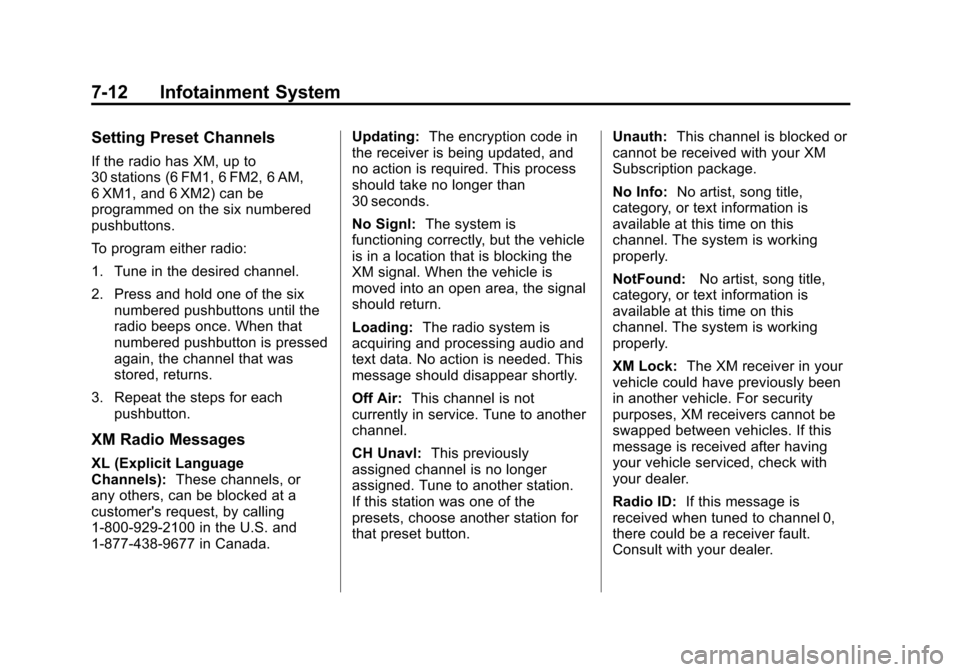
Black plate (12,1)Chevrolet Colorado Owner Manual - 2011
7-12 Infotainment System
Setting Preset Channels
If the radio has XM, up to
30 stations (6 FM1, 6 FM2, 6 AM,
6 XM1, and 6 XM2) can be
programmed on the six numbered
pushbuttons.
To program either radio:
1. Tune in the desired channel.
2. Press and hold one of the sixnumbered pushbuttons until the
radio beeps once. When that
numbered pushbutton is pressed
again, the channel that was
stored, returns.
3. Repeat the steps for each pushbutton.
XM Radio Messages
XL (Explicit Language
Channels): These channels, or
any others, can be blocked at a
customer's request, by calling
1-800-929-2100 in the U.S. and
1-877-438-9677 in Canada. Updating:
The encryption code in
the receiver is being updated, and
no action is required. This process
should take no longer than
30 seconds.
No Signl: The system is
functioning correctly, but the vehicle
is in a location that is blocking the
XM signal. When the vehicle is
moved into an open area, the signal
should return.
Loading: The radio system is
acquiring and processing audio and
text data. No action is needed. This
message should disappear shortly.
Off Air: This channel is not
currently in service. Tune to another
channel.
CH Unavl: This previously
assigned channel is no longer
assigned. Tune to another station.
If this station was one of the
presets, choose another station for
that preset button. Unauth:
This channel is blocked or
cannot be received with your XM
Subscription package.
No Info: No artist, song title,
category, or text information is
available at this time on this
channel. The system is working
properly.
NotFound: No artist, song title,
category, or text information is
available at this time on this
channel. The system is working
properly.
XM Lock: The XM receiver in your
vehicle could have previously been
in another vehicle. For security
purposes, XM receivers cannot be
swapped between vehicles. If this
message is received after having
your vehicle serviced, check with
your dealer.
Radio ID: If this message is
received when tuned to channel 0,
there could be a receiver fault.
Consult with your dealer.
Page 221 of 392

Black plate (47,1)Chevrolet Colorado Owner Manual - 2011
Driving and Operating 9-47
To turn off TCS, press and release
the StabiliTrak/TCS button. The
StabiliTrak/TCS light comes on in
the instrument panel cluster, and
TRAC OFF comes on the DIC. To
turn TCS back on, press and
release the StabiliTrak/TCS button.
Adding non-dealer/non-retailer
accessories can affect the vehicle's
performance. SeeAccessories and
Modifications on page 10‑4.
StabiliTrak®System
The vehicle has an electronic
stability control system called
StabiliTrak. It is an advanced
computer controlled system that
assists the driver with directional
control of the vehicle in difficult
driving conditions.
StabiliTrak activates when the
computer senses a discrepancy
between the intended path and the
direction the vehicle is actually
traveling. StabiliTrak selectively
applies braking pressure at any one of the vehicle's brakes to assist the
driver with keeping the vehicle on
the intended path.
When the vehicle is started and
begins to move, the system
performs several diagnostic checks
to insure there are no problems.
The system may be heard or felt
while it is working. This is normal
and does not mean there is a
problem with the vehicle. The
system should initialize before the
vehicle reaches 32 km/h (20 mph).
In some cases, it may take
approximately two miles of driving
before the system initializes.
If cruise control is being used when
StabiliTrak activates, the cruise
control automatically disengages.
The cruise control can be
re-engaged when road conditions
allow. See
Cruise Control on
page 9‑49. If there is a problem detected with
StabiliTrak, a SERVICE STAB SYS
message displays on the Driver
Information Center (DIC). See
Ride
Control System Messages on
page 5‑25 for more information.
When this message is displayed,
the system is not working. Adjust
your driving accordingly.
StabiliTrak and Traction Control
(TCS) come on automatically
whenever the vehicle is started and
the systems are reset with each
ignition cycle. However, when the
transfer case is placed in
Four-Wheel-Low mode, StabiliTrak
is automatically disabled. See
Four-Wheel Drive on page 10‑30
for more information. It is
recommended to leave the system
on for normal driving conditions, but
it may be necessary to turn the TCS
portion of the system off if the
vehicle is stuck in sand, mud, ice,
or snow, and it is necessary to
“rock” the vehicle to attempt to free
it. If traction control is turned off,
only the brake-traction control
Page 253 of 392
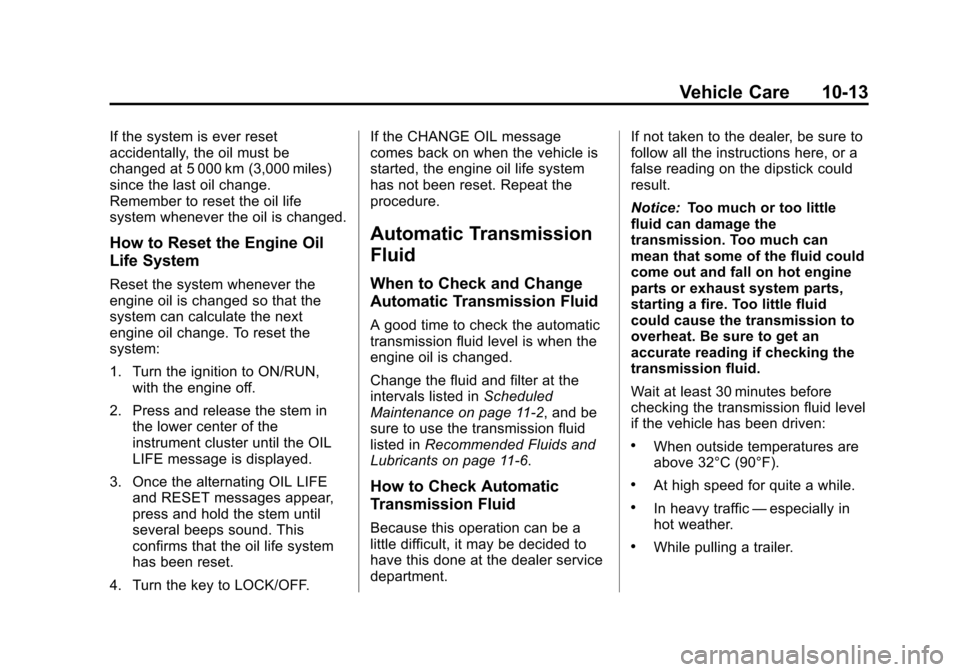
Black plate (13,1)Chevrolet Colorado Owner Manual - 2011
Vehicle Care 10-13
If the system is ever reset
accidentally, the oil must be
changed at 5 000 km (3,000 miles)
since the last oil change.
Remember to reset the oil life
system whenever the oil is changed.
How to Reset the Engine Oil
Life System
Reset the system whenever the
engine oil is changed so that the
system can calculate the next
engine oil change. To reset the
system:
1. Turn the ignition to ON/RUN,with the engine off.
2. Press and release the stem in the lower center of the
instrument cluster until the OIL
LIFE message is displayed.
3. Once the alternating OIL LIFE and RESET messages appear,
press and hold the stem until
several beeps sound. This
confirms that the oil life system
has been reset.
4. Turn the key to LOCK/OFF. If the CHANGE OIL message
comes back on when the vehicle is
started, the engine oil life system
has not been reset. Repeat the
procedure.
Automatic Transmission
Fluid
When to Check and Change
Automatic Transmission Fluid
A good time to check the automatic
transmission fluid level is when the
engine oil is changed.
Change the fluid and filter at the
intervals listed in
Scheduled
Maintenance on page 11‑2, and be
sure to use the transmission fluid
listed in Recommended Fluids and
Lubricants on page 11‑6.
How to Check Automatic
Transmission Fluid
Because this operation can be a
little difficult, it may be decided to
have this done at the dealer service
department. If not taken to the dealer, be sure to
follow all the instructions here, or a
false reading on the dipstick could
result.
Notice:
Too much or too little
fluid can damage the
transmission. Too much can
mean that some of the fluid could
come out and fall on hot engine
parts or exhaust system parts,
starting a fire. Too little fluid
could cause the transmission to
overheat. Be sure to get an
accurate reading if checking the
transmission fluid.
Wait at least 30 minutes before
checking the transmission fluid level
if the vehicle has been driven:
.When outside temperatures are
above 32°C (90°F).
.At high speed for quite a while.
.In heavy traffic —especially in
hot weather.
.While pulling a trailer.
Page 275 of 392

Black plate (35,1)Chevrolet Colorado Owner Manual - 2011
Vehicle Care 10-35
4. To install the new wiper insert,slide the insert (D), notched end
last, into the end with two blade
claws (A). Slide the insert all the
way through the blade claws at
the opposite end (B). The plastic
caps (C) will be forced off as the
insert is fully inserted.
5. Be sure that the notches are locked by the bottom claws.
Make sure that all other claws
are properly locked on both
sides of the insert slots.A. Claw in Notch
B. Correct Installation
C. Incorrect Installation
6. Put the blade assembly pivot in the wiper arm hook. Pull up until
the pivot locking tab locks in the
hook slot.
7. Carefully lower the wiper arm and blade assembly onto the
windshield.
Headlamp Aiming
Headlamp aim has been preset at
the factory and should need no
further adjustment.
However, if the vehicle is damaged
in a crash, the headlamp aim may
be affected. Aim adjustment to the
low-beam headlamps may be
necessary if oncoming drivers flash
their high-beam headlamps at you
(for vertical aim).
If the headlamps need to be
re-aimed, it is recommended that
the vehicle be taken to the dealer
for service.
Page 346 of 392
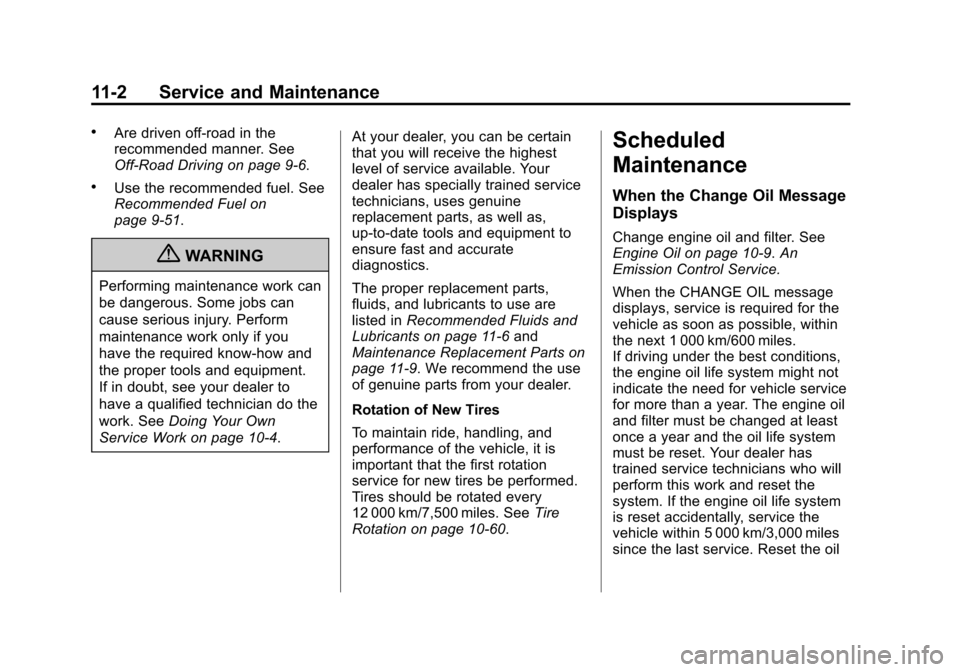
Black plate (2,1)Chevrolet Colorado Owner Manual - 2011
11-2 Service and Maintenance
.Are driven off-road in the
recommended manner. See
Off-Road Driving on page 9‑6.
.Use the recommended fuel. See
Recommended Fuel on
page 9‑51.
{WARNING
Performing maintenance work can
be dangerous. Some jobs can
cause serious injury. Perform
maintenance work only if you
have the required know-how and
the proper tools and equipment.
If in doubt, see your dealer to
have a qualified technician do the
work. SeeDoing Your Own
Service Work on page 10‑4. At your dealer, you can be certain
that you will receive the highest
level of service available. Your
dealer has specially trained service
technicians, uses genuine
replacement parts, as well as,
up‐to‐date tools and equipment to
ensure fast and accurate
diagnostics.
The proper replacement parts,
fluids, and lubricants to use are
listed in
Recommended Fluids and
Lubricants on page 11‑6 and
Maintenance Replacement Parts on
page 11‑9. We recommend the use
of genuine parts from your dealer.
Rotation of New Tires
To maintain ride, handling, and
performance of the vehicle, it is
important that the first rotation
service for new tires be performed.
Tires should be rotated every
12 000 km/7,500 miles. See Tire
Rotation on page 10‑60.
Scheduled
Maintenance
When the Change Oil Message
Displays
Change engine oil and filter. See
Engine Oil on page 10‑9. An
Emission Control Service.
When the CHANGE OIL message
displays, service is required for the
vehicle as soon as possible, within
the next 1 000 km/600 miles.
If driving under the best conditions,
the engine oil life system might not
indicate the need for vehicle service
for more than a year. The engine oil
and filter must be changed at least
once a year and the oil life system
must be reset. Your dealer has
trained service technicians who will
perform this work and reset the
system. If the engine oil life system
is reset accidentally, service the
vehicle within 5 000 km/3,000 miles
since the last service. Reset the oil
Page 347 of 392
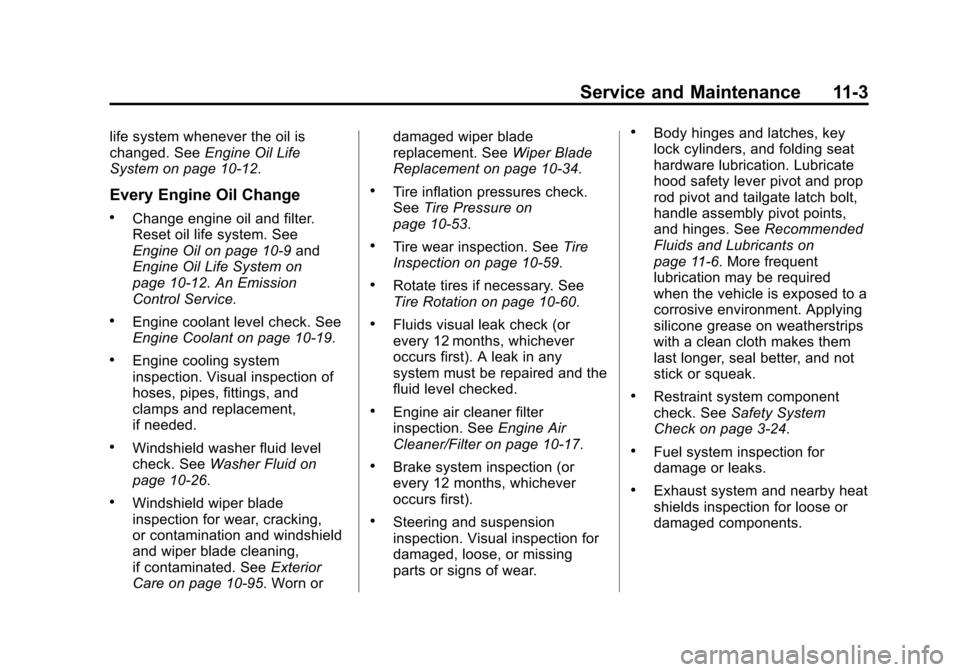
Black plate (3,1)Chevrolet Colorado Owner Manual - 2011
Service and Maintenance 11-3
life system whenever the oil is
changed. SeeEngine Oil Life
System on page 10‑12.
Every Engine Oil Change
.Change engine oil and filter.
Reset oil life system. See
Engine Oil on page 10‑9 and
Engine Oil Life System on
page 10‑12. An Emission
Control Service.
.Engine coolant level check. See
Engine Coolant on page 10‑19.
.Engine cooling system
inspection. Visual inspection of
hoses, pipes, fittings, and
clamps and replacement,
if needed.
.Windshield washer fluid level
check. See Washer Fluid on
page 10‑26.
.Windshield wiper blade
inspection for wear, cracking,
or contamination and windshield
and wiper blade cleaning,
if contaminated. See Exterior
Care on page 10‑95. Worn or damaged wiper blade
replacement. See
Wiper Blade
Replacement on page 10‑34.
.Tire inflation pressures check.
See Tire Pressure on
page 10‑53.
.Tire wear inspection. See Tire
Inspection on page 10‑59.
.Rotate tires if necessary. See
Tire Rotation on page 10‑60.
.Fluids visual leak check (or
every 12 months, whichever
occurs first). A leak in any
system must be repaired and the
fluid level checked.
.Engine air cleaner filter
inspection. See Engine Air
Cleaner/Filter on page 10‑17.
.Brake system inspection (or
every 12 months, whichever
occurs first).
.Steering and suspension
inspection. Visual inspection for
damaged, loose, or missing
parts or signs of wear.
.Body hinges and latches, key
lock cylinders, and folding seat
hardware lubrication. Lubricate
hood safety lever pivot and prop
rod pivot and tailgate latch bolt,
handle assembly pivot points,
and hinges. See Recommended
Fluids and Lubricants on
page 11‑6. More frequent
lubrication may be required
when the vehicle is exposed to a
corrosive environment. Applying
silicone grease on weatherstrips
with a clean cloth makes them
last longer, seal better, and not
stick or squeak.
.Restraint system component
check. See Safety System
Check on page 3‑24.
.Fuel system inspection for
damage or leaks.
.Exhaust system and nearby heat
shields inspection for loose or
damaged components.