2011 CHEVROLET CAMARO center console
[x] Cancel search: center consolePage 20 of 414

Black plate (14,1)Chevrolet Camaro Owner Manual - 2011
1-14 In Brief
Portable Audio Devices
This vehicle may have a 3.5 mm
(1/8 in) auxiliary input and a USB
port located in the center console.
External devices such as iPods
®,
laptop computers, MP3 players, CD
changers, and USB storage devices
may be connected, depending on
the audio system.
For more information, see Auxiliary
Devices on page 7‑17.
Bluetooth®
The Bluetooth®system allows users
with a Bluetooth-enabled cell phone
to make and receive hands-free
calls using the vehicle audio
system, microphone, and controls.
The Bluetooth-enabled cell phone
must be paired with the in-vehicle
Bluetooth system before it can be
used in the vehicle. Not all phones
will support all functions. See
Bluetooth (Overview) on
page 7‑23 orBluetooth
(Infotainment Controls) on
page 7‑24 orBluetooth (Voice
Recognition) on page 7‑28.
Steering Wheel Controls
Some audio steering wheel controls
can be adjusted at the steering
wheel.
b g: Press to interact with the
available Bluetooth or OnStar
systems.
$ c: Press to silence the
vehicle speakers only. Press again
to turn the sound on. For vehicles
with OnStar or Bluetooth systems,
press to reject an incoming call,
or end a current call.
_SRC^: Press to select an audio
source.
Toggle up or down to select the next
or previous favorite radio station,
CD, or MP3 track.
+
x−: Press + to increase the
volume; press −to decrease the
volume.
For more information, see Steering
Wheel Controls on page 5‑2.
Page 22 of 414

Black plate (16,1)Chevrolet Camaro Owner Manual - 2011
1-16 In Brief
Vehicle Personalization
Some vehicle features can be
programmed by using the audio
system controls. These features
include:
.Climate and Air Quality
.Comfort and Convenience
.Collision/Detection Systems
.Language
.Lighting
.Power Door Locks
.Remote Lock/Unlock/Start
See Vehicle Personalization on
page 5‑42.
Ultrasonic Parking Assist
Ultrasonic Rear Parking Assist
(URPA) uses sensors on the rear
bumper to detect objects while
parking the vehicle. It operates at
speeds less than 8 km/h (5 mph).
URPA uses audio beeps to provide
distance and system information.
Keep the sensors on the vehicle's
rear bumper clean to ensure proper
operation.
The system can be disabled by
pressing the park assist button
located next to the radio.
See Ultrasonic Parking Assist on
page 9‑46 for more information.
Power Outlets
The vehicle has two accessory
power outlets; one is located below
the climate control system and the
other is inside the center storage
console. They can be used to plug
in electrical equipment, such as a
cell phone or an MP3 player.
The accessory power outlets do not
work when the key is removed from
the ignition and the driver door is
opened. This helps to preserve the
battery life of the vehicle.
SeePower Outlets on page 5‑5.
Page 36 of 414

Black plate (8,1)Chevrolet Camaro Owner Manual - 2011
2-8 Keys, Doors and Windows
Manual Door Locks
Lock the doors from inside the
vehicle by pressing down the button
on the top of the door.
The doors can also be unlocked
from the inside by pulling the door
handle. Pulling the door handle
again unlatches the door.
Unlock the door from the outside by
turning the key counterclockwise.
Lock all doors from the outside by
turning the key clockwise.
The door lock cylinder turns freely
when either the wrong key is
used, or the correct key is not fully
inserted. The free turning door lock
feature prevents the lock from being
forced open.
To reset the lock, turn it to the
vertical position with the correct key
fully inserted. Remove the key and
insert it again.If this does not reset the lock, turn
the key half-way around in the
cylinder and repeat the reset
procedure.
Power Door Locks
The power door lock switch is on
the center console.
K(Unlock):
Press to unlock both
doors.
Q(Lock): Press to lock both doors. To program the power door locks,
see
Vehicle Personalization on
page 5‑42.
Lockout Protection
If the power door lock switch is
pressed when the key is in the
ignition and a door is open, all the
doors will lock and only the driver
door will unlock. If the doors are
closed, they can be locked by using
the Remote Keyless Entry (RKE)
transmitter. Be sure to remove the
key from the ignition when locking
the vehicle. This feature can be
overridden by pressing the lock
button on the RKE transmitter or
by pressing the power lock switch
a second time.
This feature can be disabled.
See Power Door Locks in Vehicle
Personalization on page 5‑42.
Page 105 of 414

Black plate (1,1)Chevrolet Camaro Owner Manual - 2011
Storage 4-1
Storage
Storage Compartments
Glove Box . . . . . . . . . . . . . . . . . . . . 4-1
Center Console Storage . . . . . . 4-1
Additional Storage Features
Convenience Net . . . . . . . . . . . . . 4-1
Storage
Compartments
Glove Box
Open the glove box by lifting up on
the lever. Use the key to lock and
unlock the glove box.
Center Console Storage
To open, lift the latch on the
front edge.
There is an Accessory Power Outlet
(APO) and an optional USB/audio
jack located in the storage area.
SeePower Outlets on page 5‑5 and
Auxiliary Devices on page 7‑17 for
more information.
Additional Storage
Features
Convenience Net
For vehicles with a convenience net
located inside the trunk, it can be
used to secure loose items.
The upper (A) and lower (C) hooks
on each side of the trunk opening
are provided to attach the net.
Install the opening of the net at
the top and over the two middle
hooks (B).
Page 111 of 414

Black plate (5,1)Chevrolet Camaro Owner Manual - 2011
Instruments and Controls 5-5
Setting the Time and Date
1. Press the CONFIG button.
2. Select Time and Date Settings.
3. Select Set Time or Set Date.
4. Turn the MENU/SELECT knob toadjust the highlighted value.
5. Press the MENU/SELECT knob to select the next value.
6. To save the time or date and return to the Time and
Date Settings menu, press
the
0BACK button at any time
or press the MENU/SELECT
knob after adjusting the minutes
or year.
Setting the 12/24 Hour Format
1. Press the CONFIG button.
2. Select Time and Date Settings.
3. Highlight 12/24 Hour Format.
4. Press the MENU/SELECT knob to select the 12 hour or 24 hour
display format.
Setting the Month & Day
Format
1. Press the CONFIG button.
2. Select Time and Date Settings.
3. Highlight Month & Day Format.
4. Press the MENU/SELECT knobto select MM/DD (month/day) or
DD/MM (day/month).
Setting the Auto Time Adjust
1. Press the CONFIG button.
2. Select Time and Date Settings.
3. Highlight Auto Time Adjust.
4. Press the MENU/SELECT knobto turn Auto Time Adjust on
or off.
Power Outlets
The vehicle has two accessory
power outlets; one is located below
the climate control system and the
other is inside the center storage
console. They can be used to plug
in electrical equipment, such as a
cell phone or an MP3 player.
The accessory power outlets do not
work when the key is removed from
the ignition and the driver door is
opened. This helps to preserve the
battery life of the vehicle.
Page 181 of 414

Black plate (17,1)Chevrolet Camaro Owner Manual - 2011
Infotainment System 7-17
Auxiliary Devices
The AUX Input allows portable
devices to connect to the vehicle
using the 3.5 mm (1/8 in) input
jack, the USB port, if equipped,
or Bluetooth
®wireless technology,
if equipped.
Portable devices are controlled by
using the menu system described in
Operation on page 7‑4.
The AUX input is located in the
center console.
3.5 mm Jack
Connect a 3.5 mm (1/8 in) cable to
the auxiliary input jack to use a
portable audio player.
Playback of an audio device that
is connected to the 3.5 m jack can
only be controlled using the controls
on the device.
Adjusting the Volume
Turn the VOL
Oknob to adjust the
volume of the Infotainment system
after the volume level has been set
on the portable audio device.
USB Port
For vehicles with a USB port, the
following devices may be connected
and controlled by the infotainment
system.
.iPods
.PlaysForSure Devices (PFD)
.USB Drives
.Zunes
Connecting and Controlling
an iPod®
Not all iPods can be controlled by
the infotainment system.
Connecting an iPod
Connect the iPod to the USB port
using the cable that came with the
device.
Searching for a Track
Tracks can be searched for by:
.Playlists
.Artists
.Albums
.Song Titles
.Podcasts
.Genres
.Audiobooks
.Composers
Page 244 of 414

Black plate (42,1)Chevrolet Camaro Owner Manual - 2011
9-42 Driving and Operating
This light is on when the vehicle is
in the Competitive Driving Mode.
On vehicles with a V8 engine,
this optional handling mode can
be selected by pressing the
StabiliTrak/TCS button on the
console quickly two times.
STABILITRAK COMPETITIVE
MODE displays in the Driver
Information Center (DIC).
SeeRide Control System
Messages on page 5‑38.
When the StabiliTrak button is
pressed again, or the vehicle is
restarted, the StabiliTrak and TCS
systems are on.
Launch Control (V8 with
Manual Transmission
Models Only)
A Launch Control feature is
available, within Competitive
Driving Mode on vehicles with a
manual transmission, to allow the
driver to achieve high levels of
vehicle acceleration in a straight
line. Launch Control is a form of
traction control that manages tire
spin while launching the vehicle.
This feature is intended for use
during closed course race events
where consistent zero to sixty
and quarter mile times are
desirable.
Launch Control is only available
when the following criteria are met:
1. Competitive Driving Mode is selected.
2. The vehicle is not moving.
3. The steering wheel is pointing straight. 4. The clutch is pressed and the
vehicle is in first gear.
5. The accelerator pedal is rapidly applied to wide open throttle.
The Launch Control feature will
initially limit engine speed as
the driver rapidly applies the
accelerator pedal to wide open
throttle. A smooth, quick release
of the clutch, while maintaining
the fully pressed accelerator pedal,
will manage wheel slip. Complete
shifts as described in Manual
Transmission on page 9‑34.
After the vehicle is launched,
the system continues in
Competitive Mode.
Competitive Driving Mode and
Launch Control are systems
designed for a closed course race
track and not intended for use on
public roads. The systems are not
intended to compensate for lack of
driver experience or familiarity with
the race track.
Page 404 of 414
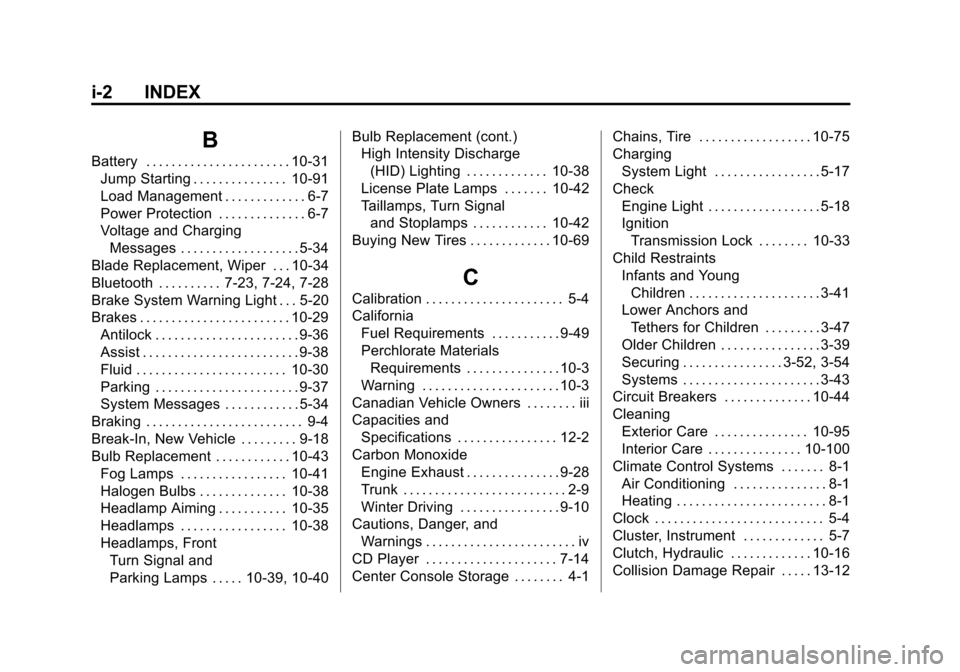
Black plate (2,1)Chevrolet Camaro Owner Manual - 2011
i-2 INDEX
B
Battery . . . . . . . . . . . . . . . . . . . . . . . 10-31Jump Starting . . . . . . . . . . . . . . . 10-91
Load Management . . . . . . . . . . . . . 6-7
Power Protection . . . . . . . . . . . . . . 6-7
Voltage and ChargingMessages . . . . . . . . . . . . . . . . . . . 5-34
Blade Replacement, Wiper . . . 10-34
Bluetooth . . . . . . . . . . 7-23, 7-24, 7-28
Brake System Warning Light . . . 5-20
Brakes . . . . . . . . . . . . . . . . . . . . . . . . 10-29 Antilock . . . . . . . . . . . . . . . . . . . . . . . 9-36
Assist . . . . . . . . . . . . . . . . . . . . . . . . . 9-38
Fluid . . . . . . . . . . . . . . . . . . . . . . . . 10-30
Parking . . . . . . . . . . . . . . . . . . . . . . . 9-37
System Messages . . . . . . . . . . . . 5-34
Braking . . . . . . . . . . . . . . . . . . . . . . . . . 9-4
Break-In, New Vehicle . . . . . . . . . 9-18
Bulb Replacement . . . . . . . . . . . . 10-43 Fog Lamps . . . . . . . . . . . . . . . . . 10-41
Halogen Bulbs . . . . . . . . . . . . . . 10-38
Headlamp Aiming . . . . . . . . . . . 10-35
Headlamps . . . . . . . . . . . . . . . . . 10-38
Headlamps, FrontTurn Signal and
Parking Lamps . . . . . 10-39, 10-40 Bulb Replacement (cont.)
High Intensity Discharge
(HID) Lighting . . . . . . . . . . . . . 10-38
License Plate Lamps . . . . . . . 10-42
Taillamps, Turn Signal
and Stoplamps . . . . . . . . . . . . 10-42
Buying New Tires . . . . . . . . . . . . . 10-69
C
Calibration . . . . . . . . . . . . . . . . . . . . . . 5-4
California Fuel Requirements . . . . . . . . . . . 9-49
Perchlorate MaterialsRequirements . . . . . . . . . . . . . . . 10-3
Warning . . . . . . . . . . . . . . . . . . . . . . 10-3
Canadian Vehicle Owners . . . . . . . . iii
Capacities and
Specifications . . . . . . . . . . . . . . . . 12-2
Carbon Monoxide Engine Exhaust . . . . . . . . . . . . . . . 9-28
Trunk . . . . . . . . . . . . . . . . . . . . . . . . . . 2-9
Winter Driving . . . . . . . . . . . . . . . . 9-10
Cautions, Danger, and Warnings . . . . . . . . . . . . . . . . . . . . . . . . iv
CD Player . . . . . . . . . . . . . . . . . . . . . 7-14
Center Console Storage . . . . . . . . 4-1 Chains, Tire . . . . . . . . . . . . . . . . . . 10-75
Charging
System Light . . . . . . . . . . . . . . . . . 5-17
Check Engine Light . . . . . . . . . . . . . . . . . . 5-18
IgnitionTransmission Lock . . . . . . . . 10-33
Child Restraints Infants and YoungChildren . . . . . . . . . . . . . . . . . . . . . 3-41
Lower Anchors and
Tethers for Children . . . . . . . . . 3-47
Older Children . . . . . . . . . . . . . . . . 3-39
Securing . . . . . . . . . . . . . . . . 3-52, 3-54
Systems . . . . . . . . . . . . . . . . . . . . . . 3-43
Circuit Breakers . . . . . . . . . . . . . . 10-44
Cleaning
Exterior Care . . . . . . . . . . . . . . . 10-95
Interior Care . . . . . . . . . . . . . . . 10-100
Climate Control Systems . . . . . . . 8-1 Air Conditioning . . . . . . . . . . . . . . . 8-1
Heating . . . . . . . . . . . . . . . . . . . . . . . . 8-1
Clock . . . . . . . . . . . . . . . . . . . . . . . . . . . 5-4
Cluster, Instrument . . . . . . . . . . . . . 5-7
Clutch, Hydraulic . . . . . . . . . . . . . 10-16
Collision Damage Repair . . . . . 13-12