2011 CHEVROLET CAMARO ECO mode
[x] Cancel search: ECO modePage 3 of 414

Black plate (3,1)Chevrolet Camaro Owner Manual - 2011
Introduction iii
The names, logos, emblems,
slogans, vehicle model names,
and vehicle body designs appearing
in this manual including, but not
limited to, GM, the GM logo,
CHEVROLET, the CHEVROLET
Emblem, CAMARO, and the
CAMARO Emblem are trademarks
and/or service marks of General
Motors LLC, its subsidiaries,
affiliates, or licensors.This manual describes features
that may or may not be on your
specific vehicle either because
they are options that you did
not purchase, or due to changes
subsequent to the printing of this
owner manual. Please refer to the
purchase documentation relating
to your specific vehicle to confirm
each of the features found on
your vehicle. For vehicles first
sold in Canada, substitute the
name
“General Motors of Canada
Limited” for Chevrolet Motor Division
wherever it appears in this manual.
Keep this manual in the vehicle for
quick reference.
Canadian Vehicle Owners
Propriétaires Canadiens
A French language copy of this
manual can be obtained from your
dealer or from:
On peut obtenir un exemplaire de
ce guide en français auprès du
concessionnaire ou à l'adresse
suivante:
Helm, Incorporated
P.O. Box 07130
Detroit, MI 48207
1-800-551-4123
Numéro de poste 6438 de langue
française
www.helminc.com
Litho in U.S.A.
Part No. 22758699 B Second Printing©2010 General Motors LLC. All Rights Reserved.
Page 45 of 414

Black plate (17,1)Chevrolet Camaro Owner Manual - 2011
Keys, Doors and Windows 2-17
Express Window Anti-Pinch
Override
The anti-pinch feature can
be overridden by holding the
window switch all the way down.
The window will lower for as long
as the switch is held. Once the
switch is released, the express
mode is re-activated. In this mode,
the window can still close on an
object in its path. Use care when
using the override mode.
Programming the Power
Windows
If the battery on the vehicle has
been recharged, disconnected,
or is not working, you will need to
reprogram each front power window
for the express-up feature to work.
Before reprogramming, replace or
recharge the vehicle's battery.To program each front window,
follow these steps:
1. With the ignition in ON/RUN or
ACC/ACCESSORY, or when
Retained Accessory Power
(RAP) is active, close all doors.
2. Press and hold the power window switch until the window
is fully open.
3. Pull the power window switch up until the window is fully closed.
4. Continue holding the switch up for approximately two seconds
after the window is completely
closed.
The window is now reprogrammed.
Repeat the process for the other
window.
Sun Visors
Pull the sun visor toward you or
move it to the side to reduce glare.
Roof
Sunroof
On vehicles with a sunroof, the
switch is located on the overhead
console.
The sunroof only operates
when the ignition is in ON/RUN or
ACC/ACCESSORY, or if Retained
Accessory Power (RAP) is active.
See Retained Accessory Power
(RAP) on page 9‑24.
Page 129 of 414

Black plate (23,1)Chevrolet Camaro Owner Manual - 2011
Instruments and Controls 5-23
SeeCompetitive Driving Mode on
page 9‑41, Traction Control
System (TCS) on page 9‑38 and
StabiliTrak
®System on page 9‑39
for more information
Traction Control System
(TCS) OFF/StabiliTrak®
OFF Light
This light comes on when the
StabiliTrak system is turned off.
If the Traction Control System
(TCS) is off, wheel spin is not
limited. If the StabiliTrak system
is off, the system does not assist
in controlling the vehicle. Turn on
the TCS and the StabiliTrak system
and the warning light turns off. For SS models, if this light is on,
the vehicle is in Competitive Mode.
A warning also appears in the DIC
for StabiliTrak Competitive Mode.
See
Ride Control System Messages
on page 5‑38 for more information.
See Traction Control System (TCS)
on page 9‑38 andStabiliTrak
®
System on page 9‑39 for more
information
Tire Pressure Light
For vehicles with the Tire Pressure
Monitor System (TPMS), this light
comes on briefly when the engine
is started. It provides information
about tire pressures and the TPMS. When the Light is On Steady
This indicates that one or more of
the tires are significantly
underinflated.
A tire pressure message can
accompany the light. See
Tire
Messages on page 5‑39 for more
information. Stop as soon as
possible, and inflate the tires to
the pressure value shown on the
Tire and Loading Information label.
See Tire Pressure on page 10‑58
for more information.
When the Light Flashes First and
Then is On Steady
This indicates that there may be
a problem with the Tire Pressure
Monitor System. The light flashes
for about a minute and stays on
steady for the remainder of the
ignition cycle. This sequence
repeats with every ignition
cycle. See Tire Pressure Monitor
Operation on page 10‑62 for more
information.
Page 146 of 414

Black plate (40,1)Chevrolet Camaro Owner Manual - 2011
5-40 Instruments and Controls
The low tire pressure warning
light will also come on. SeeTire
Pressure Light on page 5‑23.
If a tire pressure message appears
on the DIC, stop as soon as you
can. Inflate the tires by adding air
until the tire pressure is equal to the
values shown on the Tire Loading
Information label. See Tires on
page 10‑50, Vehicle Load Limits on
page 9‑13, and Tire Pressure on
page 10‑58.
The DIC also shows the tire
pressure values. See Driver
Information Center (DIC) on
page 5‑25.
SERVICE TIRE MONITOR
SYSTEM
This message displays if there is
a problem with the Tire Pressure
Monitor System (TPMS). See Tire
Pressure Monitor Operation on
page 10‑62 for more information.
TIRE LEARNING ACTIVE
This message displays when the
system is learning new tires. See
Tire Pressure Monitor Operation on
page 10‑62for more information.
TIRE PRESSURE SYSTEM
RESET
This message displays when
resetting the TPMS. See Tire
Pressure Monitor Operation on
page 10‑62 for more information.
Transmission Messages
1–4 SHIFT
This message displays when you
can only shift from 1 (First) to
4 (Fourth) instead of 1 (First)
to 2 (Second). See Manual
Transmission on page 9‑34
for more information.
PRESS CLUTCH TO START
This message displays when
attempting to start a vehicle with
a manual transmission without
pressing on the clutch pedal.
SERVICE TRANSMISSION
This message displays if there is
a problem with the transmission.
See your dealer.
SHIFT DENIED
This message displays when
attempting to use the automatic
transmission manual mode to shift
to too low of a gear. See Manual
Mode on page 9‑32 for more
information.
SHIFT TO PARK
This message displays when the
transmission needs to be shifted
to park. This may appear when
attempting to remove the key from
the ignition if the vehicle is not in
P (Park).
Page 152 of 414

Black plate (46,1)Chevrolet Camaro Owner Manual - 2011
5-46 Instruments and Controls
Universal Remote
System
SeeRadio Frequency Statement on
page 13‑19 for information
regarding Part 15 of the Federal
Communications Commission
(FCC) rules and Industry Canada
Standards RSS-210/220/310.
Universal Remote System
Programming
If the vehicle has this feature,
you will see these buttons with
one LED indicator next to them in
the overhead console. This system provides a way to
replace up to three remote control
transmitters used to activate
devices such as garage door
openers, security systems, and
home automation devices.
Do not use the Universal Remote
system with any garage door opener
that does not have the stop and
reverse feature. This includes
any garage door opener model
manufactured before April 1, 1982.
Read the instructions completely
before attempting to program the
Universal Remote system. Because
of the steps involved, it may be
helpful to have another person
available to assist with programming
the Universal Remote system.
Keep the original hand-held
transmitter for use in other vehicles
as well as for future Universal
Remote system programming. It is
also recommended that upon the
sale of the vehicle, the programmed
Universal Remote system buttons
be erased for security purposes.
See
“Erasing Universal Remote
System Buttons” later in this
section.
When programming a garage door,
park outside of the garage. Park
directly in line with and facing the
garage door opener motor-head
or gate motor-head. Be sure that
people and objects are clear of
the garage door or gate being
programmed.
It is recommended that a new
battery be installed in the hand-held
transmitter for quicker and more
accurate transmission of the
radio-frequency signal.
Page 201 of 414
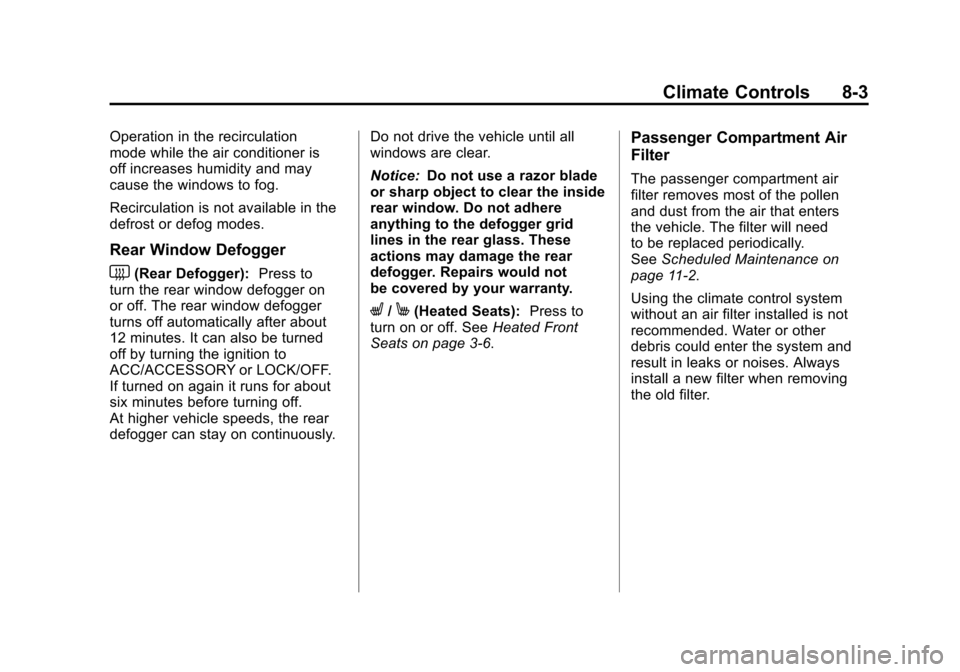
Black plate (3,1)Chevrolet Camaro Owner Manual - 2011
Climate Controls 8-3
Operation in the recirculation
mode while the air conditioner is
off increases humidity and may
cause the windows to fog.
Recirculation is not available in the
defrost or defog modes.
Rear Window Defogger
<(Rear Defogger):Press to
turn the rear window defogger on
or off. The rear window defogger
turns off automatically after about
12 minutes. It can also be turned
off by turning the ignition to
ACC/ACCESSORY or LOCK/OFF.
If turned on again it runs for about
six minutes before turning off.
At higher vehicle speeds, the rear
defogger can stay on continuously. Do not drive the vehicle until all
windows are clear.
Notice:
Do not use a razor blade
or sharp object to clear the inside
rear window. Do not adhere
anything to the defogger grid
lines in the rear glass. These
actions may damage the rear
defogger. Repairs would not
be covered by your warranty.
L/M(Heated Seats): Press to
turn on or off. See Heated Front
Seats on page 3‑6.
Passenger Compartment Air
Filter
The passenger compartment air
filter removes most of the pollen
and dust from the air that enters
the vehicle. The filter will need
to be replaced periodically.
See Scheduled Maintenance on
page 11‑2.
Using the climate control system
without an air filter installed is not
recommended. Water or other
debris could enter the system and
result in leaks or noises. Always
install a new filter when removing
the old filter.
Page 203 of 414

Black plate (1,1)Chevrolet Camaro Owner Manual - 2011
Driving and Operating 9-1
Driving and
Operating
Driving Information
Defensive Driving . . . . . . . . . . . . . 9-2
Drunk Driving . . . . . . . . . . . . . . . . . 9-2
Control of a Vehicle . . . . . . . . . . . 9-3
Braking . . . . . . . . . . . . . . . . . . . . . . . 9-4
Steering . . . . . . . . . . . . . . . . . . . . . . . 9-5
Off-Road Recovery . . . . . . . . . . . . 9-6
Loss of Control . . . . . . . . . . . . . . . . 9-6
Competitive Driving . . . . . . . . . . . 9-7
Driving on Wet Roads . . . . . . . . . 9-8
Highway Hypnosis . . . . . . . . . . . . 9-9
Hill and Mountain Roads . . . . . . 9-9
Winter Driving . . . . . . . . . . . . . . . 9-10
If the Vehicle is Stuck . . . . . . . . 9-12
Vehicle Load Limits . . . . . . . . . . 9-13
Starting and Operating
New Vehicle Break-In . . . . . . . . 9-18
Ignition Positions . . . . . . . . . . . . 9-19
Starting the Engine . . . . . . . . . . 9-21
Engine Heater . . . . . . . . . . . . . . . 9-23
Retained AccessoryPower (RAP) . . . . . . . . . . . . . . . 9-24
Shifting Into Park (Automatic Transmission) . . . . . . . . . . . . . . 9-24
Shifting Out of Park . . . . . . . . . . 9-25
Parking (Manual Transmission) . . . . . . . . . . . . . . 9-27
Parking Over Things That Burn . . . . . . . . . . . . . . . . . . 9-28
Active Fuel Management
®. . . 9-28
Engine Exhaust
Engine Exhaust . . . . . . . . . . . . . . 9-28
Running the Vehicle While Parked . . . . . . . . . . . . . . . . . . . . . 9-29
Automatic Transmission
Automatic Transmission . . . . . 9-30
Manual Mode . . . . . . . . . . . . . . . . 9-32
Manual Transmission
Manual Transmission . . . . . . . . 9-34
Brakes
Antilock BrakeSystem (ABS) . . . . . . . . . . . . . . 9-36
Parking Brake . . . . . . . . . . . . . . . 9-37
Brake Assist . . . . . . . . . . . . . . . . . 9-38
Ride Control Systems
Traction Control System (TCS) . . . . . . . . . . . . . . 9-38
StabiliTrak
®System . . . . . . . . . 9-39
Competitive Driving Mode . . . 9-41
Limited-Slip Rear Axle . . . . . . . 9-43
Cruise Control
Cruise Control . . . . . . . . . . . . . . . 9-43
Object Detection Systems
Ultrasonic Parking Assist . . . . 9-46
Page 220 of 414

Black plate (18,1)Chevrolet Camaro Owner Manual - 2011
9-18 Driving and Operating
Starting and
Operating
New Vehicle Break-In
Notice:Follow these
recommended guidelines during
the first 2 414 km/1,500 miles of
driving this vehicle. Parts have a
break‐in period and performance
will be better in the long run.
.For the first 2 414 km/
1,500 miles:
.Avoid full throttle starts and
abrupt stops.
.Do not exceed
4,000 engine rpm.
.Avoid driving at any one
constant speed, fast or slow.
.Do not drive above
160 km/h (100 mph).
.Avoid downshifting to brake
or slow the vehicle when the
engine speed will exceed
4000 RPM.
.Do not let the engine labor.
Never lug the engine in high
gear at low speeds. With a
manual transmission, shift to
the next lower gear. This rule
applies at all times, not just
during the break‐in period.
.Do not participate in racing
events, sport driving
schools, or similar activities
during this break‐in period.
.Check engine oil with
every refueling and add
if necessary. Oil and fuel
consumption may be higher
than normal during the first
2 414 km/1,500 miles.
.To break in new tires, drive at
moderate speeds and avoid
hard cornering for the first
322 km/200 miles. New tires
do not have maximum
traction and may tend to slip.
.New brake linings also need
a break‐in period. Avoid
making hard stops during
the first 322 km/200 miles.
This is recommended
every time brake linings
are replaced.
.Should the vehicle be used
for racing or competitive
driving (after break‐in), the
rear axle lubricant must be
replaced before hand.