2011 CADILLAC STS ESP
[x] Cancel search: ESPPage 311 of 528

Black plate (125,1)Cadillac STS Owner Manual - 2011
bg(Mute/Voice Recognition): Press and release to
silence the vehicle speakers only. Press and release
again to turn the sound on.
.For vehicles with a navigation system, press and
hold
b gfor two seconds to initiate speech
recognition. See “Voice Recognition” in the
Navigation System manual for more information.
.For vehicles with a navigation system and
OnStar®, press and holdb gfor two seconds and
then say “OnStar” to interact with the OnStar
system. See the OnStar Owner's Guide for more
information.
.For vehicles with a navigation system and
Bluetooth®, see the Navigation System manual for
more information.
.For vehicles without a navigation system, and with
OnStar or Bluetooth, press and hold
b gfor
two seconds to interact with the Bluetooth or
system OnStar. See Bluetooth
®on page 4‑113,
or the OnStar Owner's Guide for more information
about these features.
Radio Reception
Frequency interference and static can occur during
normal radio reception if items such as cell phone
chargers, vehicle convenience accessories, and
external electronic devices are plugged into the
accessory power outlet. If there is interference or static,
unplug the item from the accessory power outlet.
AM
The range for most AM stations is greater than for FM,
especially at night. The longer range can cause station
frequencies to interfere with each other. For better radio
reception, most AM radio stations boost the power
levels during the day, and then reduce these levels
during the night. Static can also occur when things like
storms and power lines interfere with radio reception.
When this happens, try reducing the treble on the radio.
FM Stereo
FM signals only reach about 10 to 40 miles
(16 to 65 km). Although the radio has a built-in electronic
circuit that automatically works to reduce interference,
some static can occur, especially around tall buildings
or hills, causing the sound to fade in and out.
4-125
Page 315 of 528
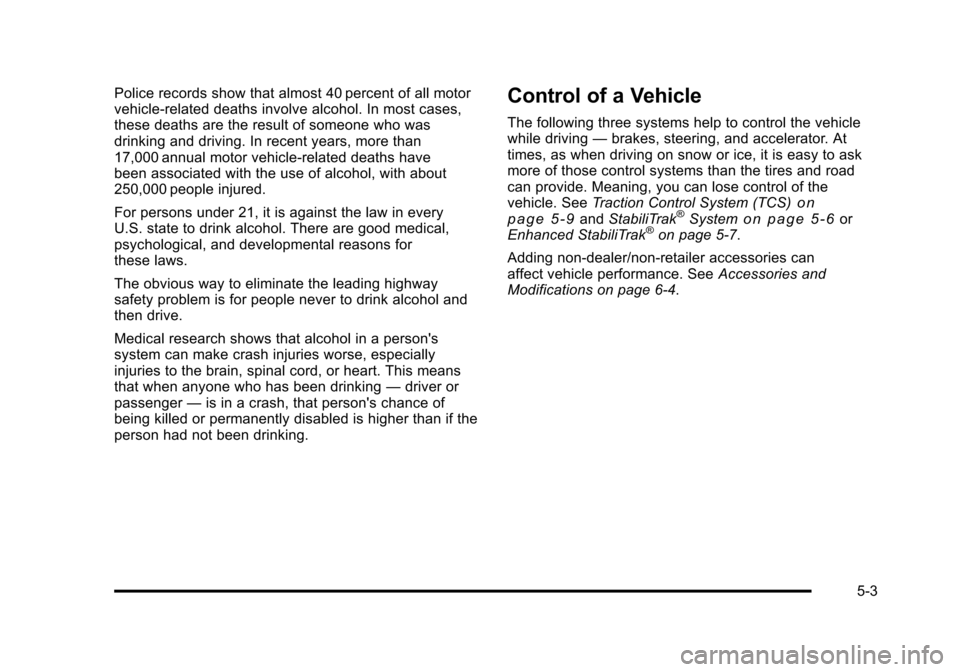
Black plate (3,1)Cadillac STS Owner Manual - 2011
Police records show that almost 40 percent of all motor
vehicle-related deaths involve alcohol. In most cases,
these deaths are the result of someone who was
drinking and driving. In recent years, more than
17,000 annual motor vehicle-related deaths have
been associated with the use of alcohol, with about
250,000 people injured.
For persons under 21, it is against the law in every
U.S. state to drink alcohol. There are good medical,
psychological, and developmental reasons for
these laws.
The obvious way to eliminate the leading highway
safety problem is for people never to drink alcohol and
then drive.
Medical research shows that alcohol in a person's
system can make crash injuries worse, especially
injuries to the brain, spinal cord, or heart. This means
that when anyone who has been drinking—driver or
passenger —is in a crash, that person's chance of
being killed or permanently disabled is higher than if the
person had not been drinking.Control of a Vehicle
The following three systems help to control the vehicle
while driving —brakes, steering, and accelerator. At
times, as when driving on snow or ice, it is easy to ask
more of those control systems than the tires and road
can provide. Meaning, you can lose control of the
vehicle. See Traction Control System (TCS)
on
page 5‑9and StabiliTrak®Systemon page 5‑6or
Enhanced StabiliTrak®on page 5‑7.
Adding non‐dealer/non‐retailer accessories can
affect vehicle performance. See Accessories and
Modifications on page 6‑4.
5-3
Page 320 of 528

Black plate (8,1)Cadillac STS Owner Manual - 2011
To assist with directional control of the vehicle, always
leave the system on. Stability control can be turned off
however, by using the TC button. SeeTraction Control
System (TCS)
on page 5‑9. The STABILITY SYS
OFF message will be displayed on the DIC. See DIC
Warnings and Messages on page 4‑76.
If there is a problem detected with Enhanced
StabiliTrak, the SERVICE STABILITY SYS message
will be displayed on the DIC. See DIC Warnings and
Messages
on page 4‑76. When this message is
displayed, the system is not operating. Driving should
be adjusted accordingly.
When certain faults or vehicle conditions are detected,
the Stability control will automatically go into a secure
mode and the STABILITY SECURE MODE message
will be displayed on the DIC. When the Stability Secure
Mode is activated, the stability control system will not
respond to driver requests to change the stability mode
until the next ignition cycle or until the vehicle condition
or fault is returned to normal. When the Stability Secure
Mode is activated, other messages may be displayed,
such as SERVICE STEERING SYS, SERVICE
SUSPENSION SYS or CHECK TIRE PRESSURE on
the DIC. When the Stability Secure Mode is activated,
a larger degree of steering wheel input at low vehicle
speeds and a smaller degree of steering wheel input at
high vehicle speeds may be required. Stability Secure Mode will be activated if a compact spare tire is being
used. See
DIC Warnings and Messages
on page 4‑76andCompact Spare Tire on page 6‑105.
Persistent operation of the vehicle in the STABILITY
SECURE MODE may be an indication that the vehicle
needs to be serviced by your dealer.
When certain faults are present, the vehicle’s speed
may be limited and the SPEED LIMITED TO XXX
message will be displayed on the DIC. See DIC
Warnings and Messages
on page 4‑76. When the
vehicle’s speed is limited, other messages may be
displayed, such as SERVICE STABILITY SYS,
SERVICE STEERING SYS or SERVICE SUSPENSION
SYS on the DIC. Have the vehicle serviced by your
dealer.
Enhanced StabiliTrak and Traction Control
Mode Selection
Enhanced StabiliTrak can be operated in Touring Mode.
It can also be turned off. The TC button is used to
change stability control modes (Touring or Off) as well
as to turn traction control on or off. See Traction Control
System (TCS)
on page 5‑9. The following information
describes the operation of the TC button for changing
Traction Control and Stability Control Modes.
5-8
Page 321 of 528
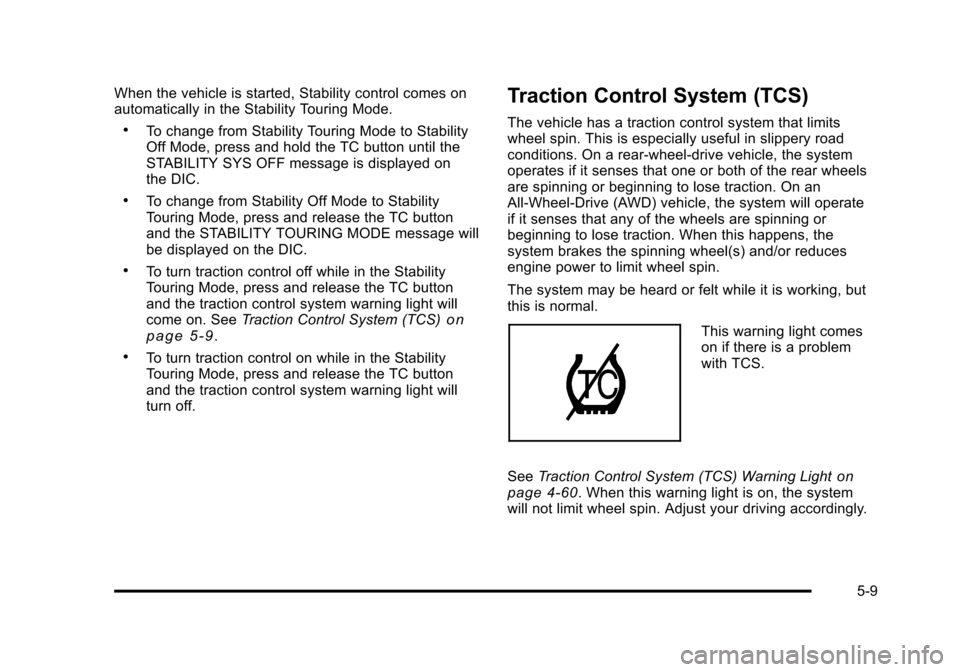
Black plate (9,1)Cadillac STS Owner Manual - 2011
When the vehicle is started, Stability control comes on
automatically in the Stability Touring Mode.
.To change from Stability Touring Mode to Stability
Off Mode, press and hold the TC button until the
STABILITY SYS OFF message is displayed on
the DIC.
.To change from Stability Off Mode to Stability
Touring Mode, press and release the TC button
and the STABILITY TOURING MODE message will
be displayed on the DIC.
.To turn traction control off while in the Stability
Touring Mode, press and release the TC button
and the traction control system warning light will
come on. SeeTraction Control System (TCS)
on
page 5‑9.
.To turn traction control on while in the Stability
Touring Mode, press and release the TC button
and the traction control system warning light will
turn off.
Traction Control System (TCS)
The vehicle has a traction control system that limits
wheel spin. This is especially useful in slippery road
conditions. On a rear-wheel-drive vehicle, the system
operates if it senses that one or both of the rear wheels
are spinning or beginning to lose traction. On an
All-Wheel-Drive (AWD) vehicle, the system will operate
if it senses that any of the wheels are spinning or
beginning to lose traction. When this happens, the
system brakes the spinning wheel(s) and/or reduces
engine power to limit wheel spin.
The system may be heard or felt while it is working, but
this is normal.
This warning light comes
on if there is a problem
with TCS.
See Traction Control System (TCS) Warning Light
on
page 4‑60. When this warning light is on, the system
will not limit wheel spin. Adjust your driving accordingly.
5-9
Page 322 of 528

Black plate (10,1)Cadillac STS Owner Manual - 2011
TCS automatically comes on whenever the vehicle is
started. To limit wheel spin, especially in slippery road
conditions, the system should always be left on, but
TCS can be turned off if needed.
Notice:Do not repeatedly brake or accelerate
heavily when TCS is off. The vehicle's driveline
could be damaged.
When TCS is turned off on a vehicle with AWD, the
system may still be working. This is normal and
necessary with the hardware on the vehicle.
It may be necessary to turn the system off if the vehicle
gets stuck in sand, mud or snow and rocking the vehicle
is required. See Rocking Your Vehicle to Get It Out
on
page 5‑23and If Your Vehicle is Stuck in Sand, Mud,
Ice, or Snowon page 5‑22for more information. See
Winter Drivingon page 5‑20for information on using
TCS when driving in snowy or icy conditions.
To turn the system off,
press the TCS/StabiliTrak
button located near the
shift lever.
For AWD vehicles with the Active Steering with
Enhanced StabiliTrak option, the TCS/StabiliTrak button
is used to turn traction control on and off and to turn
StabiliTrak on and off. See Enhanced StabiliTrak
®on
page 5‑7for instructions on selecting the proper
stability control mode.
Press and release the TCS/StabiliTrak button and TCS
will turn off and the Traction Control System Warning
Light will come on. Press the button again to turn the
system back on.
Adding non‐GM accessories can affect the vehicle's
performance. See Accessories and Modifications
on
page 6‑4for more information.
5-10
Page 324 of 528

Black plate (12,1)Cadillac STS Owner Manual - 2011
SeeDIC Warnings and Messageson page 4‑76. The
normal power steering system is still operational. You
might notice that the center position of the steering
wheel is changed and that more steering effort at low
speeds and less steering effort at high speeds is
required. You can continue to drive the vehicle with
normal power steering but you should have your dealer
inspect the steering system as soon as possible in
order to have the problem corrected and the steering
wheel position centered.
When stability control activates, the system
automatically adjusts the front road wheel steering
angle, modifies the suspension stiffness, and selectively
applies braking pressure at any one of the vehicle's
brakes to help maintain directional control of the
vehicle. Adjustments to the steering will not be felt in
the steering wheel. See Enhanced StabiliTrak
®on
page 5‑7.
It is recommended that the battery not be disconnected
when the steering wheel is turned from the center
position. If this occurs, the center position of the
steering wheel could be temporarily changed a small
amount. You can continue to operate the vehicle and,
after a short time, the center position of the steering
wheel will return to normal.
Steering Tips
It is important to take curves at a reasonable speed.
Traction in a curve depends on the condition of the tires
and the road surface, the angle at which the curve is
banked, and vehicle speed. While in a curve, speed is
the one factor that can be controlled.
If there is a need to reduce speed, do it before entering
the curve, while the front wheels are straight.
Try to adjust the speed so you can drive through the
curve. Maintain a reasonable, steady speed. Wait to
accelerate until out of the curve, and then accelerate
gently into the straightaway.
To help you steer in the direction you want to go, during
certain sharp or sudden cornering maneuvers, gear
selection is controlled. This will maximize the available
drive wheel torque and minimize the transmission
response time and shift activity. During this kind of
maneuver, the transmission shifts automatically as
vehicle speed changes.
5-12
Page 327 of 528

Black plate (15,1)Cadillac STS Owner Manual - 2011
Skidding
In a skid, a driver can lose control of the vehicle.
Defensive drivers avoid most skids by taking
reasonable care suited to existing conditions, and by
not overdriving those conditions. But skids are always
possible.
The three types of skids correspond to the vehicle's
three control systems. In the braking skid, the wheels
are not rolling. In the steering or cornering skid, too
much speed or steering in a curve causes tires to slip
and lose cornering force. And in the acceleration skid,
too much throttle causes the driving wheels to spin.
Remember: Any traction control system helps avoid
only the acceleration skid. If the traction control system
is off, then an acceleration skid is best handled by
easing your foot off the accelerator pedal.
If the vehicle starts to slide, ease your foot off the
accelerator pedal and quickly steer the way you want
the vehicle to go. If you start steering quickly enough,
the vehicle may straighten out. Always be ready for a
second skid if it occurs.You might see the STABILITY SYS ACTIVE message
on the Driver Information Center. See
DIC Warnings
and Messageson page 4‑76and StabiliTrak®Systemon page 5‑6orEnhanced StabiliTrak®on page 5‑7.
Of course, traction is reduced when water, snow, ice,
gravel, or other material is on the road. For safety, slow
down and adjust your driving to these conditions. It is
important to slow down on slippery surfaces because
stopping distance will be longer and vehicle control
more limited.
While driving on a surface with reduced traction, try
your best to avoid sudden steering, acceleration,
or braking, including reducing vehicle speed by shifting
to a lower gear. Any sudden changes could cause the
tires to slide. You may not realize the surface is slippery
until the vehicle is skidding. Learn to recognize warning
clues —such as enough water, ice, or packed snow on
the road to make a mirrored surface —and slow down
when you have any doubt.
Remember: Antilock brakes help avoid only the
braking skid.
5-15
Page 328 of 528

Black plate (16,1)Cadillac STS Owner Manual - 2011
Driving at Night
Night driving is more dangerous than day driving
because some drivers are likely to be impaired—by
alcohol or drugs, with night vision problems, or by
fatigue.
Night driving tips include:
.Drive defensively.
.Do not drink and drive.
.Reduce headlamp glare by adjusting the inside
rearview mirror.
.Slow down and keep more space between you and
other vehicles because headlamps can only light
up so much road ahead.
.Watch for animals.
.When tired, pull off the road.
.Do not wear sunglasses.
.Avoid staring directly into approaching headlamps.
.Keep the windshield and all glass on your vehicle
clean —inside and out.
.Keep your eyes moving, especially during turns or
curves.
No one can see as well at night as in the daytime.
But, as we get older, these differences increase.
A 50-year-old driver might need at least twice as much
light to see the same thing at night as a 20-year-old.
Driving in Rain and on Wet Roads
Rain and wet roads can reduce vehicle traction and
affect your ability to stop and accelerate. Always drive
slower in these types of driving conditions and avoid
driving through large puddles and deep‐standing or
flowing water.
5-16