2011 CADILLAC STS sensor
[x] Cancel search: sensorPage 271 of 528

Black plate (85,1)Cadillac STS Owner Manual - 2011
PRESS START AND BRAKE TO START
ENGINE
This message displays when you need to press down
on the brake pedal while pressing the start button on
the electronic keyless ignition when trying to start your
vehicle. SeeStarting the Engine
on page 3‑27for more
information.
RADAR CRUISE NOT READY
This message displays when the Adaptive Cruise
Control system is not activating due to a temporary
condition. Your vehicle does not require service. This
message also displays when either of the following
conditions occur:
.The driver turns off the head-up display (HUD)
while the Adaptive Cruise Control is engaged.
.The driver attempts to engage the Adaptive Cruise
Control while the HUD is off.
If this message appears when attempting to activate the
system, continue driving for several minutes and then
try activating the system again.
RIGHT REAR DOOR AJAR
This symbol appears
with this message.
This message displays when the passenger side rear
door is not closed completely. Make sure that the door
is closed completely.
SERVICE AC
(Air Conditioning) SYSTEM
This message displays when the electronic sensors
that control the air conditioning and heating systems
are no longer working. Have the climate control system
serviced by your dealer if a drop in heating and air
conditioning efficiency is noticeable.
4-85
Page 275 of 528

Black plate (89,1)Cadillac STS Owner Manual - 2011
SIDE BLIND ZONE ALERT
SYSTEM OFF
If your vehicle has the Side Blind Zone Alert (SBZA)
system, this message displays when the SBZA system
has been turned off. SeeSide Blind Zone Alert (SBZA)
on page 3‑44andDIC Operation and Displayson
page 4‑70for more information.
SIDE BLIND ZONE SYSTEM
UNAVAILABLE
If your vehicle has the Side Blind Zone Alert (SBZA)
system, this message displays when the SBZA system
is disabled because the sensor is blocked and cannot
detect vehicles in your blind zone. The sensor may be
blocked by mud, dirt, snow, ice, or slush. This message
may also display during heavy rain or due to road spray.
Your vehicle does not need service. For cleaning
instructions, see Washing Your Vehicle
on page 6‑109.
See Side Blind Zone Alert (SBZA)on page 3‑44for
more information.
SPEED LIMIT: XXX MPH (KM/H)
This message displays when the Speed Alert has
been turned on through the DIC Information Menu
and the vehicle is at or above the speed limit. See
DIC Operation and Displays
on page 4‑70for more
information.
SPEED LIMITED TO XXX
This message displays when the vehicle speed is
limited to XXX, mph in English mode and km/h in Metric
mode, because the vehicle detects a problem in the
steering, stability control, or suspension system. Have
your vehicle serviced by your dealer.
STABILITY SECURE MODE
If your All-Wheel Drive (AWD) vehicle has the Active
Steering with Enhanced StabiliTrak option, this
message displays when the stability control system
is in the secure mode. Stability Secure Mode is set
automatically when certain system faults or vehicle
conditions are detected. When the Stability Secure
Mode is activated, the stability control system will not
respond to driver requests to change the stability mode
until the next ignition cycle or until the vehicle condition
or fault is returned to normal. See Enhanced
StabiliTrak
®on page 5‑7for more information.
4-89
Page 276 of 528

Black plate (90,1)Cadillac STS Owner Manual - 2011
STABILITY SYS (System) ACTIVE
This message displays any time the StabiliTrak system
or Enhanced StabiliTrak system is actively assisting
with directional control of the vehicle. Slippery road
conditions may exist when this message is displayed,
so adjust your driving accordingly. This message may
stay on for a few seconds after StabiliTrak stops
assisting with directional control of the vehicle. See
StabiliTrak
®Systemon page 5‑6orEnhanced
StabiliTrak®on page 5‑7for more information.
STABILITY SYS (System) NOT READY
This message displays if the StabiliTrak system is not
ready. Two conditions may cause this message to
display:
.The vehicle needs to be driven in a straight line
until the sensors are centered. Once the sensors
are centered, the StabiliTrak system is ready and
the STABILITY SYS READY message displays.
.The system needs to warm up. This may occur
when first starting your vehicle and driving away
during cold winter weather. This is normal. To
acknowledge this message, press the reset button.
The StabiliTrak performance is affected until the
STABILITY SYS READY message is displayed in the
DIC. See StabiliTrak
®Systemon page 5‑6for more
information.
STABILITY SYS (System) OFF
This message displays any time StabiliTrak or
Enhanced StabiliTrak is turned off using the TC (traction
control) on/off button. See Traction Control System
(TCS)
on page 5‑9and “Enhanced StabiliTrak and
Traction Control Mode Selection” underEnhanced
StabiliTrak
®on page 5‑7for more information. When
this message has been displayed, StabiliTrak or
Enhanced StabiliTrak is no longer available to assist
with directional control of the vehicle. Adjust your
driving accordingly. See StabiliTrak
®Systemon
page 5‑6or Enhanced StabiliTrak®on page 5‑7for
more information.
STABILITY SYS (System) READY
This message displays any time StabiliTrak is turned
back on using the TC (traction control) on/off button.
See Traction Control System (TCS)
on page 5‑9for
more information. When this message has been
displayed, StabiliTrak is ready to assist with directional
control of the vehicle, if needed. See StabiliTrak
®
Systemon page 5‑6for more information.
4-90
Page 410 of 528
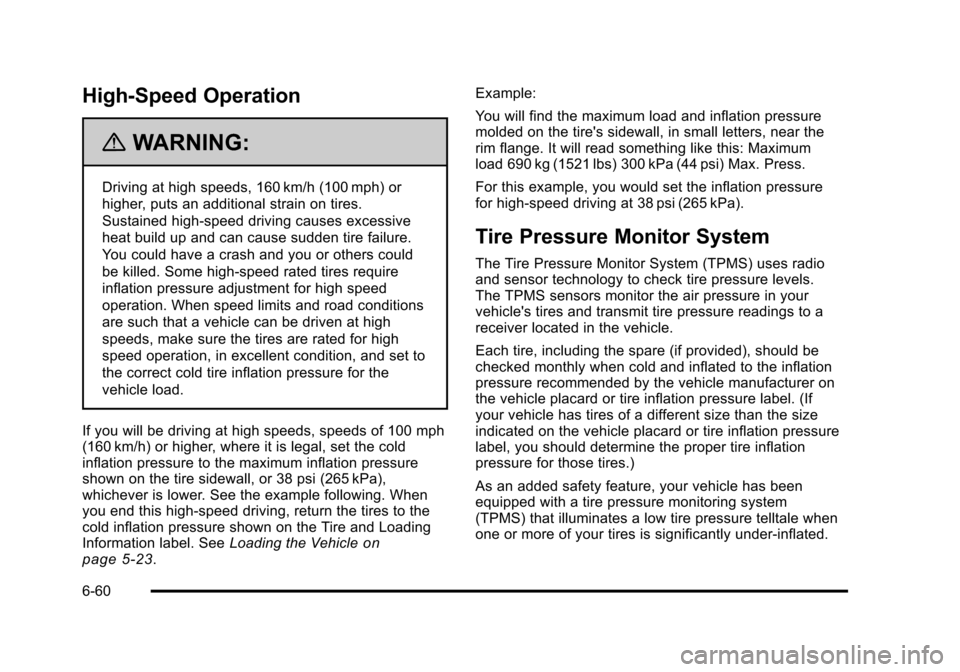
Black plate (60,1)Cadillac STS Owner Manual - 2011
High-Speed Operation
{WARNING:
Driving at high speeds, 160 km/h (100 mph) or
higher, puts an additional strain on tires.
Sustained high-speed driving causes excessive
heat build up and can cause sudden tire failure.
You could have a crash and you or others could
be killed. Some high-speed rated tires require
inflation pressure adjustment for high speed
operation. When speed limits and road conditions
are such that a vehicle can be driven at high
speeds, make sure the tires are rated for high
speed operation, in excellent condition, and set to
the correct cold tire inflation pressure for the
vehicle load.
If you will be driving at high speeds, speeds of 100 mph
(160 km/h) or higher, where it is legal, set the cold
inflation pressure to the maximum inflation pressure
shown on the tire sidewall, or 38 psi (265 kPa),
whichever is lower. See the example following. When
you end this high-speed driving, return the tires to the
cold inflation pressure shown on the Tire and Loading
Information label. See Loading the Vehicle
on
page 5‑23. Example:
You will find the maximum load and inflation pressure
molded on the tire's sidewall, in small letters, near the
rim flange. It will read something like this: Maximum
load 690 kg (1521 lbs) 300 kPa (44 psi) Max. Press.
For this example, you would set the inflation pressure
for high‐speed driving at 38 psi (265 kPa).
Tire Pressure Monitor System
The Tire Pressure Monitor System (TPMS) uses radio
and sensor technology to check tire pressure levels.
The TPMS sensors monitor the air pressure in your
vehicle's tires and transmit tire pressure readings to a
receiver located in the vehicle.
Each tire, including the spare (if provided), should be
checked monthly when cold and inflated to the inflation
pressure recommended by the vehicle manufacturer on
the vehicle placard or tire inflation pressure label. (If
your vehicle has tires of a different size than the size
indicated on the vehicle placard or tire inflation pressure
label, you should determine the proper tire inflation
pressure for those tires.)
As an added safety feature, your vehicle has been
equipped with a tire pressure monitoring system
(TPMS) that illuminates a low tire pressure telltale when
one or more of your tires is significantly under‐inflated.
6-60
Page 412 of 528

Black plate (62,1)Cadillac STS Owner Manual - 2011
Tire Pressure Monitor Operation
This vehicle may have a Tire Pressure Monitor System
(TPMS). The TPMS is designed to warn the driver when
a low tire pressure condition exists. TPMS sensors are
mounted onto each tire and wheel assembly, excluding
the spare tire and wheel assembly, if the vehicle has
one. The TPMS sensors monitor the air pressure in the
vehicle's tires and transmits the tire pressure readings
to a receiver located in the vehicle.
When a low tire pressure
condition is detected, the
TPMS illuminates the low
tire pressure warning light
located on the instrument
panel cluster.
If the warning light comes on, stop as soon as possible
and inflate the tires to the recommended pressure
shown on the tire loading information label. See
Loading the Vehicle on page 5‑23.
At the same time a message to check the pressure in a
specific tire appears on the Driver Information Center
(DIC) display. The low tire pressure warning light and
the DIC warning message come on at each ignition
cycle until the tires are inflated to the correct inflation
pressure. Using the DIC, tire pressure levels can be viewed by the driver. For additional information and
details about the DIC operation and displays see
DIC
Operation and Displays
on page 4‑70and DIC
Warnings and Messages on page 4‑76.
The low tire pressure warning light may come on in cool
weather when the vehicle is first started, and then turn
off as you start to drive. This could be an early indicator
that the air pressure in the tire(s) are getting low and
need to be inflated to the proper pressure.
A Tire and Loading Information label , attached to your
vehicle, shows the size of your vehicle's original
equipment tires and the correct inflation pressure for
your vehicle's tires when they are cold. See Loading the
Vehicle
on page 5‑23for an example of the Tire and
Loading Information label and its location on your
vehicle. Also see Inflation - Tire Pressure
on
page 6‑58.
Your vehicle's TPMS can warn you about a low tire
pressure condition but it does not replace normal tire
maintenance. See Tire Inspection and Rotation
on
page 6‑65and Tires on page 6‑50.
Notice: Using non‐approved tire sealants could
damage the Tire Pressure Monitor System (TPMS)
sensors. TPMS sensor damage caused by using an
incorrect tire sealant is not covered by the vehicle
warranty. Always use the GM approved tire sealant
available through your dealer.
6-62
Page 413 of 528

Black plate (63,1)Cadillac STS Owner Manual - 2011
Factory-installed Tire Inflator Kits use a GM approved
liquid tire sealant. Using non-approved tire sealants
could damage the TPMS sensors. SeeTire Sealant and
Compressor Kit (Without Selector Switch)
on
page 6‑76or Tire Sealant and Compressor Kit (With
Selector Switch)on page 6‑85for information
regarding the inflator kit materials and instructions.
TPMS Malfunction Light and Message
The TPMS will not function properly if one or more of
the TPMS sensors are missing or inoperable. When the
system detects a malfunction, the low tire warning light
flashes for about one minute and then stays on for the
remainder of the ignition cycle. A DIC warning message
is also displayed. The low tire warning light and DIC
warning message come on at each ignition cycle until
the problem is corrected. Some of the conditions that
can cause the malfunction light and DIC message to
come on are:
.One of the road tires has been replaced with the
spare tire, if the vehicle has one. The spare tire
does not have a TPMS sensor. The DIC message
should go off once you re‐install the road tire
containing the TPMS sensor.
.The TPMS sensor matching process was started
but not completed or not completed successfully
after rotating the vehicle's tires. The DIC message
and TPMS malfunction light should go off once the
TPMS sensor matching process is performed
successfully. See “TPMS Sensor Matching
Process” later in this section.
.One or more TPMS sensors are missing or
damaged. The DIC message and the TPMS
malfunction light should go off when the TPMS
sensors are installed and the sensor matching
process is performed successfully. See your dealer
for service.
.Replacement tires or wheels do not match your
vehicle's original equipment tires or wheels. Tires
and wheels other than those recommended for
your vehicle could prevent the TPMS from
functioning properly. See Buying New Tires
on
page 6‑67.
.Operating electronic devices or being near facilities
using radio wave frequencies similar to the TPMS
could cause the TPMS sensors to malfunction.
If the TPMS is not functioning it cannot detect or signal
a low tire condition. See your dealer for service if the
TPMS malfunction light and DIC message comes on
and stays on.
6-63
Page 414 of 528

Black plate (64,1)Cadillac STS Owner Manual - 2011
TPMS Sensor Matching Process
Each TPMS sensor has a unique identification code.
Any time you replace one or more of the TPMS sensors
or rotate your vehicle's tires, the identification codes will
need to be matched to the new tire/wheel position. The
sensors are matched to the tire/wheel positions in the
following order: driver side front tire, passenger side
front tire, passenger side rear tire, and driver side rear
tire using a TPMS diagnostic tool. See your dealer for
service.
The TPMS sensors may also be matched to each tire/
wheel position by increasing or decreasing the tire's air
pressure. When increasing the tire's pressure, do not
exceed the maximum inflation pressure indicated on the
tire's sidewall. If using this method to match TPMS
sensors, the complete procedure outlined below must
be performed within 15 minutes of the vehicle being
stationary.
To decrease air-pressure out of a tire you can use the
pointed end of the valve cap, a pencil-style air pressure
gauge, or a key.
You will have one minute to match the first tire/wheel
position, and five minutes overall, to match all four
tire/wheel positions. If it takes longer than one minute to
match the first tire and wheel, or more than five minutes
to match all four tire/wheel positions, the matching
process stops and you will need to start over.The TPM matching process is outlined below:
1. Set the parking brake.
2. Press the push-button ignition switch to Acc.
3. Using the keyless access transmitter, lock and unlock the vehicle's doors.
4. Press the lock and unlock buttons, at the same time, on the keyless access transmitter. The horn
sounds twice, indicating that the TPMS is ready,
and the sensor matching process can begin.
5. Start with the driver side front tire.
6. Remove the valve cap from the valve stem. Activate the TPMS sensor by increasing or
decreasing the tire's air pressure for five seconds,
or until a horn chirp sounds. The horn chirp, which
may take up to 30 seconds to sound, confirms that
the sensor identification code has been matched to
this tire position.
7. Proceed to the passenger side front tire, and repeat the procedure in Step 6.
8. Proceed to the passenger side rear tire, and repeat the procedure in Step 6.
9. Proceed to the driver side rear tire, and repeat the procedure in Step 6.
6-64
Page 423 of 528

Black plate (73,1)Cadillac STS Owner Manual - 2011
If you need to replace any of your wheels, wheel bolts,
wheel nuts, or Tire Pressure Monitor System (TPMS)
sensors, replace them only with new GM original
equipment parts. This way, you will be sure to have the
right wheel, wheel bolts, wheel nuts, and TPMS sensors
for your vehicle.
{WARNING:
Using the wrong replacement wheels, wheel bolts,
or wheel nuts on your vehicle can be dangerous.
It could affect the braking and handling of your
vehicle, make your tires lose air and make you
lose control. You could have a collision in which
you or others could be injured. Always use the
correct wheel, wheel bolts, and wheel nuts for
replacement.Notice:
The wrong wheel can also cause problems
with bearing life, brake cooling, speedometer or
odometer calibration, headlamp aim, bumper height,
vehicle ground clearance, and tire or tire chain
clearance to the body and chassis.
See Changing a Flat Tire
on page 6‑94for more
information.
Used Replacement Wheels
{WARNING:
Putting a used wheel on the vehicle is dangerous.
You cannot know how it has been used or how far
it has been driven. It could fail suddenly and
cause a crash. If you have to replace a wheel, use
a new GM original equipment wheel.
6-73