2011 CADILLAC STS navigation system
[x] Cancel search: navigation systemPage 272 of 528
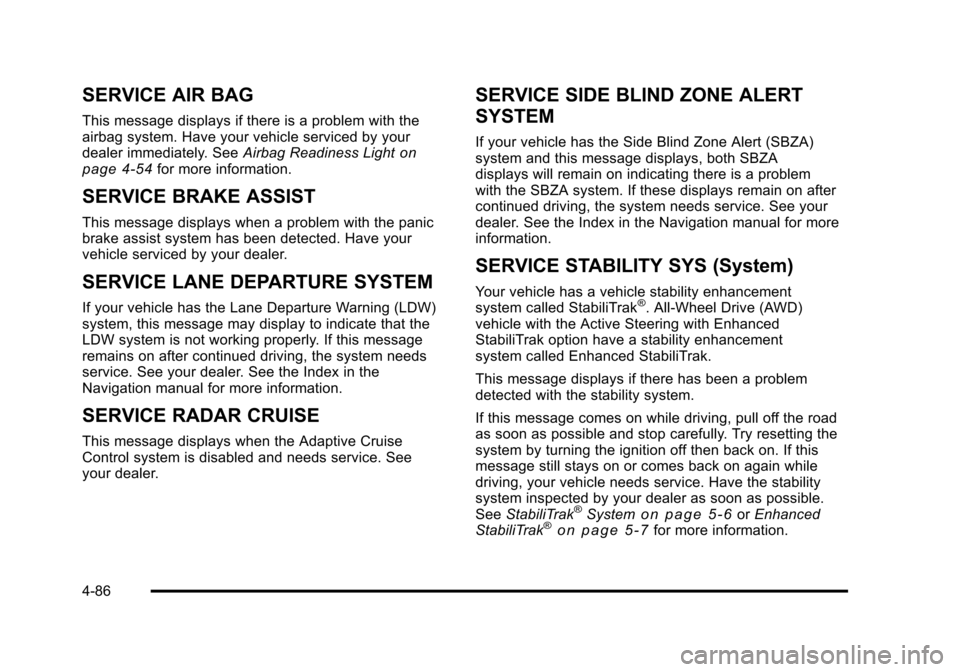
Black plate (86,1)Cadillac STS Owner Manual - 2011
SERVICE AIR BAG
This message displays if there is a problem with the
airbag system. Have your vehicle serviced by your
dealer immediately. SeeAirbag Readiness Light
on
page 4‑54for more information.
SERVICE BRAKE ASSIST
This message displays when a problem with the panic
brake assist system has been detected. Have your
vehicle serviced by your dealer.
SERVICE LANE DEPARTURE SYSTEM
If your vehicle has the Lane Departure Warning (LDW)
system, this message may display to indicate that the
LDW system is not working properly. If this message
remains on after continued driving, the system needs
service. See your dealer. See the Index in the
Navigation manual for more information.
SERVICE RADAR CRUISE
This message displays when the Adaptive Cruise
Control system is disabled and needs service. See
your dealer.
SERVICE SIDE BLIND ZONE ALERT
SYSTEM
If your vehicle has the Side Blind Zone Alert (SBZA)
system and this message displays, both SBZA
displays will remain on indicating there is a problem
with the SBZA system. If these displays remain on after
continued driving, the system needs service. See your
dealer. See the Index in the Navigation manual for more
information.
SERVICE STABILITY SYS (System)
Your vehicle has a vehicle stability enhancement
system called StabiliTrak®. All-Wheel Drive (AWD)
vehicle with the Active Steering with Enhanced
StabiliTrak option have a stability enhancement
system called Enhanced StabiliTrak.
This message displays if there has been a problem
detected with the stability system.
If this message comes on while driving, pull off the road
as soon as possible and stop carefully. Try resetting the
system by turning the ignition off then back on. If this
message still stays on or comes back on again while
driving, your vehicle needs service. Have the stability
system inspected by your dealer as soon as possible.
See StabiliTrak
®Systemon page 5‑6orEnhanced
StabiliTrak®on page 5‑7for more information.
4-86
Page 299 of 528

Black plate (113,1)Cadillac STS Owner Manual - 2011
Check Antenna:If this message does not clear within
a short period of time, the receiver or antenna could
have a fault. Consult with your dealer.
Check XM Receivr: If this message does not clear
within a short period of time, the receiver could have
a fault. Consult with your dealer.
XM Not Available: If this message does not clear
within a short period of time, the receiver could have
a fault. Consult with your dealer.
Navigation/Radio System
For vehicles with a navigation radio system, see the
separate Navigation System manual.
Bluetooth®
For vehicles with a Navigation System and Bluetooth,
see the Navigation System Manual for information
about how to use the Bluetooth system.
For vehicles without a Navigation System, the Bluetooth
system can use a Bluetooth‐capable cell phone with
a Hands‐Free Profile to make and receive phone
calls. The system can be used while the ignition is in
ON/RUN or ACC/ACCESSORY. The range of the
Bluetooth system can be up to 9.1 m (30 ft). Not all
phones support all functions and not all phones work
with the Bluetooth system. See www.gm.com/bluetooth
for more information about compatible phones.
Voice Recognition
The Bluetooth system uses voice recognition to
interpret voice commands to control the system
and dial phone numbers.
For additional information say “Help”while you are
in a voice recognition menu.
Noise: The system may not recognize voice commands
if there is too much background noise.
When to Speak: A tone sounds to indicate that the
system is ready for a voice command. Wait for the tone
and then speak.
How to Speak: Speak clearly in a calm and natural
voice.
Audio System
When using the Bluetooth system, sound comes
through the vehicle's front audio system speakers and
overrides the audio system. Use the the audio system
volume knob during a call to change the volume level.
The adjusted volume level remains in memory for later
calls. The system maintains a minimum volume level.
4-113
Page 306 of 528

Black plate (120,1)Cadillac STS Owner Manual - 2011
Sending a Number or Name Tag
During a Call
1. Pressbg.
2. Say “Dial.”
3. Say the number or name tag to send.
Clearing the System
Unless information is deleted out of the in‐vehicle
Bluetooth system, it will be retained indefinitely. This
includes all saved name tags in the phone book and
phone pairing information. For information on how to
delete this information, see the previou section
“Deleting a Paired Phone” and the previous sections
on deleting name tags.
Other Information
The Bluetooth®word mark and logos are owned by the
Bluetooth®SIG, Inc. and any use of such marks by
General Motors is under license. Other trademarks and
trade names are those of their respective owners.
See Radio Frequency Statement
on page 8‑20for
Federal Communications Commission and Industry
Canada information.
Radio Personalization
For vehicles with a Navigation System, see the
Navigation System manual supplied with the vehicle for
more information on accessing the main menu and for
descriptions of the menu items for the Navigation
system.
Accessing the Main Menu
To access the main menu:
1. Press CNFG or
wto enter the main menu.
2. Turn
wto scroll through the menu items.
The main menu consists of the following menu items:
.eBASS - MID - TREBLE
.xBALANCE - FADER
.eEQ EQUALIZER
.H/A (HOME/AWAY) PRESETS
.AUTOSTORE PRESETS
.CAT CATEGORY
.TA TRAFFIC ANNOUNCE
.RECALL RDS (Radio Data System) MESSAGE
4-120
Page 311 of 528

Black plate (125,1)Cadillac STS Owner Manual - 2011
bg(Mute/Voice Recognition): Press and release to
silence the vehicle speakers only. Press and release
again to turn the sound on.
.For vehicles with a navigation system, press and
hold
b gfor two seconds to initiate speech
recognition. See “Voice Recognition” in the
Navigation System manual for more information.
.For vehicles with a navigation system and
OnStar®, press and holdb gfor two seconds and
then say “OnStar” to interact with the OnStar
system. See the OnStar Owner's Guide for more
information.
.For vehicles with a navigation system and
Bluetooth®, see the Navigation System manual for
more information.
.For vehicles without a navigation system, and with
OnStar or Bluetooth, press and hold
b gfor
two seconds to interact with the Bluetooth or
system OnStar. See Bluetooth
®on page 4‑113,
or the OnStar Owner's Guide for more information
about these features.
Radio Reception
Frequency interference and static can occur during
normal radio reception if items such as cell phone
chargers, vehicle convenience accessories, and
external electronic devices are plugged into the
accessory power outlet. If there is interference or static,
unplug the item from the accessory power outlet.
AM
The range for most AM stations is greater than for FM,
especially at night. The longer range can cause station
frequencies to interfere with each other. For better radio
reception, most AM radio stations boost the power
levels during the day, and then reduce these levels
during the night. Static can also occur when things like
storms and power lines interfere with radio reception.
When this happens, try reducing the treble on the radio.
FM Stereo
FM signals only reach about 10 to 40 miles
(16 to 65 km). Although the radio has a built-in electronic
circuit that automatically works to reduce interference,
some static can occur, especially around tall buildings
or hills, causing the sound to fade in and out.
4-125
Page 495 of 528

Black plate (1,1)Cadillac STS Owner Manual - 2011
Section 8 Customer Assistance Information
Customer Assistance and Information. . . . . . . . . . .8-2
Customer Satisfaction Procedure . . . . . . . . . . . . . . . 8-2
Online Owner Center . . . . . . . . . . . . . . . . . . . . . . . . . . . . 8-5
Customer Assistance for Text Telephone (TTY) Users . . . . . . . . . . . . . . . . . . . . . . . . . . . . . . . . . . . . . . . . . 8-6
Customer Assistance Offices . . . . . . . . . . . . . . . . . . . 8-6
GM Mobility Reimbursement Program . . . . . . . . . . . 8-7
Roadside Service . . . . . . . . . . . . . . . . . . . . . . . . . . . . . . . 8-8
Scheduling Service Appointments . . . . . . . . . . . . . 8-11
Courtesy Transportation Program . . . . . . . . . . . . . . 8-12
Collision Damage Repair . . . . . . . . . . . . . . . . . . . . . . 8-13 Reporting Safety Defects
. . . . . . . . . . . . . . . . . . . . . . . .8-16
Reporting Safety Defects to the United States Government . . . . . . . . . . . . . . . . . . . . . . . . . . . . . . . . . 8-16
Reporting Safety Defects to the Canadian Government . . . . . . . . . . . . . . . . . . . . . . . . . . . . . . . . . 8-17
Reporting Safety Defects to General Motors . . . 8-17
Service Publications Ordering Information . . . . . 8-17
Vehicle Data Recording and Privacy . . . . . . . . . . . . .8-19
Event Data Recorders . . . . . . . . . . . . . . . . . . . . . . . . . 8-19
OnStar
®. . . . . . . . . . . . . . . . . . . . . . . . . . . . . . . . . . . . . . . 8-20
Navigation System . . . . . . . . . . . . . . . . . . . . . . . . . . . . . 8-20
Radio Frequency Identification (RFID) . . . . . . . . . 8-20
Radio Frequency Statement . . . . . . . . . . . . . . . . . . . 8-20
8-1
Page 514 of 528

Black plate (20,1)Cadillac STS Owner Manual - 2011
GM will not access this data or share it with others
except: with the consent of the vehicle owner or, if the
vehicle is leased, with the consent of the lessee; in
response to an official request of police or similar
government office; as part of GM's defense of litigation
through the discovery process; or, as required by law.
Data that GM collects or receives may also be used for
GM research needs or may be made available to others
for research purposes, where a need is shown and the
data is not tied to a specific vehicle or vehicle owner.
OnStar®
If your vehicle is equipped with an active OnStar
system, that system may also record data in crash or
near crash‐like situations. The OnStar Terms and
Conditions provides information on data collection and
use and is available in the OnStar glove box kit, at
www.onstar.com (U.S.) or www.onstar.ca (Canada),
or by pressing the
Qbutton and speaking to an
advisor.
Navigation System
If the vehicle has a navigation system, use of the
system may result in the storage of destinations,
addresses, telephone numbers, and other trip
information. Refer to the navigation system operating
manual for information on stored data and for deletion
instructions.
Radio Frequency
Identification (RFID)
RFID technology is used in some vehicles for functions
such as tire pressure monitoring and ignition system
security, as well as in connection with conveniences
such as key fobs for remote door locking/unlocking and
starting, and in-vehicle transmitters for garage door
openers. RFID technology in GM vehicles does not use
or record personal information or link with any other GM
system containing personal information.
Radio Frequency Statement
This vehicle has systems that operate on a radio
frequency that comply with Part 15 of the Federal
Communications Commission (FCC) rules and with
Industry Canada Standards RSS‐210/220/310.
Operation is subject to the following two conditions:
1. The device may not cause interference.
2. The device must accept any interference received, including interference that may cause undesired
operation of the device.
Changes or modifications to any of these systems by
other than an authorized service facility could void
authorization to use this equipment.
8-20
Page 516 of 528

Black plate (2,1)Cadillac STS Owner Manual - 2011
Audio System . . . . . . . . . . . . . . . . . . . . . . . . . . . . . . . . . . . . . . 4-94Audio Steering Wheel Controls . . . . . . . . . . . . . . . . . .4-124
Navigation/Radio System, see Navigation
Manual . . . . . . . . . . . . . . . . . . . . . . . . . . . . . . . . . . . . . . . . . 4-113
Radio Personalization . . . . . . . . . . . . . . . . . . . . . . . . . . .4-120
Radio Reception . . . . . . . . . . . . . . . . . . . . . . . . . . . . . . . . .4-125
Setting the Clock . . . . . . . . . . . . . . . . . . . . . . . . . . . . . . . . . 4-95
Theft-Deterrent Feature . . . . . . . . . . . . . . . . . . . . . . . . . .4-123
XM™ Satellite Radio Antenna System . . . . . . . . . . .4-126
Audio System(s) . . . . . . . . . . . . . . . . . . . . . . . . . . . . . . . . . . . 4-95
Automatic Transmission Fluid . . . . . . . . . . . . . . . . . . . . . . . . . . . . . . . . . . . . . . . . . . . . . . 6-23
Operation . . . . . . . . . . . . . . . . . . . . . . . . . . . . . . . . . . . . . . . . . 3-30
Axle, Rear . . . . . . . . . . . . . . . . . . . . . . . . . . . . . . . . . . . . . . . . . 6-44
B
Back-Up Lamps - Ambulance Body Bulb Replacement . . . . . . . . . . . . . . . . . . . . . . . . . . . . . . . . 6-48
Backglass Antenna . . . . . . . . . . . . . . . . . . . . . . . . . . . . . . . 4-126
Battery . . . . . . . . . . . . . . . . . . . . . . . . . . . . . . . . . . . . . . . . . . . . 6-38 Electric Power Management . . . . . . . . . . . . . . . . . . . . . . 4-37
Exterior Lighting Battery Saver . . . . . . . . . . . . . . . . . . . 4-35
Inadvertent Power Saver . . . . . . . . . . . . . . . . . . . . . . . . . 4-37
Load Management . . . . . . . . . . . . . . . . . . . . . . . . . . . . . . . . 4-36
Belt Routing, Engine . . . . . . . . . . . . . . . . . . . . . . . . . . . . . . . 7-12
Bluetooth
®. . . . . . . . . . . . . . . . . . . . . . . . . . . . . . . . . . . . . . . . 4-113 Brake
Emergencies . . . . . . . . . . . . . . . . . . . . . . . . . . . . . . . . . . . . . . 5-6
Brakes . . . . . . . . . . . . . . . . . . . . . . . . . . . . . . . . . . . . . . . . . . . . . 6-35 Antilock . . . . . . . . . . . . . . . . . . . . . . . . . . . . . . . . . . . . . . . . . . . . 5-5
Parking . . . . . . . . . . . . . . . . . . . . . . . . . . . . . . . . . . . . . . . . . . . 3-33
System Warning Light . . . . . . . . . . . . . . . . . . . . . . . . . . . . 4-58
Braking . . . . . . . . . . . . . . . . . . . . . . . . . . . . . . . . . . . . . . . . . . . . . .5-4
Braking in Emergencies . . . . . . . . . . . . . . . . . . . . . . . . . . . . .5-6
Break-In, New Vehicle . . . . . . . . . . . . . . . . . . . . . . . . . . . . . 3-25
Bulb Replacement . . . . . . . . . . . . . . . . . . . . . . . . . . . . . . . . . 6-48 Back-Up Lamps - Ambulance Body . . . . . . . . . . . . . . . 6-48
Fog Lamps . . . . . . . . . . . . . . . . . . . . . . . . . . . . . . . . . . . . . . . 4-33
Halogen Bulbs . . . . . . . . . . . . . . . . . . . . . . . . . . . . . . . . . . . . 6-47
Headlamp Aiming . . . . . . . . . . . . . . . . . . . . . . . . . . . . . . . . . 6-46
Headlamps . . . . . . . . . . . . . . . . . . . . . . . . . . . . . . . . . . . . . . . 6-47
High Intensity Discharge (HID) Lighting . . . . . . . . . . . 6-47
Buying New Tires . . . . . . . . . . . . . . . . . . . . . . . . . . . . . . . . . . 6-67
C
Calibration . . . . . . . . . . . . . . . . . . . . . . . . . . . . . . . . . . . 2-14, 3-38
California Perchlorate Materials Requirements . . . . . . . . . . . . . . . 6-5
Warning . . . . . . . . . . . . . . . . . . . . . . . . . . . . . . . . . . . . . . . . . . . 6-5
California Fuel . . . . . . . . . . . . . . . . . . . . . . . . . . . . . . . . . . . . . . .6-7
Canadian Owners . . . . . . . . . . . . . . . . . . . . . . . . . . . . . . . . . . . . iii
Capacities and Specifications . . . . . . . . . . . . . . . . . . . . . 6-128
i - 2
Page 523 of 528
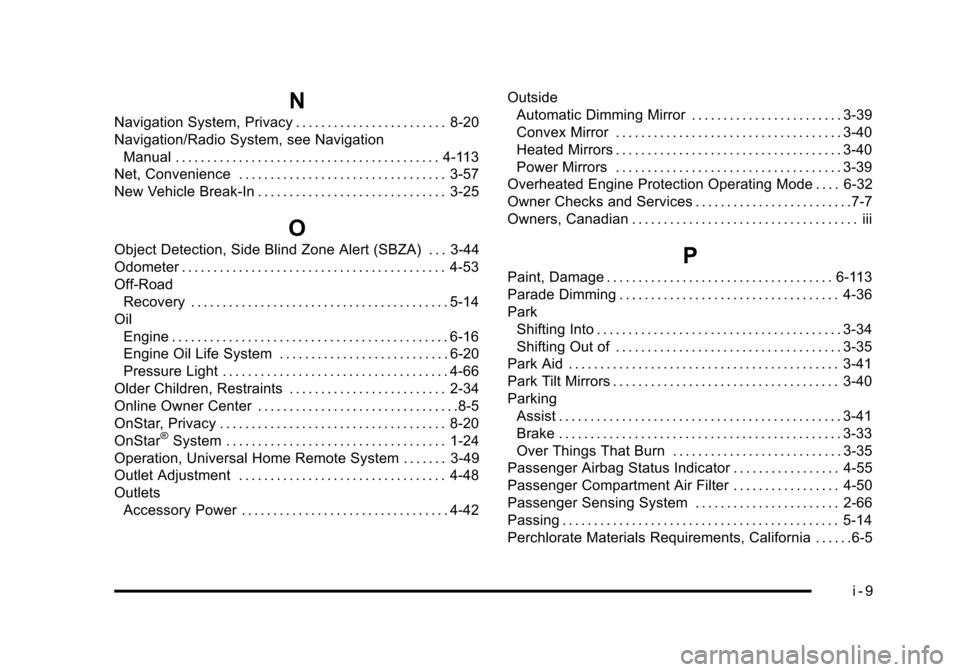
Black plate (9,1)Cadillac STS Owner Manual - 2011
N
Navigation System, Privacy . . . . . . . . . . . . . . . . . . . . . . . . 8-20
Navigation/Radio System, see NavigationManual . . . . . . . . . . . . . . . . . . . . . . . . . . . . . . . . . . . . . . . . . . 4-113
Net, Convenience . . . . . . . . . . . . . . . . . . . . . . . . . . . . . . . . . 3-57
New Vehicle Break-In . . . . . . . . . . . . . . . . . . . . . . . . . . . . . . 3-25
O
Object Detection, Side Blind Zone Alert (SBZA) . . . 3-44
Odometer . . . . . . . . . . . . . . . . . . . . . . . . . . . . . . . . . . . . . . . . . . 4-53
Off-Road Recovery . . . . . . . . . . . . . . . . . . . . . . . . . . . . . . . . . . . . . . . . . 5-14
Oil
Engine . . . . . . . . . . . . . . . . . . . . . . . . . . . . . . . . . . . . . . . . . . . . 6-16
Engine Oil Life System . . . . . . . . . . . . . . . . . . . . . . . . . . . 6-20
Pressure Light . . . . . . . . . . . . . . . . . . . . . . . . . . . . . . . . . . . . 4-66
Older Children, Restraints . . . . . . . . . . . . . . . . . . . . . . . . . 2-34
Online Owner Center . . . . . . . . . . . . . . . . . . . . . . . . . . . . . . . .8-5
OnStar, Privacy . . . . . . . . . . . . . . . . . . . . . . . . . . . . . . . . . . . . 8-20
OnStar
®System . . . . . . . . . . . . . . . . . . . . . . . . . . . . . . . . . . . 1-24
Operation, Universal Home Remote System . . . . . . . 3-49
Outlet Adjustment . . . . . . . . . . . . . . . . . . . . . . . . . . . . . . . . . 4-48
Outlets Accessory Power . . . . . . . . . . . . . . . . . . . . . . . . . . . . . . . . . 4-42 Outside
Automatic Dimming Mirror . . . . . . . . . . . . . . . . . . . . . . . . 3-39
Convex Mirror . . . . . . . . . . . . . . . . . . . . . . . . . . . . . . . . . . . . 3-40
Heated Mirrors . . . . . . . . . . . . . . . . . . . . . . . . . . . . . . . . . . . . 3-40
Power Mirrors . . . . . . . . . . . . . . . . . . . . . . . . . . . . . . . . . . . . 3-39
Overheated Engine Protection Operating Mode . . . . 6-32
Owner Checks and Services . . . . . . . . . . . . . . . . . . . . . . . . .7-7
Owners, Canadian . . . . . . . . . . . . . . . . . . . . . . . . . . . . . . . . . . . . iii
P
Paint, Damage . . . . . . . . . . . . . . . . . . . . . . . . . . . . . . . . . . . . 6-113
Parade Dimming . . . . . . . . . . . . . . . . . . . . . . . . . . . . . . . . . . . 4-36
Park Shifting Into . . . . . . . . . . . . . . . . . . . . . . . . . . . . . . . . . . . . . . . 3-34
Shifting Out of . . . . . . . . . . . . . . . . . . . . . . . . . . . . . . . . . . . . 3-35
Park Aid . . . . . . . . . . . . . . . . . . . . . . . . . . . . . . . . . . . . . . . . . . . 3-41
Park Tilt Mirrors . . . . . . . . . . . . . . . . . . . . . . . . . . . . . . . . . . . . 3-40
Parking Assist . . . . . . . . . . . . . . . . . . . . . . . . . . . . . . . . . . . . . . . . . . . . . 3-41
Brake . . . . . . . . . . . . . . . . . . . . . . . . . . . . . . . . . . . . . . . . . . . . . 3-33
Over Things That Burn . . . . . . . . . . . . . . . . . . . . . . . . . . . 3-35
Passenger Airbag Status Indicator . . . . . . . . . . . . . . . . . 4-55
Passenger Compartment Air Filter . . . . . . . . . . . . . . . . . 4-50
Passenger Sensing System . . . . . . . . . . . . . . . . . . . . . . . 2-66
Passing . . . . . . . . . . . . . . . . . . . . . . . . . . . . . . . . . . . . . . . . . . . . 5-14
Perchlorate Materials Requirements, California . . . . . .6-5
i - 9