2011 CADILLAC SRX display
[x] Cancel search: displayPage 351 of 498

Black plate (13,1)Cadillac SRX Owner Manual - 2011
Vehicle Care 10-13
dexos™specification or equivalent
should not be used for an oil
change. In the event that dexos™
approved engine oil is not available
for maintaining proper oil level,
however, you may use substitute
engine oil displaying the API
Starburst symbol and of SAE 5W-30
viscosity grade. Extensive use of
oils that do not meet the dexos™
specification, however, may
result in reduced performance or
engine damage under certain
circumstances.
Maintaining the proper oil level is
very important. However, if you
use a substitute oil for any reason,
we recommend that you perform
a complete oil change back to
dexos™ as soon as possible to
protect the engine and maintain
the engine's peak performance.
Viscosity Grade
SAE 5W-30 is the best viscosity
grade for the vehicle. Do not
use other viscosity oils such as
SAE 10W‐30, 10W‐40, or 20W-50.Cold Temperature Operation: In
an area of extreme cold, where
the temperature falls below
−29°C (−20°F), an SAE 0W-30
oil should be used. An oil of this
viscosity grade will provide easier
cold starting for the engine at
extremely low temperatures.
When selecting an oil of the
appropriate viscosity grade,
be sure to always select an oil that
meets the required specification,
dexos™. See “Specification” for
more information.
Engine Oil Additives/Engine
Oil Flushes
Do not add anything to the oil.
The recommended oils with the
dexos™ specification and displaying
the dexos™ certification mark
are all that is needed for good
performance and engine protection.
Engine oil system flushes are not
recommended and could cause
engine damage not covered by the
vehicle warranty.
Page 353 of 498

Black plate (15,1)Cadillac SRX Owner Manual - 2011
Vehicle Care 10-15
How to Reset the Engine Oil
Life System
Reset the system whenever the
engine oil is changed so that the
system can calculate the next
engine oil change. To reset the
system:
1. Using the DIC MENU button andthumbwheel on the turn signal
lever, display REMAINING OIL
LIFE on the DIC. See Driver
Information Center (DIC) on
page 5‑28 andEngine Oil
Messages on page 5‑35.
2. Press the SET button to reset the oil life at 100%.
Be careful not to reset the oil
life display accidentally at any
time other than after the oil is
changed. It cannot be reset
accurately until the next oil
change. The oil life system can also be reset
as follows:
1. Turn the ignition on with the
engine off.
2. Fully press and release the accelerator pedal three times
within five seconds.
If the CHANGE ENGINE OIL
SOON message is not on, the
system is reset.
The system is reset when the
CHANGE ENGINE OIL SOON
message is off.
If the CHANGE ENGINE OIL SOON
message comes back on when the
vehicle is started, the engine oil life
system has not been reset. Repeat
the procedure.
Automatic Transmission
Fluid
How to Check Automatic
Transmission Fluid
It is not necessary to check
the transmission fluid level.
A transmission fluid leak is the
only reason for fluid loss. If a leak
occurs, take the vehicle to your
dealer service department and
have it repaired as soon as
possible.
There is a special procedure
for checking and changing the
transmission fluid. Because this
procedure is difficult, you should
have this done at your dealer
service department. Contact your
dealer for additional information
or the procedure can be found in
the service manual. To purchase
a service manual, see Service
Publications Ordering Information
on page 13‑15.
Page 361 of 498
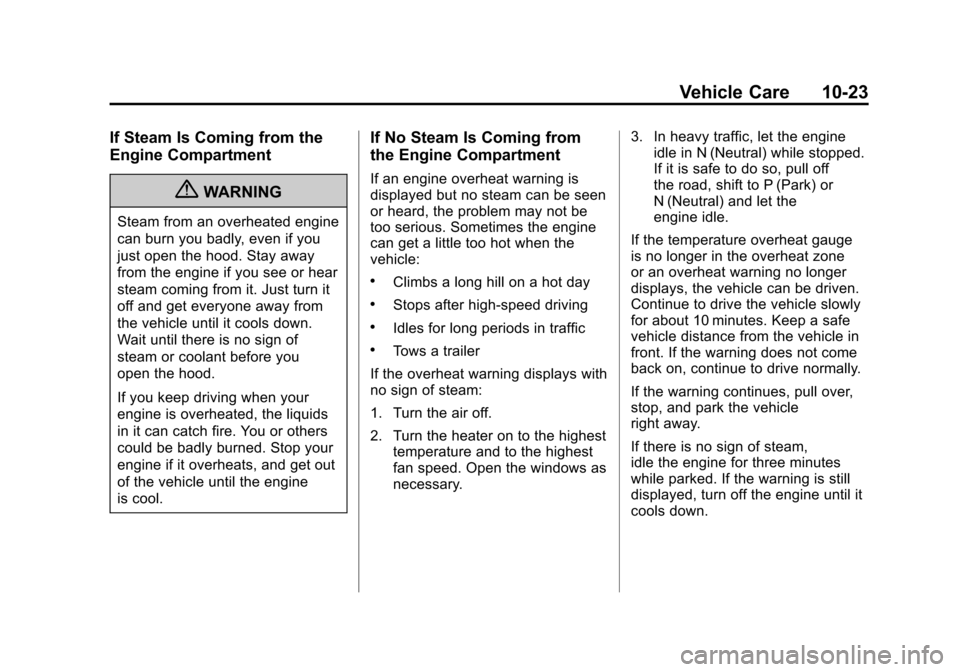
Black plate (23,1)Cadillac SRX Owner Manual - 2011
Vehicle Care 10-23
If Steam Is Coming from the
Engine Compartment
{WARNING
Steam from an overheated engine
can burn you badly, even if you
just open the hood. Stay away
from the engine if you see or hear
steam coming from it. Just turn it
off and get everyone away from
the vehicle until it cools down.
Wait until there is no sign of
steam or coolant before you
open the hood.
If you keep driving when your
engine is overheated, the liquids
in it can catch fire. You or others
could be badly burned. Stop your
engine if it overheats, and get out
of the vehicle until the engine
is cool.
If No Steam Is Coming from
the Engine Compartment
If an engine overheat warning is
displayed but no steam can be seen
or heard, the problem may not be
too serious. Sometimes the engine
can get a little too hot when the
vehicle:
.Climbs a long hill on a hot day
.Stops after high-speed driving
.Idles for long periods in traffic
.Tows a trailer
If the overheat warning displays with
no sign of steam:
1. Turn the air off.
2. Turn the heater on to the highest temperature and to the highest
fan speed. Open the windows as
necessary. 3. In heavy traffic, let the engine
idle in N (Neutral) while stopped.
If it is safe to do so, pull off
the road, shift to P (Park) or
N (Neutral) and let the
engine idle.
If the temperature overheat gauge
is no longer in the overheat zone
or an overheat warning no longer
displays, the vehicle can be driven.
Continue to drive the vehicle slowly
for about 10 minutes. Keep a safe
vehicle distance from the vehicle in
front. If the warning does not come
back on, continue to drive normally.
If the warning continues, pull over,
stop, and park the vehicle
right away.
If there is no sign of steam,
idle the engine for three minutes
while parked. If the warning is still
displayed, turn off the engine until it
cools down.
Page 388 of 498

Black plate (50,1)Cadillac SRX Owner Manual - 2011
10-50 Vehicle Care
Instrument Panel Fuse BlockMini Fuses Usage
DISPLY Display
S/ROOF Sun Roof
RVC MIRR Rear Vision
Camera Mirror
UHP Universal
Handsfree Phone
RDO Radio
APO ‐IP Auxiliary Power
Outlet
‐Instrument
Panel
APO ‐CNSL Auxiliary Power
Outlet
‐Floor
Console
BCM 3 Body Control
Module 3
BCM 4 Body Control
Module 4
BCM 5 Body Control
Module 5
ONSTAR OnStar®System
(If Equipped)
Page 402 of 498

Black plate (64,1)Cadillac SRX Owner Manual - 2011
10-64 Vehicle Care
The TPMS malfunction indicator is
combined with the low tire pressure
telltale. When the system detects a
malfunction, the telltale will flash for
approximately one minute and then
remain continuously illuminated.
This sequence will continue upon
subsequent vehicle start‐ups as
long as the malfunction exists.
When the malfunction indicator
is illuminated, the system may
not be able to detect or signal low
tire pressure as intended. TPMS
malfunctions may occur for a variety
of reasons, including the installation
of replacement or alternate tires or
wheels on the vehicle that prevent
the TPMS from functioning properly.
Always check the TPMS malfunction
telltale after replacing one or more
tires or wheels on your vehicle to
ensure that the replacement or
alternate tires and wheels allow
the TPMS to continue to function
properly.
SeeTire Pressure Monitor
Operation on page 10‑64 for
additional information.Federal Communications
Commission (FCC) and
Industry Canada
See Radio Frequency
Statement on page 13‑20 for
information regarding Part 15
of the Federal Communications
Commission (FCC) rules and
Industry Canada Standards
RSS-210/220/310.
Tire Pressure Monitor
Operation
This vehicle may have a Tire
Pressure Monitor System (TPMS).
The TPMS is designed to warn the
driver when a low tire pressure
condition exists. TPMS sensors are
mounted onto each tire and wheel
assembly, excluding the spare tire
and wheel assembly. The TPMS
sensors monitor the air pressure in
the vehicle's tires and transmit the
tire pressure readings to a receiver
located in the vehicle.
When a low tire pressure condition
is detected, the TPMS illuminates
the low tire pressure warning light
located on the instrument panel
cluster. If the warning light comes
on, stop as soon as possible and
inflate the tires to the recommended
pressure shown on the tire loading
information label. See Vehicle Load
Limits on page 9‑12.
At the same time a message to
check the pressure appears on the
Driver Information Center (DIC)
display. The low tire pressure
warning light and the DIC warning
message come on at each ignition
cycle until the tires are inflated to
the correct inflation pressure.
Page 403 of 498

Black plate (65,1)Cadillac SRX Owner Manual - 2011
Vehicle Care 10-65
Using the DIC, tire pressure levels
can be viewed by the driver.
For additional information and
details about the DIC operation
and displays seeDriver Information
Center (DIC) on page 5‑28.
The low tire pressure warning
light may come on in cool weather
when the vehicle is first started, and
then turn off as you start to drive.
This could be an early indicator that
the air pressure in the tire(s) are
getting low and need to be inflated
to the proper pressure.
A Tire and Loading Information
label, attached to your vehicle,
shows the size of your vehicle's
original equipment tires and the
correct inflation pressure for your
vehicle's tires when they are cold.
See Vehicle Load Limits on
page 9‑12, for an example of the
Tire and Loading Information label
and its location on your vehicle.
Also see Tire Pressure on
page 10‑61. Your vehicle's TPMS can warn you
about a low tire pressure condition
but it does not replace normal tire
maintenance. See
Tire Inspection
on page 10‑68, Tire Rotation on
page 10‑68 andTires on
page 10‑54.
Notice: Tire sealant materials are
not all the same. A non-approved
tire sealant could damage the Tire
Pressure Monitor System (TPMS)
sensors. TPMS sensor damage
caused by using an incorrect
tire sealant is not covered by
the vehicle warranty. Always use
only the GM approved tire sealant
available through your dealer or
included in the vehicle.
Factory-installed Tire Inflator Kits
use a GM approved liquid tire
sealant. Using non-approved tire
sealants could damage the TPMS
sensors. See Tire Sealant and
Compressor Kit on page 10‑79 for
information regarding the inflator
kit materials and instructions.TPMS Malfunction Light and
Message
The TPMS will not function properly
if one or more of the TPMS sensors
are missing or inoperable. When the
system detects a malfunction, the
low tire warning light flashes for
about one minute and then stays
on for the remainder of the ignition
cycle. A DIC warning message is
also displayed. The low tire warning
light and DIC warning message
come on at each ignition cycle until
the problem is corrected. Some of
the conditions that can cause the
malfunction light and DIC message
to come on are:
.One of the road tires has been
replaced with the spare tire.
The spare tire does not have
a TPMS sensor. The TPMS
malfunction light and DIC
message should go off once
you re‐install the road tire
containing the TPMS sensor.
Page 405 of 498

Black plate (67,1)Cadillac SRX Owner Manual - 2011
Vehicle Care 10-67
To decrease air-pressure out of a
tire you can use the pointed end of
the valve cap, a pencil-style air
pressure gauge, or a key.
You have two minutes to match
the first tire/wheel position, and
five minutes overall to match all
four tire/wheel positions. If it takes
longer than two minutes, to match
the first tire and wheel, or more than
five minutes to match all four tire
and wheel positions the matching
process stops and you need to
start over.
The TPMS sensor matching process
is outlined below:
1. Set the parking brake.
2. Place the vehicle power mode inON/RUN/START. See Ignition
Positions on page 9‑18.
3. Select the vehicle information menu using the menu button.
4. Select the tire pressure screen using the up/down thumbwheel. 5. Press and hold SET to begin the
sensor matching process.
6. Press SET to confirm selection. The horn sounds twice to signal
the receiver is in relearn mode
and TIRE LEARNING ACTIVE
message displays on the DIC
screen.
7. Start with the driver side front tire.
8. Remove the valve cap from the valve cap stem. Activate the
TPMS sensor by increasing
or decreasing the tire's air
pressure for five seconds,
or until a horn chirp sounds.
The horn chirp, which may
take up to 30 seconds to
sound, confirms that the sensor
identification code has been
matched to this tire and wheel
position.
9. Proceed to the passenger side front tire, and repeat the
procedure in Step 5. 10. Proceed to the passenger
side rear tire, and repeat the
procedure in Step 5.
11. Proceed to the driver side rear tire, and repeat the procedure
in Step 5. The horn sounds
two times to indicate the
sensor identification code has
been matched to the driver
side rear tire, and the TPMS
sensor matching process
is no longer active. The TIRE
LEARNING ACTIVE message
on the DIC display screen
goes off.
12. Press STOP to turn the ignition off.
13. Set all four tires to the recommended air pressure
level as indicated on the Tire
and Loading Information label.
14. Put the valve caps back on the valve stems.
Page 437 of 498

Black plate (99,1)Cadillac SRX Owner Manual - 2011
Vehicle Care 10-99
Vehicles with an 2.8 L V 6 engine
can be dinghy towed only for
service and are restricted to a
maximum distance of 100 km
(60 miles) and not to exceed
80 km/h (50 mph).
Vehicles with the 3.0 L V 6 engine
can be dinghy towed without
distance restrictions.
Notice:If 105 km/h (65 mph)
is exceeded while towing the
vehicle, it could be damaged.
Never exceed 105 km/h (65 mph)
while towing the vehicle.
For vehicles being dinghy towed,
the vehicle should be run at the
beginning of each day and at each
RV fuel stop for about five minutes.
This will ensure proper lubrication
of transmission components.
To tow the vehicle from the front
with all four wheels on the ground:
1. Position the vehicle that will be towed and secure it to the
towing vehicle.
2. Open the drivers door. 3. With the vehicle OFF, press
the brake pedal and press the
START/STOP switch to start the
engine (the green LED on the
switch will illuminate).
4. Put the vehicle in N (Neutral).
5. Press the START/STOP switch again. The engine will stop, the
DIC will display Shift to Park and
the amber LED on the switch
illuminates. See Transmission
Messages on page 5‑39.