2011 CADILLAC ESCALADE EXT key
[x] Cancel search: keyPage 319 of 508

Black plate (33,1)Cadillac Escalade EXT Owner Manual - 2011
Driving and Operating 9-33
Operate the engine and
transmission gently to allow the
oil to warm up and lubricate all
moving parts.
The vehicle has a
Computer-Controlled Cranking
System. This feature assists in
starting the engine and protects
components. If the ignition key is
turned to the START position,
and then released when the
engine begins cranking, the
engine will continue cranking
for a few seconds or until the
vehicle starts. If the engine does
not start and the key is held in
START, cranking will be stopped
after 15 seconds to prevent
cranking motor damage. To
prevent gear damage, this
system also prevents cranking if
the engine is already running.
Engine cranking can be stopped
by turning the ignition switch to
the ACC/ACCESSORY or
LOCK/OFF position.When the Low Fuel warning
lamp is on and the FUEL LEVEL
LOW message is displayed in
the Driver Information Center
(DIC), the Computer‐Controlled
Cranking System is disabled
to prevent possible vehicle
component damage. When this
happens, hold the ignition switch
in the START position to
continue engine cranking.
Notice: Cranking the engine for
long periods of time, by returning
the key to the START position
immediately after cranking has
ended, can overheat and damage
the cranking motor, and drain the
battery. Wait at least 15 seconds
between each try, to let the
cranking motor cool down.
2. If the engine does not start after
5‐10 seconds, especially in very
cold weather (below −18°C or
0°F), it could be flooded with too
much gasoline. Try pushing the
accelerator pedal all the way to
the floor and holding it there as you hold the key in START for
up to a maximum of 15 seconds.
Wait at least 15 seconds
between each try, to allow the
cranking motor to cool down.
When the engine starts, let go of
the key and accelerator. If the
vehicle starts briefly but then
stops again, repeat these steps.
This clears the extra gasoline
from the engine. Do not race the
engine immediately after starting
it. Operate the engine and
transmission gently until the oil
warms up and lubricates all
moving parts.
Notice: The engine is designed to
work with the electronics in the
vehicle. If you add electrical parts
or accessories, you could change
the way the engine operates.
Before adding electrical
equipment, check with your
dealer. If you do not, the engine
might not perform properly. Any
resulting damage would not be
covered by the vehicle warranty.
Page 320 of 508

Black plate (34,1)Cadillac Escalade EXT Owner Manual - 2011
9-34 Driving and Operating
Engine Heater
The engine coolant heater can
provide easier starting and better
fuel economy during engine
warm-up in cold weather conditions
at or below−18°C (0°F). Vehicles
with an engine heater should be
plugged in at least four hours before
starting. An internal thermostat in
the plug-end of the cord may exist
which will prevent engine coolant
heater operation at temperatures
above −18°C (0°F).
To Use the Engine Coolant
Heater
1. Turn off the engine.
2. Open the hood and unwrap
the electrical cord. The cord
is secured to the Engine
Compartment Fuse Block
with a clip. Carefully remove
the wire tie which secures the
electrical cord. Do not cut the
electrical cord.
3. Plug the cord into a normal, grounded 110-volt AC outlet.
{WARNING
Plugging the cord into an
ungrounded outlet could cause an
electrical shock. Also, the wrong
kind of extension cord could
overheat and cause a fire. You
could be seriously injured. Plug
the cord into a properly grounded
three-prong 110-volt AC outlet.
If the cord will not reach, use a
heavy-duty three-prong extension
cord rated for at least 15 amps.
4. Before starting the engine, be sure to unplug and store the
cord as it was before to keep
it away from moving engine
parts. If you do not, it could be
damaged.
The length of time the heater should
remain plugged in depends on
several factors. Ask a dealer in the
area where you will be parking the
vehicle for the best advice on this.
Retained Accessory
Power (RAP)
The following vehicle accessories
can be used for up to 10 minutes
after the engine is turned off:
.Audio System
.Power Windows
.OnStar System (if equipped)
.Sunroof (if equipped)
These features work when
the key is in ON/RUN or ACC/
ACCESSORY. Once the key is
turned from ON/RUN to LOCK/OFF,
the windows and sunroof continue
to work up to 10 minutes until any
door is opened. The radio continues
to work for up to 10 minutes or until
the driver door is opened.
Page 321 of 508

Black plate (35,1)Cadillac Escalade EXT Owner Manual - 2011
Driving and Operating 9-35
Shifting Into Park
{WARNING
It can be dangerous to get out of
the vehicle if the shift lever is not
fully in P (Park) with the parking
brake firmly set. The vehicle can
roll. If you have left the engine
running, the vehicle can move
suddenly. You or others could be
injured. To be sure the vehicle will
not move, even when you are on
fairly level ground, use the steps
that follow. If you are pulling a
trailer, seeDriving Characteristics
and Towing Tips on page 9‑64.
1. Hold the brake pedal down, then set the parking brake.
2. Move the shift lever into the P (Park) position by pulling the
shift lever toward you and
moving it up as far as it will go.
3. Turn the ignition key to LOCK/OFF. 4. Remove the key and take it with
you. If you can leave the vehicle
with the ignition key in your
hand, the vehicle is in P (Park).Leaving the Vehicle with the
Engine Running
{WARNING
It can be dangerous to leave the
vehicle with the engine running.
The vehicle could move suddenly
if the shift lever is not fully in
P (Park) with the parking brake
firmly set. And, if you leave the
vehicle with the engine running, it
could overheat and even catch
fire. You or others could be
injured. Do not leave the vehicle
with the engine running.
If you have to leave the vehicle with
the engine running, be sure the
vehicle is in P (Park) and the
parking brake is firmly set. After the
shift lever is moved into P (Park),
hold the regular brake pedal down. Then, see if you can move the shift
lever away from P (Park) without
first pulling it toward you. If you can,
it means that the shift lever was not
fully locked into P (Park).
Torque Lock
If you are parking on a hill and you
do not shift the transmission into
P (Park) properly, the weight of
the vehicle can put too much
force on the parking pawl in the
transmission. It might be difficult to
pull the shift lever out of P (Park).
This is called torque lock. To
prevent torque lock, set the parking
brake and then shift into P (Park)
properly before you leave the driver
seat. To find out how, see
Shifting
Into Park on page 9‑35.
When you are ready to drive, move
the shift lever out of P (Park) before
releasing the parking brake.
Page 322 of 508

Black plate (36,1)Cadillac Escalade EXT Owner Manual - 2011
9-36 Driving and Operating
If torque lock does occur, you might
need to have another vehicle push
yours a little uphill to take some of
the pressure from the parking pawl
in the transmission. Then you
should be able to pull the shift lever
out of P (Park).
Shifting Out of Park
This vehicle is equipped with
an electronic shift lock release
system. The shift lock release is
designed to:
.Prevent ignition key removal
unless the shift lever is in
P (Park) with the shift lever
button fully released.
.Prevent movement of the shift
lever out of P (Park), unless
the ignition is in ON/RUN or
ACC/ACCESSORY and the
regular brake pedal is applied.The shift lock release is always
functional except in the case of an
uncharged or low voltage (less than
9 volt) battery.
If the vehicle has an uncharged
battery or a battery with low voltage,
try charging or jump starting the
battery. See
Jump Starting on
page 10‑85 for more information.
To shift out of P (Park) use the
following:
1. Apply the brake pedal.
2. Move the shift lever to the desired position.
If you still are unable to shift out of
P (Park):
1. Ease the pressure on the shift lever.
2. While holding down the brake pedal, press the shift lever all
the way into P (Park).
3. Move the shift lever to the desired position. If you are still having a problem
shifting, then have the vehicle
serviced soon.
Parking Over Things
That Burn
{WARNING
Things that can burn could touch
hot exhaust parts under the
vehicle and ignite. Do not park
over papers, leaves, dry grass,
or other things that can burn.
Active Fuel
Management™
Vehicles with V8 engines may have
Active Fuel Management™. This
system allows the engine to operate
on either all or half of its cylinders,
depending on the driving conditions.
Page 327 of 508

Black plate (41,1)Cadillac Escalade EXT Owner Manual - 2011
Driving and Operating 9-41
If the shift stabilization feature
determines that a current vehicle
speed cannot be maintained, the
transmission does not upshift and
instead holds the current gear.
In some cases, this may appear to
be a delayed shift, however the
transmission is operating normally.
The vehicle's transmission uses
adaptive shift controls that
compares key shift parameters to
pre-programmed ideal shifts stored
in the transmissions computer. The
transmission constantly makes
adjustments to improve vehicle
performance according to how the
vehicle is being used, such as with
a heavy load or when temperature
changes. During this adaptive shift
controls process, shifting may feel
different as the transmission
determines the best settings.
When temperatures are very cold,
the Hydra-Matic
®6L80 automatic
transmission's gear shifting may
be delayed providing more stable
shifts until the engine warms up. Shifts may be more noticeable with
a cold transmission. This difference
in shifting is normal.
Manual Mode
Driver Shift Control (DSC)
The vehicle has Driver Shift
Control (DSC). DSC controls the
vehicle's transmission and vehicle
speed while driving down hill or
towing a trailer by allowing you to
select a desired range of gears.
To use this feature, do the following:
1. Move the shift lever to the
M (Manual Mode).
2. Press the plus/minus button, to upshift or downshift selecting
the desired range of gears for
current driving conditions. The DIC display will show the
message MANUAL SHIFT on the
first line and the current gear will
be displayed on the second line.
The number displayed in the DIC
is the highest gear that can be
used. However, the vehicle can
automatically shift to lower gears
as it adjusts to driving conditions.
This means that all gears below
that number are available. When
5 (Fifth) is selected, 1 (First) through
5 (Fifth) gears are automatically
shifted by the vehicle, but 6 (Sixth)
cannot be used until the plus/minus
button located on the steering
column lever is used to change to
the gear.
Grade Braking is not available when
the Driver Shift Control is active.
See
Tow/Haul Mode on page 9‑42
for more information.
While using the DSC, Cruise
Control and the Tow/Haul Mode can
be used.
Page 335 of 508

Black plate (49,1)Cadillac Escalade EXT Owner Manual - 2011
Driving and Operating 9-49
This type of level control is fully
automatic and will provide a better
leveled riding position as well as
better handling under a variety of
passenger and loading conditions.
An air compressor connected to
the rear shocks will raise or lower
the rear of the vehicle to maintain
proper vehicle height. The system
is activated when the ignition
key is turned to ON/RUN and will
automatically adjust vehicle height
thereafter. The system may exhaust
(lower vehicle height) for up to
ten minutes after the ignition key
has been turned off. You may hear
the air compressor operating when
the height is being adjusted.
If a weight‐distributing hitch is being
used, it is recommended to allow
the shocks to inflate, thereby
leveling the vehicle prior to adjusting
the hitch.Cruise Control
{WARNING
Cruise control can be dangerous
where you cannot drive safely at
a steady speed. So, do not use
the cruise control on winding
roads or in heavy traffic.
Cruise control can be dangerous
on slippery roads. On such roads,
fast changes in tire traction can
cause excessive wheel slip, and
you could lose control. Do not use
cruise control on slippery roads.With cruise control, a speed of
about 40 km/h (25 mph) or more can
be maintained without keeping your
foot on the accelerator. Cruise
control does not work at speeds
below about 40 km/h (25 mph).
When the brakes are applied, cruise
control is turned off.
This vehicle has a Hydra‐Matic
6‐speed automatic transmission,
see Grade Braking and Cruise
Grade Braking under
Tow/Haul
Mode on page 9‑42 for an
explanation of how cruise control
interacts with the Range Selection
Mode, tow/haul and grade braking
systems.
Page 340 of 508

Black plate (54,1)Cadillac Escalade EXT Owner Manual - 2011
9-54 Driving and Operating
Rear Vision
Camera (RVC)
This vehicle may have a Rear
Vision Camera system. Read this
entire section before using it.
The rear vision camera system is
designed to help the driver when
backing up by displaying a view of
the area behind the vehicle. When
the driver shifts the vehicle into
R (Reverse), the video image
automatically appears on the
navigation screen. Once the driver
shifts out of R (Reverse), the
navigation screen will go back to
the last screen that had been
displayed, after a delay.
Turning the Rear Vision
Camera System On or Off
To turn the rear vision camera
system on or off:
1. Shift into P (Park).
2. Press the CONFIG hard keyto enter the configure menu
options, then press the CONFIG
hard key to select Display or
touch the Display screen button.
3. Select the Rear Camera Options screen button. The Rear Camera
Options screen will display.
4. Select the Video screen button.When the Video screen button
is highlighted the RVC
system is on.
The delay that is received after
shifting out of R (Reverse) is
approximately 10 seconds. The
delay can be cancelled by
performing one of the following:
.Pressing a hard key on the
navigation system.
.Shifting in to P (Park).
.Reach a vehicle speed of
11 km/h 7 mph.
There is a message on the rear
vision camera screen that states
“Check Surroundings for Safety.”
Page 341 of 508
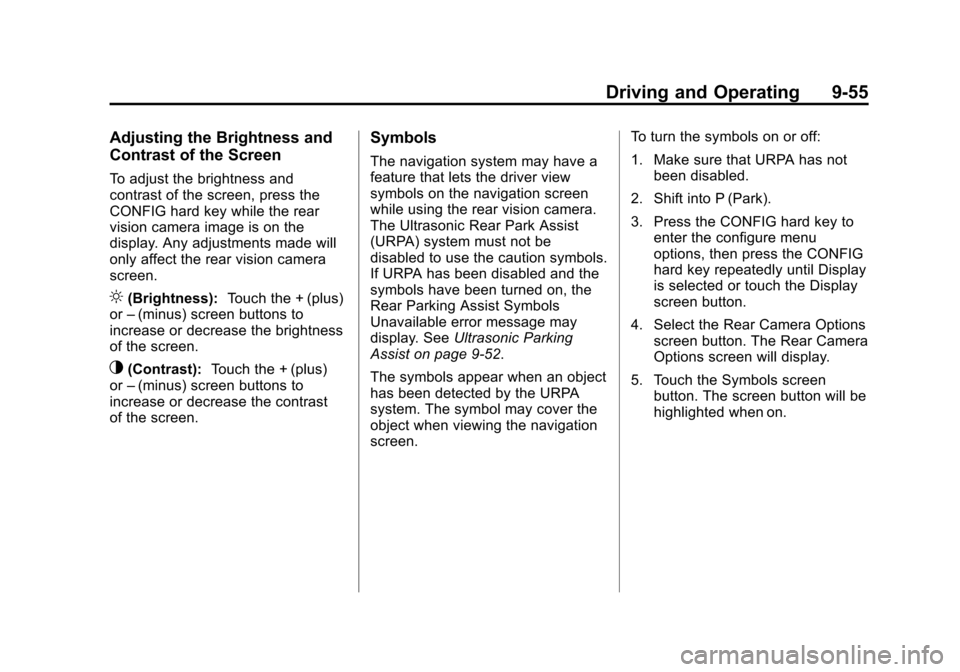
Black plate (55,1)Cadillac Escalade EXT Owner Manual - 2011
Driving and Operating 9-55
Adjusting the Brightness and
Contrast of the Screen
To adjust the brightness and
contrast of the screen, press the
CONFIG hard key while the rear
vision camera image is on the
display. Any adjustments made will
only affect the rear vision camera
screen.
](Brightness):Touch the + (plus)
or –(minus) screen buttons to
increase or decrease the brightness
of the screen.
_(Contrast): Touch the + (plus)
or –(minus) screen buttons to
increase or decrease the contrast
of the screen.
Symbols
The navigation system may have a
feature that lets the driver view
symbols on the navigation screen
while using the rear vision camera.
The Ultrasonic Rear Park Assist
(URPA) system must not be
disabled to use the caution symbols.
If URPA has been disabled and the
symbols have been turned on, the
Rear Parking Assist Symbols
Unavailable error message may
display. See Ultrasonic Parking
Assist on page 9‑52.
The symbols appear when an object
has been detected by the URPA
system. The symbol may cover the
object when viewing the navigation
screen. To turn the symbols on or off:
1. Make sure that URPA has not
been disabled.
2. Shift into P (Park).
3. Press the CONFIG hard key to enter the configure menu
options, then press the CONFIG
hard key repeatedly until Display
is selected or touch the Display
screen button.
4. Select the Rear Camera Options screen button. The Rear Camera
Options screen will display.
5. Touch the Symbols screen button. The screen button will be
highlighted when on.