2011 CADILLAC ESCALADE ESV tire pressure
[x] Cancel search: tire pressurePage 164 of 548
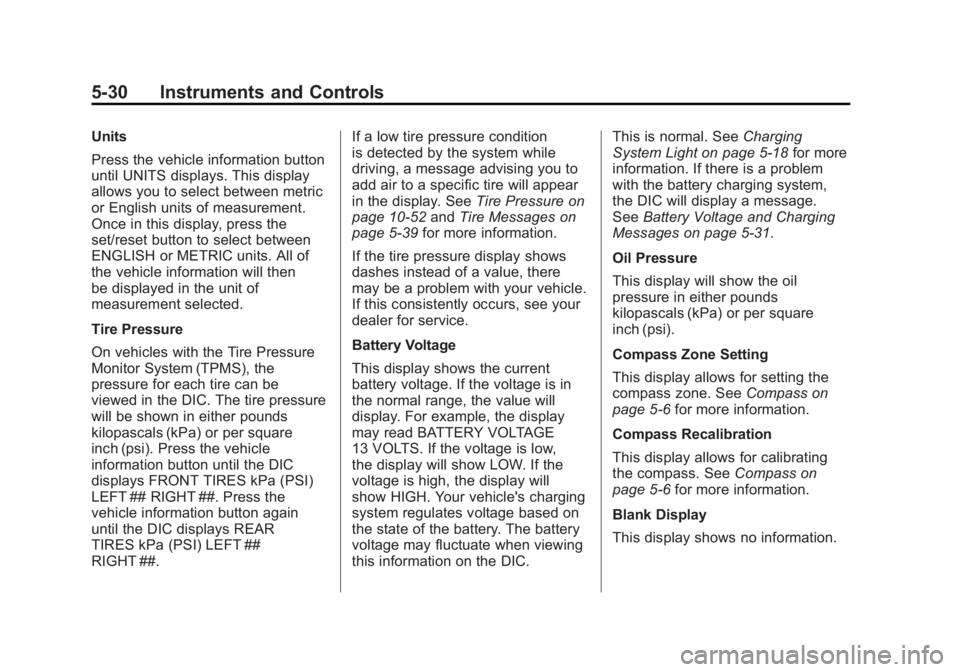
Black plate (30,1)Cadillac Escalade/Escalade ESV Owner Manual - 2011
5-30 Instruments and Controls Units
Press the vehicle information button
until UNITS displays. This display
allows you to select between metric
or English units of measurement.
Once in this display, press the
set/reset button to select between
ENGLISH or METRIC units. All of
the vehicle information will then
be displayed in the unit of
measurement selected.
Tire Pressure
On vehicles with the Tire Pressure
Monitor System (TPMS), the
pressure for each tire can be
viewed in the DIC. The tire pressure
will be shown in either pounds
kilopascals (kPa) or per square
inch (psi). Press the vehicle
information button until the DIC
displays FRONT TIRES kPa (PSI)
LEFT ## RIGHT ##. Press the
vehicle information button again
until the DIC displays REAR
TIRES kPa (PSI) LEFT ##
RIGHT ##. If a low tire pressure condition
is detected by the system while
driving, a message advising you to
add air to a specific tire will appear
in the display. See Tire Pressure on
page 10 ‑ 52 and Tire Messages on
page 5 ‑ 39 for more information.
If the tire pressure display shows
dashes instead of a value, there
may be a problem with your vehicle.
If this consistently occurs, see your
dealer for service.
Battery Voltage
This display shows the current
battery voltage. If the voltage is in
the normal range, the value will
display. For example, the display
may read BATTERY VOLTAGE
13 VOLTS. If the voltage is low,
the display will show LOW. If the
voltage is high, the display will
show HIGH. Your vehicle's charging
system regulates voltage based on
the state of the battery. The battery
voltage may fluctuate when viewing
this information on the DIC. This is normal. See Charging
System Light on page 5 ‑ 18 for more
information. If there is a problem
with the battery charging system,
the DIC will display a message.
See Battery Voltage and Charging
Messages on page 5 ‑ 31 .
Oil Pressure
This display will show the oil
pressure in either pounds
kilopascals (kPa) or per square
inch (psi).
Compass Zone Setting
This display allows for setting the
compass zone. See Compass on
page 5 ‑ 6 for more information.
Compass Recalibration
This display allows for calibrating
the compass. See Compass on
page 5 ‑ 6 for more information.
Blank Display
This display shows no information.
Page 173 of 548

Black plate (39,1)Cadillac Escalade/Escalade ESV Owner Manual - 2011
Instruments and Controls 5-39
Tire Messages SERVICE TIRE MONITOR
SYSTEM On vehicles with the Tire Pressure
Monitor System (TPMS), this
message displays if a part on the
TPMS is not working properly. The
tire pressure light also flashes and
then remains on during the same
ignition cycle. See Tire Pressure
Light on page 5 ‑ 23 . Several
conditions may cause this message
to appear. See Tire Pressure
Monitor Operation on page 10 ‑ 56
for more information. If the warning
comes on and stays on, there may
be a problem with the TPMS. See
your dealer. TIRE LEARNING ACTIVE On vehicles with the Tire Pressure
Monitor System (TPMS), this
message displays when the TPMS
is re-learning the tire positions on
your vehicle. The tire positions must
be re-learned after rotating the tires
or after replacing a tire or sensor.
See Tire Inspection on page 10 ‑ 58 ,
Tire Rotation on page 10 ‑ 59 , Tire
Pressure Monitor System on
page 10 ‑ 54 , and Tire Pressure on
page 10 ‑ 52 for more information.
TIRE LOW ADD AIR TO TIRE On vehicles with the Tire Pressure
Monitor System (TPMS), this
message displays when the
pressure in one or more of the
vehicle's tires needs to be checked.
This message also displays LEFT
FRT (left front), RIGHT FRT (right front), LEFT RR (left rear),
or RIGHT RR (right rear) to indicate
the location of the low tire. The low
tire pressure warning light will also
come on. See Tire Pressure Light
on page 5 ‑ 23 . You can receive more
than one tire pressure message at a
time. To read the other messages
that may have been sent at the
same time, press the set/reset
button or the trip odometer reset
stem. If a tire pressure message
appears on the DIC, stop as soon
as you can. Have the tire pressures
checked and set to those shown on
the Tire Loading Information label.
See Tires on page 10 ‑ 46 , Vehicle
Load Limits on page 9 ‑ 24 , and Tire
Pressure on page 10 ‑ 52 . The DIC
also shows the tire pressure values.
See “ DIC Operation and Displays
(With DIC Buttons) ” earlier in this
section.
Page 299 of 548

Black plate (97,1)Cadillac Escalade/Escalade ESV Owner Manual - 2011
Infotainment System 7-97
Vehicle Positioning At times, the position of the vehicle
on the map may be inaccurate due
to one or more of the following
reasons: .
Road system has changed. .
Vehicle is driving on slippery
road surfaces such as in sand,
gravel, and/or snow. .
Vehicle is traveling on winding
roads. .
Vehicle is on a long
straight road. .
Vehicle is approaching a tall
building or a large vehicle. .
Surface streets run parallel to a
freeway. .
Vehicle has just been transferred
by a vehicle carrier or a ferry. .
Current position calibration is set
incorrectly. .
Vehicle is traveling at high
speed. .
Vehicle changes directions more
than once, or when the vehicle is
turning on a turn table in a
parking lot. .
Vehicle is entering and/or exiting
a parking lot or a garage. .
GPS signal is not received. .
Roof carrier is installed on the
vehicle. .
Vehicle is being driven with tire
chains. .
Tires are replaced. .
Tire pressure for the tires is
incorrect. .
Tires are worn. .
First time the map DVD is
inserted. .
Battery is disconnected for
several days. .
Vehicle is driving in heavy traffic
where driving is at low speeds,
and the vehicle is stopped and
started repeatedly.
See your dealer if other problems
occur.
Problems with Route
Guidance Inappropriate route guidance may
occur under one or more of the
following conditions: .
You have not turned onto the
road indicated. .
Route guidance may not be
available when using automatic
rerouting for the next right or
left turn. .
The route may not be changed
when using automatic rerouting. .
There is no route guidance when
turning at an intersection. .
Plural names of places may be
announced occasionally.
Page 345 of 548

Black plate (25,1)Cadillac Escalade/Escalade ESV Owner Manual - 2011
Driving and Operating 9-25
{ WARNING
Do not load the vehicle
any heavier than the Gross
Vehicle Weight Rating
(GVWR), or either the
maximum front or rear Gross
Axle Weight Rating (GAWR).
This can cause systems to
break and change the way the
vehicle handles. This could
cause loss of control and a
crash. Overloading can also
shorten the life of the vehicle. Tire and Loading Information
Label
Label Example
A vehicle specific Tire and
Loading Information label is
attached to the center pillar
(B-pillar). With the driver door
open, you will find the label
attached below the door lock
post (striker). The tire and
loading information label shows
the number of occupant seating positions (A), and the maximum
vehicle capacity weight (B) in
kilograms and pounds.
The Tire and Loading
Information label also shows
the size of the original
equipment tires (C) and the
recommended cold tire inflation
pressures (D). For more
information on tires and inflation
see Tires on page 10 ‑ 46 and
Tire Pressure on page 10 ‑ 52 .
There is also important loading
information on the vehicle
Certification/Tire label. It tells
you the Gross Vehicle Weight
Rating (GVWR) and the Gross
Axle Weight Rating (GAWR) for
the front and rear axles. See
“ Certification/Tire Label ” later in
this section.
Page 348 of 548

Black plate (28,1)Cadillac Escalade/Escalade ESV Owner Manual - 2011
9-28 Driving and Operating Certification/Tire Label
A vehicle specific Certification/
Tire label is attached to the
rear edge of the driver door.
The label shows the size of
your vehicle's original tires
and the inflation pressures
needed to obtain the gross
weight capacity of your vehicle.
This is called Gross Vehicle
Weight Rating (GVWR). The
GVWR includes the weight of
the vehicle, all occupants, fuel,
and cargo. The Certification/Tire label also
tells you the maximum weights
for the front and rear axles,
called Gross Axle Weight
Rating (GAWR). To find out the
actual loads on your front and
rear axles, you need to go to a
weigh station and weigh your
vehicle. Your dealer can help
you with this. Be sure to spread
out your load equally on both
sides of the center line.
Never exceed the GVWR for
your vehicle, or the GAWR for
either the front or rear axle.
And, if you do have a heavy
load, you should spread it out.
{ WARNING
Do not load the vehicle any
heavier than the Gross
Vehicle Weight Rating
(GVWR), or either the
(Continued) WARNING (Continued)
maximum front or rear Gross
Axle Weight Rating (GAWR).
This can cause systems to
break and change the way the
vehicle handles. This could
cause loss of control and a
crash. Overloading can also
shorten the life of the vehicle.
Your warranty does not cover
parts or components that fail
because of overloading.
The label will help you decide
how much cargo and installed
equipment your truck can carry.
Using heavier suspension
components to get added
durability might not change
your weight ratings. Ask your
dealer to help you load your
vehicle the right way.
Page 398 of 548

Black plate (78,1)Cadillac Escalade/Escalade ESV Owner Manual - 2011
9-78 Driving and Operating Total Weight on the Vehicle's
Tires Be sure the vehicle's tires are
inflated to the inflation pressures
found on the Certification label on
the driver door or see Vehicle
Load Limits on page 9 ‑ 24 for more
information. Make sure not to
exceed the GVWR limit for the
vehicle, or the RGAWR, with the tow
vehicle and trailer fully loaded for
the trip including the weight of the
trailer tongue. If using a weight
distributing hitch, make sure not to
exceed the RGAWR before applying
the weight distribution spring bars. Weight of the Trailering
Combination It is important that the combination
of the tow vehicle and trailer
does not exceed any of its weight
ratings — GCWR, GVWR, RGAWR,
Trailer Weight Rating or Tongue
Weight. The only way to be sure
it is not exceeding any of these
ratings is to weigh the tow vehicle
and trailer combination, fully loaded
for the trip, getting individual
weights for each of these items.
Towing Equipment Hitches The correct hitch equipment helps
maintain combination control. Most
small-to-medium trailers can be
towed with a weight carrying hitch
which simply features a coupler latched to the hitch ball. Larger
trailers may require a weight
distributing hitch that uses spring
bars to distribute the trailer tongue
weight among the two vehicle and
trailer axles. See “ Weight of the
Trailer Tongue ” in Trailer Towing on
page 9 ‑ 74 for rating limits with
various hitch types.
If a step-bumper hitch will be used,
the bumper could be damaged
in sharp turns. Make sure there
is ample room when turning to
avoid contact between the trailer
and the bumper.
Consider using sway controls
with any trailer. Ask a trailering
professional about sway controls or
refer to the trailer manufacturer's
recommendations and instructions.
Page 403 of 548

Black plate (1,1)Cadillac Escalade/Escalade ESV Owner Manual - 2011
Vehicle Care 10-1
Vehicle Care General Information General Information . . . . . . . . . . 10-2
California Proposition
65 Warning . . . . . . . . . . . . . . . . . 10-2
California Perchlorate
Materials Requirements . . . . 10-3
Accessories and
Modifications . . . . . . . . . . . . . . . 10-3
Vehicle Checks Doing Your Own
Service Work . . . . . . . . . . . . . . . 10-4
Hood . . . . . . . . . . . . . . . . . . . . . . . . 10-5
Engine Compartment
Overview . . . . . . . . . . . . . . . . . . . 10-6
Engine Oil . . . . . . . . . . . . . . . . . . . 10-7
Engine Oil Life System . . . . . 10-10
Automatic Transmission
Fluid . . . . . . . . . . . . . . . . . . . . . . 10-11
Engine Air Cleaner/Filter . . . . 10-14
Cooling System . . . . . . . . . . . . 10-16
Engine Coolant . . . . . . . . . . . . . 10-16
Engine Overheating . . . . . . . . 10-20
Overheated Engine
Protection
Operating Mode . . . . . . . . . . . 10-22 Engine Fan . . . . . . . . . . . . . . . . . 10-22
Power Steering Fluid . . . . . . . 10-23
Washer Fluid . . . . . . . . . . . . . . . 10-24
Brakes . . . . . . . . . . . . . . . . . . . . . 10-24
Brake Fluid . . . . . . . . . . . . . . . . . 10-26
Battery . . . . . . . . . . . . . . . . . . . . . 10-27
All-Wheel Drive . . . . . . . . . . . . . 10-28
Front Axle . . . . . . . . . . . . . . . . . . 10-29
Rear Axle . . . . . . . . . . . . . . . . . . 10-29
Starter Switch Check . . . . . . . 10-30
Automatic Transmission Shift
Lock Control Function
Check . . . . . . . . . . . . . . . . . . . . . 10-31
Ignition Transmission Lock
Check . . . . . . . . . . . . . . . . . . . . . 10-31
Park Brake and P (Park)
Mechanism Check . . . . . . . . 10-32
Wiper Blade
Replacement . . . . . . . . . . . . . . 10-32
Glass Replacement . . . . . . . . 10-33
Headlamp Aiming Headlamp Aiming . . . . . . . . . . 10-34
Bulb Replacement
Bulb Replacement . . . . . . . . . . 10-36
High Intensity Discharge
(HID) Lighting . . . . . . . . . . . . . 10-36
LED Lighting . . . . . . . . . . . . . . . 10-36 Back-Up Lamps . . . . . . . . . . . . 10-36
License Plate Lamp . . . . . . . . 10-37
Replacement Bulbs . . . . . . . . . 10-38
Electrical System Electrical System
Overload . . . . . . . . . . . . . . . . . . 10-38
Fuses and Circuit
Breakers . . . . . . . . . . . . . . . . . . 10-39
Engine Compartment Fuse
Block . . . . . . . . . . . . . . . . . . . . . 10-39
Instrument Panel Fuse
Block . . . . . . . . . . . . . . . . . . . . . 10-44
Wheels and Tires Tires . . . . . . . . . . . . . . . . . . . . . . . . 10-46
Tire Sidewall Labeling . . . . . . 10-48
Tire Designations . . . . . . . . . . . 10-49
Tire Terminology and
Definitions . . . . . . . . . . . . . . . . 10-49
Tire Pressure . . . . . . . . . . . . . . . 10-52
Tire Pressure for High-Speed
Operation . . . . . . . . . . . . . . . . . 10-54
Tire Pressure Monitor
System . . . . . . . . . . . . . . . . . . . 10-54
Tire Pressure Monitor
Operation . . . . . . . . . . . . . . . . . 10-56
Tire Inspection . . . . . . . . . . . . . . 10-58
Tire Rotation . . . . . . . . . . . . . . . 10-59
Page 449 of 548

Black plate (47,1)Cadillac Escalade/Escalade ESV Owner Manual - 2011
Vehicle Care 10-47WARNING (Continued) .
Underinflated tires pose the
same danger as overloaded
tires. The resulting crash
could cause serious injury.
Check all tires frequently to
maintain the recommended
pressure. Tire pressure
should be checked when the
tires are cold. .
Overinflated tires are more
likely to be cut, punctured,
or broken by a sudden
impact — such as when
hitting a pothole. Keep tires at
the recommended pressure. .
Worn or old tires can cause
a crash. If the tread is badly
worn, replace them. .
Replace any tires that have
been damaged by impacts
with potholes, curbs, etc.
(Continued) WARNING (Continued) .
Improperly repaired tires
can cause a crash. Only the
dealer or an authorized tire
service center should repair,
replace, dismount, and mount
the tires. .
Do not spin the tires in
excess of 55 km/h (35 mph)
on slippery surfaces such
as snow, mud, ice, etc.
Excessive spinning may
cause the tires to explode.
See Tire Pressure for High-Speed
Operation on page 10 ‑ 54 for
inflation pressure adjustment for
high speed driving.
22 ‐ Inch Tires
If your vehicle has the optional
22 ‐ inch P285/45R22 size tires,
they are classified as touring
tires and are designed for
on ‐ road use. The low ‐ profile, wide tread design is not
recommended for off ‐ road
driving. See Off-Road Driving on
page 9 ‑ 7 , for additional
information.
Notice: If the vehicle has
low ‐ profile tires, they are
more susceptible to damage
from road hazards or curb
impact than standard profile
tires. Tire and/or wheel
assembly damage can occur
when coming into contact
with road hazards like,
potholes, or sharp edged
objects, or when sliding into
a curb. The vehicle warranty
does not cover this type of
damage. Keep tires set to the
correct inflation pressure and,
when possible avoid contact
with curbs, potholes, and
other road hazards.