2011 CADILLAC DTS instrument panel
[x] Cancel search: instrument panelPage 234 of 470
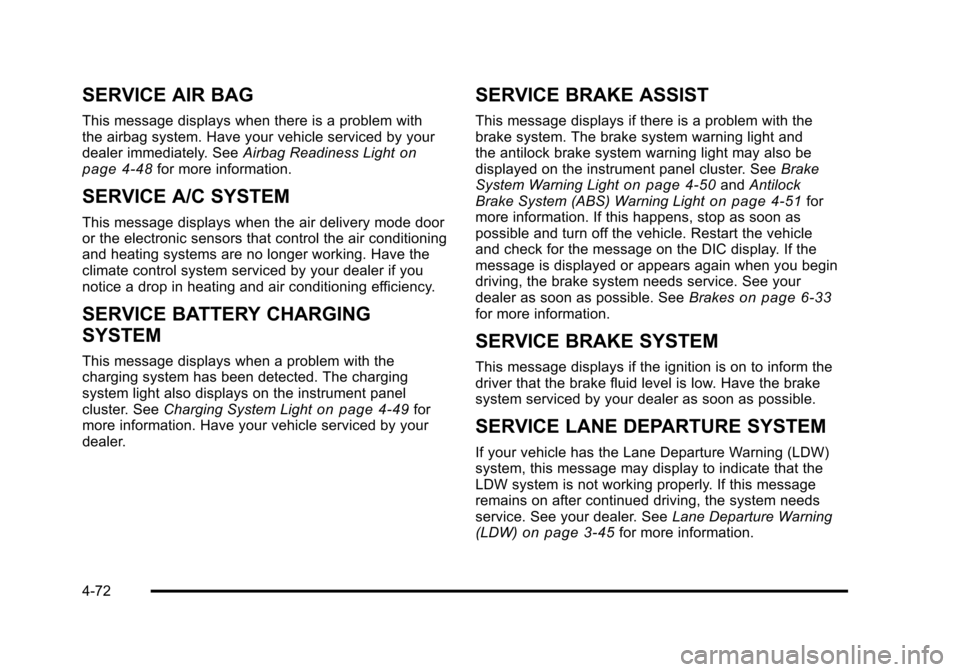
Black plate (72,1)Cadillac DTS Owner Manual - 2011
SERVICE AIR BAG
This message displays when there is a problem with
the airbag system. Have your vehicle serviced by your
dealer immediately. SeeAirbag Readiness Light
on
page 4‑48for more information.
SERVICE A/C SYSTEM
This message displays when the air delivery mode door
or the electronic sensors that control the air conditioning
and heating systems are no longer working. Have the
climate control system serviced by your dealer if you
notice a drop in heating and air conditioning efficiency.
SERVICE BATTERY CHARGING
SYSTEM
This message displays when a problem with the
charging system has been detected. The charging
system light also displays on the instrument panel
cluster. See Charging System Light
on page 4‑49for
more information. Have your vehicle serviced by your
dealer.
SERVICE BRAKE ASSIST
This message displays if there is a problem with the
brake system. The brake system warning light and
the antilock brake system warning light may also be
displayed on the instrument panel cluster. See Brake
System Warning Light
on page 4‑50and Antilock
Brake System (ABS) Warning Lighton page 4‑51for
more information. If this happens, stop as soon as
possible and turn off the vehicle. Restart the vehicle
and check for the message on the DIC display. If the
message is displayed or appears again when you begin
driving, the brake system needs service. See your
dealer as soon as possible. See Brakes
on page 6‑33for more information.
SERVICE BRAKE SYSTEM
This message displays if the ignition is on to inform the
driver that the brake fluid level is low. Have the brake
system serviced by your dealer as soon as possible.
SERVICE LANE DEPARTURE SYSTEM
If your vehicle has the Lane Departure Warning (LDW)
system, this message may display to indicate that the
LDW system is not working properly. If this message
remains on after continued driving, the system needs
service. See your dealer. SeeLane Departure Warning
(LDW)
on page 3‑45for more information.
4-72
Page 237 of 470

Black plate (75,1)Cadillac DTS Owner Manual - 2011
SIDE BLIND ZONE ALERT
SYSTEM OFF
If your vehicle has the Side Blind Zone Alert (SBZA)
system, this message displays when the SBZA system
has been turned off. SeeSide Blind Zone Alert (SBZA)
on page 3‑42andDIC Operation and Displayson
page 4‑60for more information.
SIDE BLIND ZONE SYSTEM
UNAVAILABLE
If your vehicle has the Side Blind Zone Alert (SBZA)
system, this message displays when the SBZA system
is disabled because the sensor is blocked and cannot
detect vehicles in your blind zone. The sensor may be
blocked by mud, dirt, snow, ice, or slush. This message
may also display during heavy rain or due to road spray.
It may also come on when driving in isolated areas
with no guardrails, trees, or road signs and light traffic.
Your vehicle does not need service. For cleaning
instructions, see Washing Your Vehicle
on page 6‑98.
See Side Blind Zone Alert (SBZA)on page 3‑42for
more information.
SPEED LIMIT XXX MPH (km/h)
This message displays when the Speed Alert has
been turned on through the DIC Information Menu
and the vehicle is at or above the speed limit. See DIC
Operation and Displays
on page 4‑60for more
information.
SPEED LIMITED TO XXX MPH (km/h)
This message displays when your vehicle speed is
limited to 128 km/h (80 mph) because the vehicle
detects a problem in the speed variable assist steering,
magnetic ride control, or automatic leveling control
systems. Have your vehicle serviced by your dealer.
STABILITRAK NOT READY
If your vehicle has StabiliTrak, this message may
display and the Traction Control System and StabiliTrak
Warning Light on the instrument panel cluster may be
on after first driving the vehicle and exceeding 30 km/h
(19 mph) for 30 seconds. The StabiliTrak system is not
functional until the light has turned off. See StabiliTrak
®
Systemon page 5‑6for more information.
STARTING DISABLED SERVICE
THROTTLE
This message displays when your vehicle's throttle
system is not functioning properly. Have your vehicle
serviced by your dealer.
4-75
Page 238 of 470

Black plate (76,1)Cadillac DTS Owner Manual - 2011
THEFT ATTEMPTED
This symbol appears with
this message.
This message displays if the content theft-deterrent
system has detected a break-in attempt while you were
away from your vehicle. See Content Theft-Deterrent
on
page 3‑19for more information.
TIGHTEN GAS CAP
This message displays when the fuel cap has not been
fully tightened. Recheck the fuel cap to ensure that it is
on and tightened properly.
TIRE LEARNING ACTIVE
This message displays when the Tire Pressure Monitor
System (TPMS) is re-learning the tire positions on your
vehicle. The tire positions must be re-learned after
rotating the tires or after replacing a tire or sensor. See
Tire Inspection and Rotation
on page 6‑65,
Tire Pressure Monitor Systemon page 6‑60, and
Inflation - Tire Pressureon page 6‑57for more
information.
TRACTION CONTROL OFF
This message displays when the Traction Control
System (TCS) is turned off. Adjust your driving
accordingly. See Traction Control System (TCS)
on
page 5‑6for more information.
TRACTION CONTROL ON
This message displays when the Traction Control
System (TCS) is turned on. See Traction Control
System (TCS)
on page 5‑6for more information.
TRANSMISSION HOT IDLE ENGINE
Notice: If you drive the vehicle while the
transmission fluid is overheating and the
transmission temperature warning is displayed
on the instrument panel cluster and/or DIC, you
can damage the transmission. This could lead to
costly repairs that would not be covered by the
warranty. Do not drive your vehicle with overheated
transmission fluid or while the transmission
temperature warning is displayed.
4-76
Page 284 of 470

Black plate (6,1)Cadillac DTS Owner Manual - 2011
StabiliTrak®System
The vehicle may have the StabiliTrak system which
combines antilock brake, traction and stability control
systems and helps the driver maintain directional
control of the vehicle in most driving conditions. This is
accomplished by selectively applying any one of the
vehicle's brakes and reducing engine power.
The StabiliTrak system comes on automatically
whenever the vehicle is started. The system cannot be
turned off.
This light will flash when
the system is operating.
The STABILITRAK NOT READY message may be
displayed in the Driver Information Center (DIC) and the
Traction Control System (TCS)/StabiliTrak warning light
on the instrument panel cluster comes on after first
driving the vehicle and exceeding 19 mph (30 km/h) for
30 seconds. The StabiliTrak system is off until the light
has turned off. This could take up to 15 minutes. The TCS/StabiliTrak warning light on the instrument
panel cluster will flash when the system is operating.
See
Traction Control System (TCS) Warning Light
on
page 4‑51and StabiliTrak®Indicator Lighton
page 4‑52for more information. The system may be
heard or felt while it is working. This is normal.
The SERVICE STABILITRAK message is displayed
and the TCS/StabiliTrak warning light on the instrument
panel cluster comes on if there is a problem with
the system. When this light and the SERVICE
STABILITRAK message are on, the system is not
working. Adjust your driving accordingly.
Traction Control System (TCS)
The vehicle has a Traction Control System (TCS) that
limits wheel spin. This is especially useful in slippery
road conditions. The system operates only if it senses
that the front wheels are spinning too much or
beginning to lose traction. When this happens, the
system works the front brakes and reduces engine
power (by closing the throttle and managing engine
spark) to limit wheel spin.
5-6
Page 294 of 470

Black plate (16,1)Cadillac DTS Owner Manual - 2011
Blizzard Conditions
Being stuck in snow can be in a serious situation. Stay
with the vehicle unless there is help nearby. If possible,
use theRoadside Service
on page 8‑7. To get help
and keep everyone in the vehicle safe:
.Turn on the Hazard Warning Flasherson
page 4‑3.
.Tie a red cloth to an outside mirror.
{WARNING:
Snow can trap engine exhaust under the vehicle.
This may cause exhaust gases to get inside.
Engine exhaust contains carbon monoxide (CO)
which cannot be seen or smelled. It can cause
unconsciousness and even death.
If the vehicle is stuck in the snow:
.Clear away snow from around the base of
your vehicle, especially any that is blocking
the exhaust pipe.
.Check again from time to time to be sure
snow does not collect there.
(Continued)
WARNING: (Continued)
.Open a window about 5 cm (two inches) on
the side of the vehicle that is away from the
wind to bring in fresh air.
.Fully open the air outlets on or under the
instrument panel.
.Adjust the Climate Control system to a setting
that circulates the air inside the vehicle and
set the fan speed to the highest setting. See
Climate Control System in the Index.
For more information about carbon monoxide, see
Engine Exhaust on page 3‑33.
Snow can trap exhaust gases under your vehicle.
This can cause deadly CO (carbon monoxide) gas
to get inside. CO could overcome you and kill you.
You cannot see it or smell it, so you might not
know it is in your vehicle. Clear away snow from
around the base of your vehicle, especially any
that is blocking the exhaust.
To save fuel, run the engine for only short periods as
needed to warm the vehicle and then shut the engine
off and close the window most of the way to save heat.
5-16
Page 309 of 470

Black plate (31,1)Cadillac DTS Owner Manual - 2011
When turning with a trailer, make wider turns than
normal. Do this so the trailer will not strike soft
shoulders, curbs, road signs, trees or other objects.
Avoid jerky or sudden maneuvers. Signal well in
advance.
Turn Signals When Towing a Trailer
The arrows on the instrument panel flash whenever
signaling a turn or lane change. Properly hooked up,
the trailer lamps also flash, telling other drivers the
vehicle is turning, changing lanes or stopping.
When towing a trailer, the arrows on the instrument
panel flash for turns even if the bulbs on the trailer are
burned out. For this reason you may think other drivers
are seeing the signal when they are not. It is important
to check occasionally to be sure the trailer bulbs are still
working.
Driving on Grades
Notice:Do not tow on steep continuous grades
exceeding 9.6 km (6 miles). Extended, higher than
normal engine and transmission temperatures may
result and damage the vehicle. Frequent stops are
very important to allow the engine and transmission
to cool. Reduce speed and shift to a lower gear
beforestarting
down a long or steep downgrade. If the transmission is
not shifted down, the brakes might have to be used so
much that they would get hot and no longer work well.
On a long uphill grade, shift down and reduce the
vehicle's speed to around 45 mph (70 km/h) to reduce
the possibility of the engine and the transmission
overheating. If the engine does overheat, see Engine
Overheating on page 6‑29.
Parking on Hills
{WARNING:
Parking the vehicle on a hill with the trailer
attached can be dangerous. If something goes
wrong, the rig could start to move. People can be
injured, and both the vehicle and the trailer can be
damaged. When possible, always park the rig on
a flat surface.
If parking the rig on a hill: 1. Press the brake pedal, but do not shift into P (Park) yet. Turn the wheels into the curb if facing downhill
or into traffic if facing uphill.
2. Have someone place chocks under the trailer wheels.
5-31
Page 312 of 470

Black plate (2,1)Cadillac DTS Owner Manual - 2011
Section 6 Service and Appearance Care
Tire Chains . . . . . . . . . . . . . . . . . . . . . . . . . . . . . . . . . . . . 6-73
If a Tire Goes Flat . . . . . . . . . . . . . . . . . . . . . . . . . . . . . 6-73
Tire Sealant and Compressor Kit . . . . . . . . . . . . . . 6-75
Tire Sealant and Compressor Kit Storage . . . . . . 6-82
Changing a Flat Tire . . . . . . . . . . . . . . . . . . . . . . . . . . . 6-83
Removing the Spare Tire and Tools . . . . . . . . . . . . 6-84
Removing the Flat Tire and Installing theSpare Tire . . . . . . . . . . . . . . . . . . . . . . . . . . . . . . . . . . . 6-86
Storing a Flat or Spare Tire and Tools . . . . . . . . . 6-91
Spare Tire . . . . . . . . . . . . . . . . . . . . . . . . . . . . . . . . . . . . . 6-93
Appearance Care . . . . . . . . . . . . . . . . . . . . . . . . . . . . . . . . . 6-94
Interior Cleaning . . . . . . . . . . . . . . . . . . . . . . . . . . . . . . 6-94
Fabric/Carpet . . . . . . . . . . . . . . . . . . . . . . . . . . . . . . . . . . 6-95
Leather . . . . . . . . . . . . . . . . . . . . . . . . . . . . . . . . . . . . . . . . 6-96
Instrument Panel, Vinyl, and Other Plastic Surfaces . . . . . . . . . . . . . . . . . . . . . . . . . . . . . . . . . . . . . 6-97
Wood Panels . . . . . . . . . . . . . . . . . . . . . . . . . . . . . . . . . . 6-97
Speaker Covers . . . . . . . . . . . . . . . . . . . . . . . . . . . . . . . 6-97
Care of Safety Belts . . . . . . . . . . . . . . . . . . . . . . . . . . . 6-97
Weatherstrips . . . . . . . . . . . . . . . . . . . . . . . . . . . . . . . . . . 6-97
Washing Your Vehicle . . . . . . . . . . . . . . . . . . . . . . . . . 6-98
Cleaning Exterior Lamps/Lenses . . . . . . . . . . . . . . 6-98 Finish Care . . . . . . . . . . . . . . . . . . . . . . . . . . . . . . . . . . . . 6-98
Windshield and Wiper Blades . . . . . . . . . . . . . . . . . . 6-99
Aluminum or Chrome-Plated Wheels
and Trim . . . . . . . . . . . . . . . . . . . . . . . . . . . . . . . . . . . 6-100
Tires . . . . . . . . . . . . . . . . . . . . . . . . . . . . . . . . . . . . . . . . . . 6-101
Sheet Metal Damage . . . . . . . . . . . . . . . . . . . . . . . . . 6-101
Finish Damage . . . . . . . . . . . . . . . . . . . . . . . . . . . . . . . 6-101
Underbody Maintenance . . . . . . . . . . . . . . . . . . . . . 6-101
Chemical Paint Spotting . . . . . . . . . . . . . . . . . . . . . . 6-101
Vehicle Identification . . . . . . . . . . . . . . . . . . . . . . . . . . . . 6-102
Vehicle Identification Number (VIN) . . . . . . . . . . . 6-102
Service Parts Identification Label . . . . . . . . . . . . . 6-102
Electrical System . . . . . . . . . . . . . . . . . . . . . . . . . . . . . . . . 6-103
Add-On Electrical Equipment . . . . . . . . . . . . . . . . . 6-103
Headlamp Wiring . . . . . . . . . . . . . . . . . . . . . . . . . . . . . 6-103
Windshield Wiper Fuses . . . . . . . . . . . . . . . . . . . . . . 6-103
Power Windows and Other Power Options . . . 6-104
Fuses and Circuit Breakers . . . . . . . . . . . . . . . . . . . 6-104
Underhood Fuse Block . . . . . . . . . . . . . . . . . . . . . . . 6-104
Rear Underseat Fuse Block . . . . . . . . . . . . . . . . . . 6-107
Capacities and Specifications . . . . . . . . . . . . . . . . . .6-112
6-2
Page 323 of 470

Black plate (13,1)Cadillac DTS Owner Manual - 2011
Hood Release
To lift the hood:
1. Pull the hood releaselever with this symbol
on it. It is located on
the lower left side of
the instrument panel.
2. Then go to the front of the vehicle and find thesecondary hood release lever, located near the
center of the hood. Move the release lever up and
to the right to raise the hood.
Before closing the hood, be sure all filler caps are on
properly. Then pull the hood down and close it firmly.
6-13