2011 CADILLAC DTS power steering
[x] Cancel search: power steeringPage 235 of 470

Black plate (73,1)Cadillac DTS Owner Manual - 2011
SERVICE PARKING ASSIST
If your vehicle has the Ultrasonic Front and Rear
Parking Assist (UFRPA) system, this message displays
if there is a problem with the UFRPA system. Do not
use this system to help you park. SeeUltrasonic Front
and Rear Parking Assist (UFRPA)
on page 3‑38for
more information. See your dealer for service.
SERVICE POWER STEERING
Your vehicle may have a speed variable assist steering
system. See Steering on page 5‑8.
This message displays if a problem is detected with
the speed variable assist steering system. When this
message is displayed, you may notice that the effort
required to steer the vehicle decreases or feels lighter,
but you will still be able to steer the vehicle.
SERVICE RADAR CRUISE
This message displays when the Adaptive Cruise
Control (ACC) system and the Forward Collision Alert
(FCA) system are disabled and need service. See your
dealer.
SERVICE SIDE BLIND ZONE ALERT
SYSTEM
If your vehicle has the Side Blind Zone Alert (SBZA)
system and this message displays, both SBZA displays
will remain on indicating there is a problem with the
SBZA system. If these displays remain on after
continued driving, the system needs service. See your
dealer. See Side Blind Zone Alert (SBZA)
on page 3‑42for more information.
SERVICE STABILITRAK
Your vehicle may have a vehicle stability enhancement
system called StabiliTrak®. SeeStabiliTrak®Systemon
page 5‑6.
This message displays if there has been a problem
detected with the StabiliTrak system.
If this message comes on while you are driving, pull off
the road as soon as possible and stop carefully. Try
resetting the system by turning the ignition off then back
on. If this message still stays on or comes back on
again while you are driving, your vehicle needs service.
Have the StabiliTrak system inspected by your dealer
as soon as possible.
4-73
Page 246 of 470

Black plate (84,1)Cadillac DTS Owner Manual - 2011
EASY EXIT RECALL
If your vehicle has this feature, it allows you to select
your preference for the automatic easy exit seat feature.
SeeMemory Seat, Mirrors and Steering Wheel
on
page 2‑6for more information.
Press the customization button until EASY EXIT
RECALL appears on the DIC display. Press the set/
reset button once to access the settings for this feature.
Then press the menu up/down button to scroll through
the following settings:
DOOR BUTTON ONLY: No automatic seat exit recall
will occur. The recall will only occur after pressing the
easy exit seat button.
BUTTON AND KEY OUT (default): If the features are
enabled through the EASY EXIT SETUP menu, the
driver's seat will move back, and if the vehicle has the
power tilt wheel and telescopic steering feature, the
power steering column will move up and forward when
the key is removed from the ignition or after pressing
the easy exit seat button.
The automatic easy exit seat movement will only occur
one time after the key is removed from the ignition.
If the automatic movement has already occurred, and
you put the key back in the ignition and remove it again,
the seat and steering column will stay in the original exit
position, unless a memory recall took place prior to
removing the key again. NO CHANGE:
No change will be made to this feature.
The current setting will remain.
To select a setting, press the set/reset button while the
desired setting is displayed on the DIC.EASY EXIT SETUP
If your vehicle has this feature, it allows you to select
which areas will recall with the automatic easy exit seat
feature. It also allows you to turn off the automatic easy
exit feature. See Memory Seat, Mirrors and Steering
Wheel
on page 2‑6and “EASY EXIT RECALL” earlier
for more information.
Press the customization button until EASY EXIT SETUP
appears on the DIC display. Press the set/reset button
once to access the settings for this feature. Then press
the menu up/down button to scroll through the following
settings:
OFF: No automatic seat exit will recall.
SEAT ONLY: The driver's seat will recall.
TILT ONLY: The steering wheel tilt feature will recall.
TELESCOPE ONLY: The steering column telescope
feature will recall.
SEAT/TILT: The driver's seat and the steering wheel tilt
feature will recall.
SEAT/TELESCOPE: The driver's seat and the steering
column telescope feature will recall.
4-84
Page 247 of 470
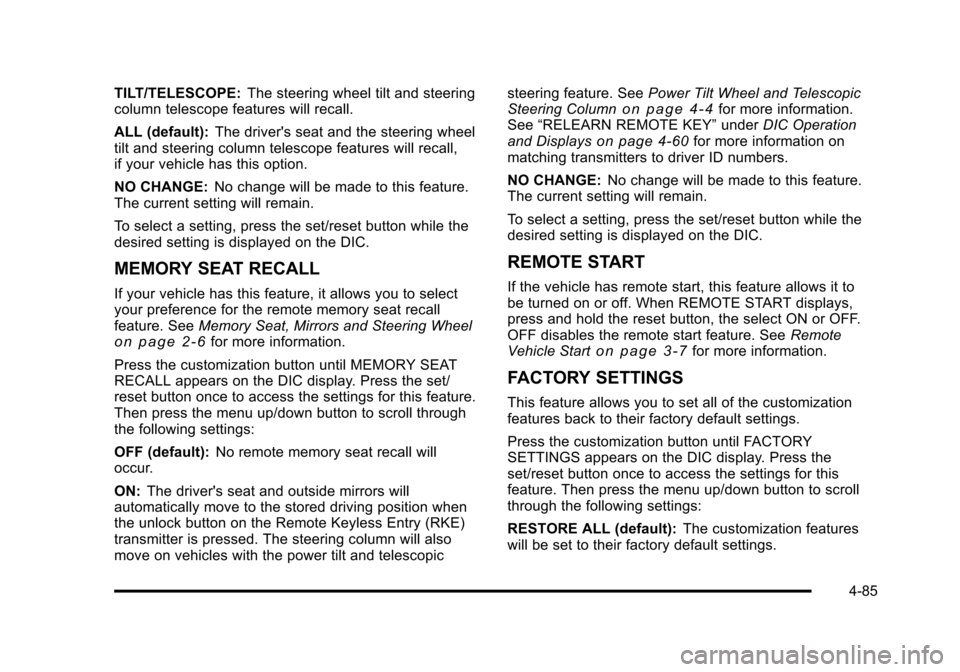
Black plate (85,1)Cadillac DTS Owner Manual - 2011
TILT/TELESCOPE:The steering wheel tilt and steering
column telescope features will recall.
ALL (default): The driver's seat and the steering wheel
tilt and steering column telescope features will recall,
if your vehicle has this option.
NO CHANGE: No change will be made to this feature.
The current setting will remain.
To select a setting, press the set/reset button while the
desired setting is displayed on the DIC.
MEMORY SEAT RECALL
If your vehicle has this feature, it allows you to select
your preference for the remote memory seat recall
feature. See Memory Seat, Mirrors and Steering Wheel
on page 2‑6for more information.
Press the customization button until MEMORY SEAT
RECALL appears on the DIC display. Press the set/
reset button once to access the settings for this feature.
Then press the menu up/down button to scroll through
the following settings:
OFF (default): No remote memory seat recall will
occur.
ON: The driver's seat and outside mirrors will
automatically move to the stored driving position when
the unlock button on the Remote Keyless Entry (RKE)
transmitter is pressed. The steering column will also
move on vehicles with the power tilt and telescopic steering feature. See
Power Tilt Wheel and Telescopic
Steering Column
on page 4‑4for more information.
See “RELEARN REMOTE KEY” underDIC Operation
and Displays
on page 4‑60for more information on
matching transmitters to driver ID numbers.
NO CHANGE: No change will be made to this feature.
The current setting will remain.
To select a setting, press the set/reset button while the
desired setting is displayed on the DIC.
REMOTE START
If the vehicle has remote start, this feature allows it to
be turned on or off. When REMOTE START displays,
press and hold the reset button, the select ON or OFF.
OFF disables the remote start feature. See Remote
Vehicle Start
on page 3‑7for more information.
FACTORY SETTINGS
This feature allows you to set all of the customization
features back to their factory default settings.
Press the customization button until FACTORY
SETTINGS appears on the DIC display. Press the
set/reset button once to access the settings for this
feature. Then press the menu up/down button to scroll
through the following settings:
RESTORE ALL (default): The customization features
will be set to their factory default settings.
4-85
Page 283 of 470

Black plate (5,1)Cadillac DTS Owner Manual - 2011
ABS can change the brake pressure to each wheel, as
required, faster than any driver could. This can help the
driver steer around the obstacle while braking hard.
As the brakes are applied, the computer keeps
receiving updates on wheel speed and controls braking
pressure accordingly.
Remember: ABS does not change the time needed to
get a foot up to the brake pedal or always decrease
stopping distance. If you get too close to the vehicle in
front of you, there will not be enough time to apply the
brakes if that vehicle suddenly slows or stops. Always
leave enough room up ahead to stop, even with ABS.
Using ABS
Do not pump the brakes. Just hold the brake pedal
down firmly and let antilock work. The antilock pump or
motor operating might be heard and the brake pedal
might be felt to pulsate, but this is normal.
Braking in Emergencies
ABS allows the driver to steer and brake at the same
time. In many emergencies, steering can help more
than even the very best braking.
Brake Assist
This vehicle has a Brake Assist feature designed to
assist the driver in stopping or decreasing vehicle
speed in emergency driving conditions. This feature
uses the stability system hydraulic brake control module
to supplement the power brake system under conditions
where the driver has quickly and forcefully applied the
brake pedal in an attempt to quickly stop or slow down
the vehicle. The stability system hydraulic brake control
module increases brake pressure at each corner of
the vehicle until the ABS activates. Minor brake pedal
pulsations or pedal movement during this time is normal
and the driver should continue to apply the brake pedal
as the driving situation dictates The Brake Assist
feature will automatically disengage when the brake
pedal is released or brake pedal pressure is quickly
decreased.
5-5
Page 286 of 470
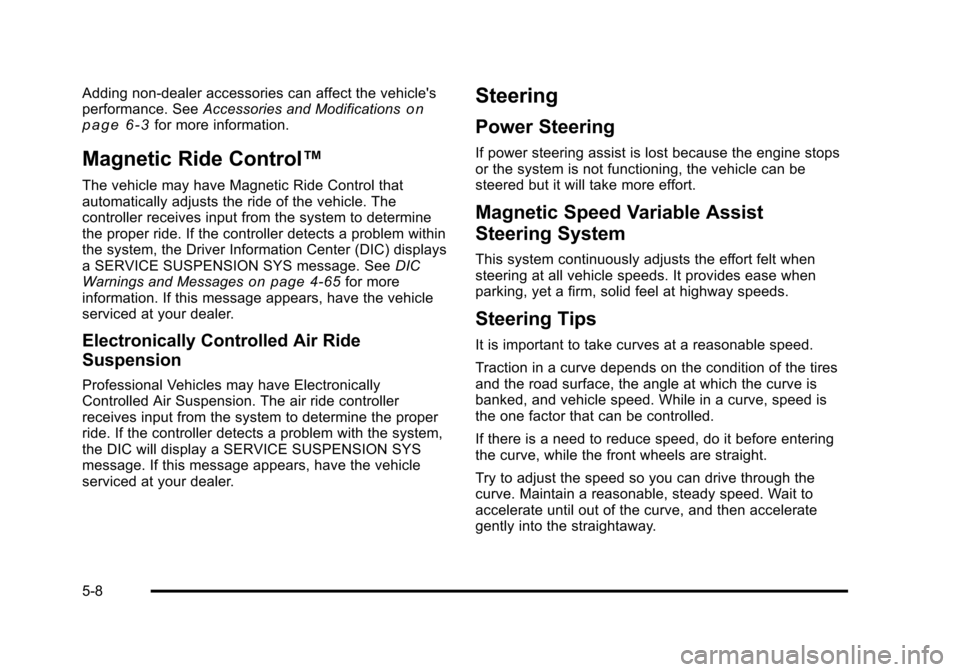
Black plate (8,1)Cadillac DTS Owner Manual - 2011
Adding non‐dealer accessories can affect the vehicle's
performance. SeeAccessories and Modificationson
page 6‑3for more information.
Magnetic Ride Control™
The vehicle may have Magnetic Ride Control that
automatically adjusts the ride of the vehicle. The
controller receives input from the system to determine
the proper ride. If the controller detects a problem within
the system, the Driver Information Center (DIC) displays
a SERVICE SUSPENSION SYS message. See DIC
Warnings and Messages
on page 4‑65for more
information. If this message appears, have the vehicle
serviced at your dealer.
Electronically Controlled Air Ride
Suspension
Professional Vehicles may have Electronically
Controlled Air Suspension. The air ride controller
receives input from the system to determine the proper
ride. If the controller detects a problem with the system,
the DIC will display a SERVICE SUSPENSION SYS
message. If this message appears, have the vehicle
serviced at your dealer.
Steering
Power Steering
If power steering assist is lost because the engine stops
or the system is not functioning, the vehicle can be
steered but it will take more effort.
Magnetic Speed Variable Assist
Steering System
This system continuously adjusts the effort felt when
steering at all vehicle speeds. It provides ease when
parking, yet a firm, solid feel at highway speeds.
Steering Tips
It is important to take curves at a reasonable speed.
Traction in a curve depends on the condition of the tires
and the road surface, the angle at which the curve is
banked, and vehicle speed. While in a curve, speed is
the one factor that can be controlled.
If there is a need to reduce speed, do it before entering
the curve, while the front wheels are straight.
Try to adjust the speed so you can drive through the
curve. Maintain a reasonable, steady speed. Wait to
accelerate until out of the curve, and then accelerate
gently into the straightaway.
5-8
Page 311 of 470

Black plate (1,1)Cadillac DTS Owner Manual - 2011
Section 6 Service and Appearance Care
Service. . . . . . . . . . . . . . . . . . . . . . . . . . . . . . . . . . . . . . . . . . . . . 6-3
Accessories and Modifications . . . . . . . . . . . . . . . . . . 6-3
California Proposition 65 Warning . . . . . . . . . . . . . . . 6-4
California Perchlorate Materials Requirements . . . . . . . . . . . . . . . . . . . . . . . . . . . . . . . . . 6-4
Doing Your Own Service Work . . . . . . . . . . . . . . . . . . 6-4
Adding Equipment to the Outside of the Vehicle . . . . . . . . . . . . . . . . . . . . . . . . . . . . . . . . . . . . . . . . 6-5
Fuel . . . . . . . . . . . . . . . . . . . . . . . . . . . . . . . . . . . . . . . . . . . . . . . . . 6-5
Gasoline Octane . . . . . . . . . . . . . . . . . . . . . . . . . . . . . . . . 6-5
Gasoline Specifications . . . . . . . . . . . . . . . . . . . . . . . . . 6-6
California Fuel . . . . . . . . . . . . . . . . . . . . . . . . . . . . . . . . . . 6-6
Additives . . . . . . . . . . . . . . . . . . . . . . . . . . . . . . . . . . . . . . . . 6-6
Fuels in Foreign Countries . . . . . . . . . . . . . . . . . . . . . . 6-7
Filling the Tank . . . . . . . . . . . . . . . . . . . . . . . . . . . . . . . . . . 6-8
Filling a Portable Fuel Container . . . . . . . . . . . . . . . 6-11
Checking Things Under the Hood . . . . . . . . . . . . . . .6-12
Hood Release . . . . . . . . . . . . . . . . . . . . . . . . . . . . . . . . . 6-13
Engine Compartment Overview . . . . . . . . . . . . . . . . 6-14
Engine Oil . . . . . . . . . . . . . . . . . . . . . . . . . . . . . . . . . . . . . 6-15
Engine Oil Life System . . . . . . . . . . . . . . . . . . . . . . . . 6-18
Engine Air Cleaner/Filter . . . . . . . . . . . . . . . . . . . . . . . 6-19
Automatic Transmission Fluid . . . . . . . . . . . . . . . . . . 6-21
Cooling System . . . . . . . . . . . . . . . . . . . . . . . . . . . . . . . . 6-24
Engine Coolant . . . . . . . . . . . . . . . . . . . . . . . . . . . . . . . . 6-26
Engine Overheating . . . . . . . . . . . . . . . . . . . . . . . . . . . 6-29 Overheated Engine Protection
Operating Mode . . . . . . . . . . . . . . . . . . . . . . . . . . . . . 6-31
Power Steering Fluid . . . . . . . . . . . . . . . . . . . . . . . . . . 6-32
Windshield Washer Fluid . . . . . . . . . . . . . . . . . . . . . . 6-32
Brakes . . . . . . . . . . . . . . . . . . . . . . . . . . . . . . . . . . . . . . . . . 6-33
Battery . . . . . . . . . . . . . . . . . . . . . . . . . . . . . . . . . . . . . . . . . 6-36
Jump Starting . . . . . . . . . . . . . . . . . . . . . . . . . . . . . . . . . . 6-38
Headlamp Aiming . . . . . . . . . . . . . . . . . . . . . . . . . . . . . . . . 6-43
Bulb Replacement . . . . . . . . . . . . . . . . . . . . . . . . . . . . . . . . 6-46
High Intensity Discharge (HID) Lighting . . . . . . . . 6-46
Windshield Wiper Blade Replacement . . . . . . . . . . .6-46
Tires . . . . . . . . . . . . . . . . . . . . . . . . . . . . . . . . . . . . . . . . . . . . . . . 6-48
Tire Sidewall Labeling . . . . . . . . . . . . . . . . . . . . . . . . . 6-49
Tire Terminology and Definitions . . . . . . . . . . . . . . . 6-54
Inflation - Tire Pressure . . . . . . . . . . . . . . . . . . . . . . . . 6-57
High-Speed Operation . . . . . . . . . . . . . . . . . . . . . . . . . 6-59
Tire Pressure Monitor System . . . . . . . . . . . . . . . . . 6-60
Tire Pressure Monitor Operation . . . . . . . . . . . . . . . 6-61
Tire Inspection and Rotation . . . . . . . . . . . . . . . . . . . 6-65
When It Is Time for New Tires . . . . . . . . . . . . . . . . . 6-67
Buying New Tires . . . . . . . . . . . . . . . . . . . . . . . . . . . . . . 6-68
Different Size Tires and Wheels . . . . . . . . . . . . . . . 6-70
Uniform Tire Quality Grading . . . . . . . . . . . . . . . . . . . 6-70
Wheel Alignment and Tire Balance . . . . . . . . . . . . 6-72
Wheel Replacement . . . . . . . . . . . . . . . . . . . . . . . . . . . 6-72
6-1
Page 325 of 470

Black plate (15,1)Cadillac DTS Owner Manual - 2011
A.Underhood Fuse Block on page 6‑104.
B. Remote Positive (+) Terminal. See Jump Starting
on page 6‑38.
C. Windshield Washer Fluid Reservoir. See “Adding
Washer Fluid” underWindshield Washer Fluid
on
page 6‑32.
D. Engine Coolant Surge Tank and Pressure Cap. See Engine Coolant on page 6‑26.
E. Remote Negative (−) Terminal. See Jump Starting
on page 6‑38.
F. Power Steering Fluid on page 6‑32.
G. Engine Oil Fill Cap. See “When to Add Engine Oil”
under Engine Oil on page 6‑15.
H. Engine Oil Dipstick. See “Checking Engine Oil”
under Engine Oil on page 6‑15.
I. Brake Master Cylinder Reservoir. See “Brake
Fluid” under Brakes on page 6‑33.
J. Automatic Transmission Fluid Cap and Dipstick (Out of View). See Automatic Transmission Fluid
on page 6‑21.
K. Engine Air Cleaner/Filter on page 6‑19.
Engine Oil
To ensure proper engine performance and long life,
careful attention must be paid to engine oil. Following
these simple, but important steps will help protect your
investment:
.Always use engine oil approved to the proper
specification and of the proper viscosity grade. See
“Selecting the Right Engine Oil.”
.Check the engine oil level regularly and maintain
the proper oil level. See “Checking Engine Oil”and
“When to Add Engine Oil.”
.Change the engine oil at the appropriate time. See
Engine Oil Life System on page 6‑18.
.Always dispose of engine oil properly. See “What
to Do With Used Oil.”
Checking Engine Oil
It is a good idea to check the engine oil level at each
fuel fill. In order to get an accurate reading, the vehicle
must be on level ground. The engine oil dipstick handle
is a yellow loop. See Engine Compartment Overview
on
page 6‑14for the location of the engine oil dipstick.
6-15
Page 342 of 470

Black plate (32,1)Cadillac DTS Owner Manual - 2011
Power Steering Fluid
The power steering fluid
reservoir is located next to
the underhood fuse block
on the passenger side of
the vehicle. SeeEngine
Compartment Overview
on page 6‑14for more
information on location.
When to Check Power Steering Fluid
It is not necessary to regularly check power steering
fluid unless you suspect there is a leak in the system or
you hear an unusual noise. A fluid loss in this system
could indicate a problem. Have the system inspected
and repaired.
How to Check Power Steering Fluid
To check the power steering fluid:
1. Turn the key off and let the engine compartment cool down.
2. Wipe the cap and the top of the reservoir clean.
3. Unscrew the cap and wipe the dipstick with a clean rag. 4. Replace the cap and completely tighten it.
5. Remove the cap again and look at the fluid level
on the dipstick.
The level should be at the FULL COLD mark.
If necessary, add only enough fluid to bring the level
up to the mark.
What to Use
To determine what kind of fluid to use, see
Recommended Fluids and Lubricantson page 7‑9.
Always use the proper fluid.
Notice: Use of the incorrect fluid may damage the
vehicle and the damages may not be covered by the
vehicle's warranty. Always use the correct fluid
listed in Recommended Fluids and Lubricants
on
page 7‑9.
Windshield Washer Fluid
What to Use
When the vehicle needs windshield washer fluid, be
sure to read the manufacturer's instructions before use.
If the vehicle will be operating in an area where the
temperature may fall below freezing, use a fluid that has
sufficient protection against freezing.
6-32