2011 CADILLAC DTS fuel
[x] Cancel search: fuelPage 221 of 470

Black plate (59,1)Cadillac DTS Owner Manual - 2011
Fuel Gauge
The fuel gauge shows
approximately how much
fuel is in the tank. It works
only when the engine
is on.
An arrow on the fuel gauge indicates the side of the
vehicle the fuel door is on.
If the fuel supply gets low, the FUEL LEVEL LOW
message appears in the Driver Information Center
and a single chime sounds. See DIC Warnings and
Messages
on page 4‑65for more information.
Here are a few situations that may occur with the fuel
gauge. All of these situations are normal and do not
indicate that anything is wrong with the fuel gauge:
.At the gas station the gas pump shuts off before
the gauge reads full.
.The gauge may change when the vehicle is
turning, stops quickly or accelerates quickly.
.It takes a little more or less fuel to fill the tank than
the gauge indicated. For example, the gauge may
have indicated that the tank was half full, but it
actually took a little more or less than half the
tank's capacity to fill the tank.
Driver Information Center (DIC)
The Driver Information Center (DIC) gives you the
status of many of your vehicle's systems. The DIC is
also used to display warning/status messages. All
messages will appear in the DIC display located at
the bottom of the instrument panel cluster, below the
tachometer and speedometer. The DIC buttons are
located on the instrument panel, to the left of the
steering wheel.
The DIC comes on when the ignition is on. After a short
delay, the DIC will display the information that was last
displayed before the engine was turned off.
The top line of the DIC display shows the vehicle
system information and the warning/status messages.
The bottom line of the DIC display shows the odometer
on the left side. The bottom line of the DIC display also
shows a digital speedometer on the right side.
If a problem is detected, a warning message will appear
on the display. Be sure to take any message that
appears on the display seriously and remember that
clearing the message will only make the message
disappear, not correct the problem.
4-59
Page 222 of 470

Black plate (60,1)Cadillac DTS Owner Manual - 2011
DIC Operation and Displays
The Driver Information
Center (DIC) has different
displays which can be
accessed by pressing the
DIC buttons located on
the instrument panel, to
the left of the steering
wheel.
3Trip/Fuel:Press this button to scroll through the
trip and fuel displays. See “Trip/Fuel Display Menu
Items” following for more information on these displays.
TVehicle Information: Press this button to scroll
through the vehicle information displays. See “Vehicle
Information Display Menu Items” following for more
information on these displays.
UCustomization: Press this button to scroll through
each of the customization features. See DIC Vehicle
Customization
on page 4‑77for more information on
the customization features.
VSet/Reset: Press this button to reset certain DIC
features and to acknowledge DIC warning messages
and clear them from the DIC display.
y zMenu Up/Down: Press this button to scroll up
and down the menu items.
Trip/Fuel Display Menu Items
3
(Trip/Fuel): The following display menu items can
be displayed by pressing the trip/fuel button:
TRIP A or TRIP B
These displays show the current distance traveled
since the last reset for each trip odometer in either
kilometers (km) or miles (mi). Both odometers can be
used at the same time. Each trip odometer can be reset
to zero separately by pressing and holding the set/reset
button for a few seconds while the desired trip odometer
is displayed.
FUEL RANGE
This display shows the approximate number of
remaining kilometers (km) or miles (mi) you can drive
without refilling the fuel tank. This estimate is based on
the current driving conditions and will change if the
driving conditions change. For example, if you are
driving in traffic and making frequent stops, the display
may read one number, but if you enter the freeway, the
number may change even though you still have the
same amount of fuel in the fuel tank. This is because
different driving conditions produce different fuel
economies. Generally, freeway driving produces better
fuel economy than city driving.
4-60
Page 223 of 470
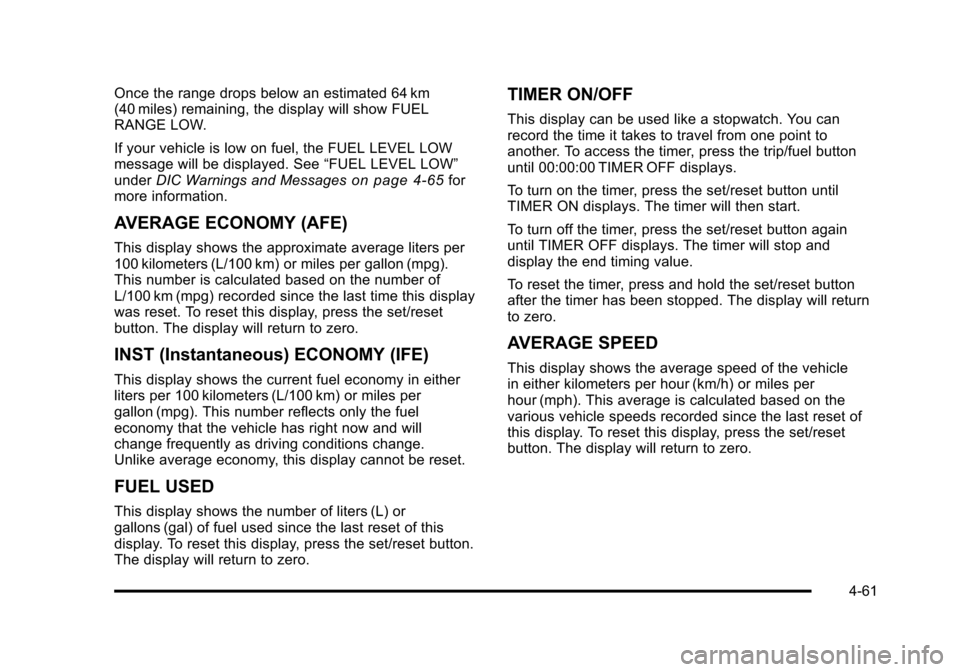
Black plate (61,1)Cadillac DTS Owner Manual - 2011
Once the range drops below an estimated 64 km
(40 miles) remaining, the display will show FUEL
RANGE LOW.
If your vehicle is low on fuel, the FUEL LEVEL LOW
message will be displayed. See“FUEL LEVEL LOW”
under DIC Warnings and Messages
on page 4‑65for
more information.
AVERAGE ECONOMY (AFE)
This display shows the approximate average liters per
100 kilometers (L/100 km) or miles per gallon (mpg).
This number is calculated based on the number of
L/100 km (mpg) recorded since the last time this display
was reset. To reset this display, press the set/reset
button. The display will return to zero.
INST (Instantaneous) ECONOMY (IFE)
This display shows the current fuel economy in either
liters per 100 kilometers (L/100 km) or miles per
gallon (mpg). This number reflects only the fuel
economy that the vehicle has right now and will
change frequently as driving conditions change.
Unlike average economy, this display cannot be reset.
FUEL USED
This display shows the number of liters (L) or
gallons (gal) of fuel used since the last reset of this
display. To reset this display, press the set/reset button.
The display will return to zero.
TIMER ON/OFF
This display can be used like a stopwatch. You can
record the time it takes to travel from one point to
another. To access the timer, press the trip/fuel button
until 00:00:00 TIMER OFF displays.
To turn on the timer, press the set/reset button until
TIMER ON displays. The timer will then start.
To turn off the timer, press the set/reset button again
until TIMER OFF displays. The timer will stop and
display the end timing value.
To reset the timer, press and hold the set/reset button
after the timer has been stopped. The display will return
to zero.
AVERAGE SPEED
This display shows the average speed of the vehicle
in either kilometers per hour (km/h) or miles per
hour (mph). This average is calculated based on the
various vehicle speeds recorded since the last reset of
this display. To reset this display, press the set/reset
button. The display will return to zero.
4-61
Page 227 of 470

Black plate (65,1)Cadillac DTS Owner Manual - 2011
4. To match additional transmitters at this time,repeat Step 3.
Each vehicle can have a maximum of
eight transmitters matched to it.
5. To exit the programming mode, you must cycle the key to LOCK/OFF.
Blank Display
This display shows no information.
DIC Warnings and Messages
These messages appear if there is a problem detected
in one of your vehicle's systems.
You must acknowledge a message to clear it from the
screen for further use. To clear a message, press the
set/reset button.
Be sure to take any message that appears on the
screen seriously and remember that clearing the
message will only make the message disappear, not
the problem.
ADVISORY XXX MPH (km/h)
This message displays when the Speed Alert has been
turned on through the DIC Information Menu and the
vehicle is at or above the advised speed. See DIC
Operation and Displays on page 4‑60.
AUTOMATIC LIGHT CONTROL OFF
This message displays when the automatic headlamps
are turned off. See Exterior Lampson page 4‑25for
more information.
AUTOMATIC LIGHT CONTROL ON
This message displays when the automatic headlamps
are turned on. See Exterior Lampson page 4‑25for
more information.
BATTERY SAVER ACTIVE
This message displays when the system detects that
the battery voltage is dropping beyond a reasonable
level. The battery saver system starts reducing certain
features of the vehicle that you may be able to notice.
At the point that the features are disabled, this message
is displayed. It means that the vehicle is trying to save
the charge in the battery.
Turn off all unnecessary accessories to allow the
battery to recharge.
The normal battery voltage range is 11.5 to 15.5 volts.
You can monitor battery voltage on the Driver
Information Center (DIC) by pressing the trip/fuel
button until BATTERY VOLTAGE is displayed.
4-65
Page 231 of 470

Black plate (69,1)Cadillac DTS Owner Manual - 2011
FUEL LEVEL LOW
This symbol appears with
this message.
This message displays when your vehicle is low on fuel.
Refill the fuel tank as soon as possible. A single chime
sounds when this message is displayed. See Filling the
Tank on page 6‑8.
HOOD OPEN
This symbol appears with
this message.
This message displays when the hood is not closed
completely. Make sure that the hood is closed
completely. See Hood Release on page 6‑13.
ICE POSSIBLE DRIVE WITH CARE
This message displays when the outside temperature is
cold enough to create icy road conditions. Adjust your
driving accordingly.
LANE DEPARTURE SYSTEM
UNAVAILABLE
If your vehicle has the Lane Departure Warning (LDW)
system, this message may display if the LDW system
does not activate due to a temporary condition. See
Lane Departure Warning (LDW)
on page 3‑45for more
information.
LEFT REAR DOOR OPEN
This symbol appears with
this message.
This message displays when the driver side rear door is
not closed completely. Make sure that the door is closed
completely.
4-69
Page 238 of 470

Black plate (76,1)Cadillac DTS Owner Manual - 2011
THEFT ATTEMPTED
This symbol appears with
this message.
This message displays if the content theft-deterrent
system has detected a break-in attempt while you were
away from your vehicle. See Content Theft-Deterrent
on
page 3‑19for more information.
TIGHTEN GAS CAP
This message displays when the fuel cap has not been
fully tightened. Recheck the fuel cap to ensure that it is
on and tightened properly.
TIRE LEARNING ACTIVE
This message displays when the Tire Pressure Monitor
System (TPMS) is re-learning the tire positions on your
vehicle. The tire positions must be re-learned after
rotating the tires or after replacing a tire or sensor. See
Tire Inspection and Rotation
on page 6‑65,
Tire Pressure Monitor Systemon page 6‑60, and
Inflation - Tire Pressureon page 6‑57for more
information.
TRACTION CONTROL OFF
This message displays when the Traction Control
System (TCS) is turned off. Adjust your driving
accordingly. See Traction Control System (TCS)
on
page 5‑6for more information.
TRACTION CONTROL ON
This message displays when the Traction Control
System (TCS) is turned on. See Traction Control
System (TCS)
on page 5‑6for more information.
TRANSMISSION HOT IDLE ENGINE
Notice: If you drive the vehicle while the
transmission fluid is overheating and the
transmission temperature warning is displayed
on the instrument panel cluster and/or DIC, you
can damage the transmission. This could lead to
costly repairs that would not be covered by the
warranty. Do not drive your vehicle with overheated
transmission fluid or while the transmission
temperature warning is displayed.
4-76
Page 248 of 470

Black plate (86,1)Cadillac DTS Owner Manual - 2011
DO NOT RESTORE:The customization features will
not be set to their factory default settings.
To select a setting, press the set/reset button while the
desired setting is displayed on the DIC.
Exiting the Feature Settings Menu
The feature settings menu will be exited when any of
the following occurs:
.The vehicle is shifted out of P (Park).
.The vehicle is no longer in ON/RUN.
.The trip/fuel or vehicle information DIC buttons are
pressed.
.The end of the feature settings menu is reached
and exited.
.A 40 second time period has elapsed with no
selection made.
Audio System(s)
Determine which radio the vehicle has and read the
following pages to become familiar with its features.
{WARNING:
Taking your eyes off the road for extended periods
could cause a crash resulting in injury or death to
you or others. Do not give extended attention to
entertainment tasks while driving.
This system provides access to many audio and non
audio listings.
To minimize taking your eyes off the road while driving,
do the following while the vehicle is parked:
.Become familiar with the operation and controls of
the audio system.
.Set up the tone, speaker adjustments, and preset
radio stations.
For more information, see Defensive Driving
on
page 5‑2.
4-86
Page 291 of 470

Black plate (13,1)Cadillac DTS Owner Manual - 2011
Hydroplaning
Hydroplaning is dangerous. Water can build up under
your vehicle's tires so they actually ride on the water.
This can happen if the road is wet enough and you are
going fast enough. When your vehicle is hydroplaning, it
has little or no contact with the road.
There is no hard and fast rule about hydroplaning. The
best advice is to slow down when the road is wet.
Other Rainy Weather Tips
Besides slowing down, other wet weather driving tips
include:
.Allow extra following distance.
.Pass with caution.
.Keep windshield wiping equipment in good shape.
.Keep the windshield washer fluid reservoir filled.
.Have good tires with proper tread depth. SeeTireson page 6‑48.
.Turn off cruise control.
Before Leaving on a Long Trip
To prepare your vehicle for a long trip, consider having
it serviced by your dealer before departing.
Things to check on your own include:
.Windshield Washer Fluid:Reservoir full? Windows
clean —inside and outside?
.Wiper Blades: In good shape?
.Fuel, Engine Oil, Other Fluids: All levels checked?
.Lamps:Do they all work and are lenses clean?
.Tires:Are treads good? Are tires inflated to
recommended pressure?
.Weather and Maps: Safe to travel? Have
up-to-date maps?
5-13