2011 CADILLAC DTS park assist
[x] Cancel search: park assistPage 152 of 470

Black plate (48,1)Cadillac DTS Owner Manual - 2011
Do not use this system with any garage door opener
that does not have the stop and reverse feature. This
includes any garage door opener model manufactured
before April 1, 1982.
Read the instructions completely before attempting to
program the transmitter. Because of the steps involved,
it may be helpful to have another person assist with
programming the transmitter.
Be sure to keep the original remote control transmitter
for use in other vehicles, as well as, for future
programming. Only the original remote control
transmitter is needed for Fixed Code programming.
The programmed buttons should be erased when the
vehicle is sold or the lease ends. See“Erasing
Universal Home Remote Buttons” later in this section.
Park the vehicle outside of the garage when
programming a garage door. Be sure that people
and objects are clear of the garage door or gate
that is being programmed.Programming Universal Home
Remote —Rolling Code
For questions or help programming the Universal
Home Remote System, call 1-866-572-2728 or go to
learcar2u.com.
Most garage door openers sold after 1996 are Rolling
Code units.
Programming a garage door opener involves
time-sensitive actions, so read the entire procedure
before starting. Otherwise, the device will time out and
the procedure will have to be repeated.
To program up to three devices:
1. From inside the vehicle, press the two outside
buttons at the same time for one to two seconds,
and immediately release them.
3-48
Page 217 of 470

Black plate (55,1)Cadillac DTS Owner Manual - 2011
Malfunctions often are indicated by the system before
any problem is apparent. Being aware of the light can
prevent more serious damage to the vehicle. This
system assists the service technician in correctly
diagnosing any malfunction.
Notice:If the vehicle is continually driven with this
light on, after a while, the emission controls might
not work as well, the vehicle fuel economy might
not be as good, and the engine might not run as
smoothly. This could lead to costly repairs that
might not be covered by the vehicle warranty.
Notice: Modifications made to the engine,
transmission, exhaust, intake, or fuel system of
the vehicle or the replacement of the original tires
with other than those of the same Tire Performance
Criteria (TPC) can affect the vehicle's emission
controls and can cause this light to come on.
Modifications to these systems could lead to costly
repairs not covered by the vehicle warranty. This
could also result in a failure to pass a required
Emission Inspection/Maintenance test. See
Accessories and Modifications on page 6‑3.
This light comes on during a malfunction in one of
two ways:
Light Flashing: A misfire condition has been detected.
A misfire increases vehicle emissions and could
damage the emission control system on the vehicle.
Diagnosis and service might be required. To prevent more serious damage to the vehicle:
.Reduce vehicle speed.
.Avoid hard accelerations.
.Avoid steep uphill grades.
.If towing a trailer, reduce the amount of cargo
being hauled as soon as it is possible.
If the light continues to flash, when it is safe to do so,
stop the vehicle. Find a safe place to park the vehicle.
Turn the vehicle off, wait at least 10 seconds, and
restart the engine. If the light is still flashing, follow the
previous steps and see your dealer for service as soon
as possible.
Light On Steady: An emission control system
malfunction has been detected on the vehicle.
Diagnosis and service might be required.
An emission system malfunction might be corrected by
doing the following:
.Make sure the fuel cap is fully installed. See Filling
the Tankon page 6‑8. The diagnostic system
can determine if the fuel cap has been left off or
improperly installed. A loose or missing fuel cap
allows fuel to evaporate into the atmosphere. A few
driving trips with the cap properly installed should
turn the light off.
4-55
Page 225 of 470

Black plate (63,1)Cadillac DTS Owner Manual - 2011
UNITS
This display allows you to select between English or
Metric units of measurement. Once in this display, press
the set/reset button to select between ENGLISH or
METRIC units.
PARKING ASSIST
If your vehicle has the Ultrasonic Front and Rear
Parking Assist (UFRPA) system, this display allows
the system to be turned on or off. Once in this display,
press the set/reset button to select between ON or OFF.
If you choose ON, the system will be turned on. If you
choose OFF, the system will be turned off. The UFRPA
system automatically turns back on after each vehicle
start. When the UFRPA system is turned off and the
vehicle is shifted out of P (Park), the DIC will display the
PARKING ASSIST OFF message as a reminder that the
system has been turned off. SeeDIC Warnings and
Messages
on page 4‑65and Ultrasonic Front and
Rear Parking Assist (UFRPA)on page 3‑38for more
information.
SIDE BLIND ZONE ALERT
If your vehicle has the Side Blind Zone Alert (SBZA)
system, this display allows the system to be turned on
or off. Once in this display, press the set/reset button
to select between ON or OFF. If you choose ON, the
system will be turned on. If you choose OFF, the system
will be turned off. When the SBZA system is turned off,
the DIC will display the SIDE BLIND ZONE ALERT
SYSTEM OFF message as a reminder that the system
has been turned off. See DIC Warnings and Messages
on page 4‑65andSide Blind Zone Alert (SBZA)on
page 3‑42for more information.
FRONT TIRES or REAR TIRES
On vehicles with the Tire Pressure Monitor System
(TPMS), the pressure for each tire can be viewed in the
DIC. The tire pressure will be shown in either pounds
per square inch (psi) or kilopascals (kPa). Press the
vehicle information button until the DIC displays FRONT
TIRES PSI (kPa) LEFT ## RIGHT ##. Press the vehicle
information button again until the DIC displays REAR
TIRES PSI (kPa) LEFT ## RIGHT ##.
4-63
Page 232 of 470

Black plate (70,1)Cadillac DTS Owner Manual - 2011
NO CRUISE BRAKING GAS PEDAL
APPLIED
This message displays when the Adaptive Cruise
Control (ACC) is engaged and you are pressing the
accelerator pedal enough to disable ACC automatic
braking. SeeAdaptive Cruise Control
on page 4‑14for
more information.
OIL PRESSURE LOW STOP ENGINE
Notice: If you drive your vehicle while the engine
oil pressure is low, severe engine damage may
occur. If a low oil pressure warning appears on
the instrument panel cluster and/or DIC, stop the
vehicle as soon as possible. Do not drive the
vehicle until the cause of the low oil pressure is
corrected. See Engine Oil
on page 6‑15for more
information.
This message displays when the vehicle's engine oil
pressure is low. The oil pressure light also appears on
the instrument panel cluster. See Oil Pressure Light
on
page 4‑57. A multiple chime sounds when this message is
displayed. See
Engine Oil
on page 6‑15for more
information.
Stop the vehicle immediately, as engine damage can
result from driving a vehicle with low oil pressure. Have
the vehicle serviced by your dealer as soon as possible
when this message is displayed.
PARKING ASSIST OFF
If your vehicle has the Ultrasonic Front and Rear
Parking Assist (UFRPA) system, after the vehicle is
shifted out of P (Park), this message displays to remind
the driver that the UFRPA system has been turned off.
Press the set/reset button to acknowledge this message
and clear it from the DIC display. To turn the UFRPA
system back on, see “PARKING ASSIST”underDIC
Operation and Displays
on page 4‑60. See Ultrasonic
Front and Rear Parking Assist (UFRPA)on page 3‑38for more information.
4-70
Page 235 of 470

Black plate (73,1)Cadillac DTS Owner Manual - 2011
SERVICE PARKING ASSIST
If your vehicle has the Ultrasonic Front and Rear
Parking Assist (UFRPA) system, this message displays
if there is a problem with the UFRPA system. Do not
use this system to help you park. SeeUltrasonic Front
and Rear Parking Assist (UFRPA)
on page 3‑38for
more information. See your dealer for service.
SERVICE POWER STEERING
Your vehicle may have a speed variable assist steering
system. See Steering on page 5‑8.
This message displays if a problem is detected with
the speed variable assist steering system. When this
message is displayed, you may notice that the effort
required to steer the vehicle decreases or feels lighter,
but you will still be able to steer the vehicle.
SERVICE RADAR CRUISE
This message displays when the Adaptive Cruise
Control (ACC) system and the Forward Collision Alert
(FCA) system are disabled and need service. See your
dealer.
SERVICE SIDE BLIND ZONE ALERT
SYSTEM
If your vehicle has the Side Blind Zone Alert (SBZA)
system and this message displays, both SBZA displays
will remain on indicating there is a problem with the
SBZA system. If these displays remain on after
continued driving, the system needs service. See your
dealer. See Side Blind Zone Alert (SBZA)
on page 3‑42for more information.
SERVICE STABILITRAK
Your vehicle may have a vehicle stability enhancement
system called StabiliTrak®. SeeStabiliTrak®Systemon
page 5‑6.
This message displays if there has been a problem
detected with the StabiliTrak system.
If this message comes on while you are driving, pull off
the road as soon as possible and stop carefully. Try
resetting the system by turning the ignition off then back
on. If this message still stays on or comes back on
again while you are driving, your vehicle needs service.
Have the StabiliTrak system inspected by your dealer
as soon as possible.
4-73
Page 286 of 470
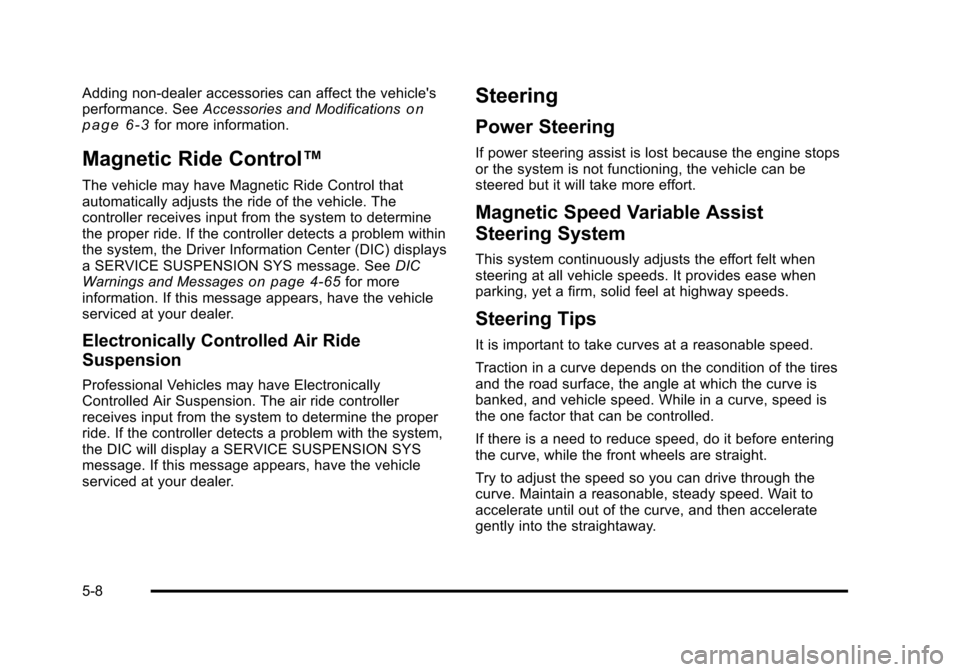
Black plate (8,1)Cadillac DTS Owner Manual - 2011
Adding non‐dealer accessories can affect the vehicle's
performance. SeeAccessories and Modificationson
page 6‑3for more information.
Magnetic Ride Control™
The vehicle may have Magnetic Ride Control that
automatically adjusts the ride of the vehicle. The
controller receives input from the system to determine
the proper ride. If the controller detects a problem within
the system, the Driver Information Center (DIC) displays
a SERVICE SUSPENSION SYS message. See DIC
Warnings and Messages
on page 4‑65for more
information. If this message appears, have the vehicle
serviced at your dealer.
Electronically Controlled Air Ride
Suspension
Professional Vehicles may have Electronically
Controlled Air Suspension. The air ride controller
receives input from the system to determine the proper
ride. If the controller detects a problem with the system,
the DIC will display a SERVICE SUSPENSION SYS
message. If this message appears, have the vehicle
serviced at your dealer.
Steering
Power Steering
If power steering assist is lost because the engine stops
or the system is not functioning, the vehicle can be
steered but it will take more effort.
Magnetic Speed Variable Assist
Steering System
This system continuously adjusts the effort felt when
steering at all vehicle speeds. It provides ease when
parking, yet a firm, solid feel at highway speeds.
Steering Tips
It is important to take curves at a reasonable speed.
Traction in a curve depends on the condition of the tires
and the road surface, the angle at which the curve is
banked, and vehicle speed. While in a curve, speed is
the one factor that can be controlled.
If there is a need to reduce speed, do it before entering
the curve, while the front wheels are straight.
Try to adjust the speed so you can drive through the
curve. Maintain a reasonable, steady speed. Wait to
accelerate until out of the curve, and then accelerate
gently into the straightaway.
5-8
Page 292 of 470

Black plate (14,1)Cadillac DTS Owner Manual - 2011
Highway Hypnosis
Always be alert and pay attention to your surroundings
while driving. If you become tired or sleepy, find a safe
place to park your vehicle and rest.
Other driving tips include:
.Keep the vehicle well ventilated.
.Keep interior temperature cool.
.Keep your eyes moving—scan the road ahead
and to the sides.
.Check the rearview mirror and vehicle instruments
often.
Hill and Mountain Roads
Driving on steep hills or through mountains is different
than driving on flat or rolling terrain. Tips for driving in
these conditions include:
.Keep the vehicle serviced and in good shape.
.Check all fluid levels and brakes, tires, cooling
system, and transmission.
.Going down steep or long hills, shift to a
lower gear.
{WARNING:
If you do not shift down, the brakes could get so
hot that they would not work well. You would then
have poor braking or even none going down a hill.
You could crash. Shift down to let the engine
assist the brakes on a steep downhill slope.
{WARNING:
Coasting downhill in N (Neutral) or with the
ignition off is dangerous. The brakes will have to
do all the work of slowing down and they could
get so hot that they would not work well. You
would then have poor braking or even none going
down a hill. You could crash. Always have the
engine running and the vehicle in gear when
going downhill.
5-14
Page 393 of 470

Black plate (83,1)Cadillac DTS Owner Manual - 2011
Changing a Flat Tire
If a tire goes flat, avoid further tire and wheel damage
by driving slowly to a level place, well off the road,
if possible. Turn on the hazard warning flashers. See
Hazard Warning Flashers on page 4‑3.
{WARNING:
Changing a tire can be dangerous. The vehicle
can slip off the jack and roll over or fall on you or
other people. You and they could be badly injured
or even killed. Find a level place to change your
tire. To help prevent the vehicle from moving:1. Set the parking brake firmly.
2. Put the shift lever in P (Park).
3. Turn off the engine and do not restart while the vehicle is raised.
4. Do not allow passengers to remain in the vehicle.
To be even more certain the vehicle will not move,
you should put blocks at the front and rear of the
tire farthest away from the one being changed.
That would be the tire, on the other side, at the
opposite end of the vehicle. When the vehicle has a flat tire (B), use the following
example as a guide to assist you in the placement of
wheel blocks (A).
A. Wheel Block
B. Flat Tire
The following information explains how to use the jack
and change a tire.
6-83