2011 CADILLAC DTS clock
[x] Cancel search: clockPage 192 of 470
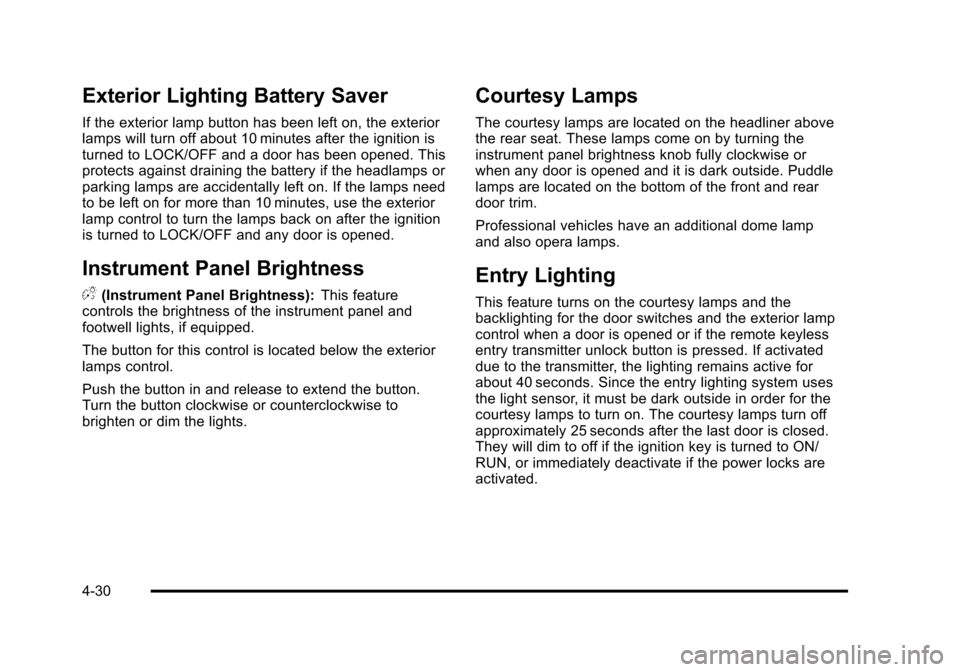
Black plate (30,1)Cadillac DTS Owner Manual - 2011
Exterior Lighting Battery Saver
If the exterior lamp button has been left on, the exterior
lamps will turn off about 10 minutes after the ignition is
turned to LOCK/OFF and a door has been opened. This
protects against draining the battery if the headlamps or
parking lamps are accidentally left on. If the lamps need
to be left on for more than 10 minutes, use the exterior
lamp control to turn the lamps back on after the ignition
is turned to LOCK/OFF and any door is opened.
Instrument Panel Brightness
D(Instrument Panel Brightness): This feature
controls the brightness of the instrument panel and
footwell lights, if equipped.
The button for this control is located below the exterior
lamps control.
Push the button in and release to extend the button.
Turn the button clockwise or counterclockwise to
brighten or dim the lights.
Courtesy Lamps
The courtesy lamps are located on the headliner above
the rear seat. These lamps come on by turning the
instrument panel brightness knob fully clockwise or
when any door is opened and it is dark outside. Puddle
lamps are located on the bottom of the front and rear
door trim.
Professional vehicles have an additional dome lamp
and also opera lamps.
Entry Lighting
This feature turns on the courtesy lamps and the
backlighting for the door switches and the exterior lamp
control when a door is opened or if the remote keyless
entry transmitter unlock button is pressed. If activated
due to the transmitter, the lighting remains active for
about 40 seconds. Since the entry lighting system uses
the light sensor, it must be dark outside in order for the
courtesy lamps to turn on. The courtesy lamps turn off
approximately 25 seconds after the last door is closed.
They will dim to off if the ignition key is turned to ON/
RUN, or immediately deactivate if the power locks are
activated.
4-30
Page 193 of 470

Black plate (31,1)Cadillac DTS Owner Manual - 2011
Parade Dimming
This feature prohibits dimming of the digital displays
and backlighting during daylight hours when the key is
in the ignition and the headlamps are on. This feature is
fully automatic. When the light sensor reads darkness
outside and the parking lamps are active, the digital
displays can be adjusted by turning the instrument
panel brightness knob counterclockwise to dim and
clockwise to brighten lighting.
Reading Lamps
The reading lamps are located on the overhead console
on the headliner and in the rear door opening. These
lamps come on automatically when any door is opened
and it is dark outside.
For manual operation, press the button to turn them on.
Press it again to turn them off.
If the reading lamps are left on, they automatically shut
off 10 minutes after the ignition has been turned off.
Footwell Lamps
For vehicles with footwell lamps, they are located under
the instrument panel and at the rear of the front seats.
These lamps provide soft light to the front and rear floor
areas. They dim with the instrument panel cluster lights.Footwell lighting brightness can be adjusted with the
instrument panel brightness control located below the
exterior lamps control. See
Instrument Panel Brightness
on page 4‑30. The footwell lights will turn off before the
instrument panel lights are at their lowest level of
brightness.
Battery Load Management
This feature monitors the vehicle's electrical load and
determines when the battery is in a heavy discharge
condition. During times of high electrical loading, the
engine may idle at a higher revolutions per minute (rpm)
setting than normal to make sure the battery charges.
High electrical loads may occur when several of the
following are on: headlamps, high beams, fog lamps,
rear window defogger, the climate control fan at high
speeds, heated seats and engine cooling fans.
If the battery continues to discharge, even with the
engine idling at a higher rpm setting, some electrical
loads will automatically be reduced. When this occurs,
the rear window defogger may take slightly longer to
clear the glass, the heated seats may not get as warm
as they usually do and the climate control fan may
cut back to a lower speed. For more battery saving
information, see “Battery Saver Active Message” under
DIC Warnings and Messages on page 4‑65.
4-31
Page 196 of 470

Black plate (34,1)Cadillac DTS Owner Manual - 2011
When adding electrical equipment, be sure to follow
the proper installation instructions included with the
equipment. SeeAdd-On Electrical Equipment
on
page 6‑103.
Notice: Hanging heavy equipment from the power
outlet can cause damage not covered by the vehicle
warranty. The power outlets are designed for
accessory power plugs only, such as cell phone
charge cords.
Analog Clock
The analog clock is located on the instrument panel
above the radio. The clock is not connected with any
other vehicle system and runs by itself. To adjust the
clock:
1. Locate the adjustment button directly below the clock face.
2. Push and hold the adjustment button to advance the clock hands. Holding the button down will
cause the clock to advance faster. Release the
button before reaching the desired time.
3. Push and release the button to increase the time by one minute increments until the desired time is
reached.
Climate Controls
Dual Climate Control System
The heating, cooling, and ventilation for the vehicle can
be controlled with this system.
Dual Climate Control System
4-34
Page 198 of 470

Black plate (36,1)Cadillac DTS Owner Manual - 2011
If the AUTO position is selected on the fan or mode
control, the system automatically controls the air
conditioning compressor. The A/C compressor will run
automatically even at cool outside temperatures in order
to dehumidify the air. The A/C indicator light is lit when
the system is operating automatically, even at near
freezing outside temperatures. Press
#on the fan
control to turn off the A/C. For improved window
clearing performance in defog or defrost modes, the
A/C compressor runs automatically.
h(AUTO RECIRCULATION): If the AUTO position is
selected on either the fan or air delivery mode control,
the system automatically controls the air inlet to supply
fresh outside air or recirculate the interior air to cool the
car faster. The light on the recirculation button will come
on when the system changes to recirculation. Outside
air can be forced by pressing
hwhen the light is lit.
For vehicles without rear climate controls, press
:to
force outside air. The next time AUTO fan or mode is
selected, the air inlet will reset back to AUTO operation.
Manual Operation
9(Off): Turns the entire climate control system off.
Outside air still enters the vehicle and is directed to the
floor. The airflow direction and temperature can be
adjusted, as indicated below.
If the temperature is adjusted while the system is off,
the display will light to show the current settings.
w x(Driver's Temperature Controls): Press the up
or down buttons next to the fan control to manually
increase or decrease the temperature inside the
vehicle.
w x(Passenger's Temperature Controls): Press the
up or down buttons next to the air delivery mode control
to manually increase or decrease the temperature for
the front passenger. If the passenger climate control
system is off, pressing one of these buttons turns it on.
9(Fan Control): Turn clockwise or counterclockwise
to increase or decrease the fan speed. Turning this
control completely counterclockwise will turn on the
automatic fan operation. If the airflow seems low when
the fan speed is at the highest setting, the passenger
compartment air filter may need to be replaced. See
Passenger Compartment Air Filter on page 4‑42.
4-36
Page 199 of 470

Black plate (37,1)Cadillac DTS Owner Manual - 2011
Air Delivery Mode Control:Turn clockwise or
counterclockwise to change the current airflow mode.
Select one of the following:
AUTO: Turns on the automatic delivery mode
operation.
F (Vent): Air is directed to the instrument panel outlets.
* (Bi-Level): Air is divided between the instrument
panel and the floor outlets. In automatic operation,
cooler air is directed to the upper outlets and warmer air
to the floor outlets.
7 (Floor): Air is directed to the floor outlets with
some air directed to the side window outlets and the
windshield.
If recirculation is selected, it only stays on for
three minutes to reduce windshield fogging.
W(Floor/Defog): This mode clears the windows of
fog or moisture. Air is directed to the floor outlets,
with some air going to the side window outlets and
windshield. When selected, the system turns off
recirculation and runs the air conditioning compressor
unless the outside temperature is at or below freezing.
The recirculation mode cannot be selected while in the
floor/defog mode.
0(Defrost): This mode clears the windshield of fog
or frost more quickly. Air is directed to the windshield
and side window outlets. When selected, the system
automatically turns off recirculation and runs the
air conditioning compressor, unless the outside
temperature is at or below freezing. Recirculation
cannot be selected while in the defrost mode. Do not
drive the vehicle until all the windows are clear.
For professional vehicles, air will be allowed to flow
through the rear outlets. For quicker defrost, press the
AUX button on the front climate control system so that
the light is not lit.
#(Air Conditioning): Press to turn the air
conditioning system on or off and override the
automatic system. When in AUTO, the air conditioning
compressor comes on automatically, as necessary.
To avoid window fogging on rainy and humid days at
temperatures above freezing, run the air conditioning.
The air conditioning system removes moisture from
the air, so a small amount of water may drip under the
vehicle while idling or after turning off the engine. This
is normal.
4-37
Page 249 of 470

Black plate (87,1)Cadillac DTS Owner Manual - 2011
Notice:Contact your dealer before adding any
equipment.
Adding audio or communication equipment could
interfere with the operation of the vehicle's engine,
radio, or other systems, and could damage them.
Follow federal rules covering mobile radio and
telephone equipment.
The vehicle has Retained Accessory Power (RAP). With
RAP, the audio system can be played even after the
ignition is turned off. See Retained Accessory Power
(RAP)
on page 3‑24for more information.
Setting the Clock
Radio with a Single CD or a Six-Disc
CD Player
The vehicle has an analog clock as well as the digital
radio clock. At the time of new vehicle delivery, the
digital radio clock display should be disabled. If you
decide to use the digital radio clock as well as the
analog clock, you can change the setting to enable the
radio clock display.
Enabling/Disabling the Digital Radio
Clock
For the Single CD Player
To turn the radio clock display on or off:
1. Turn the radio on.
2. Press the
Hbutton until the clock and date setting
menus appear.
3. Press the pushbutton located under the forward arrow tab until the menu for default clock and date
settings appear.
4. Press the pushbutton located under the currently displayed status of either ON or OFF. The ON
display indicates the radio clock display is disabled
and the OFF display indicates the radio clock
display is enabled. Press this pushbutton to toggle
the radio clock display on or off.
If the radio clock display is turned on, the screen
displays Radio Clock ON for 10 seconds, then
returns to the original clock display menu.
If the radio clock display is turned off, the screen
displays Radio Clock OFF for 10 seconds. The
menus for clock and date settings are removed,
and ON displays as a current status indicating that
the clock display can be turned on, if desired.
4-87
Page 250 of 470

Black plate (88,1)Cadillac DTS Owner Manual - 2011
The radio clock and analog clock are not synchronized.
Occasionally you might need to set the digital radio
clock using the procedure below to synchronize both
clocks.
For a Six-Disc CD Player
To turn the radio clock display on or off:1. Turn the radio on.
2. Press the MENU button until
His displayed
3. Press the pushbutton located under
Huntil the
clock and date settings appear.
4. Press the pushbutton located under the forward arrow tab until the menu for default clock and date
settings appear.
5. Press the pushbutton located under the currently displayed status of either ON or OFF. The ON
display indicates the radio clock display is disabled
and the OFF display indicates the radio clock
display is enabled. Press this pushbutton to toggle
the radio clock display on or off.
If the radio clock display is turned on, the screen
displays Radio Clock ON for 10 seconds, then
returns to the original clock display menu. If the radio clock display is turned off, the screen
displays Radio Clock OFF for 10 seconds. The
menus for clock and date settings are removed,
and ON displays as a current status indicating that
the clock display can be turned on, if desired.
Setting the Time and Date
For the Single CD Player
This type of radio has aHbutton for setting the time
and date. To set the time and date:
1. Turn the radio on.
2. Press
Hand HR, MIN, MM, DD, YYYY (hour,
minute, month, day, and year) displays.
3. Press the pushbutton located under any one of the tabs that you want to change. Every time the
pushbutton is pressed again, the time or the date if
selected, increases by one.
.Another way to increase the time or date, is to
press the right SEEK arrow or the
\FWD
button.
.To decrease the time or date, press the left
SEEK arrow or the
sREV button. You can
also turn the
aknob, located on the upper
right side of the radio faceplate, to adjust the
selected setting.
4-88
Page 251 of 470
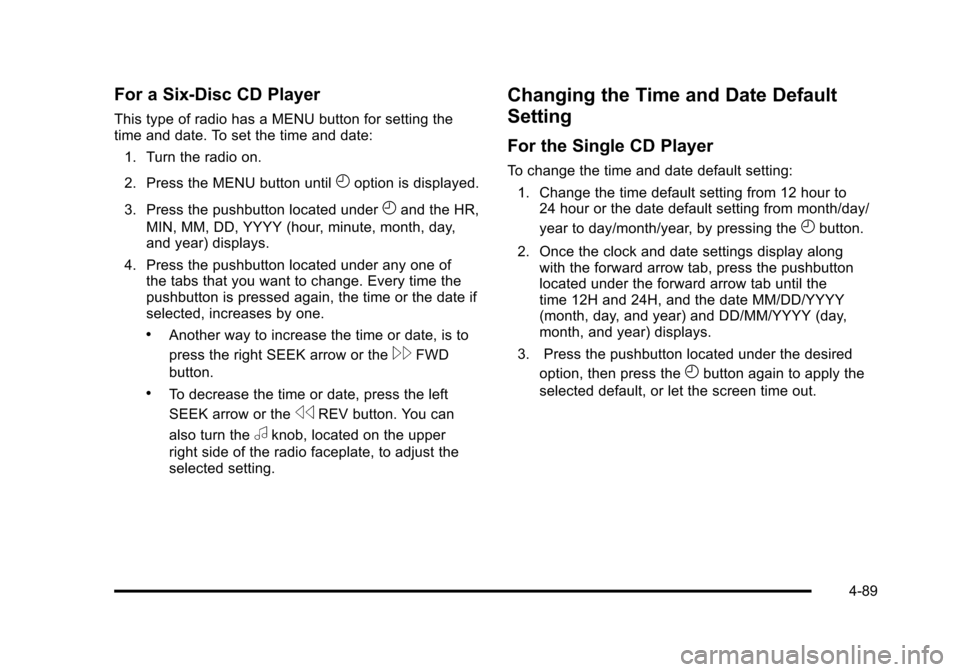
Black plate (89,1)Cadillac DTS Owner Manual - 2011
For a Six-Disc CD Player
This type of radio has a MENU button for setting the
time and date. To set the time and date:1. Turn the radio on.
2. Press the MENU button until
Hoption is displayed.
3. Press the pushbutton located under
Hand the HR,
MIN, MM, DD, YYYY (hour, minute, month, day,
and year) displays.
4. Press the pushbutton located under any one of the tabs that you want to change. Every time the
pushbutton is pressed again, the time or the date if
selected, increases by one.
.Another way to increase the time or date, is to
press the right SEEK arrow or the
\FWD
button.
.To decrease the time or date, press the left
SEEK arrow or the
sREV button. You can
also turn the
aknob, located on the upper
right side of the radio faceplate, to adjust the
selected setting.
Changing the Time and Date Default
Setting
For the Single CD Player
To change the time and date default setting:
1. Change the time default setting from 12 hour to 24 hour or the date default setting from month/day/
year to day/month/year, by pressing the
Hbutton.
2. Once the clock and date settings display along with the forward arrow tab, press the pushbutton
located under the forward arrow tab until the
time 12H and 24H, and the date MM/DD/YYYY
(month, day, and year) and DD/MM/YYYY (day,
month, and year) displays.
3. Press the pushbutton located under the desired option, then press the
Hbutton again to apply the
selected default, or let the screen time out.
4-89