2011 CADILLAC DTS ECO mode
[x] Cancel search: ECO modePage 260 of 470

Black plate (98,1)Cadillac DTS Owner Manual - 2011
©SEEK¨:Press the left arrow to go to the start of the
current track, if more than ten seconds have played.
Press the right arrow to go to the next track. If either
arrow is held or pressed multiple times, the player
continues moving backward or forward through the CD.
sREV (Fast Reverse): Press and hold to reverse
playback quickly within a track. You will hear sound at a
reduced volume. Release to resume playing the track.
The elapsed time of the track displays.
\FWD (Fast Forward): Press and hold to advance
playback quickly within a track. You will hear sound at a
reduced volume. Release to resume playing the track.
The elapsed time of the track displays.
RDM (Random): With the random setting, CD tracks
can be played in random, rather than sequential order.
This feature is not available in playlist mode. To use
random, do the following:
1. To play tracks in random order from the CD that is currently playing, press the pushbutton positioned
under the RDM label. The random icon displays.
2. Press the same pushbutton again to turn off random play. The random icon is no longer
highlighted. RDM (Random) (Radio with Six-Disc CD Player):
With the random setting, CD tracks can be played in
random, rather than sequential order, on one CD or all
CDs in a six-disc CD player. To use random:
.Press the pushbutton positioned under the RDM
tab until Randomize Current Disc displays to
play the tracks in random order from the CD
that is currently playing. Press again to turn off
random play.
.Press the pushbutton positioned under the RDM
tab until Randomize All Discs displays to play
tracks from all CDs loaded in a six-disc CD
player in random order. Press again to turn off
random play.
4(Information):
Press to switch the display between
the track number, elapsed time of the track, and the
time. When the ignition is off, press to display the
time (if the clock display is enabled). See “Enabling/
Disabling the Digital Radio Clock” under,Setting the
Clock
on page 4‑87for more information.
BAND: Press to listen to the radio when a CD is
playing. The CD remains inside the radio for future
listening.
4-98
Page 264 of 470

Black plate (102,1)Cadillac DTS Owner Manual - 2011
No Folder
When the CD contains only compressed files, the files
are located under the root folder. The next and previous
folder functions do not display on a CD that was
recorded without folders or playlists. When displaying
the name of the folder the radio displays ROOT.
When the CD contains only playlists and compressed
audio files, but no folders, all files are located under the
root folder. The folder down and the folder up buttons
search playlists (Px) first and then goes to the root
folder. When the radio displays the name of the folder
the radio displays ROOT.
Order of Play
Tracks recorded to the CD-R or CD-RW play in the
following order:
.Play begins from the first track in the first playlist
and continues sequentially through all tracks in
each playlist. When the last track of the last playlist
has played, play continues from the first track of
the first playlist.
‐Playlists can be changed by pressing
the
S candc Tfolder buttons,
the
aknob, or the SEEK arrows.
.Play begins from the first track in the first folder
and continues sequentially through all tracks in
each folder. When the last track of the last folder
has played, play continues from the first track of
the first folder.
When play enters a new folder, the display does not
automatically show the new folder name unless the
folder mode has been chosen as the default display.
The new track name displays.
File System and Naming
The song name that displays is the song name that
is contained in the ID3 tag. If the song name is not
present in the ID3 tag, then the radio displays the file
name without the extension (such as .mp3) as the
track name.
Track names longer than 32 characters or four pages
are shortened. Parts of words on the last page of text
and the extension of the filename does not display.
4-102
Page 267 of 470

Black plate (105,1)Cadillac DTS Owner Manual - 2011
To change from playback by artist to playback by
album, press the pushbutton located below the Sort
By label. From the sort screen, push one of the
buttons below the album button. Press the pushbutton
below the Back label to return to the main music
navigator screen. Now the album name displays on the
second line between the arrows and songs from the
current album begins to play. Once all songs from that
album have played, the player moves to the next album
in alphabetical order on the CD-R or CD-RW and begins
playing MP3/WMA files from that album.
To exit music navigator mode, press the button below
the Back label to return to normal MP3/WMA playback.
BAND:Press to listen to the radio when a CD is
playing. The inactive CD remains inside the radio for
future listening.
CD/AUX (CD/Auxiliary): Press to play a CD when
listening to the radio. The CD icon and a message
showing disc and/or track number displays when a CD
is in the player. Press this button again and the system
automatically searches for an auxiliary input device
such as a portable audio player. If a portable audio
player is not connected, “No Aux Input Device Found”
displays.XM Radio Messages
XL (Explicit Language Channels): These channels,
or any others, can be blocked at a customer's
request, by calling 1-800-929-2100 in the U.S. and
1-877-438-9677 in Canada.
XM Updating: The encryption code in the receiver is
being updated, and no action is required. This process
should take no longer than 30 seconds.
No XM Signal: The system is functioning correctly, but
the vehicle is in a location that is blocking the XM™
signal. When the vehicle is moved into an open area,
the signal should return.
Loading XM: The audio system is acquiring and
processing audio and text data. No action is needed.
This message should disappear shortly.
Channel Off Air: This channel is not currently in
service. Tune in to another channel.
Channel Unauth: This channel is blocked or cannot be
received with your XM Subscription package.
Channel Unavail: This previously assigned channel
is no longer assigned. Tune to another station. If this
station was one of the presets, choose another station
for that preset button.
4-105
Page 285 of 470

Black plate (7,1)Cadillac DTS Owner Manual - 2011
The TCS and StabiliTrak®
light will flash when the
system is limiting
wheel spin.
The system may be heard or felt while it is working, but
this is normal. See Traction Control System (TCS)
Warning Light
on page 4‑51for more information.
If the vehicle is in cruise control when TCS begins to
limit wheel spin, the cruise control will automatically
disengage. The cruise control may be re-engaged when
road conditions allow. See Cruise Control on page 4‑12.
The SERVICE TRACTION CONTROL message in the
DIC and the TCS/StabiliTrak warning light comes on if
there is a problem with the traction control system. See
DIC Warnings and Messages on page 4‑65.
When this light and the SERVICE TRACTION
CONTROL message are on, the system will not limit
wheel spin. Adjust your driving accordingly.
To turn the system off or
on, press and release this
button located in front of
the shift lever.
TCS automatically comes on whenever the vehicle is
started. To limit wheel spin, especially in slippery road
conditions, always leave the system turned on. TCS
can be turned off if needed.
The system can be turned on or off at any time by
pressing the TCS button. The DIC will display
TRACTION CONTROL OFF when the button is
pressed, and part of the traction control system is
disabled. The vehicle will still have brake-traction
control, but will not be able to use the engine speed
management system. System noises may be heard as
a result of the brake-traction control working. If the
controller detects excessive wheel spin in this mode,
the TCS/StabiliTrak light may blink.
It is recommended to leave the system on for normal
driving conditions, but it may be necessary to turn the
system off if the vehicle is stuck in sand, mud, ice or
snow, and you want to “rock”the vehicle to attempt to
free it. See If Your Vehicle is Stuck in Sand, Mud, Ice,
or Snow on page 5‑17.
5-7
Page 374 of 470

Black plate (64,1)Cadillac DTS Owner Manual - 2011
The TPMS sensor matching process is outlined below:1. Set the parking brake.
2. Turn the ignition switch to ON/RUN with the engine off.
3. Press the Remote Keyless Entry (RKE) transmitter's lock and unlock buttons at the same
time for approximately five seconds. The horn
sounds twice to signal the receiver is in relearn
mode and TIRE LEARNING ACTIVE message
displays on the DIC screen.
4. Start with the driver side front tire.
5. Remove the valve cap from the valve cap stem. Activate the TPMS sensor by increasing or
decreasing the tire's air pressure for five seconds,
or until a horn chirp sounds. The horn chirp, which
may take up to 30 seconds to sound, confirms that
the sensor identification code has been matched to
this tire and wheel position. 6. Proceed to the passenger side front tire, and
repeat the procedure in Step 5.
7. Proceed to the passenger side rear tire, and repeat the procedure in Step 5.
8. Proceed to the driver side rear tire, and repeat the procedure in Step 5. The horn sounds two times to
indicate the sensor identification code has been
matched to the driver side rear tire, and the TPMS
sensor matching process is no longer active. The
TIRE LEARNING ACTIVE message on the DIC
display screen goes off.
9. Turn the ignition switch to LOCK/OFF.
10. Set all four tires to the recommended air pressure level as indicated on the Tire and Loading
Information label.
11. Put the valve caps back on the valve stems.
6-64
Page 449 of 470
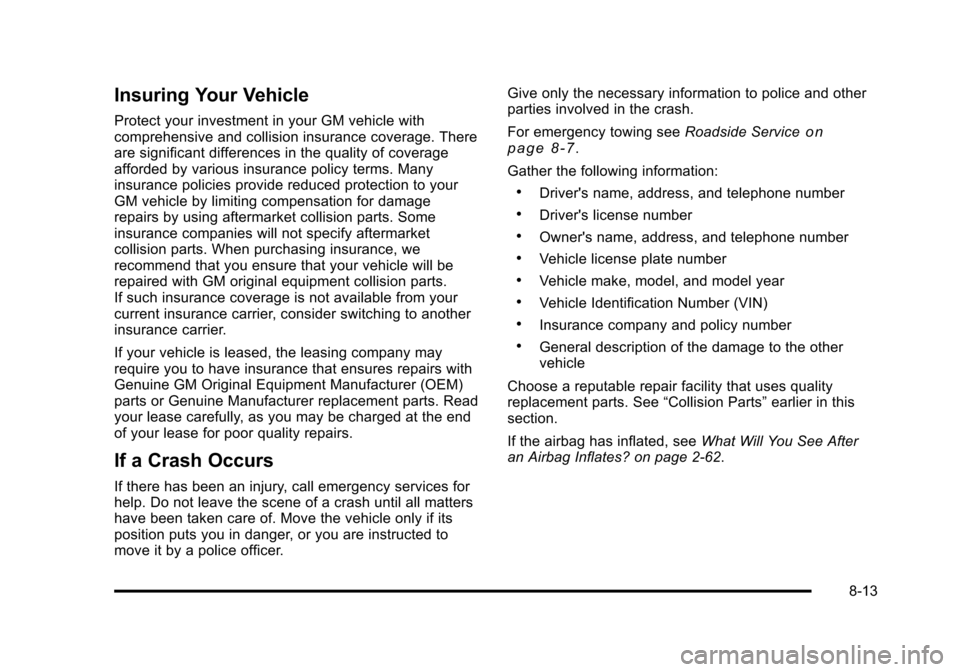
Black plate (13,1)Cadillac DTS Owner Manual - 2011
Insuring Your Vehicle
Protect your investment in your GM vehicle with
comprehensive and collision insurance coverage. There
are significant differences in the quality of coverage
afforded by various insurance policy terms. Many
insurance policies provide reduced protection to your
GM vehicle by limiting compensation for damage
repairs by using aftermarket collision parts. Some
insurance companies will not specify aftermarket
collision parts. When purchasing insurance, we
recommend that you ensure that your vehicle will be
repaired with GM original equipment collision parts.
If such insurance coverage is not available from your
current insurance carrier, consider switching to another
insurance carrier.
If your vehicle is leased, the leasing company may
require you to have insurance that ensures repairs with
Genuine GM Original Equipment Manufacturer (OEM)
parts or Genuine Manufacturer replacement parts. Read
your lease carefully, as you may be charged at the end
of your lease for poor quality repairs.
If a Crash Occurs
If there has been an injury, call emergency services for
help. Do not leave the scene of a crash until all matters
have been taken care of. Move the vehicle only if its
position puts you in danger, or you are instructed to
move it by a police officer.Give only the necessary information to police and other
parties involved in the crash.
For emergency towing see
Roadside Service
on
page 8‑7.
Gather the following information:
.Driver's name, address, and telephone number
.Driver's license number
.Owner's name, address, and telephone number
.Vehicle license plate number
.Vehicle make, model, and model year
.Vehicle Identification Number (VIN)
.Insurance company and policy number
.General description of the damage to the other
vehicle
Choose a reputable repair facility that uses quality
replacement parts. See “Collision Parts”earlier in this
section.
If the airbag has inflated, see What Will You See After
an Airbag Inflates? on page 2‑62.
8-13
Page 459 of 470

Black plate (5,1)Cadillac DTS Owner Manual - 2011
Driving (cont.)Hill and Mountain Roads . . . . . . . . . . . . . . . . . . . . . . . . . . 5-14
In Rain and on Wet Roads . . . . . . . . . . . . . . . . . . . . . . . . 5-12
Loss of Control . . . . . . . . . . . . . . . . . . . . . . . . . . . . . . . . . . . 5-10
Off-Road Recovery . . . . . . . . . . . . . . . . . . . . . . . . . . . . . . . 5-10
Rocking Your Vehicle to Get it Out . . . . . . . . . . . . . . . . 5-17
Winter . . . . . . . . . . . . . . . . . . . . . . . . . . . . . . . . . . . . . . . . . . . . 5-15
Driving for Better Fuel Economy . . . . . . . . . . . . . . . . . . . 1-22
Dual Climate Control System . . . . . . . . . . . . . . . . . . . . . . 4-34
E
EDR . . . . . . . . . . . . . . . . . . . . . . . . . . . . . . . . . . . . . . . . . . . . . . . 8-17
Electrical Equipment, Add-On . . . . . . . . . . . . . . . . . . . . 6-103
Electrical System Fuses and Circuit Breakers . . . . . . . . . . . . . . . . . . . . . .6-104
Headlamp Wiring . . . . . . . . . . . . . . . . . . . . . . . . . . . . . . . .6-103
Power Windows and Other Power Options . . . . . .6-104
Rear Underseat Fuse Block . . . . . . . . . . . . . . . . . . . . .6-107
Underhood Fuse Block . . . . . . . . . . . . . . . . . . . . . . . . . .6-104
Windshield Wiper Fuses . . . . . . . . . . . . . . . . . . . . . . . . .6-103
Electronic Immobilizer PASS-Key
®III+ . . . . . . . . . . . . . . . . . . . . . . . . . . . . . . . . . . . 3-20
Electronic Immobilizer Operation PASS-Key
®III+ . . . . . . . . . . . . . . . . . . . . . . . . . . . . . . . . . . . 3-20 Engine
Air Cleaner/Filter . . . . . . . . . . . . . . . . . . . . . . . . . . . . . . . . . 6-19
Check and Service Engine Soon Light . . . . . . . . . . . . 4-54
Compartment Overview . . . . . . . . . . . . . . . . . . . . . . . . . . . 6-14
Coolant . . . . . . . . . . . . . . . . . . . . . . . . . . . . . . . . . . . . . . . . . . . 6-26
Coolant Heater . . . . . . . . . . . . . . . . . . . . . . . . . . . . . . . . . . . 3-25
Coolant Temperature Gauge . . . . . . . . . . . . . . . . . . . . . . 4-53
Coolant Temperature Warning Light . . . . . . . . . . . . . . 4-53
Cooling System . . . . . . . . . . . . . . . . . . . . . . . . . . . . . . . . . . . 6-24
Drive Belt Routing . . . . . . . . . . . . . . . . . . . . . . . . . . . . . . . . 7-11
Exhaust . . . . . . . . . . . . . . . . . . . . . . . . . . . . . . . . . . . . . . . . . . 3-33
Oil . . . . . . . . . . . . . . . . . . . . . . . . . . . . . . . . . . . . . . . . . . . . . . . . 6-15
Overheated Protection Operating Mode . . . . . . . . . . 6-31
Overheating . . . . . . . . . . . . . . . . . . . . . . . . . . . . . . . . . . . . . . 6-29
Starting . . . . . . . . . . . . . . . . . . . . . . . . . . . . . . . . . . . . . . . . . . . 3-24
Engine Oil
Life System . . . . . . . . . . . . . . . . . . . . . . . . . . . . . . . . . . . . . . . 6-18
Entry Lighting . . . . . . . . . . . . . . . . . . . . . . . . . . . . . . . . . . . . . . 4-30
Event Data Recorders . . . . . . . . . . . . . . . . . . . . . . . . . . . . . 8-17
Extender, Safety Belt . . . . . . . . . . . . . . . . . . . . . . . . . . . . . . 2-31
Exterior Lamps . . . . . . . . . . . . . . . . . . . . . . . . . . . . . . . . . . . . 4-25
Exterior Lighting Battery Saver . . . . . . . . . . . . . . . . . . . . 4-30
i - 5
Page 464 of 470

Black plate (10,1)Cadillac DTS Owner Manual - 2011
O
Object Detection, Side Blind Zone Alert (SBZA) . . . 3-42
Odometer . . . . . . . . . . . . . . . . . . . . . . . . . . . . . . . . . . . . . . . . . . 4-46
Off-RoadRecovery . . . . . . . . . . . . . . . . . . . . . . . . . . . . . . . . . . . . . . . . . 5-10
Oil Engine . . . . . . . . . . . . . . . . . . . . . . . . . . . . . . . . . . . . . . . . . . . . 6-15
Engine Oil Life System . . . . . . . . . . . . . . . . . . . . . . . . . . . 6-18
Pressure Light . . . . . . . . . . . . . . . . . . . . . . . . . . . . . . . . . . . . 4-57
Older Children, Restraints . . . . . . . . . . . . . . . . . . . . . . . . . 2-31
Online Owner Center . . . . . . . . . . . . . . . . . . . . . . . . . . . . . . . .8-5
OnStar, Privacy . . . . . . . . . . . . . . . . . . . . . . . . . . . . . . . . . . . . 8-18
OnStar
®System . . . . . . . . . . . . . . . . . . . . . . . . . . . . . . . . . . . 1-23
Operation, Universal Home Remote System . . . . . . . 3-47
Outlet Adjustment . . . . . . . . . . . . . . . . . . . . . . . . . . . . . . . . . 4-40
Outlets Accessory Power . . . . . . . . . . . . . . . . . . . . . . . . . . . . . . . . . 4-33
Outside Automatic Dimming Mirror . . . . . . . . . . . . . . . . . . . . . . . . 3-37
Convex Mirror . . . . . . . . . . . . . . . . . . . . . . . . . . . . . . . . . . . . 3-38
Heated Mirrors . . . . . . . . . . . . . . . . . . . . . . . . . . . . . . . . . . . . 3-38
Power Foldaway Mirrors . . . . . . . . . . . . . . . . . . . . . . . . . . 3-36
Overheated Engine Protection Operating Mode . . . . 6-31
Owner Checks and Services . . . . . . . . . . . . . . . . . . . . . . . . .7-7
Owners, Canadian . . . . . . . . . . . . . . . . . . . . . . . . . . . . . . . . . . . . iii
P
Paint, Damage . . . . . . . . . . . . . . . . . . . . . . . . . . . . . . . . . . . . 6-101
Parade Dimming . . . . . . . . . . . . . . . . . . . . . . . . . . . . . . . . . . . 4-31
Park Shifting Into . . . . . . . . . . . . . . . . . . . . . . . . . . . . . . . . . . . . . . . 3-30
Shifting Out of . . . . . . . . . . . . . . . . . . . . . . . . . . . . . . . . . . . . 3-32
Park Aid . . . . . . . . . . . . . . . . . . . . . . . . . . . . . . . . . . . . . . . . . . . 3-38
Park Tilt Mirrors . . . . . . . . . . . . . . . . . . . . . . . . . . . . . . . . . . . . 3-37
Parking
Assist . . . . . . . . . . . . . . . . . . . . . . . . . . . . . . . . . . . . . . . . . . . . . 3-38
Brake . . . . . . . . . . . . . . . . . . . . . . . . . . . . . . . . . . . . . . . . . . . . . 3-29
Over Things That Burn . . . . . . . . . . . . . . . . . . . . . . . . . . . 3-33
PASS-Key
®III+ Electronic Immobilizer . . . . . . . . . . . . . 3-20
PASS-Key®III+ Electronic Immobilizer
Operation . . . . . . . . . . . . . . . . . . . . . . . . . . . . . . . . . . . . . . . . 3-20
Passenger Airbag Status Indicator . . . . . . . . . . . . . . . . . 4-48
Passenger Compartment Air Filter . . . . . . . . . . . . . . . . . 4-42
Passenger Sensing System . . . . . . . . . . . . . . . . . . . . . . . 2-64
Passing . . . . . . . . . . . . . . . . . . . . . . . . . . . . . . . . . . . . . . . . . . . . 5-10
Perchlorate Materials Requirements, California . . . . . .6-4
Performance Shifting . . . . . . . . . . . . . . . . . . . . . . . . . . . . . . 3-29
Phone
Bluetooth
®. . . . . . . . . . . . . . . . . . . . . . . . . . . . . . . . . . . . . . .4-107
i - 10