2011 CADILLAC DTS sunroof
[x] Cancel search: sunroofPage 1 of 470

Black plate (1,1)Cadillac DTS Owner Manual - 2011
2011 Cadillac DTS Owner ManualM
In Brief. . . . . . . . . . . . . . . . . . . . . . . . . . . . . . . . . . . . . . . . . . . . 1-1
Instrument Panel . . . . . . . . . . . . . . . . . . . . . . . . . . . . . . . . . 1-2
Initial Drive Information . . . . . . . . . . . . . . . . . . . . . . . . . . . 1-4
Vehicle Features . . . . . . . . . . . . . . . . . . . . . . . . . . . . . . . . 1-15
Performance and Maintenance . . . . . . . . . . . . . . . . . . 1-21
Seats and Restraint System . . . . . . . . . . . . . . . . . . . . . . 2-1
Head Restraints . . . . . . . . . . . . . . . . . . . . . . . . . . . . . . . . . . 2-2
Front Seats . . . . . . . . . . . . . . . . . . . . . . . . . . . . . . . . . . . . . . . 2-3
Rear Seats . . . . . . . . . . . . . . . . . . . . . . . . . . . . . . . . . . . . . . 2-10
Safety Belts . . . . . . . . . . . . . . . . . . . . . . . . . . . . . . . . . . . . . 2-11
Child Restraints . . . . . . . . . . . . . . . . . . . . . . . . . . . . . . . . . 2-31
Airbag System . . . . . . . . . . . . . . . . . . . . . . . . . . . . . . . . . . 2-54
Restraint System Check . . . . . . . . . . . . . . . . . . . . . . . . . 2-70
Features and Controls . . . . . . . . . . . . . . . . . . . . . . . . . . . . 3-1
Keys . . . . . . . . . . . . . . . . . . . . . . . . . . . . . . . . . . . . . . . . . . . . . 3-3
Doors and Locks . . . . . . . . . . . . . . . . . . . . . . . . . . . . . . . . . 3-9
Windows . . . . . . . . . . . . . . . . . . . . . . . . . . . . . . . . . . . . . . . . 3-14 Theft-Deterrent Systems . . . . . . . . . . . . . . . . . . . . . . . . 3-18
Starting and Operating Your Vehicle . . . . . . . . . . . . . 3-22
Mirrors . . . . . . . . . . . . . . . . . . . . . . . . . . . . . . . . . . . . . . . . . . 3-35
Object Detection Systems . . . . . . . . . . . . . . . . . . . . . . . 3-38
Universal Home Remote System . . . . . . . . . . . . . . . . 3-47
Storage Areas . . . . . . . . . . . . . . . . . . . . . . . . . . . . . . . . . . . 3-54
Sunroof . . . . . . . . . . . . . . . . . . . . . . . . . . . . . . . . . . . . . . . . . 3-56
Instrument Panel . . . . . . . . . . . . . . . . . . . . . . . . . . . . . . . . . 4-1
Instrument Panel Overview . . . . . . . . . . . . . . . . . . . . . . . 4-3
Climate Controls . . . . . . . . . . . . . . . . . . . . . . . . . . . . . . . . 4-34
Warning Lights, Gauges, and Indicators . . . . . . . . . 4-44
Driver Information Center (DIC) . . . . . . . . . . . . . . . . . 4-59
Audio System(s) . . . . . . . . . . . . . . . . . . . . . . . . . . . . . . . . 4-86
Driving Your Vehicle . . . . . . . . . . . . . . . . . . . . . . . . . . . . . . 5-1
Your Driving, the Road, and the Vehicle . . . . . . . . . . 5-2
Towing . . . . . . . . . . . . . . . . . . . . . . . . . . . . . . . . . . . . . . . . . . 5-24
Page 106 of 470

Black plate (2,1)Cadillac DTS Owner Manual - 2011
Section 3 Features and Controls
Object Detection Systems. . . . . . . . . . . . . . . . . . . . . . .3-38
Ultrasonic Front and Rear Parking Assist (UFRPA) . . . . . . . . . . . . . . . . . . . . . . . . . . . . . . . . . . . . . 3-38
Side Blind Zone Alert (SBZA) . . . . . . . . . . . . . . . . . . 3-42
Lane Departure Warning (LDW) . . . . . . . . . . . . . . . 3-45
Universal Home Remote System . . . . . . . . . . . . . . . .3-47
Universal Home Remote System Operation (With Three Round LED) . . . . . . . . . . . . . . . . . . . . 3-47 Storage Areas
. . . . . . . . . . . . . . . . . . . . . . . . . . . . . . . . . . . . 3-54
Glove Box . . . . . . . . . . . . . . . . . . . . . . . . . . . . . . . . . . . . . 3-54
Cupholders . . . . . . . . . . . . . . . . . . . . . . . . . . . . . . . . . . . . 3-54
Front Storage Area . . . . . . . . . . . . . . . . . . . . . . . . . . . . 3-54
Center Console Storage . . . . . . . . . . . . . . . . . . . . . . 3-54
Center Flex Storage Unit . . . . . . . . . . . . . . . . . . . . . . 3-54
Floor Mats . . . . . . . . . . . . . . . . . . . . . . . . . . . . . . . . . . . . . 3-54
Rear Seat Armrest . . . . . . . . . . . . . . . . . . . . . . . . . . . . . 3-56
Convenience Net . . . . . . . . . . . . . . . . . . . . . . . . . . . . . . 3-56
Sunroof . . . . . . . . . . . . . . . . . . . . . . . . . . . . . . . . . . . . . . . . . . . 3-56
3-2
Page 118 of 470

Black plate (14,1)Cadillac DTS Owner Manual - 2011
Windows
{WARNING:
Leaving children, helpless adults, or pets in a
vehicle with the windows closed is dangerous.
They can be overcome by the extreme heat and
suffer permanent injuries or even death from heat
stroke. Never leave a child, a helpless adult, or a
pet alone in a vehicle, especially with the windows
closed in warm or hot weather.
The vehicle aerodynamics are designed to improve fuel
economy performance. This may result in a pulsing
sound when either rear window is down and the front
windows are up. To reduce the sound, open either a
front window or the sunroof (if equipped).
3-14
Page 128 of 470

Black plate (24,1)Cadillac DTS Owner Manual - 2011
Retained Accessory Power (RAP)
These vehicle accessories can be used for up to
10 minutes after the ignition key is turned off:
.Audio System
.Audio Steering Wheel Controls
.Power Windows
.Sunroof (if equipped)
Power to these accessories will work up to 10 minutes
or until the driver's door is opened. For an additional
10 minutes of power, close all the doors and turn the
key to ON/RUN and then back to LOCK/OFF.
Starting the Engine
Move the shift lever to P (Park) or N (Neutral). The
engine will not start in any other position. To restart the
engine when the vehicle is already moving, use
N (Neutral) only.
Notice: Do not try to shift to P (Park) if the vehicle
is moving. If you do, you could damage the
transmission. Shift to P (Park) only when the vehicle
is stopped.
Starting Procedure
1. With your foot off the accelerator pedal, turn the ignition to START. When the engine starts, let
go of the key. The idle speed will slow down
as the engine warms. Do not race the engine
immediately after starting it. Operate the engine
and transmission gently to allow the oil to warm up
and lubricate all moving parts.
The vehicle has a Computer-Controlled Cranking
System. This feature assists in starting the engine
and protects components. If the ignition key is
turned to the START position, and then released
when the engine begins cranking, the engine will
continue cranking for a few seconds or until the
vehicle starts. If the engine does not start and the
key is held in START, cranking will be stopped
after 15 seconds to prevent cranking motor
damage. To prevent gear damage, this system also
prevents cranking if the engine is already running.
Engine cranking can be stopped by turning the
ignition switch to the ACC/ACCESSORY or LOCK/
OFF position.
3-24
Page 160 of 470
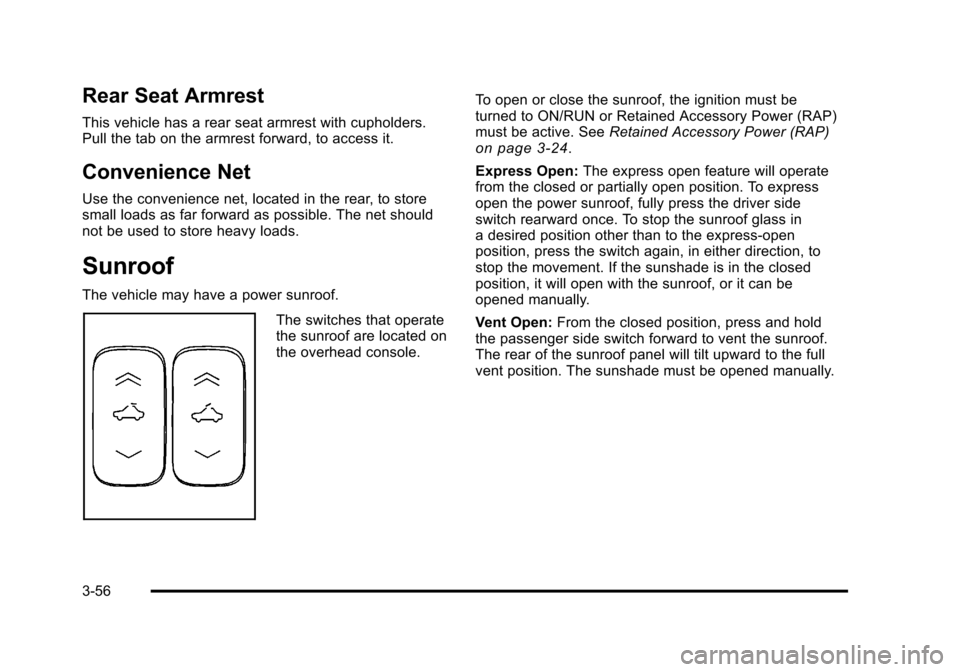
Black plate (56,1)Cadillac DTS Owner Manual - 2011
Rear Seat Armrest
This vehicle has a rear seat armrest with cupholders.
Pull the tab on the armrest forward, to access it.
Convenience Net
Use the convenience net, located in the rear, to store
small loads as far forward as possible. The net should
not be used to store heavy loads.
Sunroof
The vehicle may have a power sunroof.
The switches that operate
the sunroof are located on
the overhead console.To open or close the sunroof, the ignition must be
turned to ON/RUN or Retained Accessory Power (RAP)
must be active. See
Retained Accessory Power (RAP)
on page 3‑24.
Express Open: The express open feature will operate
from the closed or partially open position. To express
open the power sunroof, fully press the driver side
switch rearward once. To stop the sunroof glass in
a desired position other than to the express-open
position, press the switch again, in either direction, to
stop the movement. If the sunshade is in the closed
position, it will open with the sunroof, or it can be
opened manually.
Vent Open: From the closed position, press and hold
the passenger side switch forward to vent the sunroof.
The rear of the sunroof panel will tilt upward to the full
vent position. The sunshade must be opened manually.
3-56
Page 161 of 470

Black plate (57,1)Cadillac DTS Owner Manual - 2011
Close:To close the sunroof, operate the controls
according to one of the following:
.From the open position, press and hold the driver
side sunroof switch forward. The sunshade must
be closed manually.
.From the vent position, press and hold the
passenger side sunroof switch rearward.
Dirt and debris may collect on the sunroof seal or in the
tracks that could cause an issue with sunroof operation,
noise or plug the water drainage system. Periodically
open the sunroof and remove any obstacles or loose
debris. Wipe the sunroof seal and roof sealing area
using a clean cloth, mild soap, and water. Do not
remove grease from sunroof.
3-57
Page 278 of 470
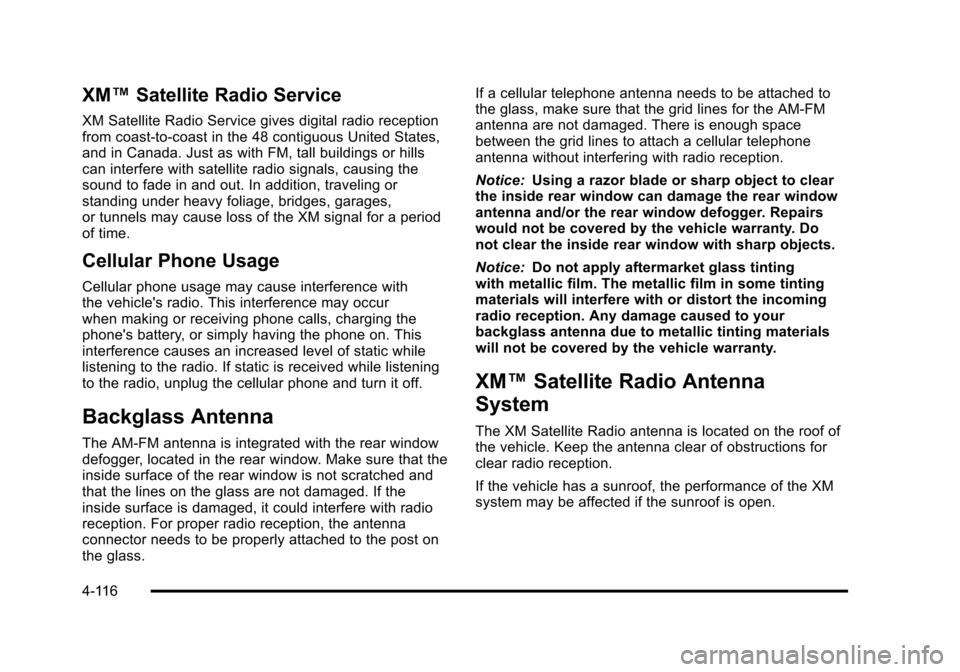
Black plate (116,1)Cadillac DTS Owner Manual - 2011
XM™Satellite Radio Service
XM Satellite Radio Service gives digital radio reception
from coast-to-coast in the 48 contiguous United States,
and in Canada. Just as with FM, tall buildings or hills
can interfere with satellite radio signals, causing the
sound to fade in and out. In addition, traveling or
standing under heavy foliage, bridges, garages,
or tunnels may cause loss of the XM signal for a period
of time.
Cellular Phone Usage
Cellular phone usage may cause interference with
the vehicle's radio. This interference may occur
when making or receiving phone calls, charging the
phone's battery, or simply having the phone on. This
interference causes an increased level of static while
listening to the radio. If static is received while listening
to the radio, unplug the cellular phone and turn it off.
Backglass Antenna
The AM-FM antenna is integrated with the rear window
defogger, located in the rear window. Make sure that the
inside surface of the rear window is not scratched and
that the lines on the glass are not damaged. If the
inside surface is damaged, it could interfere with radio
reception. For proper radio reception, the antenna
connector needs to be properly attached to the post on
the glass. If a cellular telephone antenna needs to be attached to
the glass, make sure that the grid lines for the AM-FM
antenna are not damaged. There is enough space
between the grid lines to attach a cellular telephone
antenna without interfering with radio reception.
Notice:
Using a razor blade or sharp object to clear
the inside rear window can damage the rear window
antenna and/or the rear window defogger. Repairs
would not be covered by the vehicle warranty. Do
not clear the inside rear window with sharp objects.
Notice: Do not apply aftermarket glass tinting
with metallic film. The metallic film in some tinting
materials will interfere with or distort the incoming
radio reception. Any damage caused to your
backglass antenna due to metallic tinting materials
will not be covered by the vehicle warranty.
XM™ Satellite Radio Antenna
System
The XM Satellite Radio antenna is located on the roof of
the vehicle. Keep the antenna clear of obstructions for
clear radio reception.
If the vehicle has a sunroof, the performance of the XM
system may be affected if the sunroof is open.
4-116
Page 420 of 470

Black plate (110,1)Cadillac DTS Owner Manual - 2011
Fuses Usage
8 Steering Wheel Illumination
9 Front Heated/Cooled Seat Module
10 Run 2 - Heated/Cooled Seats 11 Rear Heated Seat Module
12 RPA Module
13 PASS-Key
®III System
14 Unlock/Lock Module
15 Magnetic Ride Control
16 Not Used
17 Sunroof
18 Body Control Module (BCM) Dim
19 Body Control Module (BCM)
20 Run 1-Heated Steering Wheel
21 Ignition Switch
22 Driver Door Module
23 Rear Lumbar
24 Electronic Leveling Control Module
25 Body Control Module (Left Turn
Signal)
26 Cigarette Lighter, Auxiliary Power
Outlet
27 Navigation (Optional)
Fuses Usage
28 Retained Accessory Power 1 (RAP)
29 Passenger Door Module
30 Sensing and Diagnostic Module
31 Accessory Power Outlets
32 Body Control Module (BCM)
(Inadvertent)
33 Retained Accessory Power 2 (RAP)
34 Canister Vent Solenoid
35 Body Control Module (Courtesy)
36 Body Control Module (Right Turn
Signal)
37 Trunk Release
38 Amplifier, Radio
39 Body Control Module (CHMSL)
40 Body Control Module
41 Stoplamp (optional)
42 OnStar
®Module
43 Body Modules
44 Radio
45 Door Unlatch (optional)
46 Rear Defogger (J-Case)
6-110