2011 CADILLAC DTS heating
[x] Cancel search: heatingPage 166 of 470

Black plate (4,1)Cadillac DTS Owner Manual - 2011
Power Tilt Wheel and Telescopic
Steering Column
If the vehicle has this
feature, the power tilt and
telescope wheel control is
located on the outboard
side of the steering
column.
Press the control up or down to tilt the steering wheel
up or down.
Press the control forward or rearward and the
steering wheel moves toward the front or rear of the
vehicle. To set the memory position, see DIC Vehicle
Customization
on page 4‑77and Memory Seat, Mirrors
and Steering Wheel on page 2‑6.
Heated Steering Wheel
The vehicle may have a heated steering wheel.
The button for this feature
is located on the steering
wheel.
Press to turn the heated steering wheel on or off. A light
on the button displays while the feature is turned on.
Heating will begin in about three minutes.
4-4
Page 196 of 470

Black plate (34,1)Cadillac DTS Owner Manual - 2011
When adding electrical equipment, be sure to follow
the proper installation instructions included with the
equipment. SeeAdd-On Electrical Equipment
on
page 6‑103.
Notice: Hanging heavy equipment from the power
outlet can cause damage not covered by the vehicle
warranty. The power outlets are designed for
accessory power plugs only, such as cell phone
charge cords.
Analog Clock
The analog clock is located on the instrument panel
above the radio. The clock is not connected with any
other vehicle system and runs by itself. To adjust the
clock:
1. Locate the adjustment button directly below the clock face.
2. Push and hold the adjustment button to advance the clock hands. Holding the button down will
cause the clock to advance faster. Release the
button before reaching the desired time.
3. Push and release the button to increase the time by one minute increments until the desired time is
reached.
Climate Controls
Dual Climate Control System
The heating, cooling, and ventilation for the vehicle can
be controlled with this system.
Dual Climate Control System
4-34
Page 215 of 470

Black plate (53,1)Cadillac DTS Owner Manual - 2011
Engine Coolant Temperature
Warning Light
The engine coolant
temperature warning light
comes on when the
engine is very hot.
This light also comes on briefly when the vehicle is
started.
If the light does not go out or comes on and stays on
while driving, there may be a problem with the cooling
system. Driving with engine coolant temperature light on
could cause the vehicle to overheat, see Overheated
Engine Protection Operating Mode
on page 6‑31. See
Engine Overheatingon page 6‑29and DIC Warnings
and Messageson page 4‑65for more information.
Engine Coolant Temperature Gauge
This gauge shows
the engine coolant
temperature.
It indicates when the engine has warmed up and if
the cooling system is operating properly. If the gauge
pointer moves into the shaded area, the engine coolant
is too hot and the engine coolant temperature warning
light comes on. See Engine Overheating
on page 6‑29for more information.
4-53
Page 229 of 470

Black plate (67,1)Cadillac DTS Owner Manual - 2011
DRIVER DOOR OPEN
This symbol appears with
this message.
This message displays when the driver door is not
closed completely. Make sure that the door is closed
completely.
ENGINE HOT –A/C
(Air Conditioning) OFF
This message displays when the engine coolant
becomes hotter than the normal operating temperature.
See Engine Coolant Temperature Gauge
on
page 4‑53. To avoid added strain on a hot engine, the
air conditioning compressor automatically turns off.
When the coolant temperature returns to normal, the
air conditioning compressor turns back on. You can
continue to drive your vehicle. If this message continues to appear, have the system
repaired by your dealer as soon as possible to avoid
damage to the engine.
ENGINE OVERHEATED IDLE ENGINE
Notice:
If you drive your vehicle while the engine is
overheating, severe engine damage may occur. If an
overheat warning appears on the instrument panel
cluster and/or DIC, stop the vehicle as soon as
possible. Do not increase the engine speed above
normal idling speed. See Engine Overheating
on
page 6‑29for more information.
This message displays when the engine coolant
temperature is too hot. Stop and allow the vehicle
to idle until it cools down. See Engine Coolant
Temperature Warning Light on page 4‑53.
See Overheated Engine Protection Operating Mode
on
page 6‑31for information on driving to a safe place in
an emergency.
4-67
Page 230 of 470

Black plate (68,1)Cadillac DTS Owner Manual - 2011
ENGINE OVERHEATED STOP ENGINE
Notice:If you drive your vehicle while the engine is
overheating, severe engine damage may occur. If an
overheat warning appears on the instrument panel
cluster and/or DIC, stop the vehicle as soon as
possible. See Engine Overheating
on page 6‑29for
more information.
This message displays when the engine has
overheated. Immediately look for a safe place to pull
your vehicle over and turn the engine off right away to
avoid severe engine damage. See Engine Overheating
on page 6‑29andOverheated Engine Protection
Operating Modeon page 6‑31. A chime also sounds
when this message is displayed.
ENGINE POWER REDUCED
This message displays when the engine power is being
reduced to protect the engine from damage. There
could be several malfunctions that might cause this
message. Reduced engine power can affect the
vehicle's ability to accelerate. If this message is on, but
there is no reduction in performance, proceed to your
destination. The performance may be reduced the next time the vehicle is driven. The vehicle may be driven
at a reduced speed while this message is on, but
acceleration and speed may be reduced. Anytime this
message stays on, the vehicle should be taken to your
dealer for service as soon as possible.
FOLLOWING GAP
This symbol appears with this message.
If your vehicle has Adaptive Cruise Control (ACC), this
message displays to show the follow distance that has
been set. There are six follow distances to choose from.
Each follow distance is shown on the DIC by displaying
from one to six bars between two car symbols. See
Adaptive Cruise Control
on page 4‑14for more
information.
4-68
Page 234 of 470
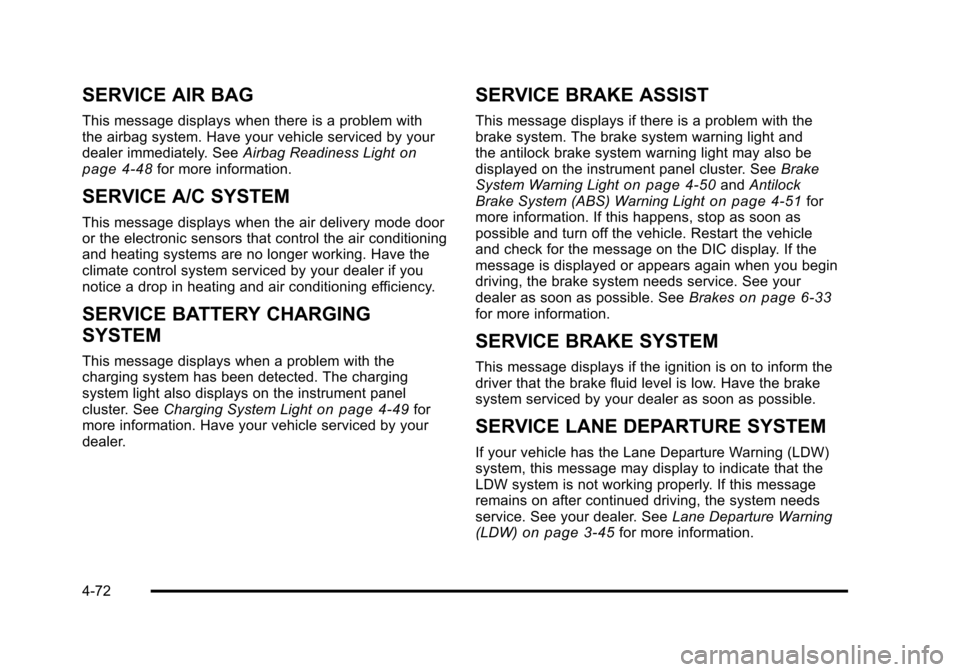
Black plate (72,1)Cadillac DTS Owner Manual - 2011
SERVICE AIR BAG
This message displays when there is a problem with
the airbag system. Have your vehicle serviced by your
dealer immediately. SeeAirbag Readiness Light
on
page 4‑48for more information.
SERVICE A/C SYSTEM
This message displays when the air delivery mode door
or the electronic sensors that control the air conditioning
and heating systems are no longer working. Have the
climate control system serviced by your dealer if you
notice a drop in heating and air conditioning efficiency.
SERVICE BATTERY CHARGING
SYSTEM
This message displays when a problem with the
charging system has been detected. The charging
system light also displays on the instrument panel
cluster. See Charging System Light
on page 4‑49for
more information. Have your vehicle serviced by your
dealer.
SERVICE BRAKE ASSIST
This message displays if there is a problem with the
brake system. The brake system warning light and
the antilock brake system warning light may also be
displayed on the instrument panel cluster. See Brake
System Warning Light
on page 4‑50and Antilock
Brake System (ABS) Warning Lighton page 4‑51for
more information. If this happens, stop as soon as
possible and turn off the vehicle. Restart the vehicle
and check for the message on the DIC display. If the
message is displayed or appears again when you begin
driving, the brake system needs service. See your
dealer as soon as possible. See Brakes
on page 6‑33for more information.
SERVICE BRAKE SYSTEM
This message displays if the ignition is on to inform the
driver that the brake fluid level is low. Have the brake
system serviced by your dealer as soon as possible.
SERVICE LANE DEPARTURE SYSTEM
If your vehicle has the Lane Departure Warning (LDW)
system, this message may display to indicate that the
LDW system is not working properly. If this message
remains on after continued driving, the system needs
service. See your dealer. SeeLane Departure Warning
(LDW)
on page 3‑45for more information.
4-72
Page 238 of 470

Black plate (76,1)Cadillac DTS Owner Manual - 2011
THEFT ATTEMPTED
This symbol appears with
this message.
This message displays if the content theft-deterrent
system has detected a break-in attempt while you were
away from your vehicle. See Content Theft-Deterrent
on
page 3‑19for more information.
TIGHTEN GAS CAP
This message displays when the fuel cap has not been
fully tightened. Recheck the fuel cap to ensure that it is
on and tightened properly.
TIRE LEARNING ACTIVE
This message displays when the Tire Pressure Monitor
System (TPMS) is re-learning the tire positions on your
vehicle. The tire positions must be re-learned after
rotating the tires or after replacing a tire or sensor. See
Tire Inspection and Rotation
on page 6‑65,
Tire Pressure Monitor Systemon page 6‑60, and
Inflation - Tire Pressureon page 6‑57for more
information.
TRACTION CONTROL OFF
This message displays when the Traction Control
System (TCS) is turned off. Adjust your driving
accordingly. See Traction Control System (TCS)
on
page 5‑6for more information.
TRACTION CONTROL ON
This message displays when the Traction Control
System (TCS) is turned on. See Traction Control
System (TCS)
on page 5‑6for more information.
TRANSMISSION HOT IDLE ENGINE
Notice: If you drive the vehicle while the
transmission fluid is overheating and the
transmission temperature warning is displayed
on the instrument panel cluster and/or DIC, you
can damage the transmission. This could lead to
costly repairs that would not be covered by the
warranty. Do not drive your vehicle with overheated
transmission fluid or while the transmission
temperature warning is displayed.
4-76
Page 309 of 470

Black plate (31,1)Cadillac DTS Owner Manual - 2011
When turning with a trailer, make wider turns than
normal. Do this so the trailer will not strike soft
shoulders, curbs, road signs, trees or other objects.
Avoid jerky or sudden maneuvers. Signal well in
advance.
Turn Signals When Towing a Trailer
The arrows on the instrument panel flash whenever
signaling a turn or lane change. Properly hooked up,
the trailer lamps also flash, telling other drivers the
vehicle is turning, changing lanes or stopping.
When towing a trailer, the arrows on the instrument
panel flash for turns even if the bulbs on the trailer are
burned out. For this reason you may think other drivers
are seeing the signal when they are not. It is important
to check occasionally to be sure the trailer bulbs are still
working.
Driving on Grades
Notice:Do not tow on steep continuous grades
exceeding 9.6 km (6 miles). Extended, higher than
normal engine and transmission temperatures may
result and damage the vehicle. Frequent stops are
very important to allow the engine and transmission
to cool. Reduce speed and shift to a lower gear
beforestarting
down a long or steep downgrade. If the transmission is
not shifted down, the brakes might have to be used so
much that they would get hot and no longer work well.
On a long uphill grade, shift down and reduce the
vehicle's speed to around 45 mph (70 km/h) to reduce
the possibility of the engine and the transmission
overheating. If the engine does overheat, see Engine
Overheating on page 6‑29.
Parking on Hills
{WARNING:
Parking the vehicle on a hill with the trailer
attached can be dangerous. If something goes
wrong, the rig could start to move. People can be
injured, and both the vehicle and the trailer can be
damaged. When possible, always park the rig on
a flat surface.
If parking the rig on a hill: 1. Press the brake pedal, but do not shift into P (Park) yet. Turn the wheels into the curb if facing downhill
or into traffic if facing uphill.
2. Have someone place chocks under the trailer wheels.
5-31