2011 CADILLAC CTS ignition
[x] Cancel search: ignitionPage 162 of 496

Black plate (22,1)Cadillac CTS/CTS-V Owner Manual - 2011
5-22 Instruments and Controls
The vehicle may not pass
inspection if:
.The malfunction indicator lamp is
on with the engine running, or if
the light does not come on when
the ignition is turned to ON/RUN
while the engine is off.
.The critical emission control
systems have not been
completely diagnosed by the
system. This can happen if the
battery has recently been
replaced or if the battery has run
down. The diagnostic system
evaluates critical emission
control systems during normal
driving. This can take
several days of routine driving.
If this has been done and the
vehicle still does not pass the
inspection, your dealer can
prepare the vehicle for
inspection.
Brake System Warning
Light
The vehicle brake system consists
of two hydraulic circuits. If one
circuit is not working, the remaining
circuit can still work to stop the
vehicle. For normal braking
performance, both circuits need to
be working
If the warning light comes on, there
is a brake problem. Have the brake
system inspected right away.
EnglishMetric
This light should come on briefly
when the ignition is placed in ON/
RUN. If it does not come on then,
have it fixed so it will be ready to
warn if there is a problem.
When the ignition is on, the brake
system warning light also comes on
when the parking brake is set.
The light flashes or stays on if the
parking brake is not fully released.
If the light stays on after the parking
brake is fully released, there is a
base brake problem.
Page 163 of 496

Black plate (23,1)Cadillac CTS/CTS-V Owner Manual - 2011
Instruments and Controls 5-23
{CAUTION
The brake system might not be
working properly if the brake
system warning light is on.
Driving with the brake system
warning light on can lead to a
crash. If the light is still on after
the vehicle has been pulled off
the road and carefully stopped,
have the vehicle towed for
service.
For vehicles with the Electric Park
Brake (EPB), this red brake warning
light comes on when the park brake
is applied. If the light continues
flashing after the park brake is
released, or while driving, there is a
problem with the Electric Parking
Brake system.
If the light does not come on,
or remains flashing, see your dealer.
For vehicles with the Electric Park
Brake (EPB), this park brake status
light should come on briefly when
ignition is placed in ON/RUN. If it
does not come on then, have it fixed
so it will be ready to warn if there is
a problem.
If this park brake light comes on,
there is a problem with a system on
the vehicle that is causing the park
brake system to work at a reduced
level. The vehicle can still be driven,
but should be taken to a dealer
See Brake Assist (Except CTS-V)
on page 9‑36for more information.
Antilock Brake System
(ABS) Warning Light
For vehicles with the Antilock Brake
System (ABS), this light comes on
briefly when the engine is started.
If the light does not come on, have it
fixed so it will be ready to warn if
there is a problem.
If the ABS light stays on, turn the
ignition off. If the light comes on
while driving, stop as soon as it is
safely possible and turn the ignition
off. A chime may also sound when
the light comes on steady. If this
happens, start the engine again to
reset the system. If the ABS light
stays on, or comes on again while
driving, the vehicle needs service.
Page 165 of 496

Black plate (25,1)Cadillac CTS/CTS-V Owner Manual - 2011
Instruments and Controls 5-25
Engine Coolant
Temperature Warning
Light
The engine coolant temperature
warning light comes on briefly when
the engine is started.
If it does not, have the vehicle
serviced by your dealer. If the
system is working normally, the
indicator light then goes off.
If the light comes on and stays on
while driving, the vehicle may have
a problem with the cooling system.
Stop the vehicle and turn off the
engine to avoid damage to the
engine. A warning chime sounds
when this light is on.
SeeEngine Overheating
on
page 10‑24for more information.
Tire Pressure Light
For vehicles with a Tire Pressure
Monitor System, this light comes on
briefly when the engine is started.
It provides information about tire
pressures and the Tire Pressure
Monitor System.
When the Light is On Steady
This indicates that one or more of
the tires are significantly
underinflated.
A tire pressure message can
accompany the light. See Tire
Messages
on page 5‑43for more
information. Stop as soon as
possible, and inflate the tires to the
pressure value shown on the Tire
and Loading Information Label. See
Tire Pressure
on page 10‑74for
more information. When the Light Flashes First and
Then is On Steady
This indicates that there may be a
problem with the Tire Pressure
Monitor System. The light flashes
for about a minute and stays on
steady for the remainder of the
ignition cycle. This sequence
repeats with every ignition cycle.
See
Tire Pressure Monitor
Operation
on page 10‑77for more
information.
Page 167 of 496
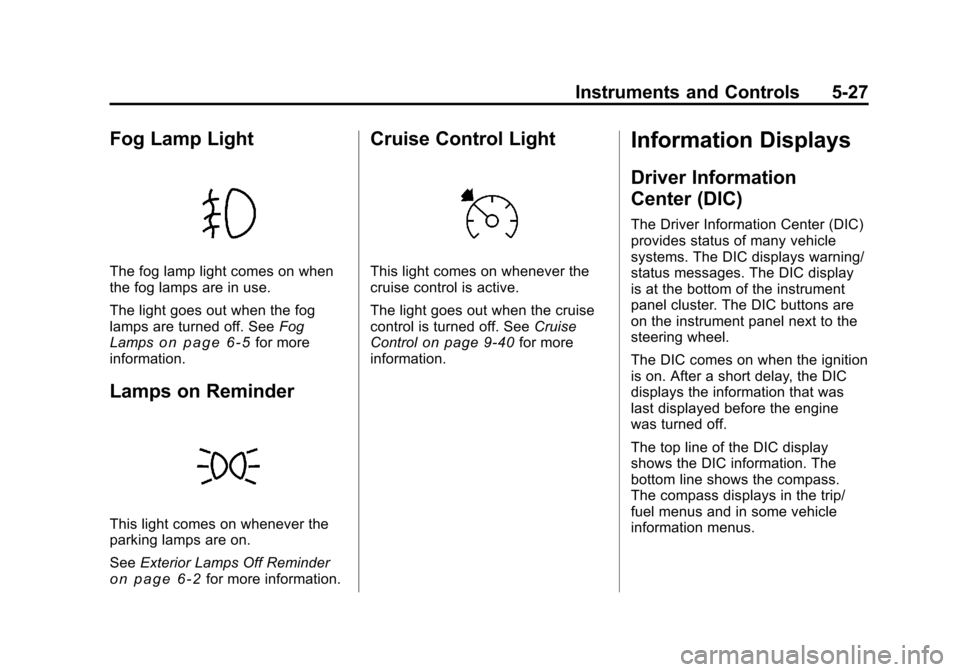
Black plate (27,1)Cadillac CTS/CTS-V Owner Manual - 2011
Instruments and Controls 5-27
Fog Lamp Light
The fog lamp light comes on when
the fog lamps are in use.
The light goes out when the fog
lamps are turned off. SeeFog
Lamps
on page 6‑5for more
information.
Lamps on Reminder
This light comes on whenever the
parking lamps are on.
See Exterior Lamps Off Reminder
on page 6‑2for more information.
Cruise Control Light
This light comes on whenever the
cruise control is active.
The light goes out when the cruise
control is turned off. See Cruise
Control
on page 9‑40for more
information.
Information Displays
Driver Information
Center (DIC)
The Driver Information Center (DIC)
provides status of many vehicle
systems. The DIC displays warning/
status messages. The DIC display
is at the bottom of the instrument
panel cluster. The DIC buttons are
on the instrument panel next to the
steering wheel.
The DIC comes on when the ignition
is on. After a short delay, the DIC
displays the information that was
last displayed before the engine
was turned off.
The top line of the DIC display
shows the DIC information. The
bottom line shows the compass.
The compass displays in the trip/
fuel menus and in some vehicle
information menus.
Page 173 of 496

Black plate (33,1)Cadillac CTS/CTS-V Owner Manual - 2011
Instruments and Controls 5-33
Press Brake To Start Engine
(Automatic Transmission Only)
If the vehicle has the keyless
access system, this message
displays if you try to start the engine
without having the brake pressed.
The brake needs to be pressed
when starting the engine. See
Ignition Positions (Key Access)
on
page 9‑16or Ignition Positions
(Keyless Access)on page 9‑18for
more information.
Release Park Brake Switch
For vehicles with the Electric
Parking Brake, this message
displays if the Park Brake switch is
pulled while the vehicle is moving.
See the Electric Parking Brake
information under Parking Brake
(Manual)
on page 9‑33or Parking
Brake (Electric)on page 9‑34for
more information.
Service Brake Assist
This message displays if there is a
problem with the brake system. The
brake system warning light and the
antilock brake system (ABS)
warning light may also display on
the instrument panel cluster. See
Brake System Warning Light
on
page 5‑22and Antilock Brake
System (ABS) Warning Lighton
page 5‑23for more information.
Stop as soon as possible and turn
off the vehicle. Restart the vehicle
and check for the message on the
DIC display. If the message displays
immediately or again after you begin
driving, the brake system needs
service. See your dealer as soon as
possible. See Antilock Brake
System (ABS)
on page 9‑32for
more information.
Service Brake System
This message displays, while the
ignition is on, when the brake fluid
level is low. The brake system
warning light on the instrument
panel cluster also comes on. See Brake System Warning Light
on
page 5‑22for more information.
This message may also be
displayed for other brake system
problems. Have the brake system
serviced by your dealer as soon as
possible.
Service Park Brake
For vehicles with the Electric
Parking Brake, this message
displays if a problem is detected
with the electric parking brake
system. See your dealer for service.
Step On Brake To Release
Park Brake
For vehicles with the Electric
Parking Brake, this message
displays if you try to release the
park brake system without first
pressing the brake pedal. See the
Electric Parking Brake information
under Parking Brake (Manual)
on
page 9‑33or Parking Brake
(Electric)on page 9‑34for more
information.
Page 175 of 496

Black plate (35,1)Cadillac CTS/CTS-V Owner Manual - 2011
Instruments and Controls 5-35
Engine Cooling System
Messages
Engine Hot A/C (Air
Conditioning) Off
This message displays when the
engine coolant becomes hotter than
the normal operating temperature.
SeeEngine Coolant Temperature
Gauge
on page 5‑16. To avoid
added strain on a hot engine, the air
conditioning compressor
automatically turns off. When the
coolant temperature returns to
normal, the air conditioning
compressor turns back on. You can
continue to drive the vehicle.
If this message continues to appear,
have the system repaired by your
dealer as soon as possible to avoid
damage to the engine.
Engine Overheated Idle Engine
Notice: If you drive your vehicle
while the engine is overheating,
severe engine damage may
occur. If an overheat warning
appears on the instrument panel
cluster and/or DIC, stop the
vehicle as soon as possible. Do
not increase the engine speed
above normal idling speed. See
Engine Overheating
on page 10‑24for more information.
This message displays when the
engine coolant temperature is too
hot. Stop and allow the vehicle to
idle until it cools down. If the
message does not clear in a
few minutes or if the overheat light
stays on, shut the vehicle off and
have it serviced before driving
again. See Engine Coolant
Temperature Warning Light
on
page 5‑25.
See Overheated Engine Protection
Operating Mode
on page 10‑25for
information on driving to a safe
place in an emergency.
Engine Oil Messages
Change Engine Oil Soon
When this message displays, it
means that service is required for
the vehicle. See your dealer. See
Scheduled Maintenance
on
page 11‑3and Engine Oilon
page 10‑11for more information.
When you reset the Change Engine
Oil Soon message by clearing it
from the display, you still must reset
the engine oil life system separately.
For more information on resetting
the engine oil life system, see
Engine Oil Life System
on
page 10‑14.
Engine Oil Low Add Oil
If the vehicle has an oil level sensor,
this message displays if the oil level
in the vehicle is low. Check the oil
level and correct it as necessary.
You may need to let the vehicle cool
or warm up and cycle the ignition to
be sure this message clears.
Page 176 of 496

Black plate (36,1)Cadillac CTS/CTS-V Owner Manual - 2011
5-36 Instruments and Controls
This message clears itself after
10 seconds, until the next ignition
cycle. SeeEngine Oil
on page 10‑11for additional information.
Oil Pressure Low Stop Engine
Notice:If you drive your vehicle
while the engine oil pressure is
low, severe engine damage may
occur. If a low oil pressure
warning appears on the
instrument panel cluster and/or
DIC, stop the vehicle as soon as
possible. Do not drive the vehicle
until the cause of the low oil
pressure is corrected. See Engine
Oil
on page 10‑11for more
information.
This message displays when the
vehicle's engine oil pressure is low.
The oil pressure light may also
appear on the instrument panel
cluster. See Engine Oil Pressure
Light
on page 5‑26. See Engine Oilon page 10‑11for more information.
Stop the vehicle immediately, as
engine damage can result from
driving a vehicle with low oil pressure. Have the vehicle serviced
by your dealer as soon as possible
when this message is displayed.
Engine Power Messages
Engine Power Is Reduced
This message displays when the
engine power is being reduced to
protect the engine from damage.
There could be several malfunctions
that might cause this message.
Reduced engine power can affect
the vehicle's ability to accelerate.
If this message is on, but there is no
reduction in performance, proceed
to your destination. The
performance may be reduced the
next time the vehicle is driven. The
vehicle may be driven at a reduced
speed while this message is on, but
acceleration and speed may be
reduced. Anytime this message
stays on, the vehicle should be
taken to your dealer for service as
soon as possible.
Fuel System Messages
Fuel Level Low
This message displays when the
vehicle is low on fuel. Refill the fuel
tank as soon as possible. A chime
may sound when this message
displays. See
Filling the Tank
on
page 9‑50.
Tighten Gas Cap
This message displays when the
fuel cap has not been fully
tightened. Recheck the fuel cap to
ensure that it is on and tightened
properly.
Key and Lock Messages
Accessory Mode Active
If the vehicle has the keyless
access system, this message
displays when the accessory mode
is active. See Ignition Positions (Key
Access)
on page 9‑16or Ignition
Positions (Keyless Access)on
page 9‑18for more information.
Page 178 of 496

Black plate (38,1)Cadillac CTS/CTS-V Owner Manual - 2011
5-38 Instruments and Controls
Electronic Key Not Detected
Restart Allowed
If the vehicle has the keyless
access system, this message
displays when the keyless access
transmitter is not detected inside the
vehicle while you are trying to turn
the ignition off. The vehicle may be
near a strong radio antenna signal
causing the keyless access system
to be jammed. If you have the
keyless access transmitter with you,
get out of the vehicle and lock the
doors. If you do not have the
keyless access transmitter with you,
you will be able to start the vehicle
again within five minutes, or until the
vehicle's content theft deterrent
system is armed. SeeStarting the
Engine
on page 9‑19for more
information.
Learn Delay Active Wait
XX Min (Minutes)
If the vehicle has the keyless
access system, this message
displays when matching new
transmitters to the vehicle. See the
Keyless Access information for
Remote Keyless Entry (RKE)
System Operation (Key Access)
on
page 2‑5or Remote Keyless Entry
(RKE) System Operation (Keyless
Access)
on page 2‑7for more
information.
Maximum # Electronic Keys
Learned
If the vehicle has the keyless
access system, this message
displays when the maximum
number of transmitters have been
learned. See the Keyless Access
information for Remote Keyless
Entry (RKE) System Operation (Key
Access)
on page 2‑5or Remote
Keyless Entry (RKE) System
Operation (Keyless Access)
on
page 2‑7for more information.
Press Start Control To
Learn Keys
If the vehicle has the keyless
access system, this message
displays when matching new
transmitters to the vehicle. See the
Keyless Access information for
Remote Keyless Entry (RKE)
System Operation (Key Access)
on
page 2‑5or Remote Keyless Entry
(RKE) System Operation (Keyless
Access)
on page 2‑7for more
information.
Ready To Learn
Electronic Key # X
If the vehicle has the keyless
access system, this message
displays while matching new
transmitters to the vehicle. See the
Keyless Access information for
Remote Keyless Entry (RKE)
System Operation (Key Access)
on
page 2‑5or Remote Keyless Entry
(RKE) System Operation (Keyless
Access)
on page 2‑7for more
information.