2011 CADILLAC CTS engine
[x] Cancel search: enginePage 162 of 496

Black plate (22,1)Cadillac CTS/CTS-V Owner Manual - 2011
5-22 Instruments and Controls
The vehicle may not pass
inspection if:
.The malfunction indicator lamp is
on with the engine running, or if
the light does not come on when
the ignition is turned to ON/RUN
while the engine is off.
.The critical emission control
systems have not been
completely diagnosed by the
system. This can happen if the
battery has recently been
replaced or if the battery has run
down. The diagnostic system
evaluates critical emission
control systems during normal
driving. This can take
several days of routine driving.
If this has been done and the
vehicle still does not pass the
inspection, your dealer can
prepare the vehicle for
inspection.
Brake System Warning
Light
The vehicle brake system consists
of two hydraulic circuits. If one
circuit is not working, the remaining
circuit can still work to stop the
vehicle. For normal braking
performance, both circuits need to
be working
If the warning light comes on, there
is a brake problem. Have the brake
system inspected right away.
EnglishMetric
This light should come on briefly
when the ignition is placed in ON/
RUN. If it does not come on then,
have it fixed so it will be ready to
warn if there is a problem.
When the ignition is on, the brake
system warning light also comes on
when the parking brake is set.
The light flashes or stays on if the
parking brake is not fully released.
If the light stays on after the parking
brake is fully released, there is a
base brake problem.
Page 163 of 496

Black plate (23,1)Cadillac CTS/CTS-V Owner Manual - 2011
Instruments and Controls 5-23
{CAUTION
The brake system might not be
working properly if the brake
system warning light is on.
Driving with the brake system
warning light on can lead to a
crash. If the light is still on after
the vehicle has been pulled off
the road and carefully stopped,
have the vehicle towed for
service.
For vehicles with the Electric Park
Brake (EPB), this red brake warning
light comes on when the park brake
is applied. If the light continues
flashing after the park brake is
released, or while driving, there is a
problem with the Electric Parking
Brake system.
If the light does not come on,
or remains flashing, see your dealer.
For vehicles with the Electric Park
Brake (EPB), this park brake status
light should come on briefly when
ignition is placed in ON/RUN. If it
does not come on then, have it fixed
so it will be ready to warn if there is
a problem.
If this park brake light comes on,
there is a problem with a system on
the vehicle that is causing the park
brake system to work at a reduced
level. The vehicle can still be driven,
but should be taken to a dealer
See Brake Assist (Except CTS-V)
on page 9‑36for more information.
Antilock Brake System
(ABS) Warning Light
For vehicles with the Antilock Brake
System (ABS), this light comes on
briefly when the engine is started.
If the light does not come on, have it
fixed so it will be ready to warn if
there is a problem.
If the ABS light stays on, turn the
ignition off. If the light comes on
while driving, stop as soon as it is
safely possible and turn the ignition
off. A chime may also sound when
the light comes on steady. If this
happens, start the engine again to
reset the system. If the ABS light
stays on, or comes on again while
driving, the vehicle needs service.
Page 164 of 496

Black plate (24,1)Cadillac CTS/CTS-V Owner Manual - 2011
5-24 Instruments and Controls
If the regular brake system warning
light is not on, the vehicle still has
brakes, but not antilock brakes.
If the regular brake system warning
light is also on, the vehicle does not
have antilock brakes and there is a
problem with the regular brakes.
SeeBrake System Warning Light
on page 5‑22.
For vehicles with a Driver
Information Center (DIC), see Driver
Information Center (DIC)
on
page 5‑27for all brake related DIC
messages.
Up-Shift Light
The vehicle may have an up-shift
light. It indicates when to shift to the
next higher gear for best fuel
economy. See
Manual Transmission
on
page 9‑30for more information.
For the CTS-V, the tracer lights
function as a performance up-shift
light.
The tracers flash to indicate
when to shift to the next higher gear
to avoid the engine speed limit.
See Automatic Transmission
on
page 9‑26or Manual Transmissionon page 9‑30for more information.
Traction Control System
(TCS)/StabiliTrak®Light
The Traction Control System (TCS)/
StabiliTrak warning light should
come on briefly when the engine is
started. If it does not, have the vehicle
serviced by your dealer. If the
system is working normally, the
indicator light then goes off.
If the light comes on or stays on
while driving, there may be a
problem with the TCS/StabiliTrak
and the vehicle may need service.
When this warning light is on, the
system does not limit wheel spin.
Adjust driving accordingly.
See
Traction Control System (TCS)
on page 9‑37andStabiliTrak
Systemon page 9‑38for more
information.
Page 165 of 496

Black plate (25,1)Cadillac CTS/CTS-V Owner Manual - 2011
Instruments and Controls 5-25
Engine Coolant
Temperature Warning
Light
The engine coolant temperature
warning light comes on briefly when
the engine is started.
If it does not, have the vehicle
serviced by your dealer. If the
system is working normally, the
indicator light then goes off.
If the light comes on and stays on
while driving, the vehicle may have
a problem with the cooling system.
Stop the vehicle and turn off the
engine to avoid damage to the
engine. A warning chime sounds
when this light is on.
SeeEngine Overheating
on
page 10‑24for more information.
Tire Pressure Light
For vehicles with a Tire Pressure
Monitor System, this light comes on
briefly when the engine is started.
It provides information about tire
pressures and the Tire Pressure
Monitor System.
When the Light is On Steady
This indicates that one or more of
the tires are significantly
underinflated.
A tire pressure message can
accompany the light. See Tire
Messages
on page 5‑43for more
information. Stop as soon as
possible, and inflate the tires to the
pressure value shown on the Tire
and Loading Information Label. See
Tire Pressure
on page 10‑74for
more information. When the Light Flashes First and
Then is On Steady
This indicates that there may be a
problem with the Tire Pressure
Monitor System. The light flashes
for about a minute and stays on
steady for the remainder of the
ignition cycle. This sequence
repeats with every ignition cycle.
See
Tire Pressure Monitor
Operation
on page 10‑77for more
information.
Page 166 of 496

Black plate (26,1)Cadillac CTS/CTS-V Owner Manual - 2011
5-26 Instruments and Controls
Engine Oil Pressure Light
{WARNING
Do not keep driving if the oil
pressure is low. The engine can
become so hot that it catches fire.
Someone could be burned. Check
the oil as soon as possible and
have the vehicle serviced.
Notice: Lack of proper engine oil
maintenance can damage the
engine. The repairs would not be
covered by the vehicle warranty.
Always follow the maintenance
schedule in this manual for
changing engine oil.
The oil pressure light should come
on briefly as the engine is started.
If it does not come on have the
vehicle serviced by your dealer.
If the light comes on and stays on, it
means that oil is not flowing through
the engine properly. The vehicle
could be low on oil and might have
some other system problem. See
your dealer.
Security Light
This light flashes when the security
system is activated.
For more information, see Vehicle
Security on page 2‑23.
High-Beam on Light
The high-beam on light comes on
when the high-beam headlamps are
in use.
See Headlamp High/Low-Beam
Changer
on page 6‑2for more
information.
Page 167 of 496
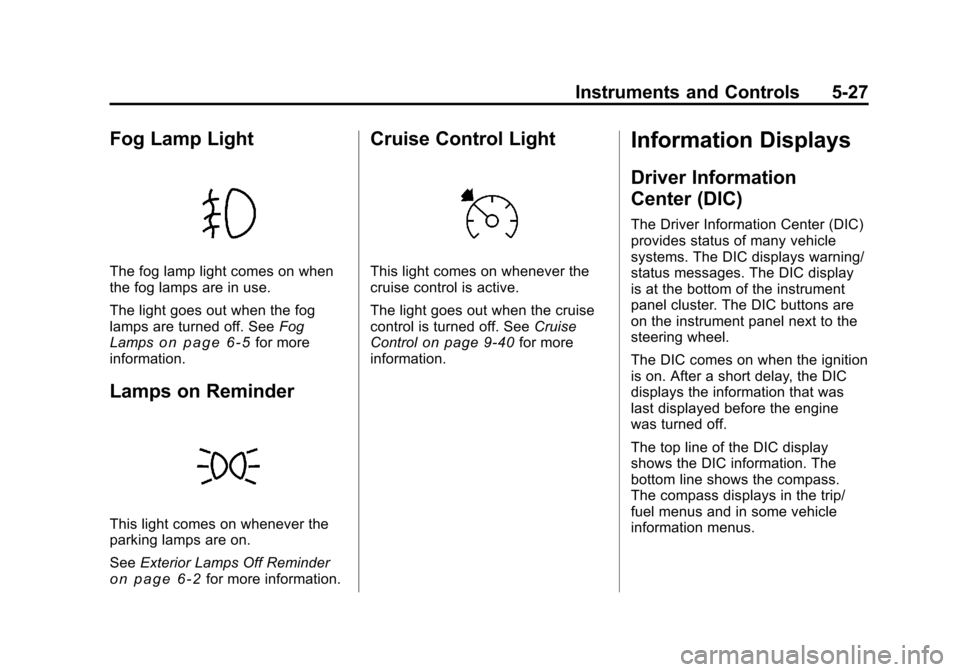
Black plate (27,1)Cadillac CTS/CTS-V Owner Manual - 2011
Instruments and Controls 5-27
Fog Lamp Light
The fog lamp light comes on when
the fog lamps are in use.
The light goes out when the fog
lamps are turned off. SeeFog
Lamps
on page 6‑5for more
information.
Lamps on Reminder
This light comes on whenever the
parking lamps are on.
See Exterior Lamps Off Reminder
on page 6‑2for more information.
Cruise Control Light
This light comes on whenever the
cruise control is active.
The light goes out when the cruise
control is turned off. See Cruise
Control
on page 9‑40for more
information.
Information Displays
Driver Information
Center (DIC)
The Driver Information Center (DIC)
provides status of many vehicle
systems. The DIC displays warning/
status messages. The DIC display
is at the bottom of the instrument
panel cluster. The DIC buttons are
on the instrument panel next to the
steering wheel.
The DIC comes on when the ignition
is on. After a short delay, the DIC
displays the information that was
last displayed before the engine
was turned off.
The top line of the DIC display
shows the DIC information. The
bottom line shows the compass.
The compass displays in the trip/
fuel menus and in some vehicle
information menus.
Page 169 of 496

Black plate (29,1)Cadillac CTS/CTS-V Owner Manual - 2011
Instruments and Controls 5-29
If the fuel is low, the Fuel Level Low
message displays. See“Fuel Level
Low” under Fuel System Messages
on page 5‑36for more information.
AVG (Average) Economy
Displays the approximate average
liters per 100 kilometers (L/100 km)
or miles per gallon (mpg). The
calculation is based on the number
of L/100 km (mpg) recorded since
the last time this display was reset.
Press the set/reset button to reset
to zero.
Timer
Can be used to measure time. For
example, timing how long it takes to
travel from one point to another. To
access the timer, press the trip/fuel
button until Timer 00:00:00 displays.
To turn on the timer, press the set/
reset button.
To turn off the timer, press the set/
reset button again. The timer
displays the end timing value. To reset the timer to zero, press and
hold the set/reset button.
Inst (Instantaneous) Economy
Displays the current fuel economy
in either liters per 100 kilometers
(L/100 km) or miles per
gallon (mpg). This number changes
frequently as driving conditions
change. It cannot be reset.
AVG (Average) Speed
Displays the average speed of the
vehicle in either kilometers per
hour (km/h) or miles per hour (mph).
This calculation is based on the
various vehicle speeds recorded
since the last reset of this display.
Press the set/reset button to reset
to zero.
Speedometer
Displays a digital speedometer in
the DIC. The speed displays in
either miles per hour (mph) or
kilometers per hour (km/h). To
change the units from English to
metric, see “Units”later in this
section. Blank Display
This display shows no information.Vehicle Information Display
Menu Items
T(Vehicle Information):
Press
to display the following menu items:
Oil Life Remaining
If the vehicle has this display, it
shows the estimated oil life
remaining. If you see 99% Oil Life
Remaining on the display, that
means that 99% of the current oil
life remains.
When the oil life is depleted, the
Change Engine Oil Soon message
displays. Change the oil as soon as
possible. Additional maintenance is
also recommended in the
Maintenance Schedule in this
manual. See Scheduled
Maintenance
on page 11‑3and
Engine Oilon page 10‑11.
The Oil Life must be reset after
each oil change. Avoid accidental
resetting of the Oil Life system.
Page 170 of 496

Black plate (30,1)Cadillac CTS/CTS-V Owner Manual - 2011
5-30 Instruments and Controls
It cannot be reset accurately until
the next oil change. To reset the
engine oil life system, SeeEngine
Oil Life System
on page 10‑14. The
system is reset when 100%
displays.
Units
Select to display English or Metric
units of measure. Press the set/
reset button to select when units is
displayed.
Parking Assist
If the vehicle has the Ultrasonic
Rear Parking Assist (URPA) system,
this display allows the system to be
turned on or off. Once in this
display, press the set/reset button to
select between On or Off. The
URPA system automatically turns
back on after each vehicle start.
When the URPA system is turned
off and the vehicle is shifted out of
P (Park), the DIC displays the
Parking Assist Off message as a
reminder that the system has been
turned off. See Object Detection System Messages
on page 9‑42and
Ultrasonic Parking Assiston
page 9‑42for more information.
Tire Pressure
Tire pressure is displayed in the DIC
for each tire in either
kilopascals (kPa) or pounds per
square inch (psi). Press the vehicle
information button until the DIC
displays Front Tire kPa (PSI) Left ##
Right ##. Press the vehicle
information button again until the
DIC displays Rear Tire kPa (PSI)
Left ## Right ##.
If a low tire pressure condition is
detected by the system while
driving, a message advises to add
air to a specific tire displays. See
Tire Pressure
on page 10‑74and
Tire Messageson page 5‑43for
more information.
Battery Voltage
This display shows the current
battery voltage. The vehicle's
charging system regulates voltage
based on the state of the battery. The battery voltage may fluctuate
when viewing this information on the
DIC. This is normal.
If there is a problem with the battery
charging system, the charging
system light illuminates and/or the
DIC displays a message. See
Charging System Light
on
page 5‑19, Battery Voltage and
Charging Messageson page 5‑31and Battery Load Managementon
page 6‑6for more information.
Calibrate Compass
The vehicle may have this feature.
The compass can be manually
calibrated. To calibrate the compass
through the DIC, see “DIC
Compass” later in this section.
Change Compass Zone
The vehicle may have this feature.
To change the compass zone
through the DIC, see “DIC
Compass” later in this section.