2011 CADILLAC CTS service reset
[x] Cancel search: service resetPage 185 of 496

Black plate (45,1)Cadillac CTS/CTS-V Owner Manual - 2011
Instruments and Controls 5-45
Sport Mode
This message displays when the
vehicle is in sport mode. The
transmission gear position will also
be displayed when DSC is in use.
See“Driver Shift Control (DSC)”
under Automatic Transmission
on
page 9‑26for more information.
Transmission Hot Idle Engine
This message displays when the
transmission fluid in the vehicle is
too hot. Stop the vehicle and allow it
to idle until the transmission cools
down or until this message is
removed.
Vehicle Speed Messages
Ice Possible Drive With Care
This message displays when the
outside temperature is cold enough
to create icy road conditions. Adjust
your driving accordingly.
Speed Limited To
XXX MPH (km/h)
This message displays when the
vehicle speed is limited to 80 mph
(128 km/h) because the vehicle
detects a problem in the speed
variable assist steering, magnetic
ride control, or automatic leveling
control systems. Have the vehicle
serviced by your dealer.
Washer Fluid Messages
Washer Fluid Low Add Fluid
This message displays when the
vehicle is low on windshield washer
fluid. Refill the windshield washer
fluid reservoir as soon as possible.
See Washer Fluid
on page 10‑26for
more information.
Vehicle
Personalization
Vehicle customization allows certain
features to be programmed for one
preferred setting.
Only the customization options
available will be displayed on
the DIC.
The default settings were preset
when the vehicle left the factory, but
may have been changed.
The customization preferences are
automatically recalled.
To change customization
preferences, use the following
procedure.
Page 215 of 496

Black plate (9,1)Cadillac CTS/CTS-V Owner Manual - 2011
Infotainment System 7-9
Gracenote is not obligated to
provide you with new enhanced or
additional data types or categories
that Gracenote may provide in the
future and is free to discontinue its
services at any time.
GRACENOTE DISCLAIMS ALL
WARRANTIES EXPRESS OR
IMPLIED, INCLUDING, BUT
NOT LIMITED TO, IMPLIED
WARRANTIES OF
MERCHANTABILITY, FITNESS
FOR A PARTICULAR PURPOSE,
TITLE, AND NON-INFRINGEMENT.
GRACENOTE DOES NOT
WARRANT THE RESULTS THAT
WILL BE OBTAINED BY YOUR
USE OF THE GRACENOTE
SOFTWARE OR ANY
GRACENOTE SERVER. IN
NO CASE WILL GRACENOTE
BE LIABLE FOR ANY
CONSEQUENTIAL OR
INCIDENTAL DAMAGES OR
FOR ANY LOST PROFITS OR
LOST REVENUES.Radio
AM-FM Radio
Control Buttons
The buttons used to control the
radio are:
FM/AM:Press to choose between
FM and AM.
TUNE: Turn to search for stations.
MENU/SELECT: Turn clockwise or
counterclockwise to scroll through
the station list. Press the MENU/
SELECT knob to select the desired
station.
INFO: Press to display additional
information that may be available for
the current song. When information
is not available, No Information
displays.
¨SEEK or©SEEK: Press to go to
the previous or to the next radio
station and stay there. The radio only tunes into stations
with a strong signal that are in the
selected band.
FAV:
Press to change the
favorites page.
Softkeys: Press to select preset
stations.
Radio Data System (RDS)
The audio system has a Radio Data
System (RDS) feature. RDS is
available for use only on FM
stations that broadcast RDS
information. This system relies upon
receiving specific information from
these stations and only works when
the information is available. While
the radio is tuned to an FM-RDS
station, the station name or call
letters display. In rare cases, a radio
station can broadcast incorrect
information that causes the radio
features to work improperly. If this
happens, contact the radio station.
Page 218 of 496

Black plate (12,1)Cadillac CTS/CTS-V Owner Manual - 2011
7-12 Infotainment System
Pausing FM or AM with the
Vehicle Turned Off
If FM or AM is paused before the
vehicle is turned off, the radio will
continue to buffer the current radio
station for up to one hour. If the
vehicle is turned back on within
one hour, the radio will automatically
resume playback from the pause
point.
Satellite Radio
Vehicles with an XM™Satellite
Radio tuner and a valid XM Satellite
Radio subscription can receive XM
programming.
XM Satellite Radio Service
XM is a satellite radio service based
in the 48 contiguous United States
and 10 Canadian provinces. XM
Satellite Radio has a wide variety of
programming and commercial-free
music, coast-to-coast, and in
digital-quality sound. A service fee
is required to receive the XM
service. A service fee is required to receive the XM service. For more
information, contact XM at
www.xmradio.com or
1-800-929-2100 in the U.S., and
www.xmradio.ca or
1-877-438-9677 in Canada.
Control Buttons
The buttons used to control the
radio are:
m(XM):
Press to choose the XM
band (if equipped).
TUNE: Turn to search for stations.
MENU/SELECT: Turn clockwise or
counterclockwise to scroll through
the category list. Press the MENU/
SELECT knob to select the desired
category.
INFO: Press to display additional
information that may be available for
the current song. When information
is not available, No Information
displays.
¨SEEK or©SEEK: Press to go to
the next or to the previous radio
station. FAV:
Press to change the
favorites page.
Softkeys: Press to select preset
stations.
XM Categories
XM stations are organized in
categories.
Removing or Adding Categories
(Radio with CD and Radio with
Six-Disc CD Only)
1. Press the CONFIG button.
2. Press the softkey below the XM tab.
3. Turn the TUNE/TONE knob or the MENU/SELECT knob to
scroll through the available
categories.
4. Press any softkey below the Remove or Add tab to add or
remove the displayed category.
5. Press any softkey below the Restore All tab to restore all
removed categories.
Page 221 of 496

Black plate (15,1)Cadillac CTS/CTS-V Owner Manual - 2011
Infotainment System 7-15
Pausing XM with the Vehicle
Turned Off
If XM is paused before the vehicle is
turned off, the radio will continue to
buffer the current radio station for
up to one hour. If the vehicle is
turned back on within one hour, the
radio will automatically resume
playback from the pause point.
XM Messages
XL (Explicit Language
Channels):These channels, or any
others, can be blocked at a
customer's request, by calling
1-800-929-2100.
XM Updating: The encryption code
in the receiver is being updated, and
no action is required. This process
should take no longer than
30 seconds.
No XM Signal: The system is
functioning correctly, but the vehicle
is in a location that is blocking the
XM signal. When the vehicle is
moved into an open area, the signal
should return. Loading XM:
The audio system is
acquiring and processing audio and
text data. No action is needed. This
message should disappear shortly.
Channel Off Air: This channel is
not currently in service. Tune in to
another channel.
Channel Unauth: This channel is
blocked or cannot be received with
your XM Subscription package.
Channel Unavail: This previously
assigned channel is no longer
assigned. Tune to another station.
If this station was one of the
presets, choose another station for
that preset button.
No Artist Info: No artist
information is available at this time
on this channel. The system is
working properly.
No Title Info: No song title
information is available at this time
on this channel. The system is
working properly. No CAT Info:
No category
information is available at this time
on this channel. The system is
working properly.
No Information: No text or
informational messages are
available at this time on this
channel. The system is working
properly.
CAT Not Found: There are no
channels available for the selected
category. The system is working
properly.
XM Radio ID: If tuned to channel 0,
this message alternates with the XM
Radio 8‐digit radio ID label. This
label is needed to activate the
service.
Unknown: If this message is
received when tuned to channel 0,
there could be a receiver fault.
Consult with your dealer.
Page 332 of 496

Black plate (14,1)Cadillac CTS/CTS-V Owner Manual - 2011
10-14 Vehicle Care
Engine Oil Life System
When to Change Engine Oil
This vehicle has a computer system
that indicates when to change the
engine oil and filter. This is based
on engine revolutions and engine
temperature, and not on mileage.
Based on driving conditions, the
mileage at which an oil change is
indicated can vary considerably. For
the oil life system to work properly,
the system must be reset every time
the oil is changed.
When the system has calculated
that oil life has been diminished, it
indicates that an oil change is
necessary. A“Change Engine Oil
Soon” message comes on. See
Engine Oil Messages
on
page 5‑35. Change the oil as soon
as possible within the next 1 000 km
(600 miles). It is possible that,
if driving under the best conditions,
the oil life system might not indicate
that an oil change is necessary for
over a year. However, the engine oil
and filter must be changed at least once a year and at this time the
system must be reset. Your dealer
has trained service people who will
perform this work using genuine
parts and reset the system. It is also
important to check the oil regularly
and keep it at the proper level.
If the system is ever reset
accidentally, the oil must be
changed at 5 000 km (3,000 miles)
since the last oil change.
Remember to reset the oil life
system whenever the oil is changed.
How to Reset the Engine Oil
Life System
Reset the system whenever the
engine oil is changed so that the
system can calculate the next
engine oil change. To reset the
system:
1. Turn the ignition to ON/RUN with
the engine off.
2. Fully press and release the accelerator pedal three times
within five seconds. The system is reset when the
“Change Engine Oil Soon”
message
goes off.
What to Do with Used Oil
Used engine oil contains elements
that can be unhealthy for your skin
and could even cause cancer. Do
not let used oil stay on your skin.
Clean your skin and nails with soap
and water, or a good hand cleaner.
Wash or properly dispose of clothing
or rags. See the manufacturer's
warnings about the use and
disposal of oil products.
Used oil can be a threat to the
environment. If you change your
own oil, be sure to drain all the oil
from the filter before disposal. Never
dispose of oil by putting it in the
trash, pouring it on the ground, into
sewers, or into streams or bodies of
water. Recycle it by taking it to a
place that collects used oil.
Page 353 of 496

Black plate (35,1)Cadillac CTS/CTS-V Owner Manual - 2011
Vehicle Care 10-35
6. Replace the blade with anew one.
7. Reinstall the wiper bladeassembly by sliding it over the
wiper arm to engage the
J-hooked end. Pull up on the
assembly to lock it into place.
8. Repeat the steps for the other wiper.
Headlamp Aiming
The vehicle has a visual optical
headlamp aiming system. The aim
has been preset at the factory and
should need no further adjustment.
However, if the vehicle is damaged
in a crash, the headlamp aim may
be affected and adjustment may be
necessary.
If oncoming vehicles flash their high
beams at you, this may also mean
the vertical aim needs to be
adjusted.
It is recommended that the vehicle
is taken to your dealer for service if
the headlamps need to be re-aimed.
It is possible, however, to re-aim the
headlamps as described.
The vehicle should:
.Be placed so the headlamps are
7.6 m (25 ft) from a light
colored wall.
.Have all four tires on a level
surface which is level all the way
to the wall.
.Be placed so it is perpendicular
to the wall.
.Not have any snow, ice, or mud
on it.
.Be fully assembled and have all
other work stopped while
headlamp aiming is being
performed.
.Be loaded with a full tank of fuel
and one person or 75 kg
(160 lbs) sitting on the
driver seat.
.Have all tires properly inflated.
.Have the spare tire (if equipped)
in its original location in the
vehicle.
Headlamp aiming is done with the
vehicle's low-beam headlamps. The
high-beam headlamps will be
correctly aimed if the low-beam
headlamps are aimed properly.
Page 449 of 496
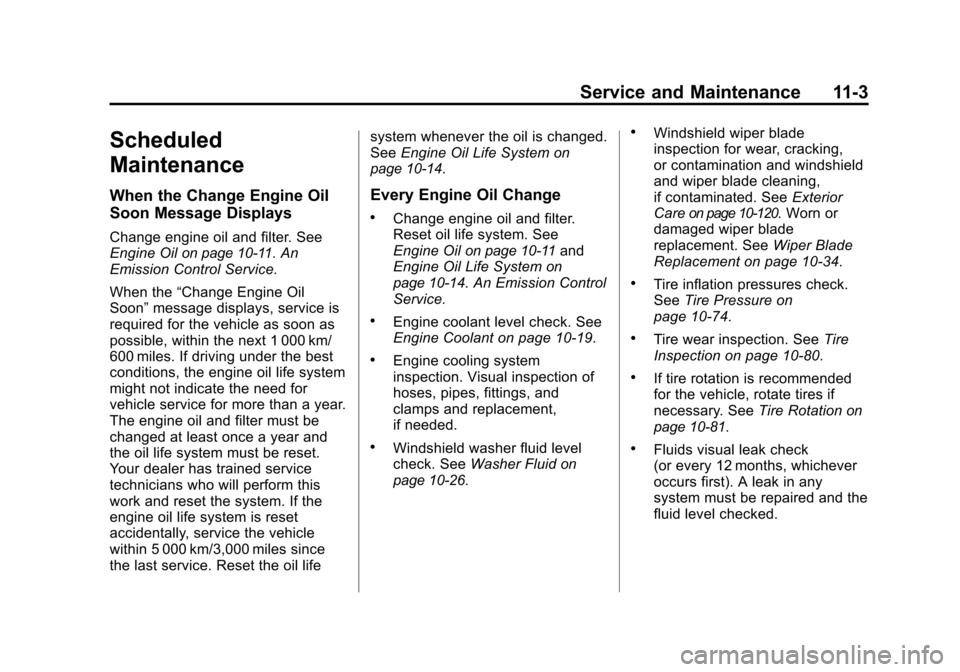
Black plate (3,1)Cadillac CTS/CTS-V Owner Manual - 2011
Service and Maintenance 11-3
Scheduled
Maintenance
When the Change Engine Oil
Soon Message Displays
Change engine oil and filter. See
Engine Oilon page 10‑11.An
Emission Control Service.
When the “Change Engine Oil
Soon” message displays, service is
required for the vehicle as soon as
possible, within the next 1 000 km/
600 miles. If driving under the best
conditions, the engine oil life system
might not indicate the need for
vehicle service for more than a year.
The engine oil and filter must be
changed at least once a year and
the oil life system must be reset.
Your dealer has trained service
technicians who will perform this
work and reset the system. If the
engine oil life system is reset
accidentally, service the vehicle
within 5 000 km/3,000 miles since
the last service. Reset the oil life system whenever the oil is changed.
See
Engine Oil Life System
on
page 10‑14.
Every Engine Oil Change
.Change engine oil and filter.
Reset oil life system. See
Engine Oil
on page 10‑11and
Engine Oil Life Systemon
page 10‑14. An Emission Control
Service.
.Engine coolant level check. See
Engine Coolant on page 10‑19.
.Engine cooling system
inspection. Visual inspection of
hoses, pipes, fittings, and
clamps and replacement,
if needed.
.Windshield washer fluid level
check. See Washer Fluidon
page 10‑26.
.Windshield wiper blade
inspection for wear, cracking,
or contamination and windshield
and wiper blade cleaning,
if contaminated. See Exterior
Care
on page 10‑120. Worn or
damaged wiper blade
replacement. See Wiper Blade
Replacement on page 10‑34.
.Tire inflation pressures check.
See Tire Pressure on
page 10‑74.
.Tire wear inspection. See Tire
Inspection on page 10‑80.
.If tire rotation is recommended
for the vehicle, rotate tires if
necessary. See Tire Rotation
on
page 10‑81.
.Fluids visual leak check
(or every 12 months, whichever
occurs first). A leak in any
system must be repaired and the
fluid level checked.