2011 CADILLAC CTS seat adjustment
[x] Cancel search: seat adjustmentPage 69 of 496

Black plate (1,1)Cadillac CTS/CTS-V Owner Manual - 2011
Seats and Restraints 3-1
Seats and
Restraints
Head Restraints
Head Restraints . . . . . . . . . . . . . . . 3-2
Active Head Restraints . . . . . . . . 3-3
Front Seats
Seat Adjustment . . . . . . . . . . . . . . 3-3
Easy Entry Seat (CoupeModels Only) . . . . . . . . . . . . . . . . 3-4
Power Seat Adjustment . . . . . . . 3-4
Lumbar Adjustment . . . . . . . . . . . 3-7
Thigh Support Adjustment . . . . 3-8
Reclining Seatbacks . . . . . . . . . . 3-8
Heated Front Seats . . . . . . . . . . 3-11
Heated and Ventilated Front Seats . . . . . . . . . . . . . . . . . . . . . . . 3-12
Rear Seats
Rear Seats . . . . . . . . . . . . . . . . . . 3-13
Safety Belts
Safety Belts . . . . . . . . . . . . . . . . . . 3-14
How to Wear Safety BeltsProperly . . . . . . . . . . . . . . . . . . . . 3-17
Lap-Shoulder Belt . . . . . . . . . . . 3-23 Safety Belt Use During
Pregnancy . . . . . . . . . . . . . . . . . . 3-28
Safety Belt Extender . . . . . . . . . 3-28
Safety System Check . . . . . . . . 3-28
Safety Belt Care . . . . . . . . . . . . . 3-29
Replacing Safety Belt System Parts After a Crash . . . . . . . . . 3-29
Airbag System
Airbag System . . . . . . . . . . . . . . . 3-30
Where Are the Airbags? . . . . . 3-32
When Should an AirbagInflate? . . . . . . . . . . . . . . . . . . . . . 3-33
What Makes an Airbag Inflate? . . . . . . . . . . . . . . . . . . . . . 3-35
How Does an Airbag Restrain? . . . . . . . . . . . . . . . . . . . 3-35
What Will You See After an Airbag Inflates? . . . . . . . . . . . . 3-36
Passenger Sensing System . . . . . . . . . . . . . . . . . . . . . 3-37
Servicing the Airbag-Equipped Vehicle . . . . . . . . . . . . . . . . . . . . . 3-42
Adding Equipment to the Airbag-Equipped Vehicle . . . 3-42
Airbag System Check . . . . . . . . 3-43
Replacing Airbag System Parts After a Crash . . . . . . . . . 3-44
Child Restraints
Older Children . . . . . . . . . . . . . . . 3-44
Infants and YoungChildren . . . . . . . . . . . . . . . . . . . . 3-47
Child Restraint Systems . . . . . 3-49
Where to Put the Restraint . . . 3-51
Lower Anchors and Tethers for Children (LATCH
System) . . . . . . . . . . . . . . . . . . . . 3-53
Replacing LATCH System Parts After a Crash . . . . . . . . . 3-59
Securing Child Restraints (Rear Seat) . . . . . . . . . . . . . . . . . 3-60
Securing Child Restraints (Front Passenger Seat) . . . . 3-62
Page 71 of 496

Black plate (3,1)Cadillac CTS/CTS-V Owner Manual - 2011
Seats and Restraints 3-3
Active Head Restraints
The vehicle has an active head
restraint system in the front seating
positions. These automatically tilt
forward to reduce the risk of neck
injury if the vehicle is hit from
behind.
Front Seats
Seat Adjustment
{WARNING
You can lose control of the
vehicle if you try to adjust a
manual driver seat while the
vehicle is moving. The sudden
movement could startle and
confuse you, or make you push a
pedal when you do not want to.
Adjust the driver seat only when
the vehicle is not moving.To move a manual seat forward or
rearward:
1. Lift the bar to unlock the seat.
2. Slide the seat to the desired
position and release the bar.
Try to move the seat with your body
to be sure the seat is locked in
place.
Page 72 of 496

Black plate (4,1)Cadillac CTS/CTS-V Owner Manual - 2011
3-4 Seats and Restraints
Easy Entry Seat (Coupe
Models Only)
On coupe models, the front seats
can be moved out of the way to
make it easier to get in and out of
the rear seat.
To fold the seatback, pull the
handle (A) on the upper seatback.
The seatback will fold forward.
To move the seat forward, press
and hold the top of the switch (B) on
the upper seatback. To move the
seat rearward, press and hold thebottom of the switch (B). Release
the switch when the seat reaches
the desired position.
After entering or exiting the rear
seat, return the seatback to the
upright position. Push and pull on
the seatback to make sure is
locked.
{WARNING
If either seatback is not locked, it
could move forward in a sudden
stop or crash. That could cause
injury to the person sitting there.
Always push and pull on the
seatbacks to be sure they are
locked.
A driver seat entry/exit position can
be recalled automatically using the
vehicle personalization menu. See
“Memory Seat, Mirrors, and Steering
Column” underPower Seat
Adjustment
on page 3‑4and
Vehicle Personalizationon
page 5‑45for more information.
Power Seat Adjustment
Power Seats
On vehicles with power seats, the
controls are located on the outboard
side of the seats.
.Move the seat forward or
rearward by sliding the
horizontal control forward or
rearward.
.Raise or lower the front part of
the seat cushion by moving the
front of the horizontal control up
or down.
Page 75 of 496

Black plate (7,1)Cadillac CTS/CTS-V Owner Manual - 2011
Seats and Restraints 3-7
position again. If the exit position is
still not recalling, see your dealer for
service.
Lumbar Adjustment
The vehicle may have this feature.
The driver and passenger seatback
lumbar support can be adjusted by
moving the control located on the
outboard side of the seat cushions.
To increase or decrease support,
hold the control forward or rearward.
Adjust the seat as needed.
A. Seat Cushion BolsterAdjustment Control
B. Lumbar Support Control
C. Seatback Bolster Adjustment Control
Power Lumbar
On vehicles with this feature:
.Press and hold the top of the
control (B) to increase support to
the top of the seatback and
decrease support to the bottom
of the lumbar.
.Press and hold the bottom of the
control to decrease support to
the top of the seatback and
increase support to the bottom
of the seatback.
.Press and hold the front or rear
of the control to increase or
decrease support to the entire
seatback.
Page 76 of 496

Black plate (8,1)Cadillac CTS/CTS-V Owner Manual - 2011
3-8 Seats and Restraints
Side Bolster
On vehicles with this feature:
.Press the top or bottom of
control (A) to increase or
decrease support in seat
cushion bolsters.
.Press the top or bottom of the
control (C) to increase or
decrease support in the
seatback bolsters.
Thigh Support
Adjustment
On vehicles with this feature, adjust
the manual leg extension by
reaching under it, in the pocketed
area. Press the release button and
pull or push to lengthen or shorten
it. Release the button to lock it in
place.
Reclining Seatbacks
Manual Reclining Seatbacks
{WARNING
You can lose control of the
vehicle if you try to adjust a
manual driver seat while the
vehicle is moving. The sudden
movement could startle and
confuse you, or make you push a
pedal when you do not want to.
Adjust the driver seat only when
the vehicle is not moving.
Page 92 of 496

Black plate (24,1)Cadillac CTS/CTS-V Owner Manual - 2011
3-24 Seats and Restraints
4. If equipped with a shoulder beltheight adjuster, move it to the
height that is right for you. See
“Shoulder Belt Height
Adjustment” later in this section
for use and important safety
information.
5. To make the lap part tight, pull
up on the shoulder belt.
It may be necessary to pull
stitching on the safety belt
through the latch plate to fully
tighten the lap belt on smaller
occupants.
To unlatch the belt, push the button
on the buckle. The belt should
return to its stowed position.
Before a door is closed, be sure the
safety belt is out of the way. If a
door is slammed against a safety
belt, damage can occur to both the
safety belt and the vehicle.
Shoulder Belt Height Adjuster
(Sedan and Wagon)
The vehicle has a shoulder belt
height adjuster for the driver and
right front passenger seating
positions.
Adjust the guide so the shoulder
portion of the belt is on the shoulder
and not falling off of it. The belt
should be close to, but not
contacting, the neck. Improper
shoulder belt height adjustment
could reduce the effectiveness of
Page 148 of 496
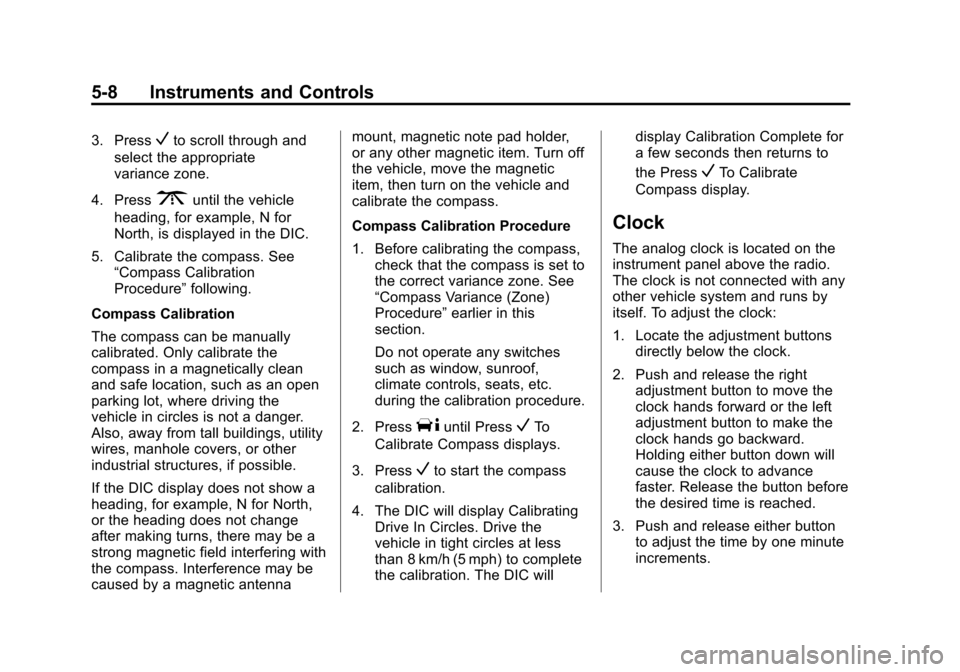
Black plate (8,1)Cadillac CTS/CTS-V Owner Manual - 2011
5-8 Instruments and Controls
3. PressVto scroll through and
select the appropriate
variance zone.
4. Press
3until the vehicle
heading, for example, N for
North, is displayed in the DIC.
5. Calibrate the compass. See “Compass Calibration
Procedure” following.
Compass Calibration
The compass can be manually
calibrated. Only calibrate the
compass in a magnetically clean
and safe location, such as an open
parking lot, where driving the
vehicle in circles is not a danger.
Also, away from tall buildings, utility
wires, manhole covers, or other
industrial structures, if possible.
If the DIC display does not show a
heading, for example, N for North,
or the heading does not change
after making turns, there may be a
strong magnetic field interfering with
the compass. Interference may be
caused by a magnetic antenna mount, magnetic note pad holder,
or any other magnetic item. Turn off
the vehicle, move the magnetic
item, then turn on the vehicle and
calibrate the compass.
Compass Calibration Procedure
1. Before calibrating the compass,
check that the compass is set to
the correct variance zone. See
“Compass Variance (Zone)
Procedure” earlier in this
section.
Do not operate any switches
such as window, sunroof,
climate controls, seats, etc.
during the calibration procedure.
2. Press
Tuntil PressVTo
Calibrate Compass displays.
3. Press
Vto start the compass
calibration.
4. The DIC will display Calibrating Drive In Circles. Drive the
vehicle in tight circles at less
than 8 km/h (5 mph) to complete
the calibration. The DIC will display Calibration Complete for
a few seconds then returns to
the Press
VTo Calibrate
Compass display.
Clock
The analog clock is located on the
instrument panel above the radio.
The clock is not connected with any
other vehicle system and runs by
itself. To adjust the clock:
1. Locate the adjustment buttons directly below the clock.
2. Push and release the right adjustment button to move the
clock hands forward or the left
adjustment button to make the
clock hands go backward.
Holding either button down will
cause the clock to advance
faster. Release the button before
the desired time is reached.
3. Push and release either button to adjust the time by one minute
increments.
Page 192 of 496

Black plate (52,1)Cadillac CTS/CTS-V Owner Manual - 2011
5-52 Instruments and Controls
Entry/Exit Recall
If the vehicle has this feature, it
allows you to select your preferred
automatic recall of stored memory
and exit positions. See the“Memory
Seat, Mirrors, and Steering Column”
information under Power Seat
Adjustment
on page 3‑4for more
information.
Press the customization button until
Entry/Exit Recall appears on the
DIC display. Press the set/reset
button once to access the settings
for this feature. Then press the
menu up/down button to scroll
through the following settings.
To select a setting, press the set/
reset button while the desired
setting is displayed on the DIC.
Entry/Exit Recall Off (default): No
automatic Entry/Exit Recall will
occur when entering or leaving the
vehicle. The Exit recall will only
occur after pressing the door
mounted EXIT button. This button
will cause the drivers seat to move
rearward a certain distance, and the steering column to move full up and
full forward, if equipped. Entry
Recall will only occur by pressing
the door mounted
“1”or“2” button.
Entry/Exit Recall On (Vehicles
without Power Steering
Column): If this setting is selected
the following option will be available.
Easy Exit will automatically move
the driver seat rearward a certain
distance when the key is removed
from the ignition on Key Access
vehicles, or when the ignition is
turned off and the driver door
opened on Keyless Access
vehicles. This movement will also
occur when the door mounted EXIT
button is pressed.
Easy Entry will automatically recall
the driver seat and outside mirror
memory positions of the current
driver (1 or 2) when the ignition is
turned on. Entry/Exit Recall On (Vehicles
with Power Steering Column):
If
this setting is selected the following
two options will be available.
.Entry/Exit Steering and Seat:
Easy Exit will automatically
move the steering column to a
full up and full forward position
and move the driver seat
rearward a certain distance
when the key is removed from
the ignition on Key Access
vehicles, or when the ignition is
turned off and the driver door
opened on Keyless Access
vehicles. These movements will
also occur when the door
mounted EXIT button is pressed.
Easy Entry will automatically
recall the driver seat, outside
mirrors and steering column
memory positions of the current
driver (1 or 2) when the ignition
is turned on.