2011 BUICK LUCERNE reset
[x] Cancel search: resetPage 25 of 450

Black plate (19,1)Buick Lucerne Owner Manual - 2011
U:Press to customize the feature settings on your
vehicle. See DIC Vehicle Customizationon page 4‑58for more information.
V:Press to reset certain DIC features and to
acknowledge DIC warning messages and clear them
from the display.
For more information, see Driver Information Center
(DIC) on page 4‑42.
Vehicle Customization
Some vehicle features can be programmed by using the
DIC buttons on the instrument panel to the left of the
steering wheel. These features include:
.Language
.Door Lock and Unlock Settings
.Lighting
.Chime Volume
.Memory Settings
See DIC Vehicle Customization on page 4‑58.
Cruise Control
The cruise control buttons
are located on the left
side of the steering wheel.
T:Press to turn the cruise control on or off.
+ RES: Press briefly to make the vehicle resume to a
previously set speed, or press and hold to accelerate.
SET– :Press to set the speed and activate cruise
control or make the vehicle decelerate.
[(Cancel): Press to disengage cruise control without
erasing the set speed from memory.
For more information, see Cruise Control on page 4‑7.
1-19
Page 29 of 450

Black plate (23,1)Buick Lucerne Owner Manual - 2011
Tire Sealant and Compressor Kit
This vehicle may come with a jack and spare tire or a
tire sealant and compressor kit. The kit can be used to
seal small punctures in the tread area of the tire.
SeeTire Sealant and Compressor Kit
on page 6‑80for
complete operating information.
If the vehicle came with a jack and spare tire, see
Changing a Flat Tire on page 6‑88.
Engine Oil Life System
The engine oil life system calculates engine oil life
based on vehicle use and displays a DIC message
when it is necessary to change the engine oil and filter.
The oil life system should be reset to 100% only
following an oil change.
Resetting the Oil Life System
1. Display the OIL LIFE REMAINING on the DIC.
2. Press and hold the SET/RESET button on the DIC for more than five seconds. The oil life will change
to 100%.
See Engine Oil Life System on page 6‑22.
Fuel E85 (85% Ethanol)
Vehicles that have a FlexFuel badge and a yellow
fuel cap can use either unleaded gasoline or ethanol
fuel containing up to 85% ethanol (E85). See Fuel E85
(85% Ethanol)
on page 6‑7. For all other vehicles,
use only the unleaded gasoline described under
Gasoline Octane on page 6‑6.
Driving for Better Fuel Economy
Driving habits can affect fuel mileage. Here are some
driving tips to get the best fuel economy possible.
.Avoid fast starts and accelerate smoothly.
.Brake gradually and avoid abrupt stops.
.Avoid idling the engine for long periods of time.
.When road and weather conditions are
appropriate, use cruise control, if equipped.
.Always follow posted speed limits or drive more
slowly when conditions require.
.Keep vehicle tires properly inflated.
.Combine several trips into a single trip.
.Replace the vehicle's tires with the same TPC
Spec number molded into the tire's sidewall near
the size.
.Follow recommended scheduled maintenance.
1-23
Page 114 of 450

Black plate (10,1)Buick Lucerne Owner Manual - 2011
Delayed Locking
This feature allows the driver to delay the actual locking
of the doors. When the driver power door lock switch
is pressed with the key removed from the ignition, and
the driver door open, a chime will sound three times
to signal that the delayed locking system is active.
When all doors have been closed, the doors will lock
automatically after several seconds. If any door is
opened before this, the timer will reset itself once all
the doors have been closed again.
Pressing the driver or passenger power door lock switch
again or the RKE transmitter button will override this
feature.
Personal Choice Programming
The delayed locking feature can be turned on or off,
using the Driver Information Center (DIC) to program
this feature. See“DELAY DOOR LOCK” underDIC
Vehicle Customization on page 4‑58.
Programmable Automatic Door
Locks
Your vehicle is programmed so that, when the doors are
closed, the ignition is on, and the shift lever is moved
out of P (Park), all the doors will lock. The doors will
unlock every time you stop the vehicle and move the
shift lever into P (Park).
If someone needs to get out while your vehicle is not in
P (Park), have the person use the manual lock knob or
power door lock switch. When the door is closed again,
it will not lock automatically. Use the manual lock knob
or power door lock switch to lock the door.
If your vehicle has a Driver Information Center (DIC),
you can choose various lock and unlock settings.
For programming information, see DIC Vehicle
Customization on page 4‑58.
3-10
Page 136 of 450

Black plate (32,1)Buick Lucerne Owner Manual - 2011
Compass
Compass Operation
There is a compass display in the upper right corner of
the mirror.
Compass Calibration
Press and holdOto activate the compass calibration
mode. CAL displays in the compass window on the
mirror.
If after a few seconds the display does not show a
compass direction, (N for North for example), there may
be a strong magnetic field interfering with the compass.
Interference can be caused by a magnetic antenna
mount, note pad holder, or similar object. If CAL
displays in the compass window, the compass may
need to be reset or calibrated.
The compass can be calibrated by driving the vehicle in
circles at 5 mph (8 km/h) or less until the display reads a
direction.
Compass Variance
The compass is set to zone eight. If you do not live
in zone eight or drive out of the area, the compass
variance needs to be changed to the appropriate zone. To adjust for compass variance:
1. Find your current location and variance zone number on the following zone map.
2. Press and holdOuntil the zone number displays.
The number shown is the current zone number.
3-32
Page 163 of 450

Black plate (7,1)Buick Lucerne Owner Manual - 2011
Windshield Washer
{WARNING:
In freezing weather, do not use the washer until
the windshield is warmed. Otherwise the washer
fluid can form ice on the windshield, blocking your
vision.
J(Washer Fluid):Press and release this paddle,
located at the top of the turn signal/multifunction lever,
to spray washer fluid on the windshield. The wipers will
clear the windshield and either stop or return to the
preset speed. For more washer cycles, press and hold
the paddle.
Cruise Control
With cruise control, you can maintain a speed of about
40 km/h (25 mph) or more without keeping your foot on
the accelerator. Cruise control does not work at speeds
below about 40 km/h (25 mph).
{WARNING:
Cruise control can be dangerous where you
cannot drive safely at a steady speed. So, do not
use the cruise control on winding roads or in
heavy traffic.
Cruise control can be dangerous on slippery
roads. On such roads, fast changes in tire traction
can cause excessive wheel slip, and you could
lose control. Do not use cruise control on slippery
roads.
If your vehicle has the Traction Control System (TCS)
and the cruise control is on, TCS will begin to limit
wheel spin and the cruise control automatically turns off.
See Traction Control System (TCS)
on page 5‑6.
When road conditions allow you to safely use it again,
the cruise control can be turned back on.
4-7
Page 177 of 450
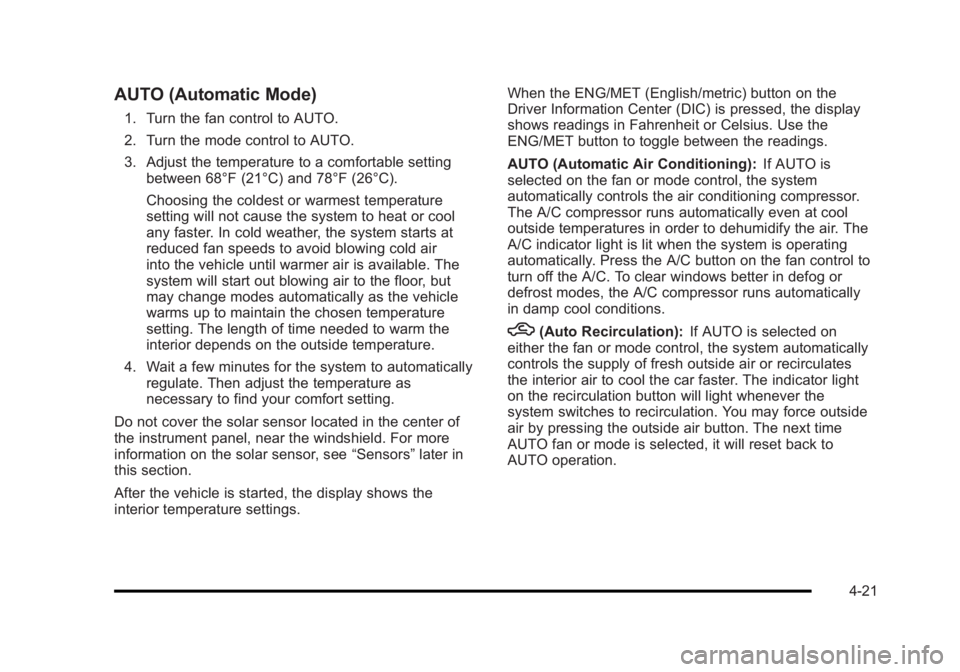
Black plate (21,1)Buick Lucerne Owner Manual - 2011
AUTO (Automatic Mode)
1. Turn the fan control to AUTO.
2. Turn the mode control to AUTO.
3. Adjust the temperature to a comfortable settingbetween 68°F (21°C) and 78°F (26°C).
Choosing the coldest or warmest temperature
setting will not cause the system to heat or cool
any faster. In cold weather, the system starts at
reduced fan speeds to avoid blowing cold air
into the vehicle until warmer air is available. The
system will start out blowing air to the floor, but
may change modes automatically as the vehicle
warms up to maintain the chosen temperature
setting. The length of time needed to warm the
interior depends on the outside temperature.
4. Wait a few minutes for the system to automatically regulate. Then adjust the temperature as
necessary to find your comfort setting.
Do not cover the solar sensor located in the center of
the instrument panel, near the windshield. For more
information on the solar sensor, see “Sensors”later in
this section.
After the vehicle is started, the display shows the
interior temperature settings. When the ENG/MET (English/metric) button on the
Driver Information Center (DIC) is pressed, the display
shows readings in Fahrenheit or Celsius. Use the
ENG/MET button to toggle between the readings.
AUTO (Automatic Air Conditioning):
If AUTO is
selected on the fan or mode control, the system
automatically controls the air conditioning compressor.
The A/C compressor runs automatically even at cool
outside temperatures in order to dehumidify the air. The
A/C indicator light is lit when the system is operating
automatically. Press the A/C button on the fan control to
turn off the A/C. To clear windows better in defog or
defrost modes, the A/C compressor runs automatically
in damp cool conditions.
h(Auto Recirculation): If AUTO is selected on
either the fan or mode control, the system automatically
controls the supply of fresh outside air or recirculates
the interior air to cool the car faster. The indicator light
on the recirculation button will light whenever the
system switches to recirculation. You may force outside
air by pressing the outside air button. The next time
AUTO fan or mode is selected, it will reset back to
AUTO operation.
4-21
Page 185 of 450

Black plate (29,1)Buick Lucerne Owner Manual - 2011
Speedometer and Odometer
The speedometer shows the vehicle speed in both
miles per hour (mph) and kilometers per hour (km/h).
The odometer shows how far the vehicle has been
driven, in either miles or kilometers.
This vehicle has a tamper resistant odometer.
If the vehicle needs a new odometer installed, the new
one can be set to the mileage total of the old odometer.
If this is not possible, it is set to zero and a label must
be put on the driver's door to show the old mileage
reading when the new odometer was installed.
Trip Odometer
A trip odometer show how far the vehicle has been
driven since the odometer was last set to zero. See
Driver Information Center (DIC)
on page 4‑42for
information on resetting the trip odometer.
Tachometer
The tachometer displays the engine speed in
revolutions per minute (rpm).
Safety Belt Reminders
Driver Safety Belt Reminder Light
When the engine is started, a chime sounds for several
seconds to remind a driver to fasten the safety belt,
unless the driver safety belt is already buckled.
The safety belt light
comes on and stays on
for several seconds, then
flashes for several more.
This chime and light are repeated if the driver remains
unbuckled and the vehicle is in motion. If the driver
safety belt is already buckled, neither the chime nor the
light comes on.
4-29
Page 189 of 450

Black plate (33,1)Buick Lucerne Owner Manual - 2011
EnglishMetric
This light should come on briefly when the engine is
started. If it does not come on then, have it fixed so it
will be ready to warn if there is a problem.
When the ignition is on, the brake system warning light
also comes on when the parking brake is set. The light
will stay on if the parking brake does not fully release.
If it stays on after the parking brake is fully released, it
means there is a brake problem.
{WARNING:
The brake system might not be working properly if
the brake system warning light is on. Driving with
the brake system warning light on can lead to a
crash. If the light is still on after the vehicle has
been pulled off the road and carefully stopped,
have the vehicle towed for service. If the light comes on while driving, pull off the road and
stop carefully. The pedal can be harder to push, or the
pedal could go closer to the floor. It could take longer to
stop. Try turning off and restarting the vehicle one or
two times, if the light is still on, have the vehicle towed
for service. See
Towing Your Vehicle on page 5‑23.
Antilock Brake System (ABS)
Warning Light
For vehicles with the
Antilock Brake System
(ABS), this light comes on
briefly when the engine is
started.
If it does not, have the vehicle serviced by your dealer.
If the system is working normally the indicator light then
goes off.
If the ABS light stays on, turn the ignition off. If the light
comes on while driving, stop as soon as it is safely
possible and turn the ignition off. Then start the engine
again to reset the system. If the ABS light stays on,
or comes on again while driving, the vehicle needs
service. If the regular brake system warning light is not
on, the vehicle still has brakes, but not antilock brakes.
4-33