Page 339 of 450
Black plate (53,1)Buick Lucerne Owner Manual - 2011
5. Remove the three hex nuts holding the taillampassembly in place.
6. Pull the taillamp assembly straight out.
7. Turn the bulb socket counterclockwise and pull it straight out to remove it. 8. Pull the old bulb straight out of the socket.
9. Push the new bulb straight in until it clicks.
10. Push the bulb socket in and turn it clockwise to secure it in the taillamp assembly.
11. Push the taillamp assembly straight in to its original location.
When reinstalling the taillamp assembly, make
sure the plastic pin on the taillamp assembly lines
up and is inserted correctly into the opening of the
vehicle.
12. Reinstall the three hex nuts holding the taillamp assembly in place.
13. Put the trunk trim back into place.
14. Reinstall the plastic wing nuts that retain the trunk trim.
15. Put the convenience net back in its original location.
6-53
Page 341 of 450

Black plate (55,1)Buick Lucerne Owner Manual - 2011
7. Push the bulb socket in and turn it clockwise tosecure it.
8. Put the trunk trim and three fasteners back into place.
License Plate Lamp
To replace one of these bulbs:
1. Remove the license plate.
2. Reach up through the opening above the license plate to access the two license plate lamps.
3. Turn the socket counterclockwise to remove.
4. Grasp the bulb in the socket and pull straight out.
5. Push the bulb straight into the socket until it clicks to secure it.
6. Push the socket in and turn it clockwise to secure it.
7. Reinstall the license plate in its original location.
Replacement Bulbs
Exterior Lamps Bulb Number
Back-up Lamp 921LL
Sidemarker, License Plate Lamp,
and Auxiliary Taillamp 194LL
Stoplamp, Taillamp, and Turn
Signal Lamp 3057K
For replacement bulbs not listed here, contact your
dealer.
Windshield Wiper Blade
Replacement
Windshield wiper blades should be inspected for wear
or cracking. See
Scheduled Maintenance on page 7‑3.
It is a good idea to clean or replace the wiper blade
assembly on a regular basis or when worn. For
proper windshield wiper blade length and type, see
Maintenance Replacement Parts on page 7‑10.
6-55
Page 364 of 450

Black plate (78,1)Buick Lucerne Owner Manual - 2011
Tire Chains
{WARNING:
If your vehicle has P235/55R17, or P245/50R18
size tires, do not use tire chains. There is not
enough clearance.
Tire chains used on a vehicle without the proper
amount of clearance can cause damage to the
brakes, suspension, or other vehicle parts. The
area damaged by the tire chains could cause you
to lose control of your vehicle and you or others
may be injured in a crash.
Use another type of traction device only if its
manufacturer recommends it for use on your
vehicle and tire size combination and road
conditions. Follow that manufacturer's
instructions. To help avoid damage to your
vehicle, drive slowly, readjust or remove the
device if it is contacting your vehicle, and do
not spin your vehicle's wheels.
If you do find traction devices that will fit, install
them on the front tires.Notice:
If your vehicle has P225/60R16 size tires,
use tire chains only where legal and only when you
must. Use only SAE Class S‐type chains that are the
proper size for your tires. Install them on the front
tires and tighten them as tightly as possible with the
ends securely fastened. Drive slowly and follow the
chain manufacturer's instructions. If you can hear
the chains contacting your vehicle, stop and
retighten them. If the contact continues, slow down
until it stops. Driving too fast or spinning the wheels
with chains on will damage your vehicle.
If a Tire Goes Flat
It is unusual for a tire to blowout while you are driving,
especially if you maintain your vehicle's tires properly.
If air goes out of a tire, it is much more likely to leak out
slowly. But if you should ever have a blowout, here are
a few tips about what to expect and what to do:
If a front tire fails, the flat tire creates a drag that pulls
the vehicle toward that side. Take your foot off the
accelerator pedal and grip the steering wheel firmly.
Steer to maintain lane position, and then gently brake to
a stop, well off the road, if possible.
6-78
Page 375 of 450
Black plate (89,1)Buick Lucerne Owner Manual - 2011
Removing the Spare Tire and Tools
The equipment you will need is located in the trunk.1. Open the trunk. See Trunk on page 3‑12.
2. Turn the center retainer
counterclockwise to
remove it.
3. Lift and remove the compact spare tire cover.
4. Turn the retainer that secures the jack and wheel wrench counterclockwise and remove the washer.
5. Remove the jack container with the jack and the wheel wrench.
6. Remove the spare tire from the vehicle. See Compact Spare Tire on page 6‑97.
6-89
Page 383 of 450

Black plate (97,1)Buick Lucerne Owner Manual - 2011
A. Center Retainer
B. Compact SpareTire Cover
C. Retainer
D. Washer E. Jack Container F. Spare Tire
G. Wheel Wrench H. Jack
I. Foam Insert
J. Bolt
1. Open the trunk. See Trunk on page 3‑12.
2. Place the foam insert (I) in the trunk compartment.
3. Reinstall the compact spare tire (F) face down. Line up the wheel center hole with the bolt (J).
Then place it on the compartment floor.
4. Insert the jack container (E) into the spare tire (F).
5. Insert the wheel wrench (G) and jack (H) into the center of the compact spare tire making sure to
line up the wheel nut hole with the bolt (I) on the
compartment floor.
6. Secure the compact spare tire and the jack container (E) with the washer (D) and the
retainer (C).
7. Reinstall the compact spare tire cover (B).
8. Secure with the center retainer (A). The compact spare tire is for temporary use only.
Replace the compact spare tire with a full-size tire
as soon as you can. See
Compact Spare Tire
on
page 6‑97.
Compact Spare Tire
{WARNING:
Driving with more than one compact spare tire at
a time could result in loss of braking and handling.
This could lead to a crash and you or others could
be injured. Use only one compact spare tire at
a time.
If this vehicle has a compact spare tire it was fully
inflated when the vehicle was new, however, it can lose
air after a time. Check the inflation pressure regularly.
It should be 60 psi (420 kPa).
6-97
Page 398 of 450
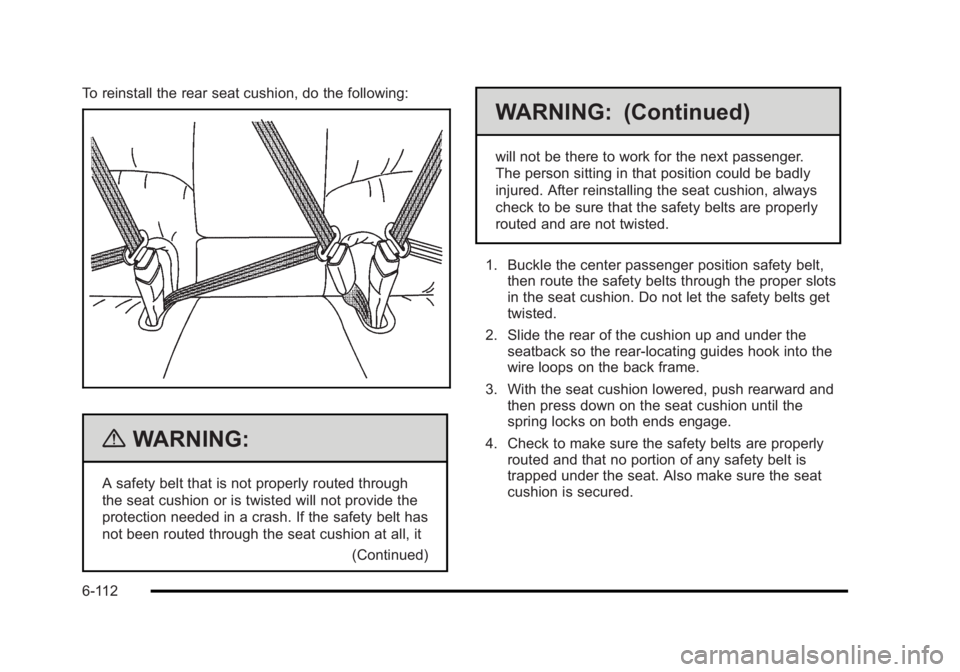
Black plate (112,1)Buick Lucerne Owner Manual - 2011
To reinstall the rear seat cushion, do the following:
{WARNING:
A safety belt that is not properly routed through
the seat cushion or is twisted will not provide the
protection needed in a crash. If the safety belt has
not been routed through the seat cushion at all, it(Continued)
WARNING: (Continued)
will not be there to work for the next passenger.
The person sitting in that position could be badly
injured. After reinstalling the seat cushion, always
check to be sure that the safety belts are properly
routed and are not twisted.
1. Buckle the center passenger position safety belt, then route the safety belts through the proper slots
in the seat cushion. Do not let the safety belts get
twisted.
2. Slide the rear of the cushion up and under the seatback so the rear-locating guides hook into the
wire loops on the back frame.
3. With the seat cushion lowered, push rearward and then press down on the seat cushion until the
spring locks on both ends engage.
4. Check to make sure the safety belts are properly routed and that no portion of any safety belt is
trapped under the seat. Also make sure the seat
cushion is secured.
6-112
Page 425 of 450

Black plate (7,1)Buick Lucerne Owner Manual - 2011
Roadside Assistance Program
For U.S.‐purchased vehicles, call1-800-252-1112;
(Text Telephone (TTY): 1‐888‐889‐2438).
For Canadian‐purchased vehicles, call 1-800-268-6800.
Service is available 24 hours a day, 365 days a year.
Calling for Assistance
When calling Roadside Assistance, have the following
information ready:
.Your name, home address, and home telephone
number
.Telephone number of your location
.Location of the vehicle
.Model, year, color, and license plate number of the
vehicle
.Odometer reading, Vehicle Identification Number
(VIN), and delivery date of the vehicle
.Description of the problem
Coverage
Services are provided up to 5 years/160 000 km
(100,000 miles), whichever comes first.
In the U.S., anyone driving the vehicle is covered. In
Canada, a person driving the vehicle without permission
from the owner is not covered.
Roadside Assistance is not a part of the New Vehicle
Limited Warranty. Buick and General Motors of Canada
Limited reserve the right to make any changes or
discontinue the Roadside Assistance program at any
time without notification.
Buick and General Motors of Canada Limited reserve
the right to limit services or payment to an owner or
driver if they decide the claims are made too often,
or the same type of claim is made many times.
Services Provided
.Emergency Fuel Delivery: Delivery of enough
fuel for the vehicle to get to the nearest service
station.
.Lock‐Out Service: Service to unlock the vehicle
if you are locked out. A remote unlock may be
available if you have OnStar
®. For security
reasons, the driver must present identification
before this service is given.
8-7
Page 436 of 450

Black plate (18,1)Buick Lucerne Owner Manual - 2011
Navigation System
If the vehicle has a navigation system, use of the
system may result in the storage of destinations,
addresses, telephone numbers, and other trip
information. Refer to the navigation system operating
manual for information on stored data and for deletion
instructions.
Radio Frequency
Identification (RFID)
RFID technology is used in some vehicles for functions
such as tire pressure monitoring and ignition system
security, as well as in connection with conveniences
such as key fobs for remote door locking/unlocking and
starting, and in-vehicle transmitters for garage door
openers. RFID technology in GM vehicles does not use
or record personal information or link with any other GM
system containing personal information.
Radio Frequency Statement
This vehicle has systems that operate on a radio
frequency that comply with Part 15 of the Federal
Communications Commission (FCC) rules and with
Industry Canada Standards RSS‐210/220/310.
Operation is subject to the following two conditions:1. The device may not cause interference.
2. The device must accept any interference received, including interference that may cause undesired
operation of the device.
Changes or modifications to any of these systems by
other than an authorized service facility could void
authorization to use this equipment.
8-18