2011 BUICK LACROSSE seat memory
[x] Cancel search: seat memoryPage 7 of 462

Black plate (1,1)Buick LaCrosse Owner Manual - 2011
In Brief 1-1
In Brief
Instrument Panel
Instrument Panel . . . . . . . . . . . . . . 1-2
Initial Drive Information
Initial Drive Information . . . . . . . . 1-4
Remote Keyless Entry (RKE)System . . . . . . . . . . . . . . . . . . . . . . 1-4
Remote Vehicle Start . . . . . . . . . 1-4
Door Locks . . . . . . . . . . . . . . . . . . . 1-5
Trunk Release . . . . . . . . . . . . . . . . 1-5
Windows . . . . . . . . . . . . . . . . . . . . . . 1-5
Seat Adjustment . . . . . . . . . . . . . . 1-6
Memory Features . . . . . . . . . . . . . 1-7
Heated and Ventilated Seats . . . . . . . . . . . . . . . . . . . . . . . . 1-9
Head Restraint Adjustment . . . . 1-9
Safety Belts . . . . . . . . . . . . . . . . . . 1-10
Sensing System for Passenger Airbag . . . . . . . . . . 1-10 Mirror Adjustment . . . . . . . . . . . . 1-10
Steering Wheel
Adjustment . . . . . . . . . . . . . . . . . 1-11
Interior Lighting . . . . . . . . . . . . . . 1-12
Exterior Lighting . . . . . . . . . . . . . 1-12
Windshield Wiper/Washer . . . . 1-13
Climate Controls . . . . . . . . . . . . . 1-14
Transmission . . . . . . . . . . . . . . . . 1-15
Vehicle Features
Radio(s) . . . . . . . . . . . . . . . . . . . . . 1-16
Satellite Radio . . . . . . . . . . . . . . . 1-17
Portable Audio Devices . . . . . . 1-17
Bluetooth
®. . . . . . . . . . . . . . . . . . . 1-17
Steering Wheel Controls . . . . . 1-18
Cruise Control . . . . . . . . . . . . . . . 1-18
Navigation System . . . . . . . . . . . 1-19
Driver Information Center (DIC) . . . . . . . . . . . . . . . 1-19
Vehicle Personalization . . . . . . 1-20
Power Outlets . . . . . . . . . . . . . . . 1-20
Universal Remote System . . . 1-20
Sunroof . . . . . . . . . . . . . . . . . . . . . . 1-21
Performance and Maintenance
Traction Control System (TCS) . . . . . . . . . . . . . . 1-22
Electronic Stability Control (ESC) . . . . . . . . . . . . . . 1-22
Tire Pressure Monitor . . . . . . . . 1-22
Tire Sealant and
Compressor Kit . . . . . . . . . . . . . 1-23
Engine Oil Life System . . . . . . 1-23
Driving for Better Fuel Economy . . . . . . . . . . . . . . . . . . . 1-23
Roadside Assistance Program . . . . . . . . . . . . . . . . . . . . 1-24
OnStar
®. . . . . . . . . . . . . . . . . . . . . 1-24
Page 13 of 462

Black plate (7,1)Buick LaCrosse Owner Manual - 2011
In Brief 1-7
Power Reclining Seatbacks
To raise or recline the seatback,
tilt the top of the vertical control
forward or rearward. SeeReclining
Seatbacks on page 3‑8. Lumbar AdjustmentTo adjust the lumbar support:
.Press and hold the front or rear
of the control to increase or
decrease lumbar support.
.Press and hold the top or bottom
of the control to raise or lower
lumbar support.
See Lumbar Adjustment on
page 3‑7.
Memory Features
On vehicles with the memory
feature, the “1”and “2”buttons
on the outboard side of the driver
seat are used to manually save
and recall the driver seat and
outside mirror positions. These
manually stored positions are
referred to as Button Memory
positions.
Page 14 of 462

Black plate (8,1)Buick LaCrosse Owner Manual - 2011
1-8 In Brief
The vehicle will also automatically
save driver seat and outside
mirror positions to the current
driver Remote Keyless Entry (RKE)
transmitter when the ignition is
placed in OFF. These automatically
stored positions are referred to as
RKE Memory positions.
Storing Button Memory Positions
To save positions into Button
Memory:
1. Adjust the driver seat, seatbackrecliner, and both outside mirrors
to the desired driving positions.
2. Press and release the MEM (Memory) button.
3. Press “1”until a beep sounds.
4. Repeat Steps 1 through 3 for a second driver using “2.”To recall the manually saved
Button Memory positions, press
and hold
“1”or“2.” The driver seat
and outside mirrors move to the
positions stored to those buttons
when pressed. Releasing “1”or“2”
before the stored positions are
reached stops the recall.
To automatically recall RKE Memory
positions, unlock the driver door
with the RKE transmitter, and open
the driver door. On vehicles with
Keyless Access, opening the driver
door when an RKE transmitter
is present will activate the RKE
Memory recall. If the driver door
is already open, pressing the RKE
transmitter Kbutton will also
activate the RKE Memory recall.
The driver seat and outside mirrors
will move to the previously saved
RKE Memory positions.
See “Memory Seats” underPower
Seat Adjustment on page 3‑5 for
more information. Easy Exit Driver Seat
This feature moves the seat
rearward allowing the driver
more room to exit the vehicle.
To activate, place the ignition in
OFF and open the driver door. If the
driver door is already open, placing
the ignition in OFF will activate the
easy exit driver seat.
This feature is turned on or off
using the vehicle personalization
menu. See
“Driver Seat Easy Exit”
under Vehicle Personalization on
page 5‑39 for more information.
Page 17 of 462
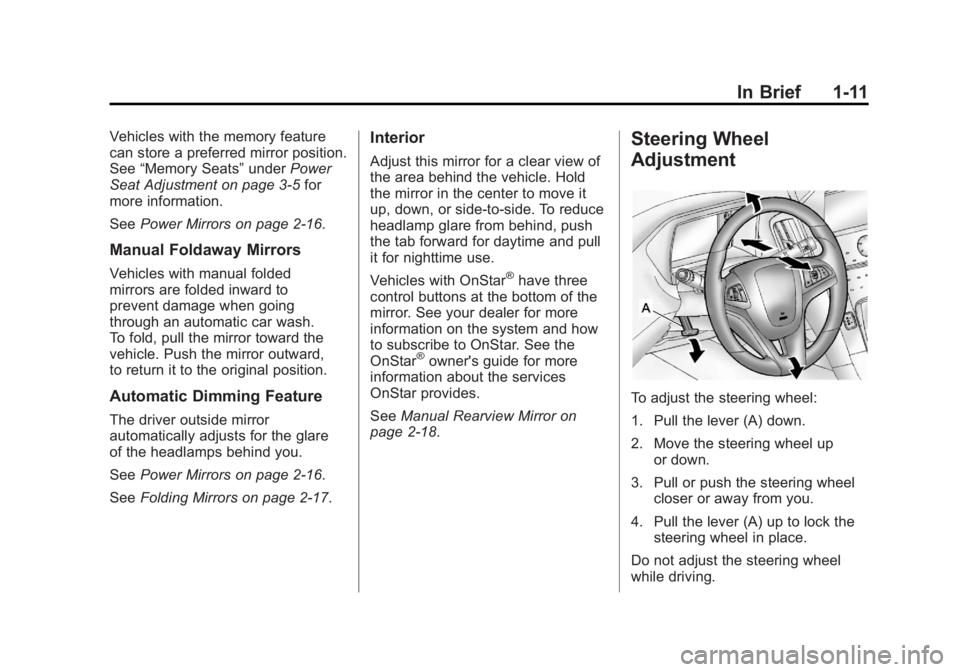
Black plate (11,1)Buick LaCrosse Owner Manual - 2011
In Brief 1-11
Vehicles with the memory feature
can store a preferred mirror position.
See“Memory Seats” underPower
Seat Adjustment on page 3‑5 for
more information.
See Power Mirrors on page 2‑16.
Manual Foldaway Mirrors
Vehicles with manual folded
mirrors are folded inward to
prevent damage when going
through an automatic car wash.
To fold, pull the mirror toward the
vehicle. Push the mirror outward,
to return it to the original position.
Automatic Dimming Feature
The driver outside mirror
automatically adjusts for the glare
of the headlamps behind you.
SeePower Mirrors on page 2‑16.
See Folding Mirrors on page 2‑17.
Interior
Adjust this mirror for a clear view of
the area behind the vehicle. Hold
the mirror in the center to move it
up, down, or side-to-side. To reduce
headlamp glare from behind, push
the tab forward for daytime and pull
it for nighttime use.
Vehicles with OnStar
®have three
control buttons at the bottom of the
mirror. See your dealer for more
information on the system and how
to subscribe to OnStar. See the
OnStar
®owner's guide for more
information about the services
OnStar provides.
See Manual Rearview Mirror on
page 2‑18.
Steering Wheel
Adjustment
To adjust the steering wheel:
1. Pull the lever (A) down.
2. Move the steering wheel up or down.
3. Pull or push the steering wheel closer or away from you.
4. Pull the lever (A) up to lock the steering wheel in place.
Do not adjust the steering wheel
while driving.
Page 36 of 462

Black plate (4,1)Buick LaCrosse Owner Manual - 2011
2-4 Keys, Doors and Windows
Remote Keyless Entry
(RKE) System Operation
The transmitter functions will work
up to 20 m (65 ft) away from the
vehicle. On vehicles with remote
start the distance will be greater.
Keep in mind that other conditions,
such as those previously stated,
can impact the performance of the
transmitter.
RKE without Remote Start Shown
Q(Lock):Press to lock all doors.
The turn signal indicators may
flash and/or the horn may sound
to indicate locking, see “Locking
Feedback” underVehicle
Personalization on page 5‑39.
If the driver door is open when
Qis
pressed, all doors lock except the
driver door, if enabled through the
vehicle personalization.
If the passenger door is open
when
Qis pressed, all doors lock.
Pressing
Qmay also arm
the theft-deterrent system.
See Anti-Theft Alarm System on
page 2‑14.
K(Unlock): Press to unlock the
driver door or all doors. See “Door
Unlock Options” underVehicle
Personalization on page 5‑39.
The turn signal indicators may
flash and/or the horn may
sound to indicate unlocking. See
“Unlock Feedback” under
Vehicle Personalization on
page 5‑39.
Pressing
Kwill disarm
the theft-deterrent system.
See Anti-Theft Alarm System on
page 2‑14.
Memory seat positions may be
recalled when unlocking the vehicle.
See “Memory Seats” underPower
Seat Adjustment on page 3‑5 and
“Remote Recall” underVehicle
Personalization on page 5‑39
for more information.
V (Remote Trunk Release):
Press and hold to unlock the trunk.
7(Vehicle Locator/Panic
Alarm): Press and release
one time to locate the vehicle.
The exterior lamps flash and
the horn chirps.
Press and hold
7for at least
two seconds to sound the panic
alarm. The horn sounds and the
turn signals flash until
7is pressed
again or the vehicle is started.
Page 49 of 462

Black plate (17,1)Buick LaCrosse Owner Manual - 2011
Keys, Doors and Windows 2-17
Vehicles with the memory feature
can store a preferred mirror position.
See“Memory Seats” underPower
Seat Adjustment on page 3‑5 for
more information.
Folding Mirrors
Manual Foldaway Mirrors
The mirrors on vehicles with manual
folded mirrors are folded inward
to prevent damage when going
through an automatic car wash.
To fold, pull the mirror toward the
vehicle. Push the mirror outward
to return it to the original position.
Automatic Dimming Feature
The driver outside mirror
automatically adjusts for the glare
of the headlamps behind you.
Turn Signal Indicator
The vehicle may have a turn signal
indicator lamp built into the mirror
housing. The turn signal lamp
flashes with the use of the vehicle's
turn signal and hazard flashers.
Heated Mirrors
For vehicles with heated mirrors:
<(Rear Window Defogger):
Press to heat the mirrors.
See “Rear Window Defogger” under
Automatic Climate Control System
on page 8‑1 for more information.
Park Tilt Mirrors
If the vehicle is equipped with
memory mirrors, there is an option
to have the mirrors tilt down, when
in R (Reverse), to more easily see
the ground near the vehicle.
When the vehicle is shifted to
R (Reverse), both the driver and
passenger mirrors will tilt downward.
They will return to their previous
position when the vehicle is shifted
out of R (Reverse), the ignition is
turned to OFF, or the vehicle is left
in R (Reverse) for an extended
period of time.
This feature can be turned on or off.
SeeVehicle Personalization on
page 5‑39.
Page 59 of 462

Black plate (5,1)Buick LaCrosse Owner Manual - 2011
Seats and Restraints 3-5
Power Seat Adjustment
To adjust a power seat:
.Move the seat forward or
rearward by sliding the control
forward or rearward.
.Raise or lower the front or rear
part of the seat cushion by
moving the front or rear of
the control up or down.
.Raise or lower the entire seat
by moving the entire control up
or down.
Memory Seats
On vehicles with the memory
feature, the“1”and “2”buttons
on the outboard side of the driver
seat are used to manually save
and recall the driver seat and
outside mirror positions. These
manually stored positions are
referred to as Button Memory
positions. The vehicle will also automatically
save driver seat and outside
mirror positions to the current
driver Remote Keyless Entry (RKE)
transmitter when the ignition is
placed in OFF. These automatically
stored positions are referred
to as RKE Memory positions.
See
Remote Keyless Entry (RKE)
System Operation on page 2‑4
for more information.
Storing Button Memory Positions
To save positions into Button
Memory:
1. Adjust the driver seat, seatback recliner, and both outside mirrors
to the desired driving positions.
2. Press and release the MEM (Memory) button.
3. Press “1”until a beep sounds.
4. Repeat Steps 1 through 3 for a second driver using “2.”
Page 60 of 462

Black plate (6,1)Buick LaCrosse Owner Manual - 2011
3-6 Seats and Restraints
Recalling Button Memory
Positions
To recall the manually saved
Button Memory positions, press
and hold“1”or“2.” The driver seat
and outside mirrors move to the
positions stored to those buttons
when pressed. Releasing “1”or“2”
before the stored positions are
reached stops the recall.
If something has blocked the
driver seat while recalling a
memory position, the recall may
stop. Remove the obstruction;
then press and hold the appropriate
manual control for the memory item
that is not recalling for two seconds.
Try recalling the memory position
again by pressing the appropriate
memory button. If the memory
position is still not recalling,
see your dealer for service. Recalling RKE Memory Positions
(Memory Remote Recall)
The Memory Remote Recall
feature can recall the driver seat
and outside mirrors to previously
stored RKE Memory positions
when entering the vehicle.
Every time the ignition is placed
in OFF, the positions of the driver
seat and outside mirrors are
automatically stored to the RKE
transmitter that was used to start
the vehicle. These positions are
called RKE Memory positions and
may be different than the previously
mentioned Button Memory positions
saved to the
“1”or“2” buttons. To automatically recall RKE
Memory positions, unlock
the driver door with the RKE
transmitter, and open the driver
door. On vehicles with Keyless
Access, opening the driver door
when an RKE transmitter is
present will activate the RKE
Memory recall. If the driver door
is already open, pressing the
RKE transmitter
Kbutton will also
activate the RKE Memory recall.
The driver seat and outside mirrors
will move to the previously saved
RKE Memory positions.