Page 4 of 16

4
Remote Keyless Entry Transmitter
Unlock
Press to unlock
the driver’s door.
Press again to
unlock all doors.
Lock
Press to lock
all doors. The
driver’s door will
not lock if open.
Note:Open the
Vehicle Settings in
the Configuration
menu to change the
remote lock and unlock settings.
Trunk
Press and hold to unlock the trunk.
Keyless Access System✦
The Keyless Access System enables operation of the doors and ignition without removing
the transmitter from a pocket or purse. The system will recognize the transmitter when it is
within 3 feet of the vehicle.
Keyless Unlocking/Locking
With the transmitter within range of the vehicle, pull the driver’s door handle to unlock
the driver’s door or all doors.
Note: Open the Vehicle Settings in the Configuration menu to change the unlock setting.
Press the touchpad on a front door handle and
all doors will lock if the ignition is off, the trans -
mitter is removed from the vehicle, and all doors
are closed.
See Keys, Doors and Windows in your Owner Manual.
Vehicle Locator/Panic Alarm
Press and release to locate your vehicle.
The turn signal lamps will flash and the
horn will sound.
Press and hold to activate the alarm. The
turn signal lamps will flash and the horn
will sound until the button is pressed again
or the ignition is turned on.
Remote Vehicle Start✦
Press and release the Lockbutton and
then press and hold the button to start
the engine from outside the vehicle. After
entering the vehicle, turn the ignition to the
On position.
• The engine will run for 10 minutes.
Repeat these steps for a 10-minute
time extension.
• Only two remote starts are allowed
between ignition cycles.
• Press and hold the button to cancel
a remote start.
See Keys, Doors and Windows in your Owner Manual.
✦optional equipment
Page 5 of 16
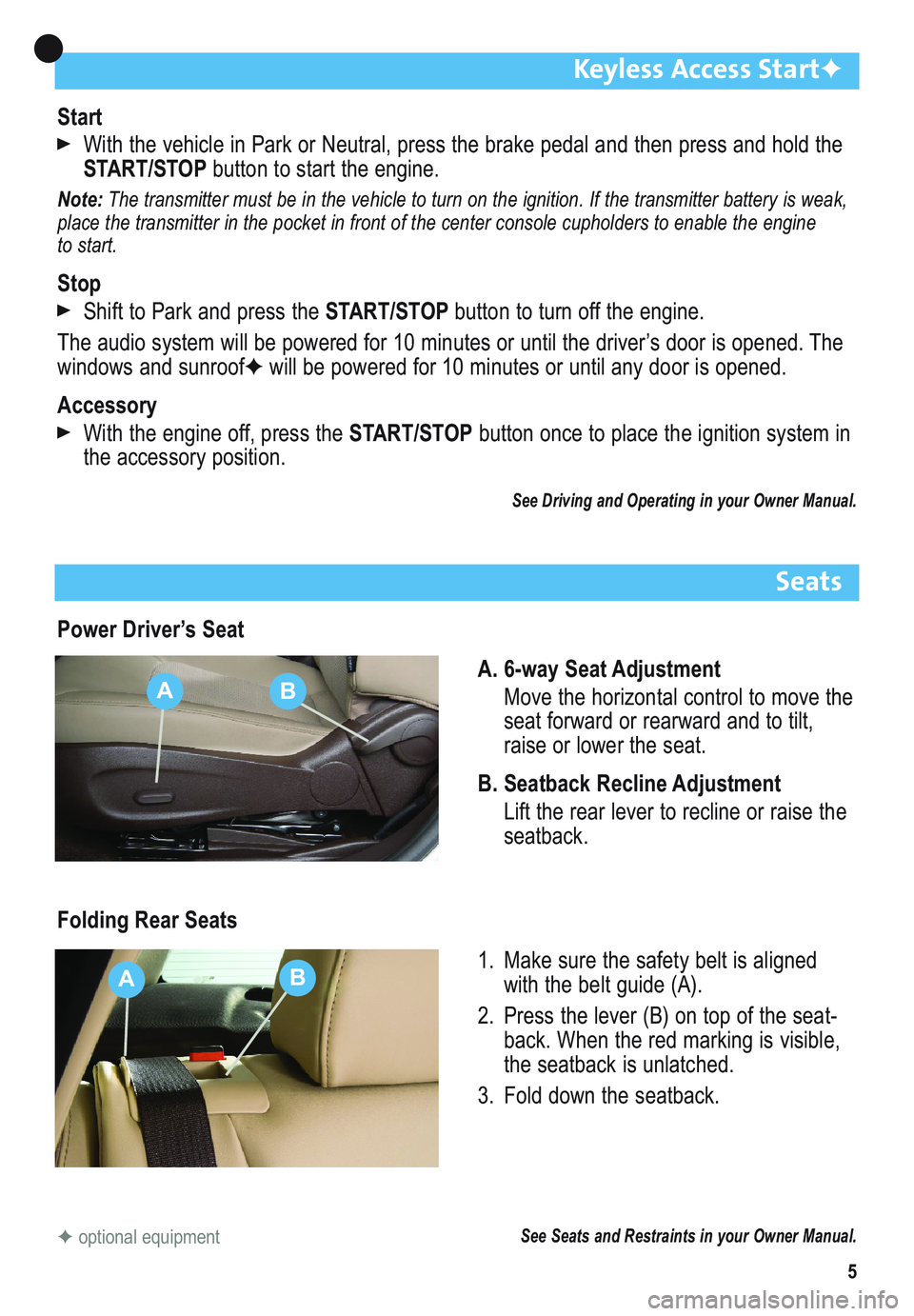
5
Keyless Access Start✦
Start
With the vehicle in Park or Neutral, press the brake pedal and then press and hold the
START/STOPbutton to start the engine.
Note: The transmitter must be in the vehicle to turn on the ignition. If the transmitter battery is weak,
place the transmitter in the pocket in front of the center console cupholders to enable the engine
to start.
Stop
Shift to Park and press the START/STOPbutton to turn off the engine.
The audio system will be powered for 10 minutes or until the driver’s door is opened. The
windows and sunroof✦will be powered for 10 minutes or until any door is opened.
Accessory
With the engine off, press the START/STOPbutton once to place the ignition system in
the accessory position.
See Driving and Operating in your Owner Manual.
Seats
Power Driver’s Seat
A. 6-way Seat Adjustment
Move the horizontal control to move the
seat forward or rearward and to tilt,
raise or lower the seat.
B. Seatback Recline Adjustment
Lift the rear lever to recline or raise the
seatback.
Folding Rear Seats
1. Make sure the safety belt is aligned
with the belt guide (A).
2. Press the lever (B) on top of the seat-
back. When the red marking is visible,
the seatback is unlatched.
3. Fold down the seatback.
See Seats and Restraints in your Owner Manual.✦optional equipment
AB
AB
Page 7 of 16
7
Climate Controls
Recirculation
Mode
Driver’s
Temperature
Control Floor Mode
Vent ModeDefog Mode
Fan Speed
Control/OffRear Window/
Outside Mirror
DefoggerAir
conditioning
control
AUTO
Automatic
Operation Defrost
Mode
Dual Automatic Operation
1. Press AUTO.
2. Set the temperature for the driver and front passenger. Allow time for the system to
automatically reach the desired temperature.
If the air delivery mode or fan speed is manually adjusted, automatic operation is
turned off.
Recirculation Mode
The Recirculation Mode can help to quickly cool the air inside the vehicle or pre-
vent outside odors from entering the vehicle. It is not available while the Defrost Mode is
selected. When the Recirculation Mode is used without air conditioning, the air humidity
increases and the windows may fog.
See Climate Controls in your Owner Manual.
Passenger’s
Temperature
Control
Page 14 of 16
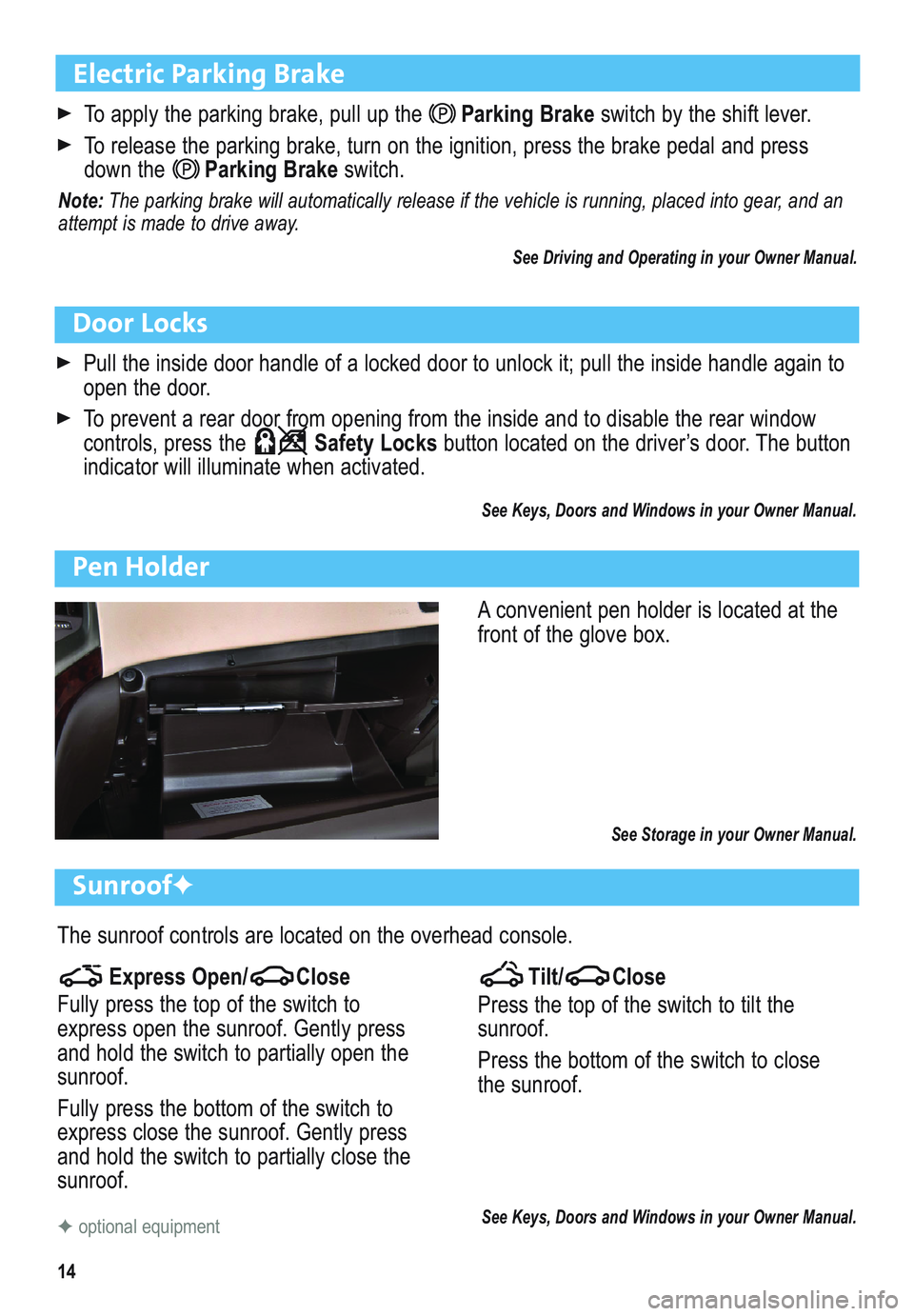
14
Electric Parking Brake
To apply the parking brake, pull up theParking Brakeswitch by the shift lever.
To release the parking brake, turn on the ignition, press the brake pedal and press
down theParking Brakeswitch.
Note: The parking brake will automatically release if the vehicle is running, placed into gear, and an
attempt is made to drive away.
See Driving and Operating in your Owner Manual.
Door Locks
Pull the inside door handle of a locked door to unlock it; pull the inside handle again to
open the door.
To prevent a rear door from opening from the inside and to disable the rear window
controls, press the Safety Locksbutton located on the driver’s door. The button
indicator will illuminate when activated.
See Keys, Doors and Windows in your Owner Manual.
Pen Holder
A convenient pen holder is located at the
front of the glove box.
See Storage in your Owner Manual.
Sunroof✦
The sunroof controls are located on the overhead console.
Tilt/ Close
Press the top of the switch to tilt the
sunroof.
Press the bottom of the switch to close
the sunroof.
See Keys, Doors and Windows in your Owner Manual.✦optional equipment
Express Open/ Close
Fully press the top of the switch to
express open the sunroof. Gently press
and hold the switch to partially open the
sunroof.
Fully press the bottom of the switch to
express close the sunroof. Gently press
and hold the switch to partially close the
sunroof.